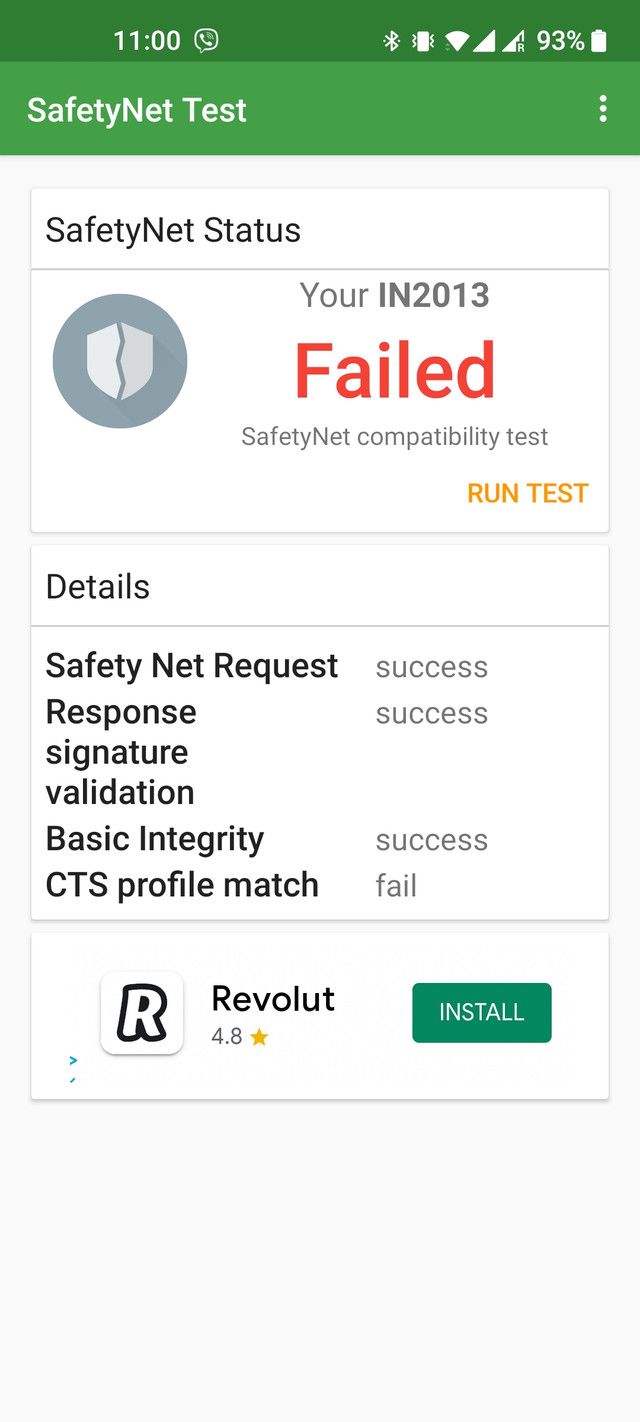Affiliate links on Android Authority may earn us a commission. Learn more.
Can't use Google Pay on your OnePlus 8? You're not alone.

- Some OnePlus 8 owners report that Google Pay and several other apps are disabled after a system update.
- It seems like the phones are failing Google’s SafetyNet check.
OnePlus hasn’t enjoyed the most reliable software updates in the last couple of years, as users reported a variety of bugs in Oxygen OS. It looks like we can now add another bug to the list as some OnePlus 8 owners are reporting that Google Pay and several other apps are disabled on their phones after a system update.
OnePlus 8 owners on the OnePlus forum and Reddit noted that Google Pay was disabled after the Oxygen OS 11.0.9.9.IN21BA update. Some users also reported that their banking apps and even the McDonald’s app were affected by the update.
Further digging has revealed that the phones are failing Google’s SafetyNet verification following the update. More specifically, it seems like affected devices are failing to find a matching CTS profile, as per the screenshot below (courtesy of user tsaklidk).
SafetyNet is a Google service that checks whether a device is running genuine, certified software. Failing this check does indeed result in financial apps and premium streaming services often being disabled as is the case here. Devices often fail SafetyNet checks if they’ve been rooted, but a couple of OnePlus 8 users noted that they haven’t rooted their phones.
It’s also unclear how widespread this issue is, but all of the complaints seem to be from OnePlus 8 owners in Europe. We’ve nevertheless contacted OnePlus for comment regarding the cause of the issue and a timeline for a fix. We’ll update the article if/when it gets back to us.
Are you experiencing this issue on a OnePlus phone? Then let us know via the comments section below.
Thanks to Android Authority reader Thomas for the tip!