Affiliate links on Android Authority may earn us a commission. Learn more.
5 smartphone features and design trends I don't miss at all

Phone makers from Apple to ZTE have conjured up all sorts of hardware ideas over the years. Some devices and their features have been breathtaking in design and functionality while others left many people scratching their heads. At the same time, technology has moved forward negating the need for some aspects of phone design that were once vital. Together, changes in design trends and the obsolescence of old (and sometimes plain bad) technologies have driven smartphones to drop many once-popular hardware features over time.
Here are a handful of things that used to be commonplace on mobile phones and that are no longer needed or en vogue — things I don’t miss one bit.
QWERTY keyboards
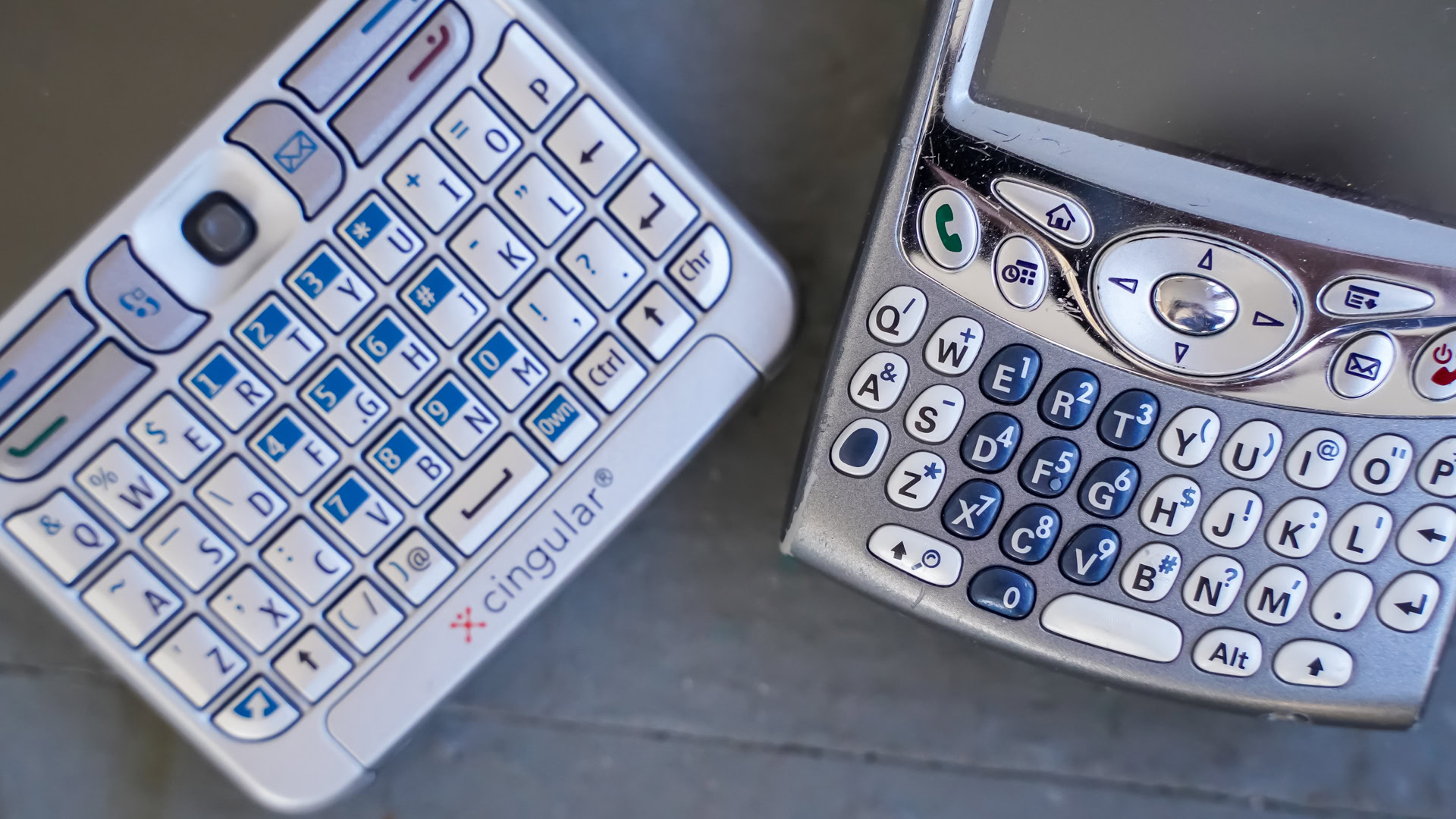
Yep, I’m going there. My first wave of work-issued and personal smartphones were all equipped with physical QWERTY keyboards. From the Palm Treo 650 to the Nokia E71, Nokia E63, BlackBerry Bold 8800, BlackBerry Bold 9900, and many others, I spent my formative professional years pecking out texts, messages, and emails on devices with actual buttons.
See also: The best Android keyboards for all types of typists
There’s no question that QWERTY keyboards had a few things going for them. To start, the tactile feel of buttons simply can’t be replicated when typing on glass, no matter how good the haptics are. It was often possible to type on the sly without looking down at the keyboard. Further, baked-in keyboard shortcuts allowed power users to perform all sorts of tricks with the tap of a button or two. All good stuff.
The thing I don't miss the most about physical keyboards? The pain.
With strengths came drawbacks. Most importantly, screen real estate. This is one thing Steve Jobs got absolutely right when he introduced the first Apple iPhone: Devices that include keyboards skimp on potential screen real estate. Given how consumers have gravitated toward gigantic phones over the years, it’s safe to say people place a premium on screen size. Crucially, the thing I don’t miss the most about physical keyboards? The pain. Yes, I’m talking about physical pain. My thumbs developed terrible tendonitis from typing all those messages back in the day. The advent of typing on glass eventually allowed that pain to recede and my thumbs are grateful for it.
This is all to say that I don’t miss physical keyboards one bit — and you shouldn’t either. It’s an older feature and smartphones are better off without it.
Proprietary charging ports

Kids these days have it easy — USB-C is mostly everywhere. You might still encounter micro-USB or Lighting here and there, but for the most part, nearly every charging port you’ll interact with on a mobile device nowadays relies on USB-C. It didn’t use to be that way.
Before USB-C, there was micro-USB, and on some devices even mini-USB. But even those standards were not adopted by all device makers and often mobile phones and their accessories shipped with completely proprietary charging cables, pins, and ports. Nokia often favored thin, round charging pins while Motorola opted for these odd snap-on cables that looked like miniature snakes. Apple used its enormous 30-pin connector for the first several generations of the iPhone. It was chaos out there. Thank goodness RadioShack was still around back then, so you could buy adapters for all those charging ports.
As messy a standard as it may be, I’m glad USB-C has become the de facto port for charging today’s mobile devices, accessories, and add-ons.
Proprietary ports were a consumer nightmare and I’m thankful they’re (mostly) out of the game.
Display notches

There is no such thing as appreciating the notch on a smartphone display. This was a terrible trend in phone screens that was blessedly short-lived. For the most part.
Essential — the now-dead, Andy Rubin-funded smartphone company — was first to introduce a phone with a notch. The Essential PH-1 included a boat-shaped cutout near the top of the screen to allow room for the user-facing camera while pushing the display up into the corners to maximize screen space. Some lauded the idea while others lamented it.
More reading: Best notch-less phones for notch haters
Essential may have been first, but Apple was the company that most enthusiastically adopted the notch. Most iPhones since the iPhone X have sported a beefy notch at the top to support the selfie camera and Face ID module. Even this year’s iPhone 13 family sports notches. The most egregiously notched phone to reach the market was, however, the Google Pixel 3 XL.
The most egregiously notched phone to reach the market was the Google Pixel 3 XL.
Thankfully, the majority of Android smartphones have moved on from this old design feature. Some inexpensive phones with teardrop-style notches still reach the market, but the bulk of Android devices today rely on punch-hole designs or good old-fashioned bezels to accommodate the front camera.
My guess is I’m not the only one who’s glad smartphone notches are a thing of the past.
Removable batteries

In the early days of mobile phones, removable batteries were the norm. Nearly every device shipped with a battery covered by a small hatch that could be pulled out whenever required. People relied on this old smartphone feature. There were countless times when I needed to pull a frozen device’s battery to reset it or force a reboot. More to the point, you could often buy spare batteries, and even sometimes dedicated docks or chargers for those batteries, so you always had a spare charged and ready to go. While iPhones have never offered replaceable batteries, smartphones from Samsung, Nokia, and the majority of Android device makers did at one time. Heck, Research In Motion used its BlackBerry devices’ removable batteries as an anti-iPhone sales pitch for years.
I must say, though: I’ve been traveling around the world covering mobile for more than two decades and never once have I seen a single person pull a spare battery out of a bag and use it to replace the dead one in their phone. Never.
In the meantime, mobile phones and their batteries have matured and changed. This is particularly true over the last 10 years or so. Devices are far more powerful and can last for years with proper care and updates. Embedded batteries may degrade over time, which might be a limiting factor for some people who don’t have access to repair shops that can install replacements.
However, consumers now favor high-end designs and devices made from metal and glass rather than plastic and polycarbonate. Moreover, people want phones that are waterproof or spill-resistant. These features necessitate button-up hardware that simply isn’t compatible with the idea of removable batteries. Changes in buying trends begat changes in hardware designs.
These days, portable battery packs and rapid charging have made it easier to charge on the go and do so much quicker. It costs almost nothing at all to keep a 10,000mAh, USB-equipped battery in your bag that can not only recharge your phone, but your other mobile accessories (headphones, smartwatch) too. And modern devices’ rapid-charging features ensure you can top-up your device in a real hurry should you need to.
Related: The best phone charging accessories
At this point, there’s no reason to bemoan the prevalence of the embedded battery.
External antennas

Thank goodness external phone antennas are a thing of the past. This old feature was a necessity on the smartphones of yore, required by the physics of early cellular networks to capture signals.
Related: The best 5G phones you can buy
Antennas came in all shapes and sizes. Some were tall and thin, while others were short and fat. Some even included extenders that stretched upward to offer more wave-catching power. Mostly, they were a pain in the leg. If you ever carried your antenna-equipped cellphone in your pocket, odds are you know the specific thigh-jabbing pain I’m speaking about.
Thankfully mobile phone design matured, along with the networks they run on, and that allowed for the switch to internal antennas in lieu of the formerly-required external ones.
My thighs have never been so happy.