Affiliate links on Android Authority may earn us a commission. Learn more.
Enough is enough: My kids are off YouTube and on Jellyfin
August 26, 2024

“Don’t sit so close to the TV,” my mum always used to say, but this generation is likely to hear “Don’t click that thumbnail” forever echoing in the back of their minds. While once I might have loaded up a quick YouTube video to keep the little darlings entertained while I get to one of the many neglected chores, Big G’s once-loved video service is now banned in this household. Between the adult-themed ads and wildly inappropriate thumbnails, I’m sure I’m not alone in turning my back on the internet’s biggest entertainment portal. And that’s before we even get into this year’s YouTube ad-blocking saga.
Of course, leaving children and even teenagers to delve, unfettered, into the murky YouTube depths has always been a bad idea. Google’s algorithms are infamously designed to lure you down the rabbit hole, and impressionable minds are all the more susceptible. However, these latest issues highlight just how little grasp Google actually has on the content published on its platform and reaffirms the mess that stems from an uncurated platform. There’s just too much content to police, and that’s particularly bad news for parents.
If YouTube content wasn't already questionable, NSFW ads and videos have made it a no-go for kids.
YouTube Kids is, of course, an option for parents. But honestly, I hate that app. The UI makes managing content an absolute chore. Once you’ve wrestled your way into the settings, you have two options: manually allow every video or batch allow some channels. No parent realistically has time for the former, but the latter leaves the door half open. Several times, I’ve come across decent enough videos from some channels, but I realized later that the rest of the catalog was not appropriate.
If I’m being completely honest, the quality of children’s programming on YouTube can often be atrocious. Either mind-numbing or laden with product placements, there are thousands, if not millions, of videos that should be absolutely avoided. There are many exceptions, of course, and many popular YouTube channels can be a valuable supervised aid for exploring various topics (my son loves watching space launches). But when it comes to keeping your kids entertained for five minutes of precious peace, I’d much rather pay for “proper” predictable programming, which is exactly what I’ve decided to do.
Do you let your children watch YouTube?
Self-hosted beats streaming for kids (and adults too)

Of course, you could trade YouTube for any of the other major streaming services that offer more well-known movies and shows, virtually all of which come with parental controls that vary from age restrictions to filter tags. For many, this will be good enough. However, it’s time-consuming to vet everything if you’re subscribed to multiple platforms, and not every service has the same level of robustness when it comes to parental controls, either. The best alternative I have found, without hovering over your kid’s every move, is to curate your own list of approved programs.
With that in mind, I’ve gone the self-hosted route. I already have a home Jellyfin media server set up, but the more popular Plex would be a similarly suitable alternative for use at and away from home, and it’s a superior pick for avid streamers. With Android, iOS, and TV apps available, these are drop-in replacements for regular streaming services. If anything, having everything in one place is far more convenient.
The trouble with self-hosting movies and TV is getting hold of digital content that’s yours to watch wherever you like. Your typical digital movie platforms only let you playback purchases on their apps, even if you’re signed up to Movies Everywhere. Plex Discover is a nifty solution that aggregates content from virtually all of the big streaming platforms, and it’s supposed to adhere to parental control restrictions set for the account (I don’t have enough streaming services to check). In other words, you can set up Plex parental controls once and apply them to all your streaming services, which is very handy. The alternative is to stick to public domain digital content, rip your physical DVD/Blu-ray collection, or do things my lawyer advises me not to mention.
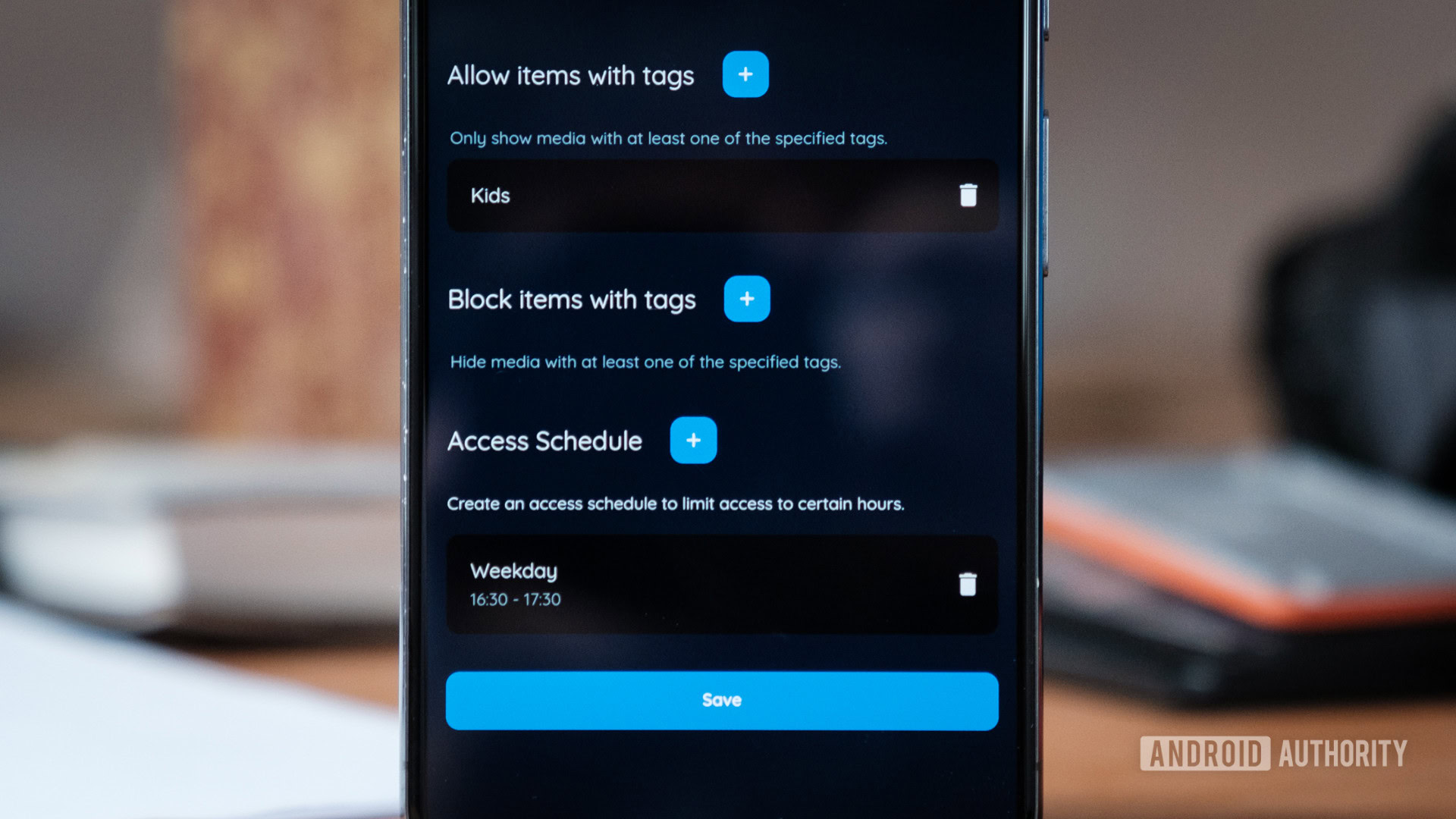
With Jellyfin, all my content is stored in a dedicated kids’ folder, with a profile setup that can only see that folder and not the ones used for adult accounts. Simple and foolproof. In addition, Jellyfin has the full suite of age ratings, fully customizable tag filtering, and access schedule settings that you’ll be familiar with from other services. Plex has basic age rating controls, while Plex Pass subscribers can set up tags for media in their collection as well. The arrangement can be as simple or as complex as you like, depending on your family’s needs and the number of users.
A home media server gives you full control over content and robust parental controls.
If you’re looking to get started with a media server of your own, an old laptop or tablet is a free way to test the waters. If you’re after a more permanent always-on setup, there’s a huge range of NAS products on the market, or you can take the DIY NAS route using an old PC or even a Raspberry Pi to save some cash.
Granted, setting up a home server is more work upfront, and managing your library is a bit more hassle than doom-scrolling Netflix. But the extra work is worth the peace of mind that your kids are free to pick from a list of suitable programming. Ultimately, it’s not a lot more work than vetting other services thoroughly, and although you might miss out on some content, there are decades’ worth of brilliant kids’ programming out there that make perfect viewing from a home media setup.
See ya, YouTube. This family is not coming back.
Thank you for being part of our community. Read our Comment Policy before posting.