Affiliate links on Android Authority may earn us a commission. Learn more.
Nearby Share is now available for sharing files between Android and Windows

- Google has released the Nearby Share for Windows beta app.
- This allows you to seamlessly send and receive files between your PC and Android device.
- The app isn’t available in Europe just yet, though.
Nearby Share is right up there as one of the best ways to send files between Android devices and Chromebooks, but the feature was missing on Windows. This meant you had to use email, cloud transfers, a cable, or other methods to transfer files between your PC and Android device.
Fortunately, Google has finally brought Nearby Share to Windows as part of an open beta program. This indeed allows you to locally (and wirelessly) transfer files between your PC, Android device, and/or Chromebook.
Getting started is pretty easy:
- Download the Nearby Share Beta for Windows app from Google’s website.
- Launch the resulting BetterTogetherSetup.exe file to begin the installation.
- Open the Nearby Share for Windows app once installed and sign in to your desired Google account when prompted.
In addition to letting you adjust sharing settings (e.g. only visible to your devices, contacts, everybody, etc), you can also rename your PC and change the download location. Then again, we’d love to see the ability to choose the download location before each transfer to your PC, in line with PC web browsers.
As for the actual transfer process, you can choose to send a file or folder from your PC by clicking on the “Select files” or “select folders” options. But sending a file from your phone to your PC works like any other Nearby Share file transfer.
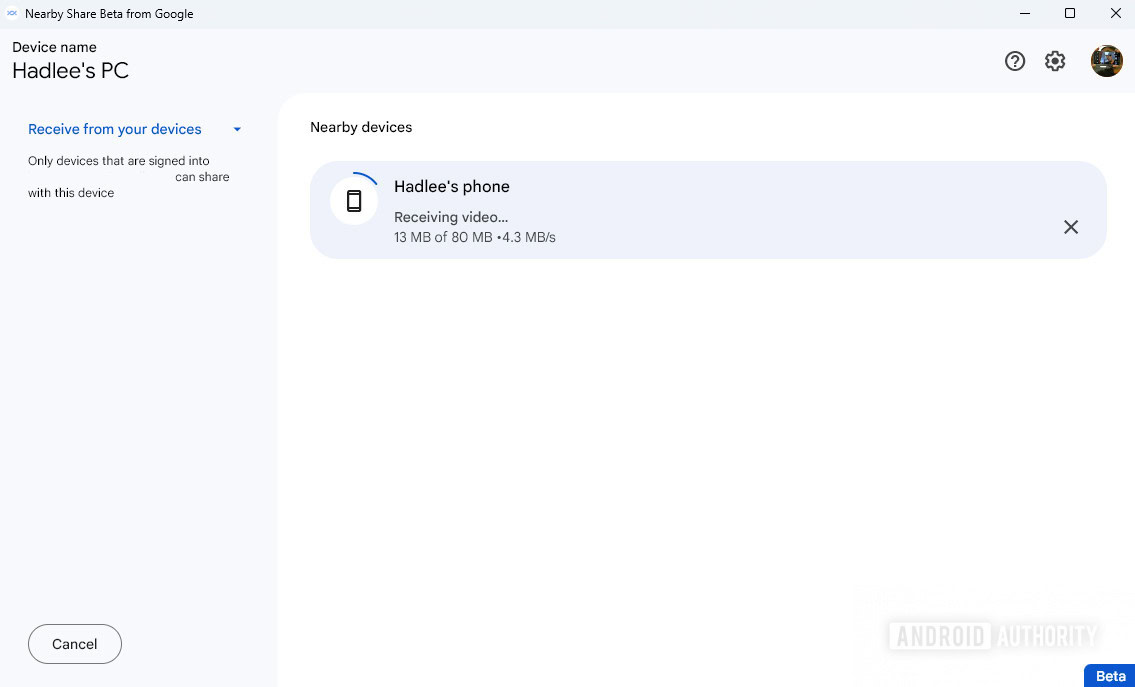
A quick test shows that an 80MB file takes roughly 20 to 30 seconds to transfer from phone to computer, while a ~690MB file took about five minutes to transfer to a PC. But we’re guessing this speed might vary somewhat from device to device. Nevertheless, this is still a convenient and long-overdue Windows app.
There are a couple of caveats before you download the app though. For one, it’s not available in many European countries just yet. It’s also worth noting that Nearby Share for Windows doesn’t support Arm devices just yet.