Affiliate links on Android Authority may earn us a commission. Learn more.
Nearby Share will soon start working automatically when sharing with yourself
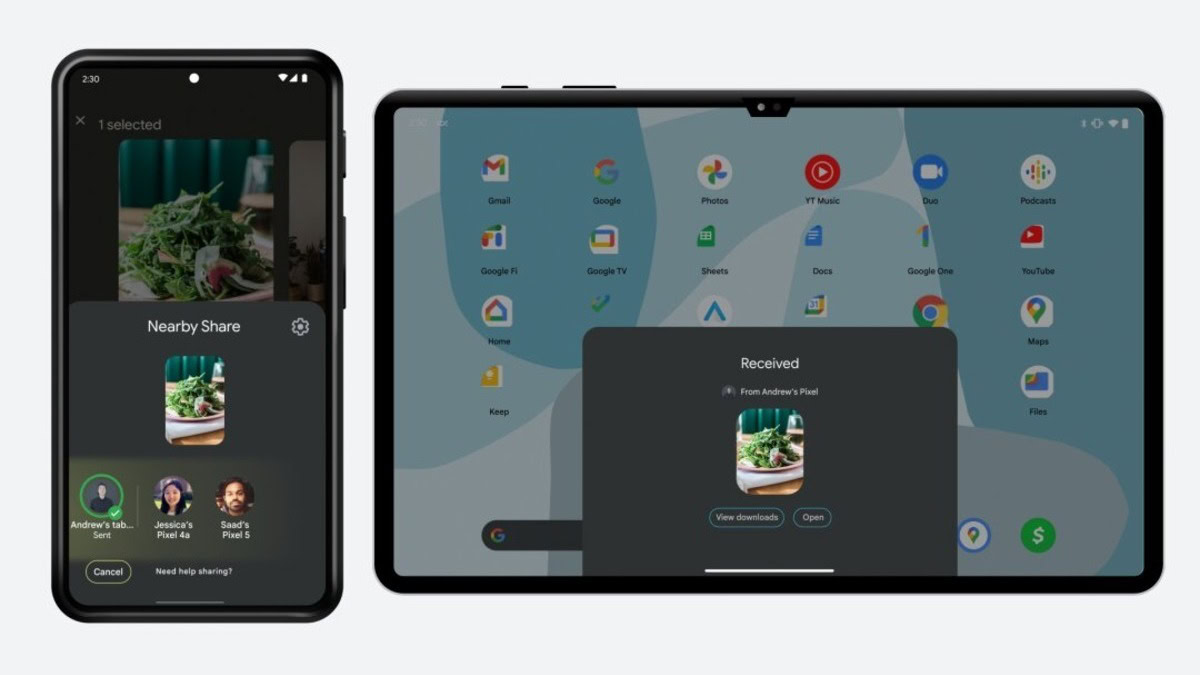
- Google has updated Android’s Nearby Share feature.
- With the new update, Nearby Share can now securely transfer files across your Android devices automatically.
- The new update also allows Nearby Share to work even when your screen is off.
A staple on Android since 2020, Nearby Share allows Android users to easily and securely share documents, images, folders, and even songs on Spotify with other nearby Android devices. However, before anything can be shared, the recipient needs to accept the file first, even if you were just sending the file to another one of your own devices. A new update will make Nearby Share a little more convenient by making sharing automatic.
To be released in the next few weeks, an update to Nearby Share will make it possible to send files to other nearby Android devices without the need for manual approval. However, this new capability won’t be applied unanimously; it will only work across the devices you own. So if you want to send something to a friend, they’ll still have to click accept before anything is shared.
This new self-share function works for any device you have logged into your Google account. All you have to do is select from your list of devices from the sharing menu and opt-in to automatic sharing and the receiving device will automatically accept. Google says the feature will even work if the screen is off.
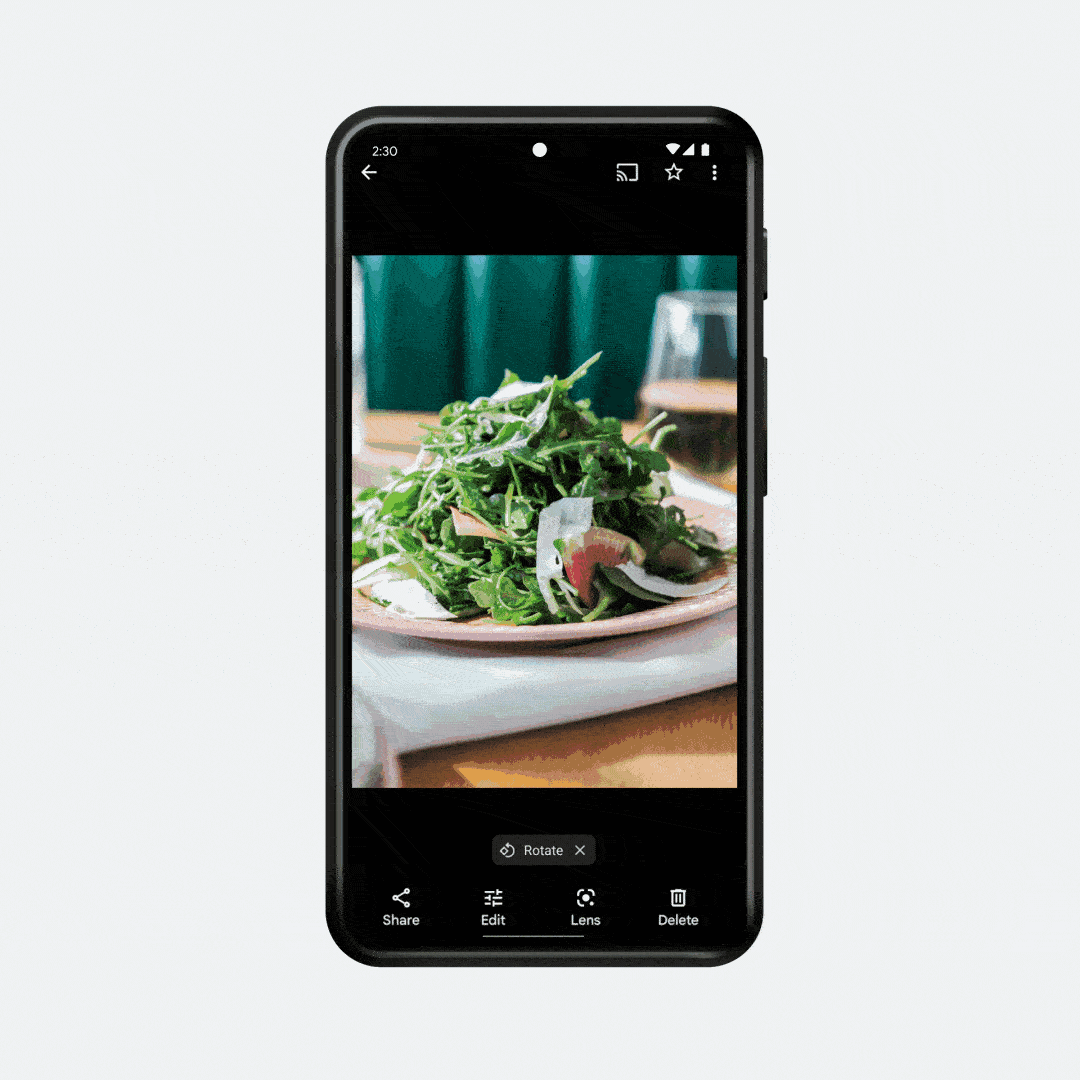
If you haven’t seen Nearby Share on your device, you may have to enable it. To enable the feature, go to Settings > Connected devices > Connection Preferences > Nearby Share > Toggle Use Nearby Share. To use the feature, you just have to hit the share button on the thing you want to share and the Nearby icon will appear at the top of the menu.
While we’re not surprised by the announcement of this new feature — the existence of shelf-share was discovered earlier this year — anything Google can do to make sharing between devices easier is a welcomed change.