Affiliate links on Android Authority may earn us a commission. Learn more.
Mobile VR headsets: What are your best options?

Mobile VR has come to mean something very different in 2024. Just a few years ago, inserting your smartphone into a headset was a great and relatively cheap way to enjoy virtual reality. Those efforts never became popular, and the best mobile VR headsetsr have since evolved into standalone headsets like the Meta Quest. Otherwise, most headsets, such as the Valve Index, Bigscreen Beyond, or PSVR 2, are still tethered to a PC or console.
Apple’s entry into the market has further shaken things up. We’ll have to wait to see its long-term effects, but even two years from now, this list could look radically different.
The best mobile VR headsets
There aren’t many options worth considering, but that’s primarily because of industry consolidation and the ongoing transition to standalone devices. Phone-based VR has largely evaporated, kicking out once-promising options like the Samsung Gear VR.
Meta Quest 3

The Meta Quest 3 is the one most buyers should choose. Starting at $499, it’s not cheap but extremely flexible and well-supported. It can access native apps in standalone mode, including productivity tools, media viewers, and games like Beat Saber, Pavlov Shack, and Asgard’s Wrath 2. Your options grow even wider if you can tether to a PC using Air Link or a Quest Link cable — playing Half-Life: Alyx will blow your mind.
It’s not as impressive at augmented/mixed reality as the Apple Vision Pro, but it’s more than good enough for something that costs $3,000 less. And with physical controllers, you can try things that are simply impossible on Apple’s platform.
The Quest 2 is still available at a discount, but we feel that the performance, resolution, and mixed reality upgrades in the Quest 3 mean you should save your pennies for the newer hardware.
Apple Vision Pro

Let’s be clear — while the Vision Pro already has a dedicated fanbase, it costs upwards of $3,500, so most people will have to skip this option purely for financial reasons. It’s also something of an experiment by Apple with some awkward limitations, so don’t think this can replace a Mac or iPad (yet).
Why would you want one? Simply put, the Vision Pro delivers the best consumer-level AR/mixed reality experience currently available. Its eyepieces offer extremely sharp resolution, and Apple has come up with an intuitive interface based entirely on eye and hand gestures. You can also position app windows anywhere you like in your home or office, even if you have to set that up again each time you change buildings. Imagine having a 100-inch “TV” in your living room, a timer over the potatoes on the stove, and a 50-inch monitor for your connected Mac, complete with mouse and keyboard input.
The device’s most significant limitations (apart from cost) are its weight, a 2-hour external battery, and its inability to match the communal or VR gaming experiences of the Quest 3. There are games for the Vision Pro, but with only eye and hand gestures available, you’re not going to be playing any flight sims or first-person shooters.
Nintendo Labo VR Kit

Nintendo’s Labo Kits are among the most inventive console add-ons to come out in recent years, combining an inexpensive DIY approach with kid-friendly gaming. The Labo VR Kit is no exception, though you’ll have to track down old inventory, since Nintendo is no longer manufacturing new units.
How does it work? Like Google’s platform, the Labo VR Kit asks you to fashion your own VR headset out of cardboard. Instead of inserting your smartphone into it however, you pair it with a Nintendo Switch. A variety of stock games are included, but you can also use programming tools to build your own experiences.
Google Cardboard
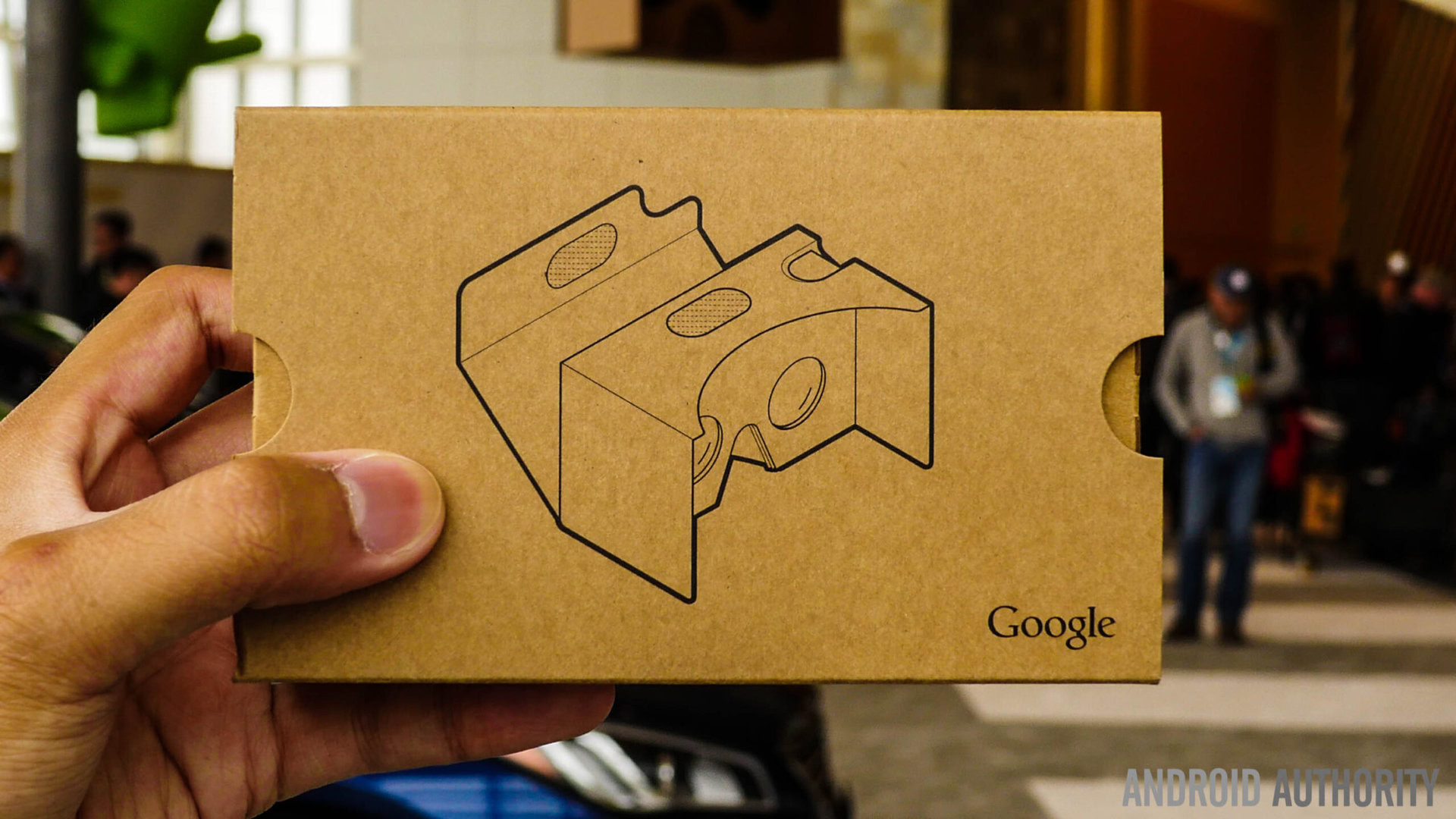
The easiest and cheapest way to experience mobile VR is to get a Cardboard viewer from Google or (more likely these days) a supporting company. If you’re crafty and want to save cash, you can build one yourself. Once a viewer is ready, you launch the free Google Cardboard app and slide it into your Android device or iPhone.
The price is right, but even Google has largely abandoned the Cardboard platform. It no longer makes viewers, and the Cardboard Android app was last updated in May 2023. It’s a shame, because it was the best phone VR headset that practically anyone could use.
Which mobile VR headset is right for me?

If you want to dabble in VR without spending much money, try Google Cardboard or the Nintendo Labo VR Kit. You won’t experience much immersion or more than a handful of compatible apps, but you can still have some fun and test whether VR triggers motion sickness. Some people can spend hours in VR without problems — others can’t handle more than a few minutes.
We strongly suggest shoppers go with the Meta Quest 3.
To see what mobile VR is truly capable of, you’ll have to buy a Meta Quest 3 or Apple Vision Pro. We strongly suggest shoppers go with the Quest 3, and not just because its pricetag is actually within reach of mere mortals — if you go with the Vision Pro, you’ll miss out on the possibilities of VR gaming, as well as person-to-person interactions that aren’t FaceTime calls. The Vision is unusually heavy too, so it could be uncomfortable and start gathering dust on your desk.