Affiliate links on Android Authority may earn us a commission. Learn more.
Microsoft Your Phone app now lets you see all your Android notifications on PC
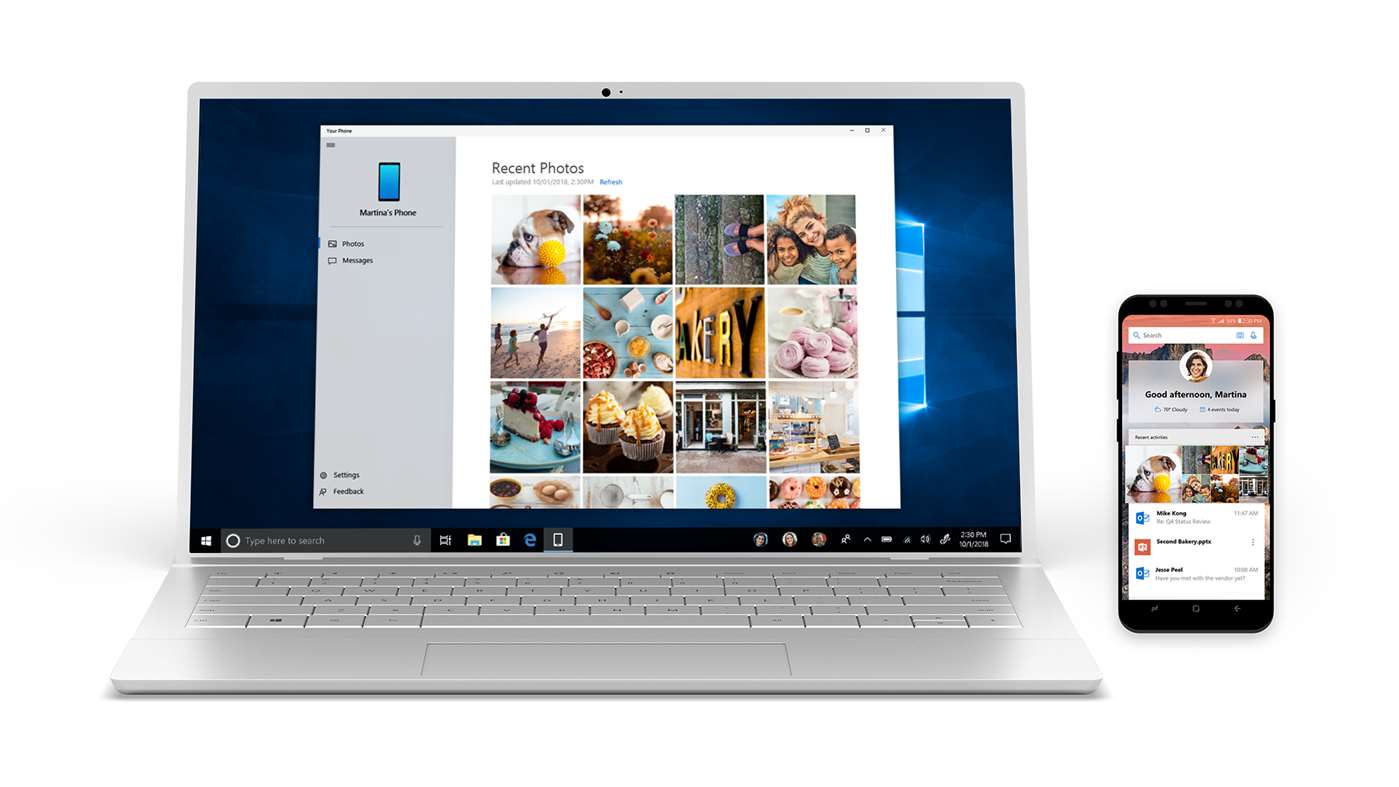
Microsoft’s Your Phone app has been available on Windows 10 for a while, doing a solid job of enabling cross-platform connectivity between Android phones and your PC. The app has received a major update this week, giving users the ability to see all their Android notifications on their desktop or laptop.
The new update, spotted by Windows Central, means you don’t have to pick up your phone to view or delete notifications. Furthermore, dismissing an alert on one device will also dismiss it on the other. Microsoft mobile executive Vishnu Nath adds that it isn’t an all-or-nothing approach, as you can also pick which app notifications get pushed to your PC.
The feature is rolling out “broadly” now, but Windows Central says it requires a PC running the April 2018 Windows 10 update or later.
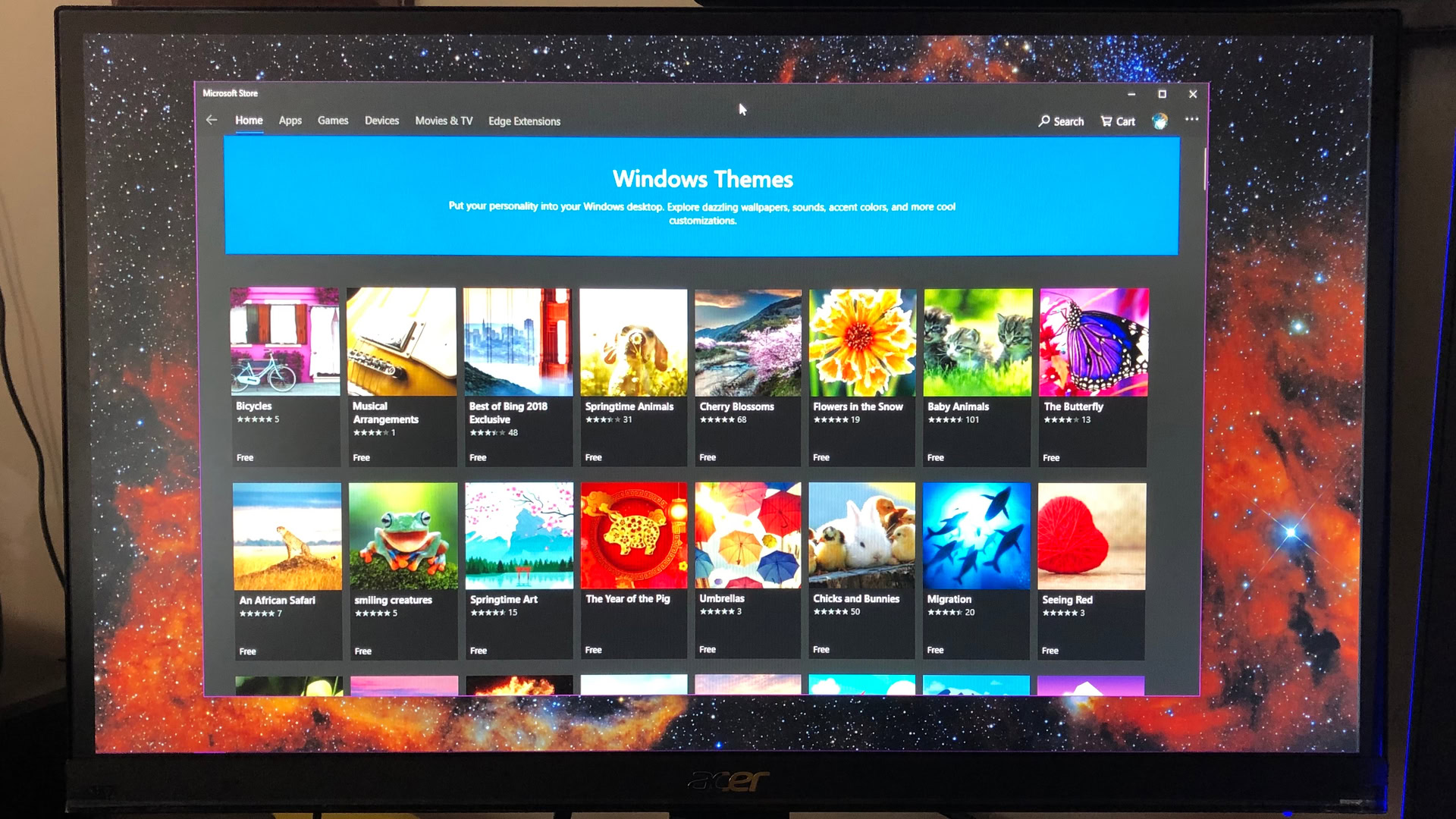
Microsoft’s Your Phone app packs a couple of other cool features on Windows 10 anyway, such as seamless access to photos on your phone, and the ability to read and reply to text messages. The former option in particular is pretty convenient, reducing the need to plug in your phone or visit Google Photos on desktop.
Notification mirroring is a pretty big addition though, taking us one step closer to Apple-style cross-platform capabilities. Hoping to give it a try? You can download the Your Phone app for PC via the button below.