Affiliate links on Android Authority may earn us a commission. Learn more.
Microsoft Teams vs Slack: Which is best for remote teams?

Ever since Covid changed the face of business, more organizations are turning to remote collaboration tools. It’s increasingly crucial that teams are able to communicate across large distances and work on projects seamlessly. Tools like Microsoft Teams and Slack make this possible, but which is right for your business?
In this post, we will examine Microsoft Teams vs Slack to discover the major differences and which is most suitable for your own organization.
An introduction to Microsoft Teams vs Slack
Let’s start by briefly introducing both tools.
Slack began life as an internal tool developed by a company called Tiny Speck during work on a game called Glitch. The full tool was launched commercially in 2013. It has since gained wide use among organizations – especially those with distributed workforces (like Android Authority!).

Slack can be seen as “WhatsApp for business”, as it essentially provides a convenient way to have conversations with members of a team. Unlike email, Slack is well suited for quick questions or requests that need a rapid response. Slack supports both direct messages between individual members of a team and group chats with entire organizations or sub-groups (called channels).
Slack also boasts a number of other features including search tools, integrations with third-party apps, groups of users, and more.
Don’t miss: How to use Slack for productivity and teamwork
Launched in 2016, Microsoft Teams is Microsoft’s response to Slack and it boasts many similar features. Like Slack, Microsoft Teams allows for direct messaging and group chats. These are accessed via tabs, although the UI is arguably a little more cluttered and less intuitive. However, Teams aims to offer a wider selection of built-in functionality and tools such as shift scheduling.
Similarities
Also like Slack, Microsoft Teams has free account tiers, mobile app versions, and even third-party app integrations. These include many similar tools such as Bonus.ly and Vacation Tracker. Both also support the use of Gifs and memes. Teams even has the option to build custom memes! Slack has the edge, however, when it comes to the sheer number and scope of third-party apps. In fact, Slack has roughly four times as many app integrations.
Slack has roughly four times as many app integrations.
Microsoft Teams and Slack both take security seriously and use encrypted data, messages, and files. They also utilize two-factor authentication.
Microsoft Teams vs Slack: Office 365 and other major differences
The big advantage of Microsoft Teams vs Slack, however, is the integration of Microsoft Office 365.
These tabs retain most of the functionality of the desktop app.
Organizations can add custom tabs for Microsoft Word, Excel, OneNote, Meetings, PowerPoint, and more. These tabs retain most of the functionality of the desktop app, thereby allowing users to directly work on these files while discussing them.
Every team has a corresponding SharePoint directory which contains all documents and files, alongside the channel chats themselves. Best of all, Microsoft Teams is included in the cost of Office 365. That means that many businesses already have full access to all the service’s pro features.
Both Teams and Slack offer baked-in options for voice calls too. Additionally, Teams offers video calling (available through 3rd party apps in Slack) and generally better conferencing features. This is, of course, because Microsoft also owns Skype.
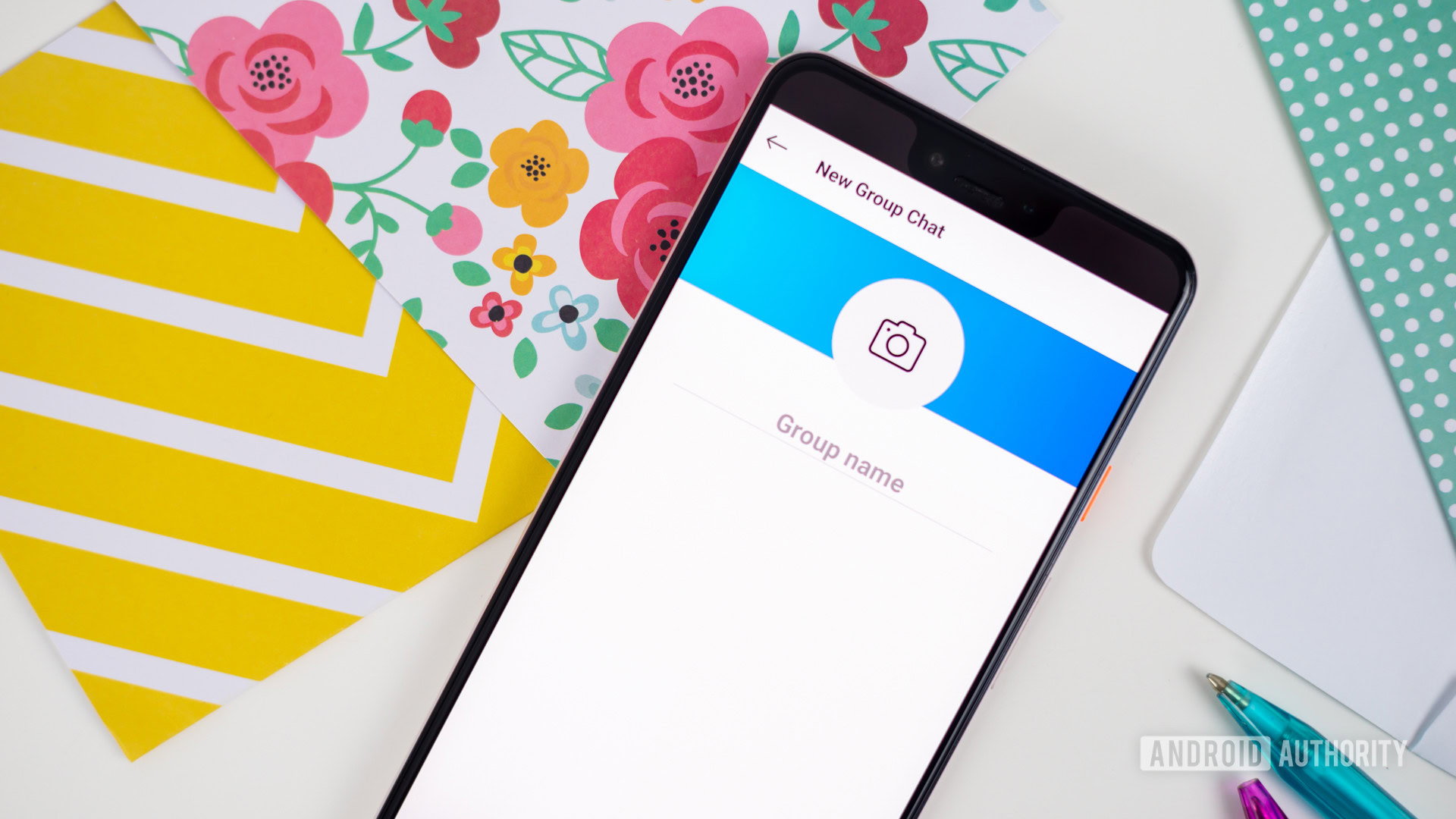
Microsoft Teams also offers some additional features in its mobile app, like location sharing, a smart camera, and more.
Teams also offers video calling and generally better conferencing features.
But with all these extra features comes a deeper learning curve and more cluttered UX.
Slackbot vs WhoBot
Another advantage of Microsoft Teams vs Slack is the AI. Slackbot is a chatbot that is built into Slack. It provides a private space for users to test out shortcuts and integrations, or ask questions.
WhoBot takes this a little further as it is built on the powerful Microsoft Graph artificial intelligence framework. Thus, it can answer questions about other users and conversations, as well as offer deep search within a business intranet via Active Directory.
This is another potential differentiator when considering Microsoft Teams vs Slack.
Conclusions
On the surface, Microsoft Teams appears to come out on top in many head-to-head comparisons. That’s largely thanks to Microsoft’s huge catalog of powerful business tools.
While Teams offers more functionality, this comes at the expense of a simple and easy UI.
However, this is still a subjective choice. While Teams offers more functionality, this comes at the expense of a simple and easy UI. Slack is much more intuitive to get to grips with. Microsoft’s app may be excessive for teams that don’t need all that added infrastructure (or perhaps have it covered by other apps). In that case, Slack can offer a quick-and-easy solution. Slack has also been around for longer and boasts greater 3rd party support. If there’s a particular tool your business relies on, this may make the decision for you!
This may change soon, however. This year, Teams overtook Slack for active daily users and is growing at a rapid pace. Microsoft Teams vs Slack is a battle that is just heating up!