Affiliate links on Android Authority may earn us a commission. Learn more.
How to delete or edit chats in Microsoft Teams
Microsoft Teams stores all your chats so you can quickly find important information if you need it. But the desktop or mobile apps don’t offer a way to delete entire conversations. However, there is a workaround to help you manage your chats better. Here’s how to delete or edit messages and hide chats on Microsoft Teams.
Read more: How to use Microsoft Teams
QUICK ANSWER
You cannot delete entire chats in Microsoft Teams, but you can hide them. On the desktop app, hover on the chat in the left-hand menu, click the options menu (three horizontal dots), and click Hide. On mobile, go to the Chat tab, long-press on the one you want to hide, and tap Hide chat.
JUMP TO KEY SECTIONS
How to delete a message in Microsoft Teams
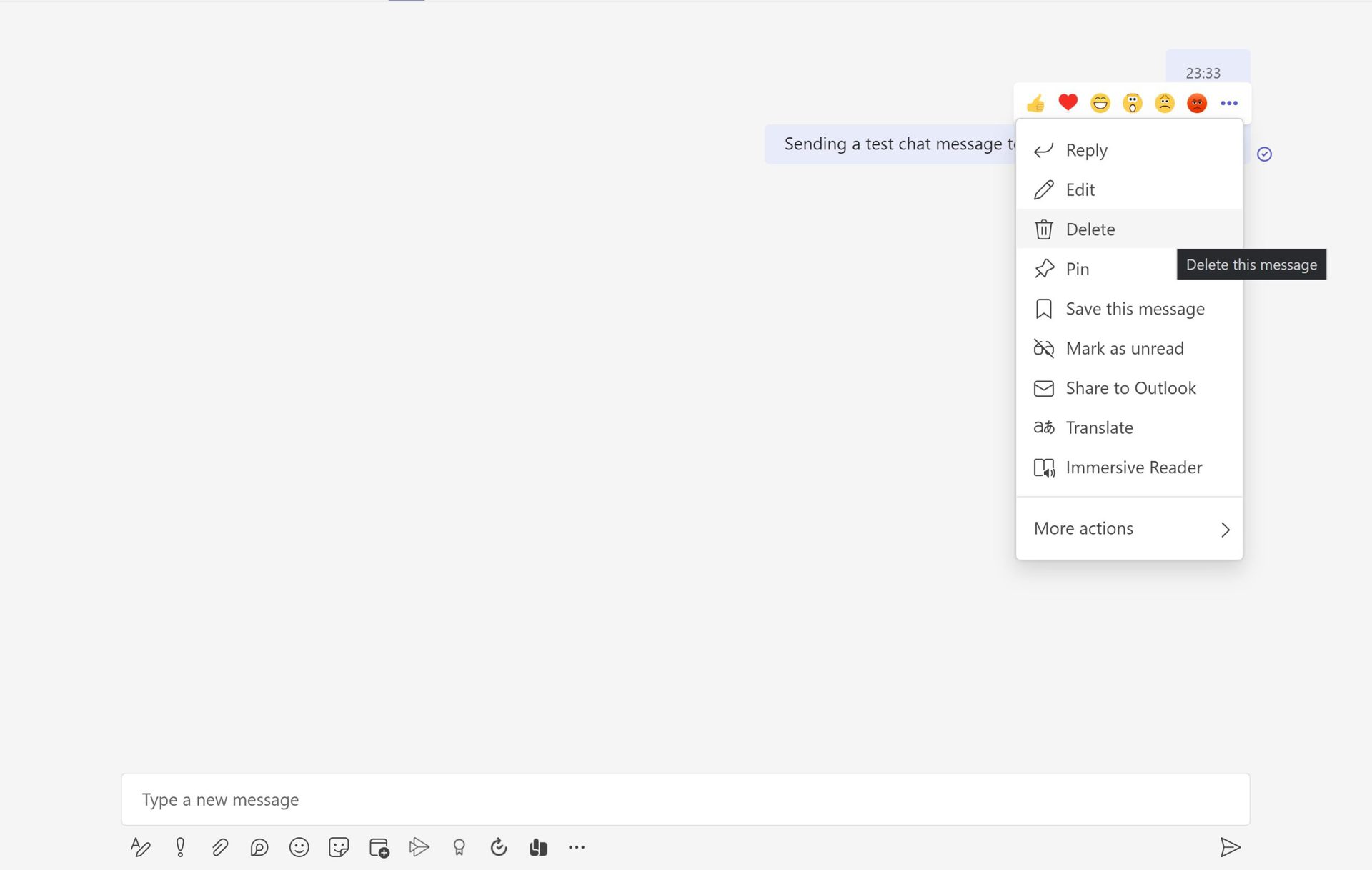
On the desktop app, hover over the message, and in the pop-up with emoji reactions, click the options menu (three horizontal dots). Click Delete to remove the message. You can only delete your messages in a chat, so any replies from colleagues will still show up.
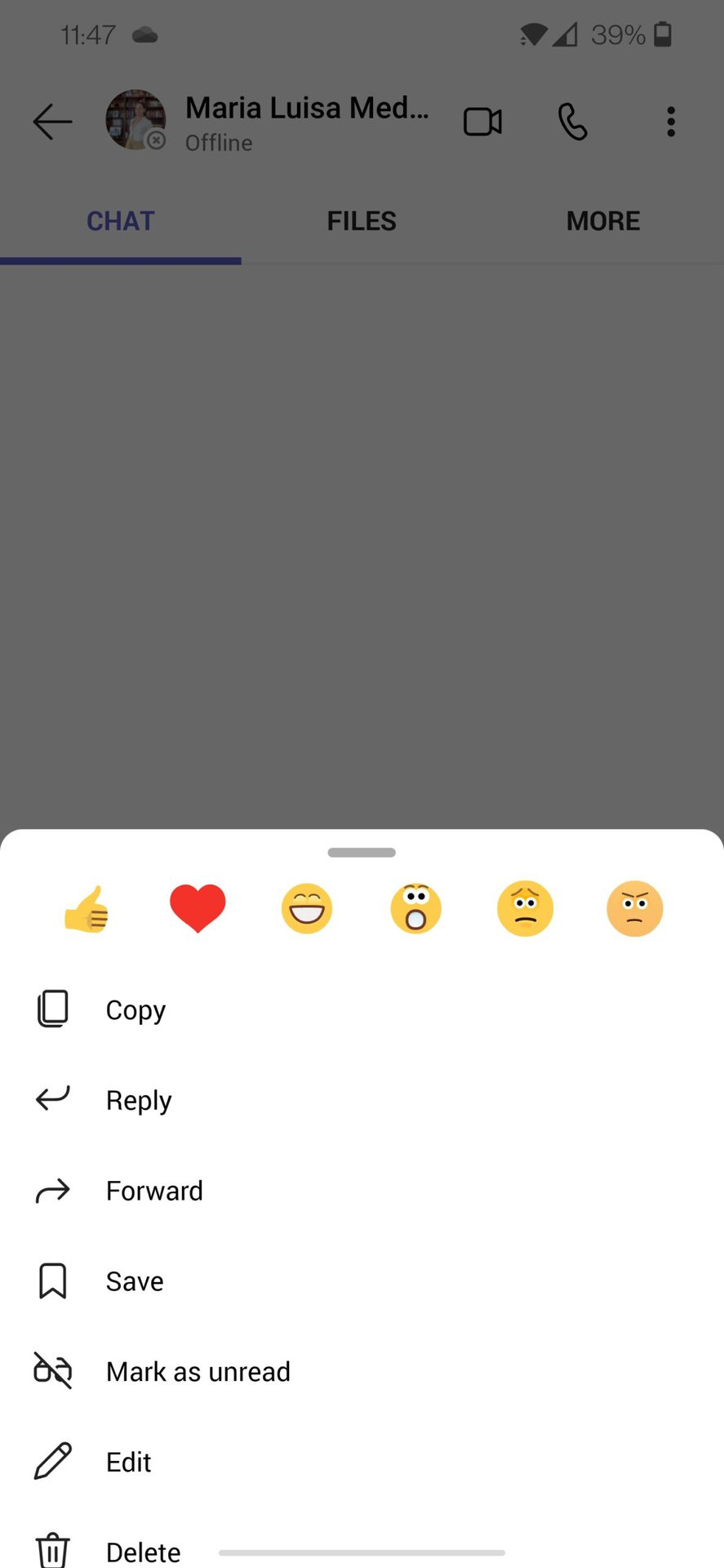
On the mobile app, long-press the message you want to delete and tap Delete.
Hide a Microsoft Teams chat
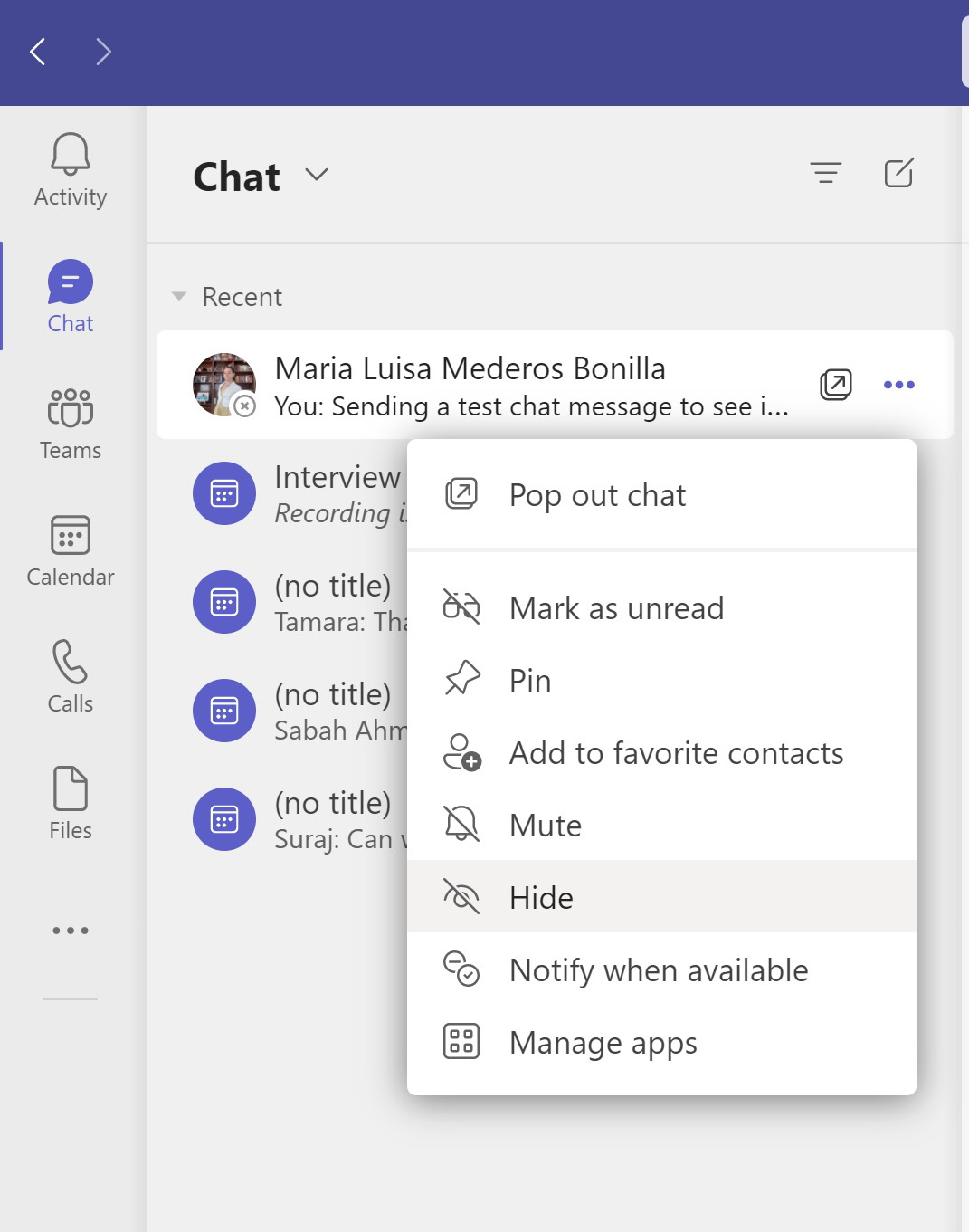
You can’t delete entire chats on Microsoft Teams, but you can hide them if your chat window is overcrowded. On the desktop app, hover on the chat in the left-hand menu and click the options menu (three horizontal dots). Click Hide.
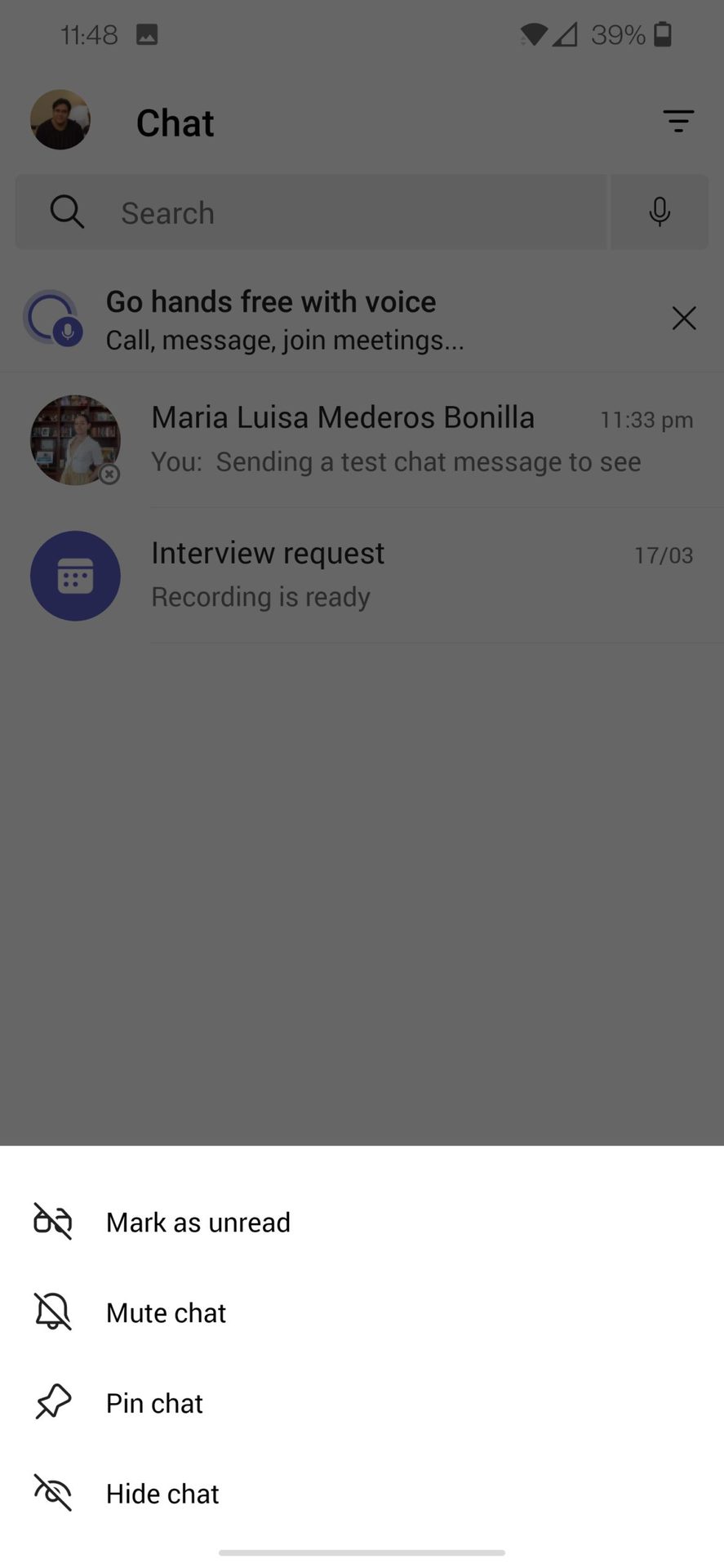
On mobile, go to the Chat tab and long-press on the one you want to hide. Tap Hide chat.
How to edit a message in Microsoft Teams
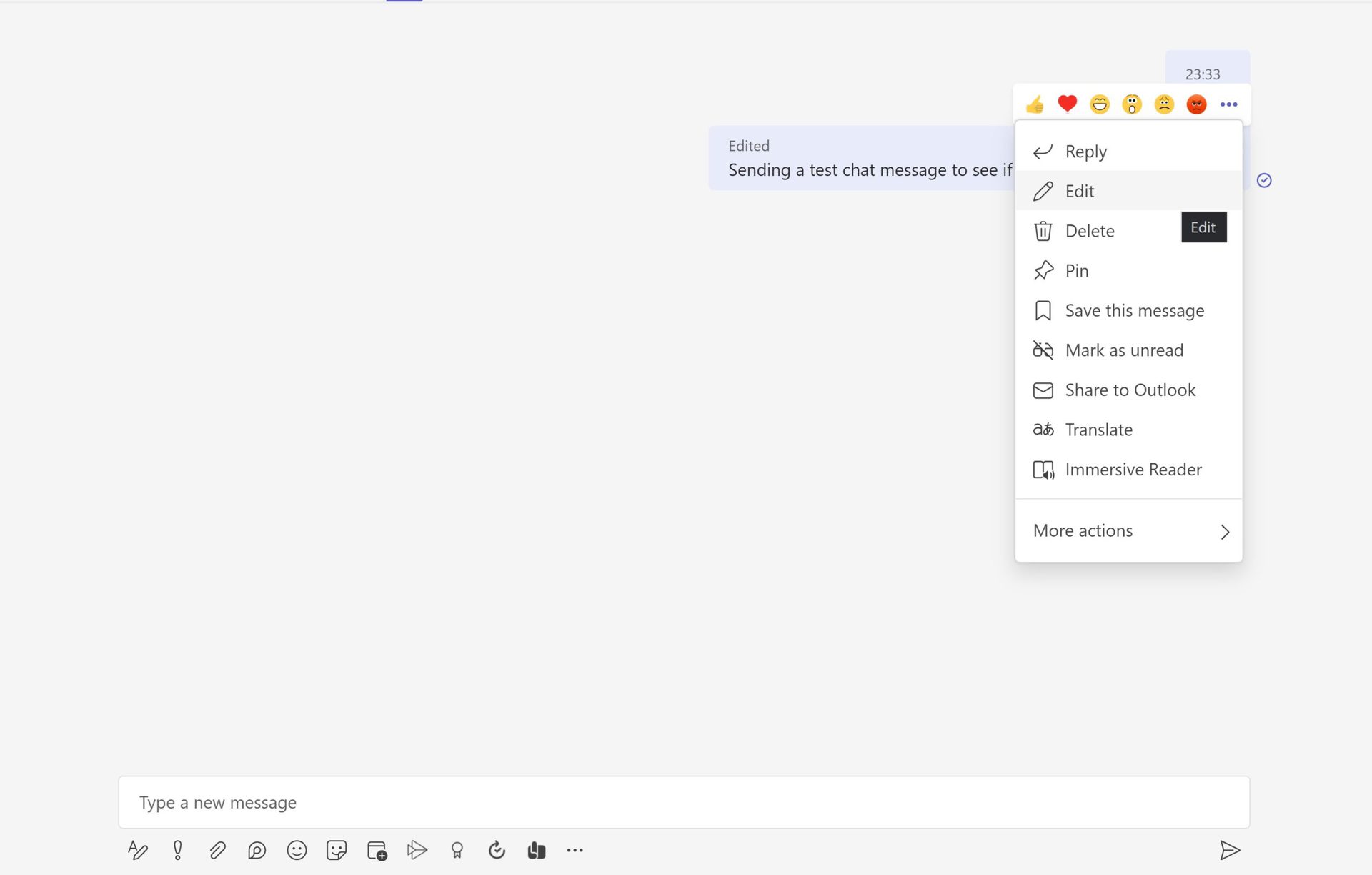
On the desktop app, hover over the message you want to edit. Click the options menu (three horizontal dots) and click Edit. Make your changes and click Done.
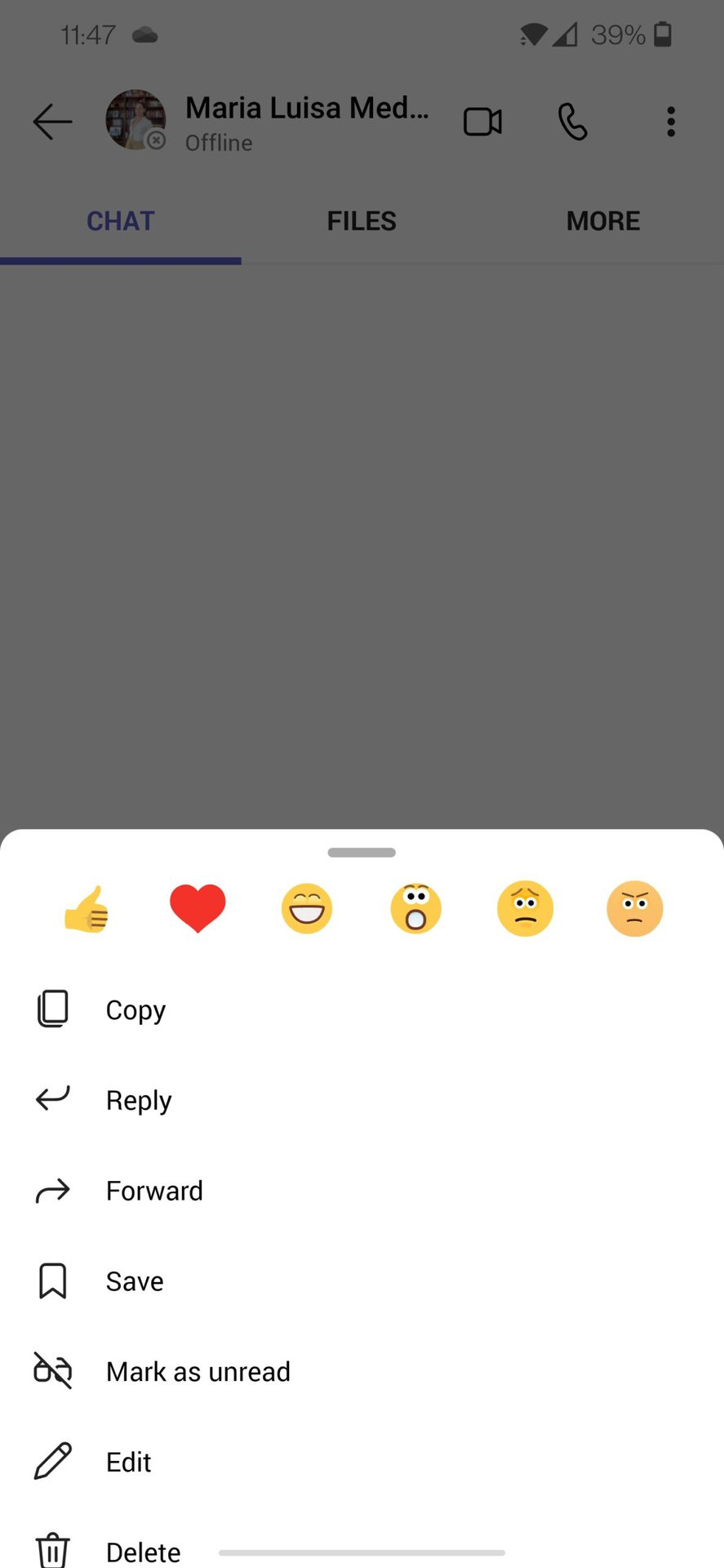
FAQs
Why can’t I delete a message on Microsoft Teams?
If you are signed in to the enterprise version of Teams, a system admin might have removed the option to delete messages. If it is an access privilege issue, the admin can change the permission setting.
How do I find hidden chats on Microsoft Teams?
Search for the person whose chat you have hidden in the search box at the top. Click their name and select Show hidden chat history. The chat will now show up in the left-hand menu. Hover on the chat, click the options menu and select Unhide.