Affiliate links on Android Authority may earn us a commission. Learn more.
How to link Amazon Prime to Twitch
Twitch is one of the best live-streaming platforms for gaming and has expanded into music, sports, and other entertainment. You can support your favorite streamers or become a streamer yourself. If you have a Prime account, you can get even more out of the Amazon-owned streaming platform with a free subscription to Twitch Prime when you link the two accounts. Here’s how to link and unlink your Amazon Prime and Twitch accounts.
QUICK ANSWER
To link Amazon Prime to Twitch, go to Prime Gaming and log into your account. Click your name in the top right, then select Link Twitch account. Sign in to your Twitch account and click Confirm.
JUMP TO KEY SECTIONS
How to link Amazon Prime to Twitch

Go to Prime Gaming and sign in to your Amazon account by clicking the icon in the top right. You will see your name there instead if you’ve already signed in. Click your name and select Link Twitch account.
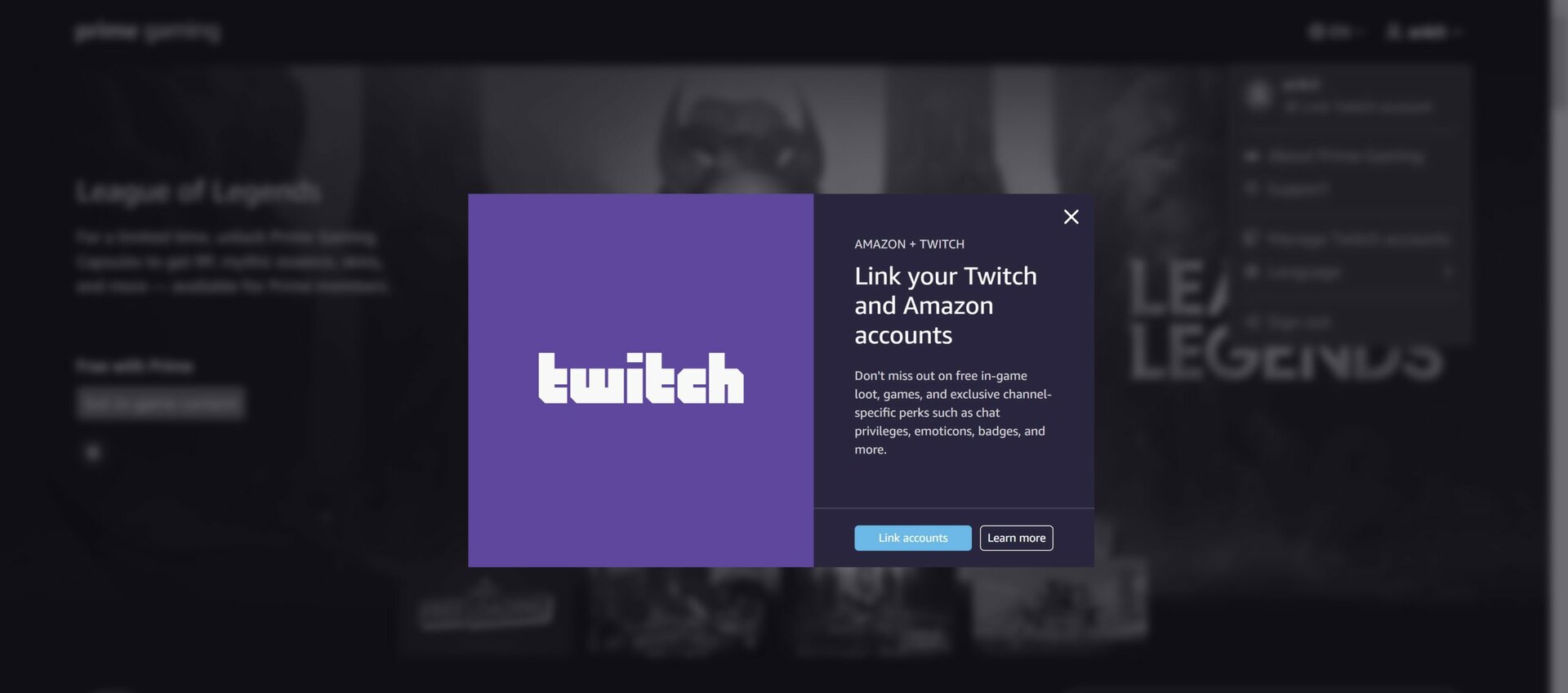
Click Link accounts in the following step and sign into your Twitch account.
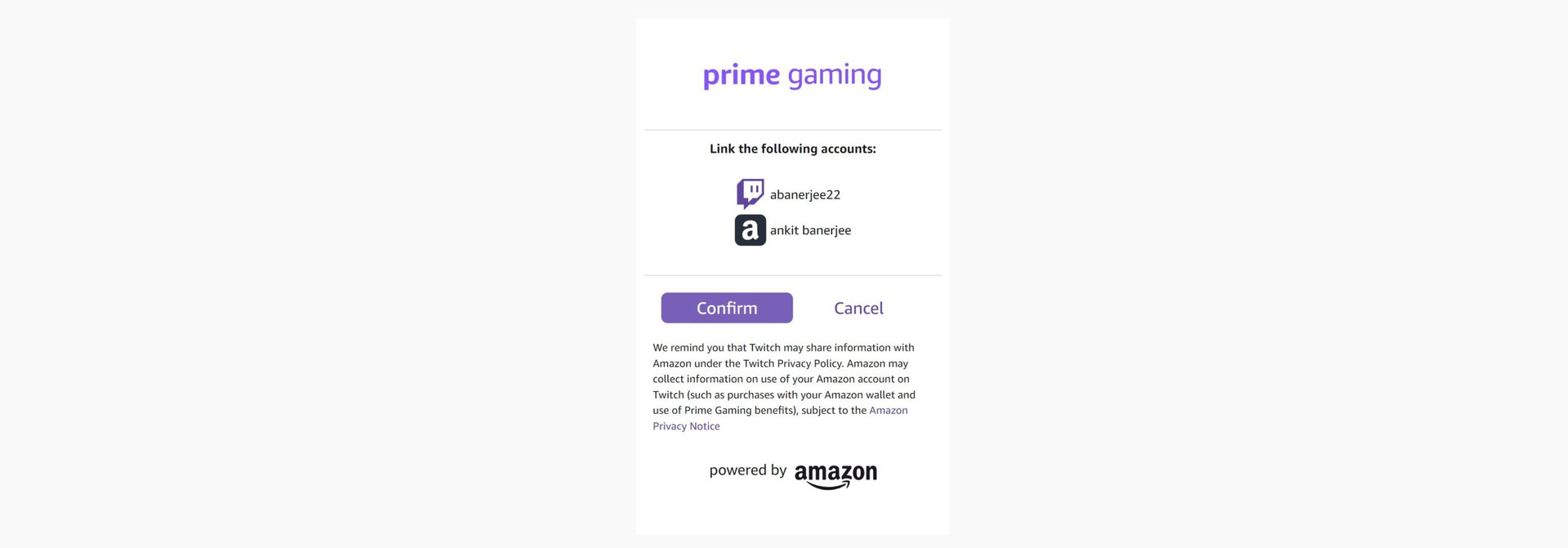
Once you add both accounts, click Confirm.
How to unlink Amazon Prime from Twitch
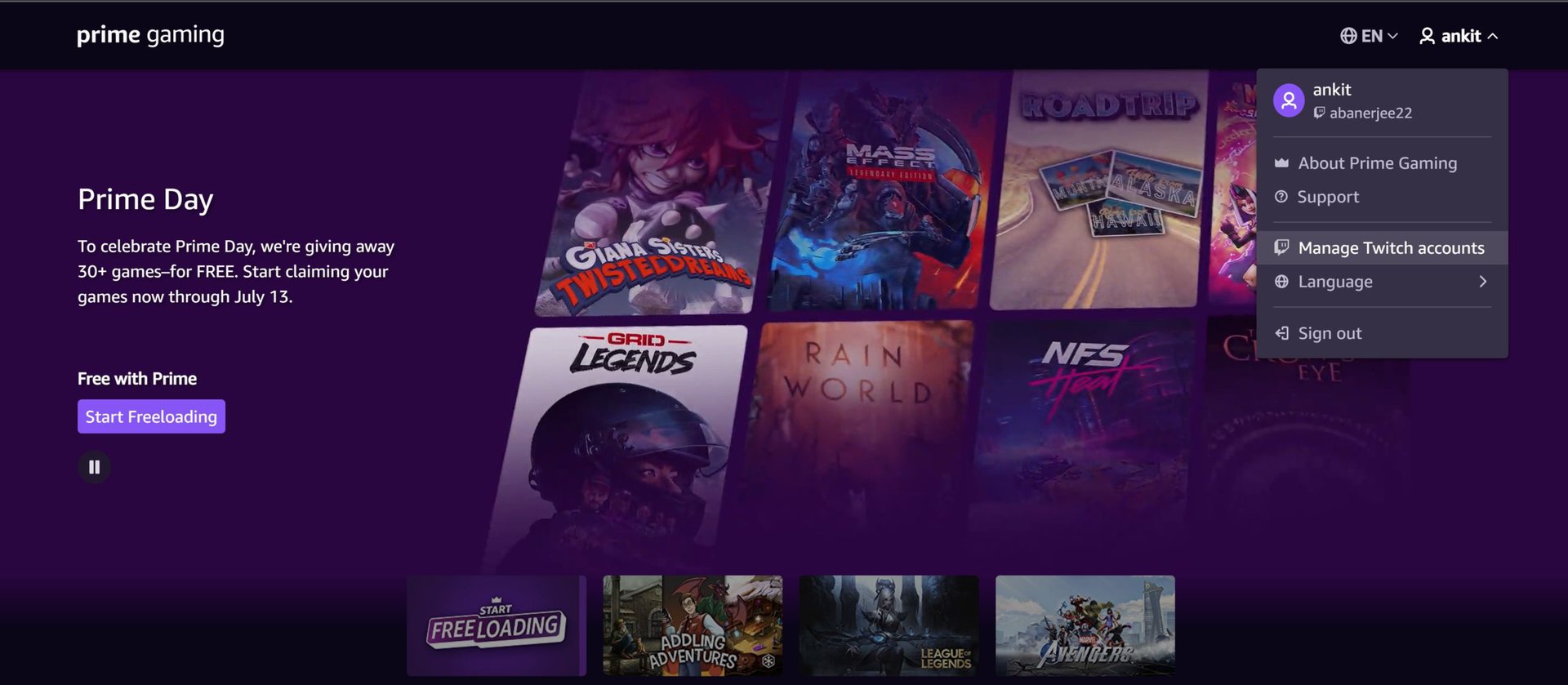
To unlink your Amazon and Twitch accounts, go to Prime Gaming. Click your name in the top right and select Manage Twitch accounts.
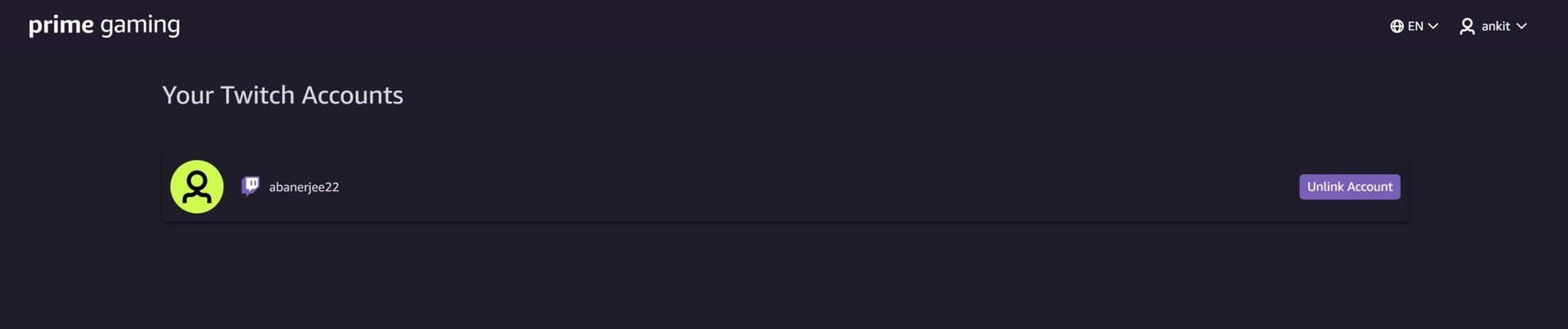
Click the purple Unlink Account button on your Twitch account.
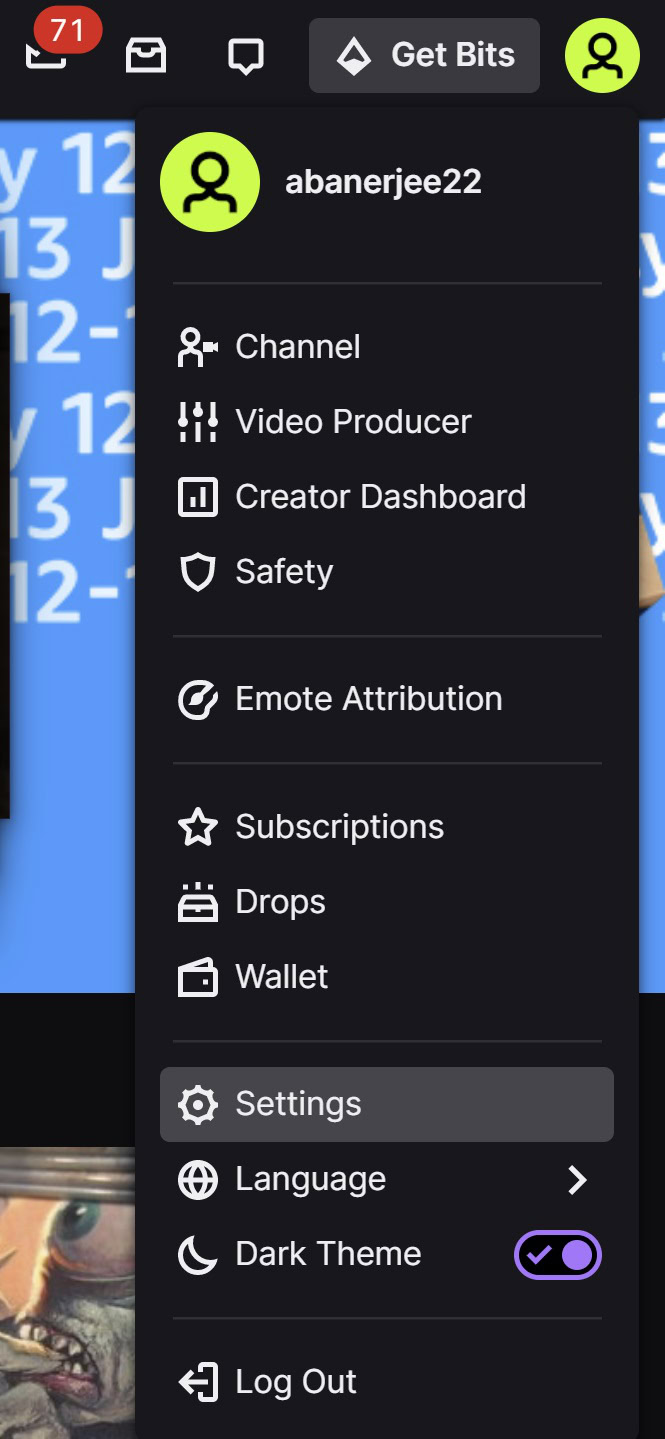
You can also unlink your Amazon Prime account using the Twitch website. Go to twitch.tv, and click on the account icon at the top right corner. If you’re already signed in, go to Settings.
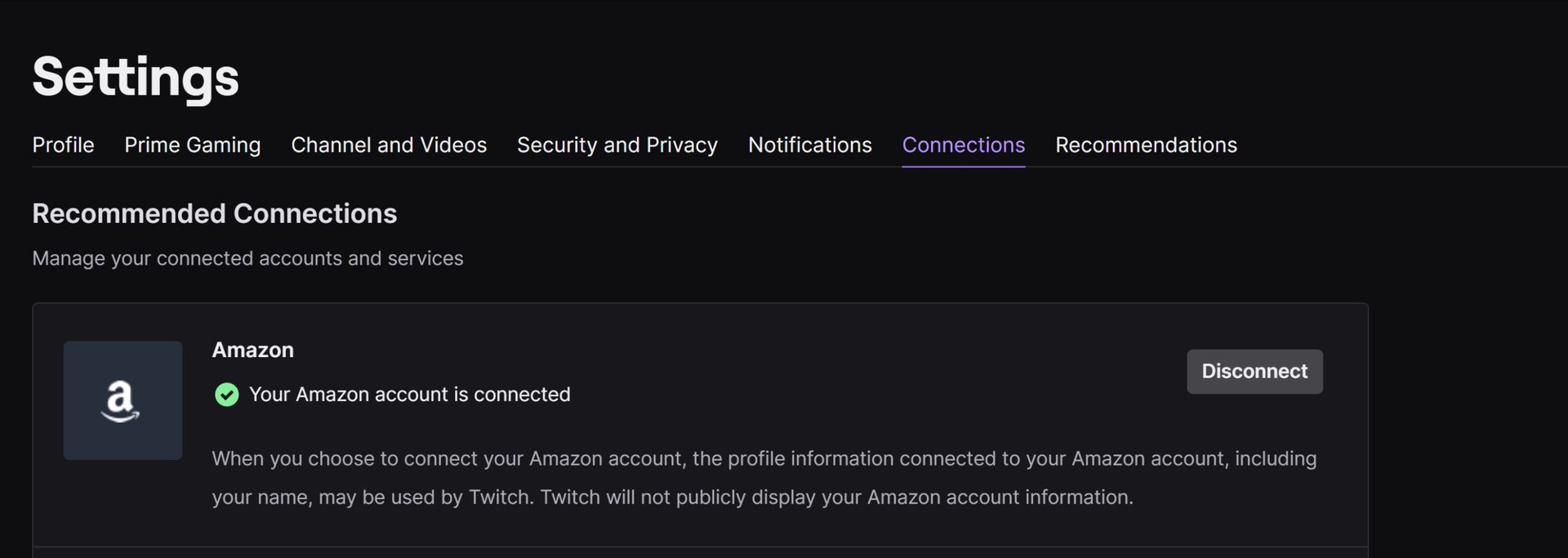
Go to the Connections tab and click on Disconnect next to the Amazon section.
FAQs
If you link both accounts, you will get an upgrade to Twitch Prime. This brings you a free channel subscription every month, free games, free in-game loot, customized chat colors, and an exclusive chat badge.
Yes, you can link up to four accounts with an Amazon Prime account. However, Amazon won’t duplicate benefits. So, only one of the four accounts can get in-game loot, access to free games, and other advantages. If one account uses a particular perk, the others won’t have access to it.