Affiliate links on Android Authority may earn us a commission. Learn more.
LG G5 vs LG G4 hands on comparison

LG officially unveiled its 2016 flagship, the LG G5, at MWC 2016 earlier today, introducing a radical departure in design when compared to earlier members of the G series. There’s no denying that the all-metal modular design is strikingly different than its predecessor the LG G4, but are the differences only skin deep or is there more beneath the surface of the G5 than meets the eye? Find out in our quick look LG G5 vs LG G4 comparison.
The LG G5 is the first all-metal G series device from LG. As such, it does not have a removable back cover, like the G4 and G3 before it, but it does retain a microSD card slot and removable battery. The familiar rear-key button setup is also gone, with a volume rocker now located on the left hand side of the phone and the power button integrated in the new finger scanner on the back, which is now flat compared to the G4’s curved rear.
Despite its more “premium” build material, the LG G5 is arguably not as “premium looking” as the G4, seeming to prioritize function over form instead. The all-metal build doesn’t add much to the weight of the G5 though, coming in at just four grams heavier than the G4. This lightness, combined with the feel of the metal finish, doesn’t make the G5 feel all that sturdy, like an HTCdevice, but it is a refreshing change to have such a lightweight metal phone.
As rumored, the LG G5 features a unique new modular design whereby the bottom section of the phone slides out to allow a variety of optional “modules” to be inserted, what LG has dubbed “Friends”, along with various peripherals that don’t slot in. A button on the lower left edge of the G5 unlocks the module mechanism and it can then be pulled out of the phone, with the battery attached.
Each LG G5 module incorporates this bottom section of the device whether the module is the same size, like the LG Hi-Fi Plus DAC by Bang & Olufsen, or larger and bulkier like the LG CAM Plus which adds additional camera controls and and extended battery to the G5. For more details on the LG G5 modules, check the link. The visual differences between the G4 and G5 are too extensive to list here, with basically no similarities between the two. Some changes seem curiously for the worse, however.
For example, the slight “lip” surrounding the display on the G4 is gone and the slight top-to-bottom curve of the screen (that kept it from making contact with a flat surface if faced screen down) is gone, replaced by a slight bend in the Gorilla Glass 4 at the top of the display, which potentially exposes the G5’s screen to more scratches than its predecessor.
The LG G5 display is slightly smaller than the G4, at 5.3 inches compared to 5.5. It’s still a QHD LCD, but it has been completely redesigned to allow LG to isolate a certain section of the display to function as an Always-On Display (AOD). The AOD permanently places time, date and notification information on-screen, and like the LG V10, there’s also the option for a custom signature. LG claims the G5 does not suffer from any backlight “bleed” although we could see some evidence of it from the top edge of the screen, but because the G5 has an LCD display, screen “burn in” is not a concern like with AMOLED.
The redesign of the LCD has also allowed LG to equip the Always-On display with power consumption comparable to AMOLED (which only illuminates individual pixels), at just 0.8% per hour. LG’s Dr. Ram Chan Woo tells us that in his experience, the average consumption from the Always-On display is around to 5-10% per day, but we’re yet to confirm this figure for ourselves. You can also disable the Always-On display in the Battery Saver app or in the Display section of the settings if you feel the hit to the battery isn’t worth having the feature enabled.
Covering the proximity sensor will shut the screen off entirely, saving power when the phone is in your pocket, and nudging it will make the Always-On display slightly brighter. Speaking of brightness, on paper the LG G5 almost doubles the G4’s maximum brightness of 455 nits, pumping out 900 nits at max brightness, although in our experience they looked very similar. The LG G5 had more stable viewing angles than the G4 though. In terms of pixel density, the G5 crams 554 pixels per inch (ppi) into its slightly smaller display compared to the G4’s 534 ppi.
The LG G5 specs naturally take things to the next level, including the quad-core Snapdragon 820 SoC with two high-performance cores clocked at 2.15 GHz and two low-power cores clocked at 1.59 GHz. The G5 has 4 GB of RAM and a 32 GB ROM with microSD expansion up to 2 TB (good luck finding a memory card with that capacity for a while) with Adreno 530 GPU.
According to Qualcomm’s marketing, the Snapdragon 820 provides 40% faster graphics and is 40% more power efficient than the 810, but we’ll have to bring you more details on comparative performance once we get final hardware and software. As you may recall, the LG G4 wisely took the safer option of the hexa-core Snapdragon 808 rather than the problematic Snapdragon 810 and came with 3 GB of RAM and 32 GB and 64 GB models.
Like many other recent flagships, the G5 shrinks the battery capacity from 3,000 mAh to 2,800 mAh, but the more efficient processor should make up for the slightly smaller capacity. The G5 makes the switch to USB Type-C and supports Qualcomm’s Quick Charge 3.0 standard, which can charge to 80% capacity in just 30-35 mins, but the G5’s metal housing denies it the wireless charging capabilities of the G4.
The LG G5 camera is where things get even more complicated. The LG G4 has a 16 MP camera with f/1.8 aperture, optical image stabilization and laser auto-focus. The LG G5 camera features a twin lens array like the LG V10 front-facing camera, but brings the concept to prime time. On the back of the G5 you’ll find two lenses, a primary 16 MP lens that shoots at a standard 75 degree angle and an additional 135-degree wide-angle 8 MP lens.
The G5 camera also includes optical image stabilization but switches to Phase Detection Auto-Focus (PDAF). It doesn’t have manual video like the V10 but otherwise the camera setup is similar, just on the back and at larger resolutions. The G5 essentially has the same camera software as the G4 but stitches together images from the dual lenses, although it can take shots anywhere in the 75-135 degree range, changing the resolution due to cropping.
Post-processing is still there and LG just needs to let it go. The wide-angle adds a slight fisheye look to wide angle shots, producing photos that slightly resemble GoPro stills. Low light performance could be a little better on the G5, but it still seems marginally better than the G4 although it’s a little early to say for sure. HDR performance is quite good on the G5, bumping up shadows and lowering highlights just enough. The main difference of course is in terms of functionality rather than a massive leap in quality.
The LG G5 software is dramatically different to that found on the LG G4, despite both running Android Marshmallow. Due to the significance of the changes in the G5’s software, it may not completely filter down to the G4 even in a future update. This is because the LG G5’s interface does away with the familiar Android app drawer, something that seems to add credence to our exclusive report that Google is planning to remove the app drawer in Android N.
Besides the absence of an app drawer, the G5 gets a massive visual overhaul, introducing a black text on white ground theme with mint green toggles and accents, but this can be switched up with downloadable themes. The notifications shade resembles the new TouchWiz and the settings menu is tabbed but can easily be switched to a single list view.
LG has reduced the amount of pre-installed apps, perhaps to make the home screens not look too crowded straight out of the box, and app icons have been given the squircular treatment, leaning more towards rounded squares. Familiar LG software features like Q-Slide apps and Dual-Window are missing but QuickMemo+ remains. The most significant of the new apps is the LG Friends Manager, the hub app that connects all the new LG G5 modules and peripherals with their respective apps.
LG argues that the removal of the app drawer is aimed at “eliminating the confusion caused by uninstall and remove action that exists in the dual structure by providing only one layer.” Believe this if you like, but LG says it has done extensive market research in Asia, Europe and North America, but that the decision was ultimately based on North American preferences rather than Asian, although those U.S. preferences may well be Google’s.
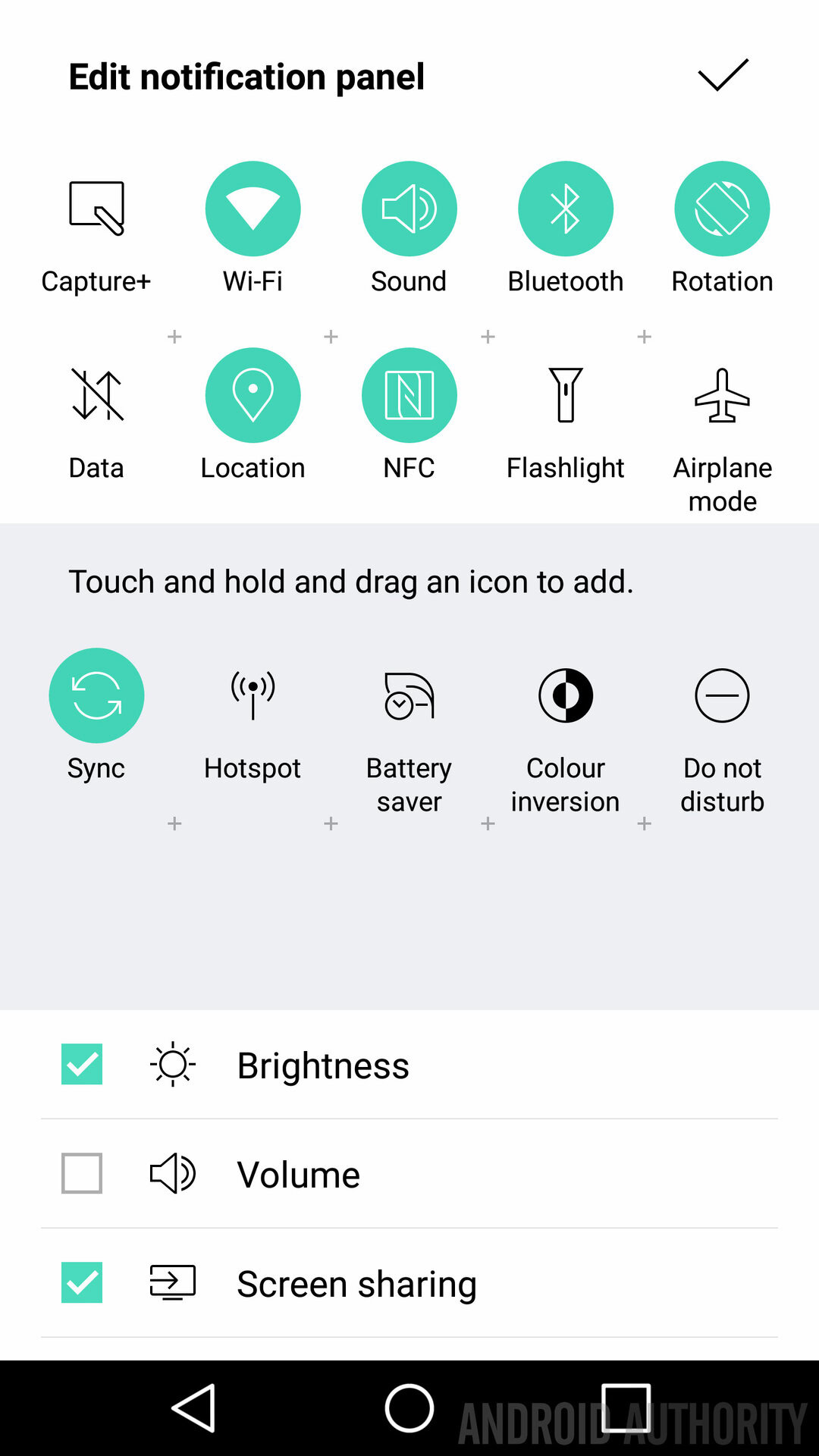
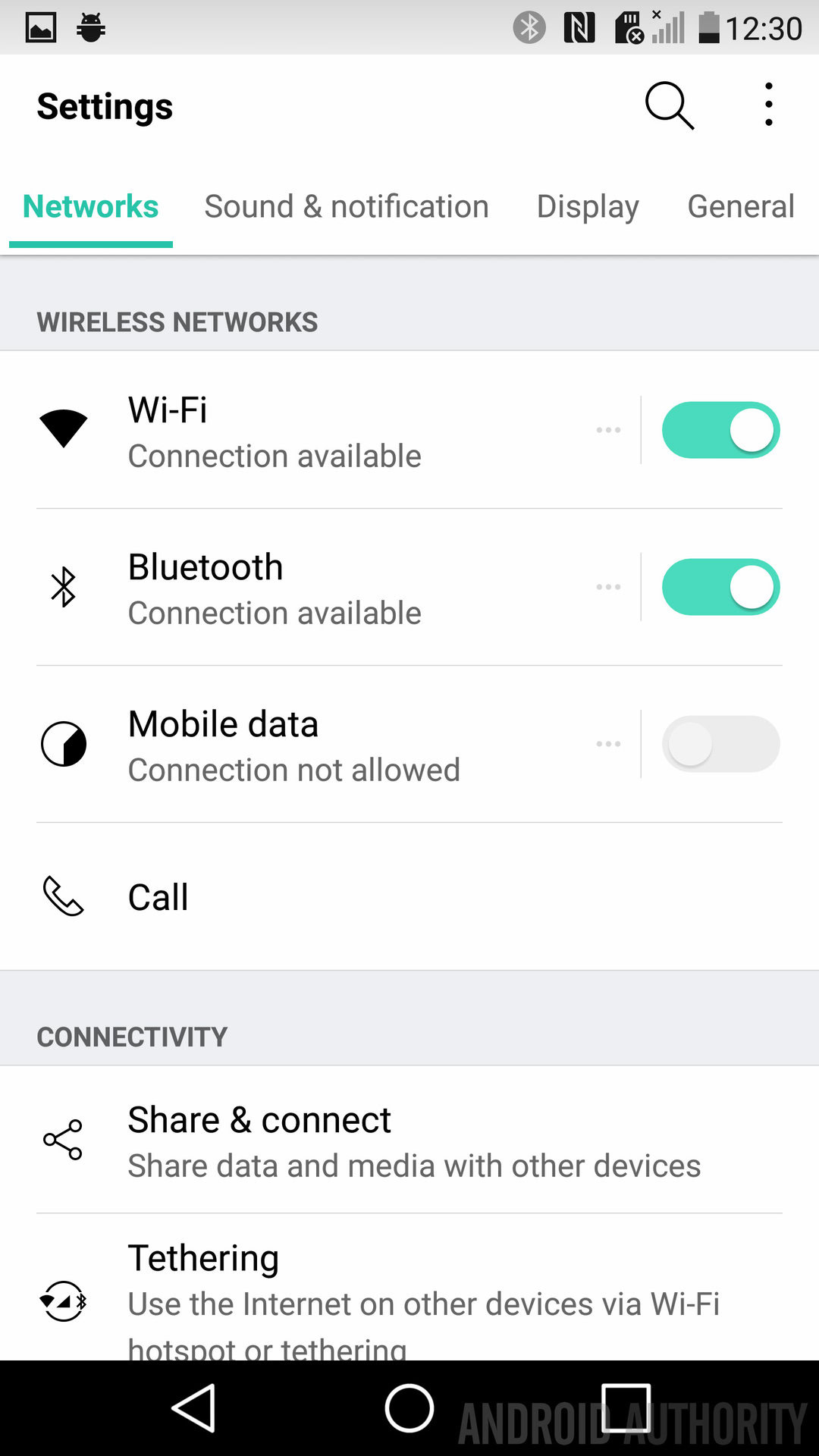
The revised G5 interface is refreshing, but far from Material Design. It will surely please some critics of the G4 interface but, as with all changes, it won’t please everyone. Theming will soothe some teething pains, but for the bigger hurts – mostly caused by the lack of an app drawer – you’ll only be able to treat them with an alternate launcher. LG has told us that making the app drawer an option is not going to happen either.
As you can surely see by now, the LG G5 and LG G4 are more different than they are alike, so much so that it almost feels a little disingenuous to call the G5 the G4’s successor. I even asked Dr. Woo why the G5 wasn’t rebranded as a new line and was told that modules have been part of the G series discussion for two or three years, so pretending the G5 wasn’t a G series device, despite all its changes, would itself be nothing more than deceptive marketing.
The LG G5 isn’t just a standard annual upgrade over last year’s model, it’s a complete revision not only of the G series itself but also of how we think and use a smartphone. Modules are a risky but exciting prospect and won’t appeal to everyone, but assuming the LG G5 price isn’t spiked by an optional feature that few G5 users will probably even make use of, the G5 certainly seems to deliver on the promises LG makes for it, at least in the short time we’ve spent with it.
Whether the overall styling, button placement, metal build and general feel of the device is an improvement or a step backwards is a matter of personal taste. The specs increase is pretty significant and the new camera setup is compelling even it it might take some getting used to. LG desperately needed a UI overhaul but it’s hard to say if this is the one we wanted. The G5 has plenty of quirky newness about it, from the dual cameras to Always-On display and modular design, but for some it will undoubtedly be seen less as the start of a new frontier and more as the end of an era.
What do you think of the radically new LG G5? Does it break too much with tradition?
Don’t miss: rolling coverage of all the most important announcements at MWC 2016.