Affiliate links on Android Authority may earn us a commission. Learn more.
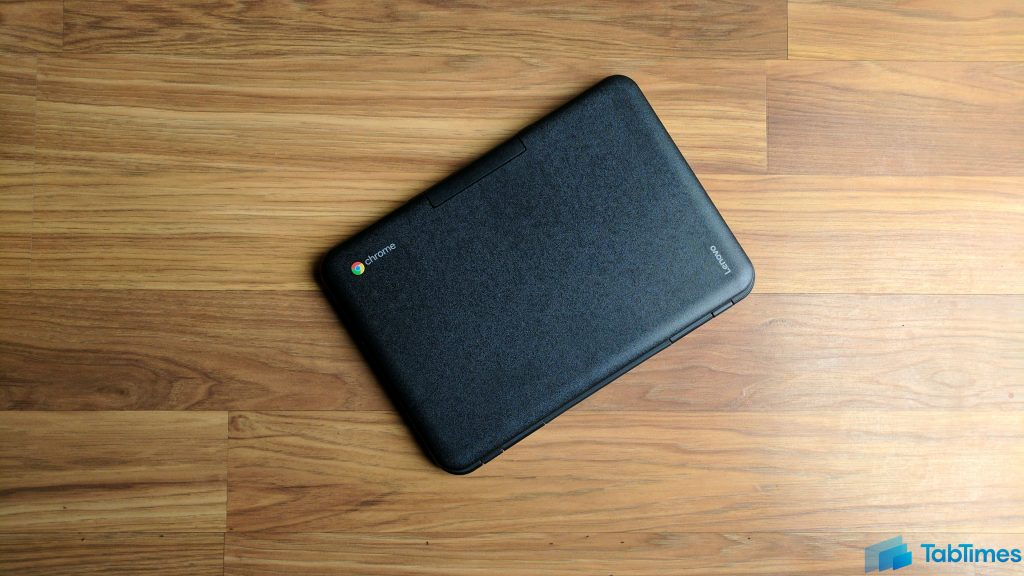
Lenovo Chromebook N22
What we like
What we don't like
Our scores
Lenovo Chromebook N22
Chromebooks have been rising in popularity for quite a while now. They come in many different form factors and specs, but can all achieve essentially the same thing. Running Chrome OS, these notebooks can surf the web, use Chrome applications, and use Google apps in the specialized dock to do many of the things you would be able to do on a Windows or macOS notebook. Because of this, Chromebooks have become increasingly popular over the last couple of years, which is why they’ve made their way into the education sector, something that the Chromebook N22 was designed for in particular.
This is the Lenovo Chromebook N22 review.
Body
The Lenovo Chromebook N22 is made of a thin black plastic material, and weighing just 2.7 lbs, can be thrown in a backpack without having to worry about ruining your back. It uses a clam-shell form factor which houses the keyboard and screen, which is relatively recessed into the top half of the notebook. One thing to note – this is not the thinnest computer in the world. It is bulky for a reason, likely due to the fact that it was made for younger students in education, who are not particularly careful with their hardware.
The Lenovo Chromebook N22 has a webcam built into the top of the device which can rotate 180 degrees. This allows users to show those they are chatting with what the world is like around them, though the video quality is not exactly great. It uses a 720p sensor, so one would likely be better off using their phone camera if they want to show things off, but it can still be helpful in a pinch, especially for younger students who may not have a smartphone of their own.
The body comes in at a footprint of 11.83″ x 8.35″ x 0.86″, so while it is relatively small in overall form-factor, it is a bit thick. For what it’s worth though, the size is made less important by mere sturdiness and lightness, so as long as you’ve got enough room in your bag, it shouldn’t be a worry to haul around. There is also a handle built right into the top of the device, which is really nifty, and should be useful for school kids moving it from class to class. Was in necessary? Probably not. Is it cool? Heck yes.
Keyboard
I have to admit I am extremely pleased with the keyboard on this device. There is a decent amount of travel on each key, and the ‘snap-back’ feeling is very welcoming to the fingertips. This keyboard is anything but quiet, however, so if you’re someone that needs something that doesn’t wake the dogs at nigh, this might not be for you. If you love the sound and feeling of a loud snappy keyboard however, this thing delivers.
If you’re a heavy typist, the keyboard will express a decent amount of flex, but if that doesn’t bother you, it should do just fine. Each key is pretty tall and separated, so it is pretty easy to feel what you are typing, and your fingers should not get too tangled. This would be a great keyboard to help students learn typing on however, which again is what this laptop is really designed for.
I/O
The Lenovo Chromebook N22 comes with (2) USB 3.o ports which each offer data and charging. There is a 2-in-1 card reader present so you can transfer photos to your Google account and edit them with online tools, and HDMI port for video out, and a combo 1/8″ stereo headphone output port.
We’re actually quite impressed with this selection of I/O present on the device, as it allows for file transfer, traditional image input, video output, and a simplified audio jack. This is essentially everything one would need for daily work and school, so as long as you’re not someone who needs more than 2 USB ports, this should suit you just fine.
There is Bluetooth 4.1 built into the device, so you can use things like exterior speakers and headsets, as well as a mouse. Since it uses 2 x 2 Intel WiFi a/c, you’ll have a decent connection wherever you are, but don’t expect the absolute fastest speeds.
Screen
The screen in the Lenovo Chromebook N22 is an 11.6″ TN panel with touch compatibility. It looks pretty great especially for the resolution (1366 x 768), but it’s touchscreen abilities is pretty lacking. The sensitivity of the touch is pretty low quality, and sometimes I felt like I was pressing into the screen before it would actually register.
As mentioned before, the screen is slightly recessed into the body. This is likely to save it from drops or impact, but it does look a bit weird and makes the bezel more noticeable. Overall though, the quality is fine for the price, and gets plenty bright when you need to turn it up. It is also anti-glare, meaning you should be able to use it outside with no issues.
Battery
The battery life on the Lenovo Chromebook N22 is fantastic. Lenovo touts up to 14 hours, and I have to say I reached about 11 hours every cycle. This was with watching videos and writing articles with multiple chrome tabs open however, so if you’re a lighter user you may get even more time out of this thing.
The device charges at a moderate speed, but it’s not going to shock you with how fast you can top it off. It uses a 45W charging bring from Lenovo which has a decently slim profile, so you should be able to carry it with you without issue.
Performance
Consistent performance was the biggest issue for me when using this device. The notebook uses an Intel Celeron processor at 3 slightly different tiers, which is not exactly the highest performing chip in the world. Obviously it does quite a number for battery life, but performance is limited, especially since the notebook only comes with 2-4GB of RAM. Chrome is not exactly the most well optimized browser in the world, as it can use a huge amount of RAM and CPU usage. This is a pretty big issue in a lot of these notebooks, but especially using a processor like this can cause quite a bit of lag and stuttering. The first time I logged into Chrome, the device froze and wouldn’t do anything. It wouldn’t even turn off, so I had to wait for it to die to restart it. Fortunately, I never had this issue again, though I did experience some stuttering when I had too many tabs open.
For those using the notebook just for internet tasks, this will probably serve you well. If you’re a writer like me or a power user however, this laptop is probably not going to cut it.
Wrap-up
The Lenovo Chromebook N22 is a pretty decent device at an amazing price. The highest end model with 4GB of ram and 16GB of storage comes in at just $179.99, or you can pick up the slightly lower end model for $149.00. If you just need something to browse the web that is light and portable, this is a fantastic choice. Though it is designed for early education, it could be a great addition to anyone who uses their phone for most things but would like something to use that has a big bigger screen and they can type on at a coffee shop or while they’re out.