Affiliate links on Android Authority may earn us a commission. Learn more.
How to leave an iMessage group chat
There’s nothing worse than being put into a group chat message on your phone (especially without your permission), and then hearing your phone blow up with endless pings. The only solution in that situation is to make a graceful exit from the stage and remove yourself from the group chat before you end up exploding instead of the phone. Here is how to leave an iMessage group chat.
Read more: How to enable iMessage on iOS, macOS, and Apple Watch
QUICK ANSWER
To leave an iMessage group chat, tap the participant icons at the top of the screen, scroll down to the bottom, and tap Leave this Conversation. If the Leave this Conversation option is not there, you will have to ask the creator of the group chat to remove you manually. Alternatively, just mute the notifications.
How to leave an iMessage group chat
First, start by tapping the participant avatars at the top of the group chat.

Scroll all the way down to the bottom of the screen and tap Leave this Conversation.
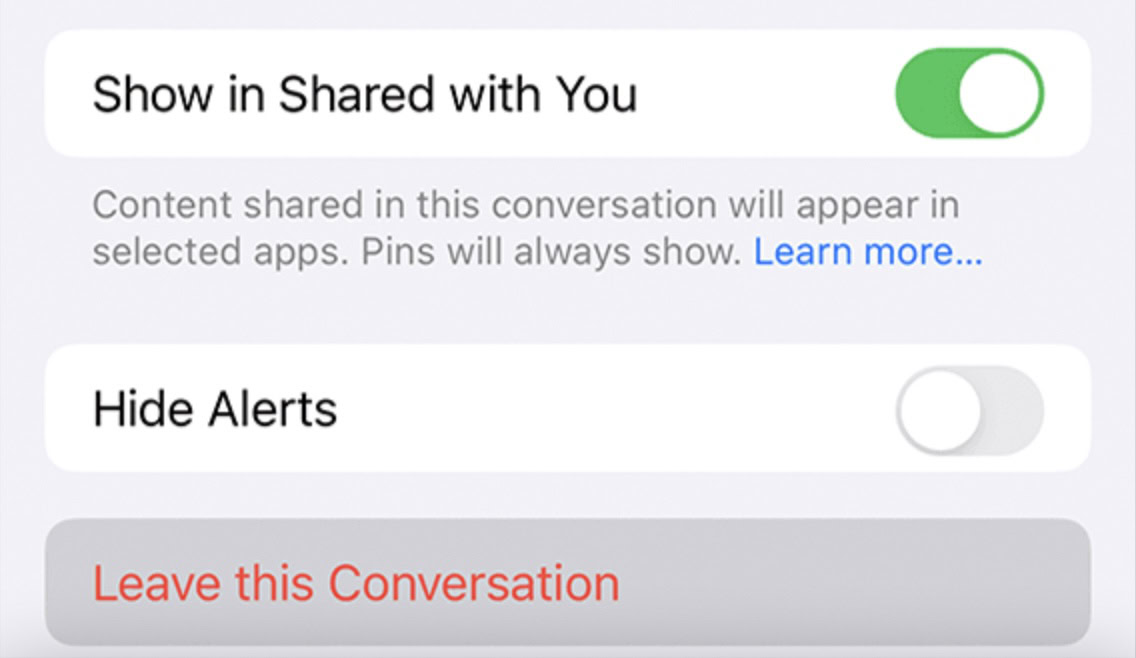
If the Leave this Conversation option is not there, it means someone in the group text does not have iMessage on (in other words, they are not using an Apple device). There also need to be three other people present in the chat. Therefore, in this situation, you wouldn’t be able to leave the conversation. You have two options now — ask the person who set up the chat to manually remove you, or just mute the notifications so you don’t hear incoming messages — this can be done by selecting Hide Alerts.
You could then delete the conversation, but it will return when someone else in the group chat sends a message. So it’s probably best just to leave it sitting in your iMessage inbox — at least you won’t hear the notifications.
Read more: Why iMessage is such a big deal
FAQs
Most likely because someone in the group chat does not have iMessage switched on. You can only ask the creator of the group chat to remove you manually, or simply mute the notifications.
If you want to rejoin an iMessage group chat, someone else in the group will have to add you.
No, you will not be told that you have been removed from the iMessage group chat.