Affiliate links on Android Authority may earn us a commission. Learn more.
Google Keep reminders are coming to Google Tasks
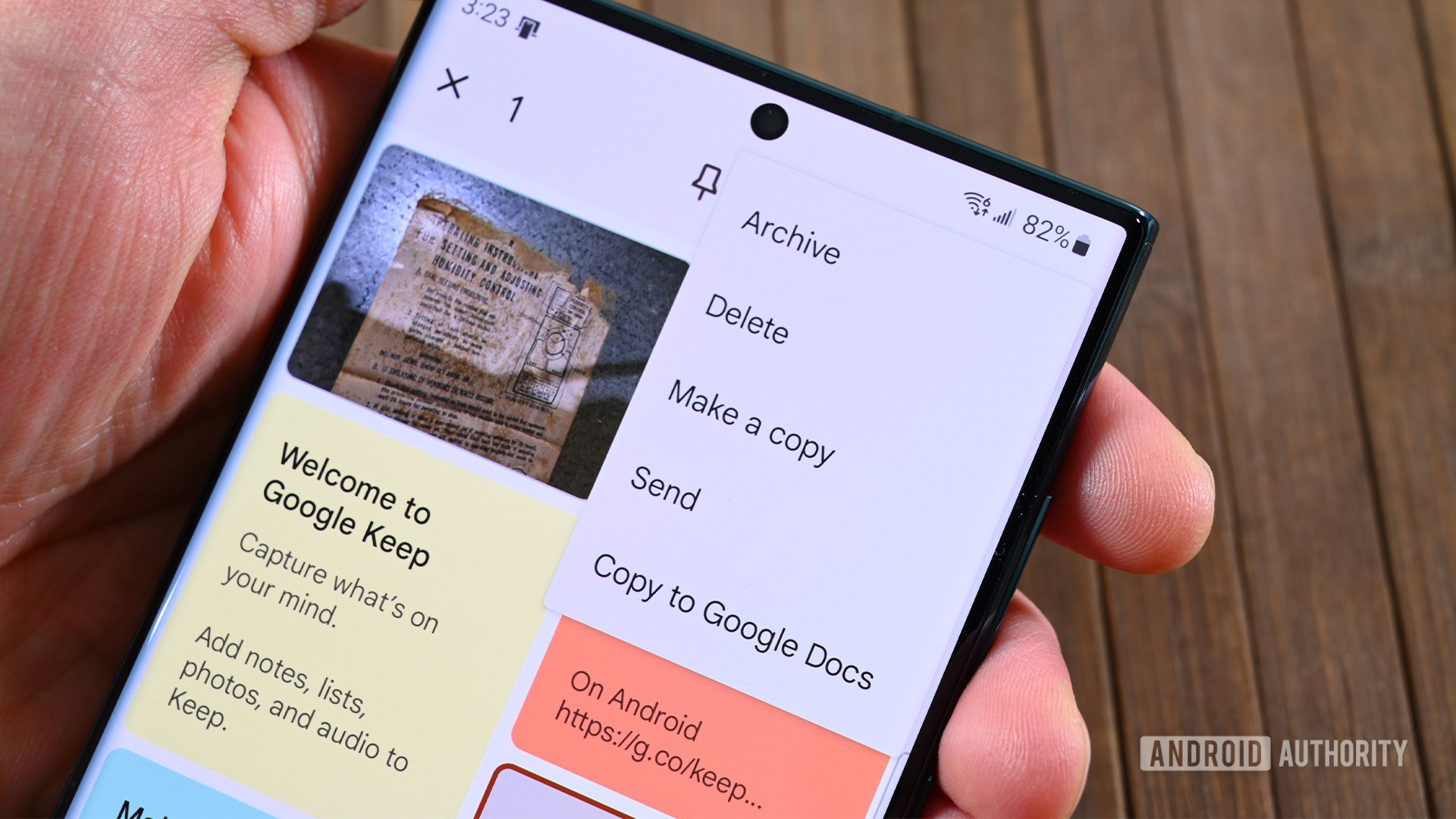
- Google Keep reminders will soon automatically sync with Google Tasks.
- Reminders from other Google Workspace apps are already accessible within Google Tasks.
Google is reshuffling the way users manage reminders across its Workspace apps. Over the coming year, reminders created within Google Keep will begin to sync and display within Google Tasks automatically. This integration would align Keep reminders with other to-do items originating from Gmail, Calendar, Chat, Docs, or Assistant.
Google Keep is a great note-taking app that allows users to capture ideas in various formats, including lists, photos, voice recordings, etc. The app’s ability to set both time-based and location-based reminders for notes has made it a popular tool for staying organized.
With today’s announcement, these reminders originating from Keep will also be transferred to Tasks, with a “From Keep” label for easy identification. They can then be edited, marked complete, and managed alongside other Tasks from within any of the connected apps.
It’s evident that Google envisions Tasks as the ultimate hub for managing all your to-dos. While this is a welcome step towards streamlining Google’s overall note-taking and task-management offerings, it does raise questions about the future of Google Keep, given the company’s history of consolidating or sunsetting products.
Google’s announcement for this integration indicates a gradual rollout “over the next year.” This likely means that the feature will reach users on a staggered schedule, and not everyone will experience the change immediately.