Affiliate links on Android Authority may earn us a commission. Learn more.
How to fix Instagram's "feedback required" error
While we tackle a variety of app and service errors here at Android Authority, it’s rare for errors to openly suggest that you did something wrong. On the surface, that’s what Instagram’s “feedback_required” seems to be doing. But what’s really going on behind the scenes? And is there anything you can do to fix it or avoid it?
JUMP TO KEY SECTIONS
What does “feedback required” mean on Instagram?
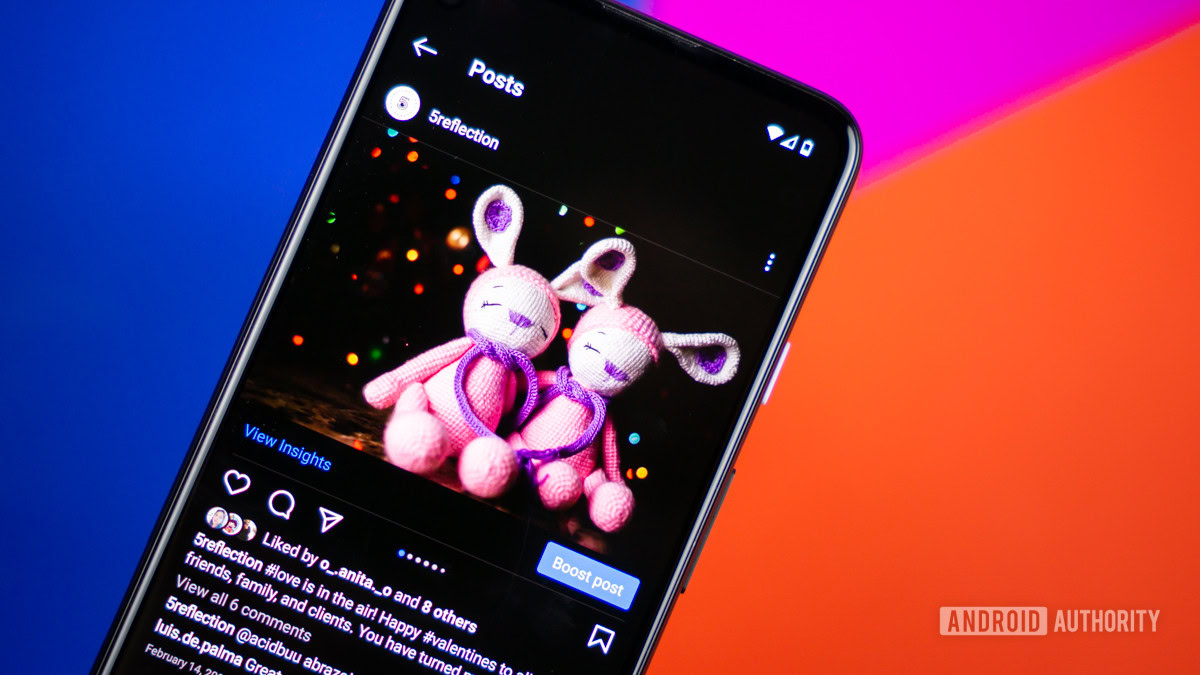
Instagram’s parent company, Meta, doesn’t have an official explanation on the web for all to see, but the consensus seems to be that it’s a temporary error triggered by the social network’s anti-bot technology. Some Instagram users — frequently scammers — turn to bots to artificially boost profiles and/or spread links. This is against Meta’s policies, yet difficult to moderate, so it should be no surprise that that there are hard-coded barriers against bot-like activity.
How to fix Instagram’s “feedback required” error
In most cases all you need to do is avoid suspicious behavior, but the error can sometimes by triggered by glitches or innocent activity. Below, we’ll cover as many relevant scenarios and fixes as possible.
- Avoid using bots or other rapid-fire automation tools. Meta doesn’t want Instagram’s spam situation getting any worse than it is, and neither do most of its users, so please — just stop using bots, and don’t use other automation tools that bombard the service with posts. Obviously some automation is needed by creators, marketers, and media outlets, but posting faster than humanly possible is one of the main things the error is meant to address.
- Watch your hashtag and link usage. A hard cap prevents you from using any more than 30 hashtags on a post, but you might still run into trouble if you approach that limit. The error could likewise be triggered by link spam. Use only as many hashtags and links as you need, and if you run into the error again, slow your roll even further. Remember, most people don’t bother tapping on hashtags in the first place.
- Slow down your activity in general. Avoid making new posts too quickly or treating comment sections like real-time chat. Likewise, don’t like or follow multiple things in quick succession, since that’s something spammers and scammers will do to manufacture attention.
- Try switching connection types. If you’ve triggered the error by accident, Meta’s system seems most concerned when a lot of activity is coming a single IP address, so you may be able to get around that by switching to a connection with a different IP. If you’re on Wi-Fi, switch to cellular, or vice versa.
- Switch to a VPN or proxy server. Continuing the theme of the last suggestion, your connection will look like it’s coming from somewhere else, possibly even a different country. Be warned that this and the previous option aren’t magic bullets — if a lot of activity keeps coming from a single account, that could just as easily cue the error.
- Temporarily switch to another device (or browser). Part of the way you’re identified on Instagram is device data, so you might once again luck out if you try a different device or web browser. If that’s not an option, the next step might help.
- Clear out your app or browser cache. While there’s no way to do this on an iPhone, Android users can go to Settings > Apps > Instagram > Storage and tap Clear cache. When you’re viewing Instagram on the web, you’ll want to clear out your browser’s cookies as well as its cache, just to be sure.
- Scan for app updates. This is unlikely to accomplish anything, but it’s (hypothetically) possible that a bug is triggering the error. You can update Android apps via the Google Play Store, and iPhone or iPad apps using the Apple App Store. You should turn on automatic updates while you’re at it, since that might prevent many future errors from occurring, not just this one.
- Wait things out. No matter how the error is triggered, you should eventually be able to resume using Instagram unless Meta slaps a longer-term ban on you. You may have to wait anywhere between a few minutes and 24 hours, though, so don’t treat “feedback_required” as a minor inconvenience if Instagram is an important part of your daily existence.