Affiliate links on Android Authority may earn us a commission. Learn more.
Instagram showing a "challenge required" error? Here's how to fix it
Instagram “challenge required” errors can be among the most annoying. Does the edge of the mirror count as part of the motorcycle? Is the pole part of the stop light? We may never find out! What we can do is try to find some ways to get rid of these “challenge required” errors with some of the fixes in this guide.
QUICK ANSWER
A "challenge required" error happens when something in Instagram's systems suspects you're a bot. If you're not prompted to verify your identity, it may be worth double-checking your internet connection, switching to a different device, or restarting the app.
JUMP TO KEY SECTIONS
Editor’s note: We used a Google Pixel 7 running Android 14 and an Apple iPhone 12 Mini running iOS 17.4.1. Some steps and menus may differ, depending on your device and software version.
What does “challenge required” mean on Instagram?
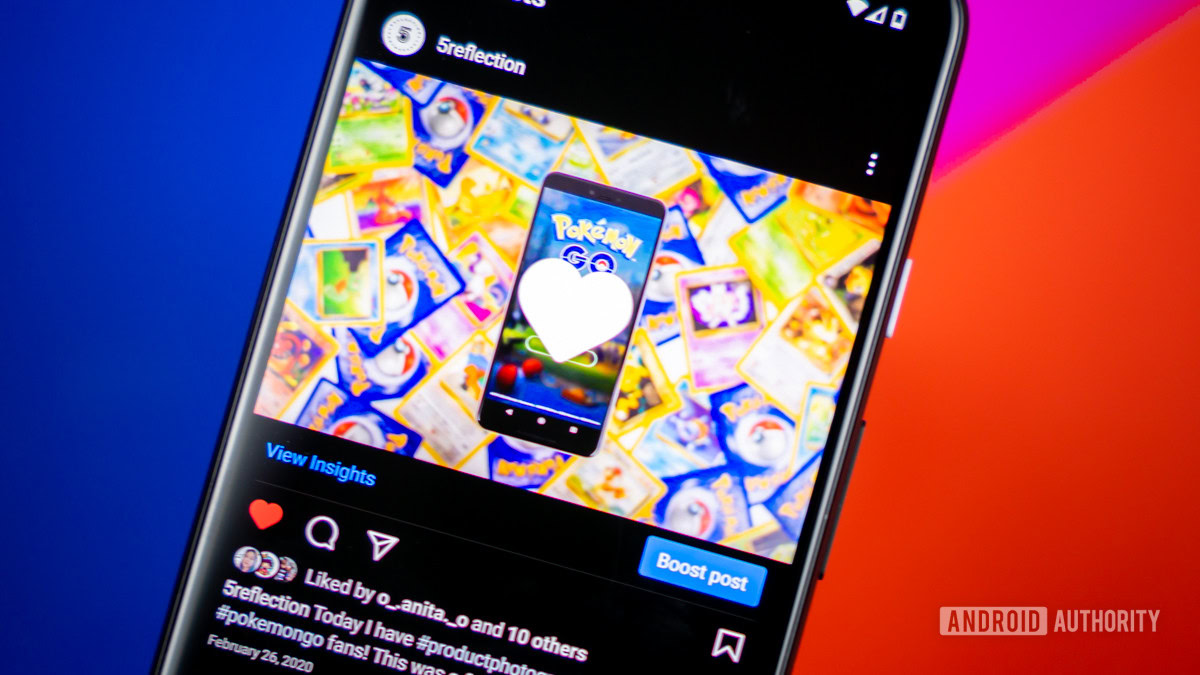
In effect, a “challenge required” error means that Instagram wants you to prove that you’re not a bot. As you know, bots are a plague on many social media networks — they’re used to make a specific user seem more popular than they really are, or to lure people into scams and phishing attacks. One way to defeat bots, of course, is to challenge them to respond in a way that only a human could.
However, the error can be triggered accidentally. Perhaps you’re simply trying to log into Instagram with a new device, or something’s playing havoc with your internet connection. It’s also possible that Instagram’s servers are running into glitches, in which case you might just have to be patient.
How to fix the challenge required error on Instagram
There are several possible ways to deal with the situation, but what’ll work depends on what’s actually causing it. If you run through the troubleshooting tactics below, one of them should eventually succeed.
Make sure you have a stable internet connection
A weak connection to the internet, be it through Wi-Fi, LAN, or cellular, can make the “challenge required” error pop up. Run a speed test and see how your internet is doing. If things aren’t too fast, you might want to check your network. An easy troubleshooting tip is to simply restart the router and modem. Some of these have a reset button, or can be restarted with an app. If you can’t find these, just unplug the unit, wait for about a minute, and plug it back in.
Try to avoid using new devices

Ordinary people don’t switch devices too often. So, if you’ve been logging into your account on different devices too frequently, Instagram will see this as a red flag simply because it is unusual activity. For all it knows, someone might be trying to log into your account, or maybe bots are commonly used on different devices. Try to stick to the same devices and the “challenge required” error is less likely to show up.
Verify your identity
If you ever get a “challenge required” error, chances are some instructions will accompany it. You might be asked to verify your identity. Follow instructions, and the “challenge required” error should disappear in the future, at least on this device, as Instagram might flag it as a recognized or trusted device.
Restart the app
If you’re on Android or iOS, try force-closing the app. This can potentially fix any stuck processes or temporary cache issues. It’ll kill some time, if nothing else, which could help convince Instagram’s servers that you’re not a bot bombarding them with requests.
How to force close an app on Android:
- Launch the Settings app.
- Go into Apps.
- Tap on See all apps.
- Find Instagram and tap on it.
- Hit Force stop.
- Tap on OK.
How to close an iOS app:
- From the home screen, slide your finger up from the bottom of the screen and hold.
- This will open the App Switcher.
- Navigate to Instagram by swiping left or right.
- Once on Instagram, slide it up and away from the screen. This will close the app.
Clear the cache
Cache memory helps keep your device speedy by storing constantly used locally instead of having to download it all the time. Stored data can get corrupted, though, and make things a bit buggy. It’s good to clear the cache every now and then.
How to clear cache on Android:
- Launch the Settings app.
- Go into Apps.
- Tap on See all apps.
- Find Instagram and select it.
- Select Storage & cache.
- Hit Clear cache.
- You can also tap on Clear storage to delete all app data. Just keep in mind this will delete everything, including your log-in info.
iOS doesn’t allow clearing the app cache. The only way to effectively accomplish this is to uninstall the app and reinstall it. We’ll cover this method in the following section.
Uninstall and reinstall Instagram
his option is unlikely to do anything meaningful, but if all else has failed, it can’t hurt. You’ll just need to log back into the app once it’s re-downloaded.
How to uninstall apps on Android:
- Launch the Settings app.
- Go into Apps.
- Tap on See all apps.
- Find and select Instagram.
- Select Uninstall.
- Hit OK.
- Go back to the Google Play Store and install Instagram again.
How to uninstall apps on iPhone:
- On your home screen, find the Instagram app.
- Tap and hold onto the app for a few seconds.
- Select Remove App.
- Confirm by hitting Delete App.
- Go to the Apple App Store and install Instagram again.
Turn off your VPN
Are you using a VPN? This tends to mask your IP address, and often, the new IP address is shared among many VPN users. Just imagine how that will look for Instagram. Not only will it think you’re signing in from a new device, but it might also see a bunch of accounts signing in from the same IP address. Of course, this raises multiple red flags, so Instagram is likely to throw a “challenge required” error at you.
Just go to your VPN app and turn it off. You can choose to turn the VPN back on after you sign in, if you wish.