Affiliate links on Android Authority may earn us a commission. Learn more.
HTC U11 Life (with HTCSense) review

After being in flagship land for the last few weeks, I wanted to come back to a midrange offering that should be on everyone’s radar. Despite being midrange, the price of HTC’s latest offering does not reflect the experience that it ended up providing. This is the HTCU11, HTCSense edition.
Kris Carlon has already done a review on the Android One version of the phone and gave it very favorable thoughts, highlighting the screen and the camera experience. However, that version is the Android One edition that is available outside of the United States and rocks stock and minimalistic version of Android. This one is the version sporting HTC’s own software, HTCSense.

We’ll start with that experience first, as one very important detail has to be mentioned right away – it has already been updated to Android Oreo along with the original U11 and the U11 Plus. This was a very welcome update for a phone that hasn’t been out for very long, as the U11 Life is actually more up to date than some recently released flagships.

The update affords the U11 Life access to the polish that we’ve enjoyed in the latest edition of Android, including some features that further enhance the HTCSense experience. Namely, the picture-in-picture mode is now part of the software suite, providing an easy way of using YouTube while performing other tasks.This feature is something we’ve already enjoyed on the Pixel 2, with usage here remaining similar – in my case, YouTube and Maps are the main case scenarios. Even with the lower specifications of the U11 Life, PiP has been useful and reliable despite some noticeable stutter and lag that occurs when in use.
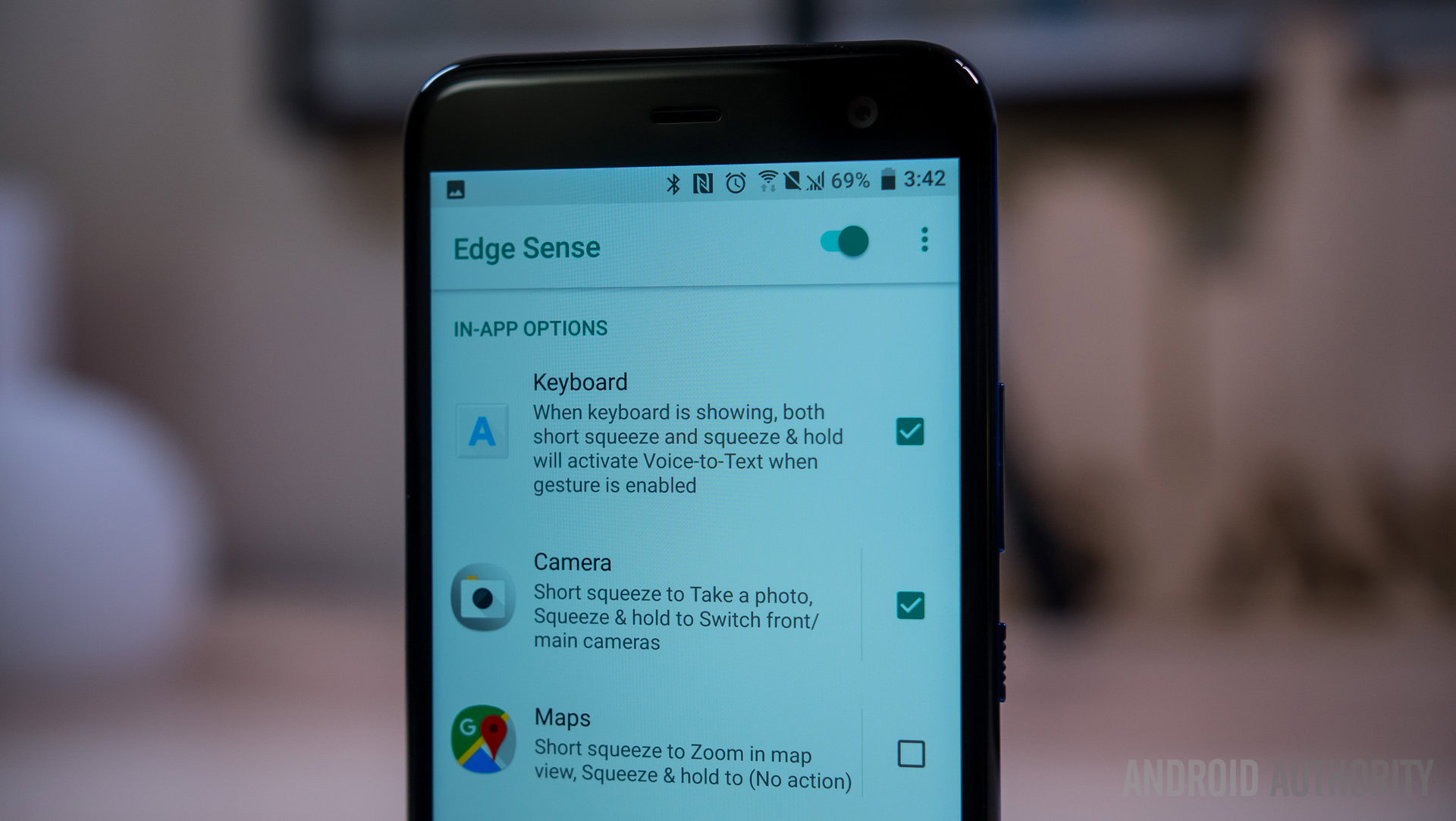
Speaking of similar experiences to the Pixel 2, Edge Sense puts the U11 family in line with the squeeze feature that activates Google Assistant on Google’s official devices. The difference here is that Edge Sense can be customized for more than Assistant – it can open up any application, trigger some specific functions, and can do two tasks depending on a squeeze or a squeeze and hold. Just as it was on the Pixel 2, the feature becomes second nature when programmed to one’s most used functions, and in this case I still set it to Google Assistant but set Google Keep for the squeeze and hold. There are also squeeze functions for when you are within applications, like a quick squeeze to zoom in when using Maps. This shows how an otherwise quirky feature is being leveraged for more use case scenarios, and puts Edge Sense that little bit above the Google Assistant-centric version found on the Pixels.

I mention Google Assistant as my squeeze choice because the U11 Life also comes with another assistant, Alexa. Amazon’s Alexa application does come on the U11 Life and provides many of the same functions that users might enjoy with their existing Echos. I tried to give Alexa a fair try, but I ultimately found many of the functions I wanted to perform were either not supported or already taken up by my existing Google systems. For users who are more deeply entrenched in the Amazon and Alexa suite, having it more portable in HTC’s smartphone is likely a big deal but for everyone else, it will probably sit.

Aside from all that, HTCSense remains very familiar. It provides the Blinkfeed to the left of the homescreens, a feed that aggregates not only news but also social media activity into one easy to scroll area. Blinkfeed is a really good alternative to Google Now that requires a little extra setup – when signing into any social media network, signing into the version made for Blinkfeed is required.

Sense is also one of the cleaner versions of Android, and it provides some room for customization through a themes engine that has a large amount of contributors. Users can change the icon set, the colors, and even move into a fully customizable version of the homescreen interface that does not adhere to a grid. When you need a refresh of HTCSense, the theme store is easy to access and is actually pretty powerful.

That is all powered by the Snapdragon 630, which should already tell you what kind of performance to expect from here. Though it might play a little bit of catch up to flagship device, it really isn’t all that far behind. 3GB of RAM backs that up with a microSD card slot for expanding the 32GB of storage in my review unit. And as far as battery life goes, a pretty average 4.5 hours of SoT was achieved on most days using the 2600mAh unit.
Sense looks pretty great on this 5.2 inch Full HD LCD display that actually pumps out some good colors and is still plenty sharp for daily reading experiences. The visual appeal somewhat falters under the larger bezels that give way to mainly a fingerprint reader because there are no front facing speakers on this device.
The rest of the body is made of plastic but does have the colorful HTCbacking that they have used on other U11 devices – the phone doesn’t scream premium by any means, but HTChas found a way of mitigating that as there is a IP67 certification for water and dust resistance. So, even if it doesn’t feel like the strongest phone out there, it can handle more than it lets on.

Heading down to the bottom of the device, the awkward placement of the USB-C port is almost a throwback to old HTC phones, but it reveals even more of an issue for the audio experience. The single bottom firing speaker gets pretty loud and doesn’t sound all that great, but there is a pair of high quality USB-C headphones included in the box. These USonic compatible earphones work with the audio settings to cater the listening experience to the user’s ear profile, which is something we have seen in previous HTCflagships. Thankfully, the headphones turn out to be very enjoyable, with good bass and volume. These are certainly better than pretty much any other headphones that might be included in smartphone boxes.
But the USB-C connector makes them proprietary, and the biggest bummer of the U11 Life audio experience is thus not just the lack of a headphone jack, but the lack of an included adapter. Users have to buy an adapter straight from HTC, which I feel is an unneeded extra cost on top of an already accessible price point. And if you have other USB-C adapters, they might not work with the proprietary data connection that HTCuses. If you get this phone because of its price, make sure you get the adapter as soon as possible, but if you are comfortable with using the included headphones almost exclusively, at least they sound quite great.

And finally, we can talk about the camera, which I wanted to spend a little more time with because HTCdid not skimp out on them. 16MP shooters are found on either side of this device at f/2.0 aperture, which is impressive for an affordable phone. No, there is no dual camera, but that doesn’t mean the camera quality suffers. In fact, the camera is an impressive performer. In good lighting conditions, the HTCU11 Life has proven itself as a reliable companion because of its good color reproduction and sharpness in all but low light situations. Things do fall apart pretty easily in even indoor situations where there is less light, but with a steady hand users can get some good photos – we mean steady because there is no OIS installed on here.
I compared pictures between the this and the original U11 and found there to be issues mainly in the low light shots – in good conditions, it’s impressed to see how HTCmanaged to provide comparable quality shots. All that really holds the Life back is the higher aperture and the lack of OIS, which change proportionately affect the comparison. The front facing camera yielded very similar results, though, as the specs are exactly the same.
The only real qualm we have with the camera experience is app, which is expectedly bogged down by the lower specifications. It does have some shutter lag and is slower than its flagship brethren – so, it will require a little bit of patience and fiddling to get the best possible photo, but at least the end product has been given quite a lot of attention.
2017 was a really busy year for high-end and niche devices that pack so much in an expensive package, so it is refreshing to approach the end of the year on a high note struck by a phone that costs only $349. That could be $12 a month if you are using payment plans on the T-Mobile network or $300 outright, which is pretty incredible. There are other phones that are around this price point but I don’t believe that they quite provide the complete package that HTChas managed with their U11 Life.

And so, there you have it – the HTCU11 Life. It should be obvious that this package is not going to please the power users or the spec hungry, but I can personally tell you that using this as my daily hasn’t brought any major problems. My scores are just a bit below Kris Carlon’s review of the Android One edition, which is mainly due to my more critical view of the camera and the fact that HTCSense, while spartan, is not as smooth or snappy as the ultra-minimalistic Android One software. But no matter which one you can pick (if you even have the choice), the main story here is the phone’s value for the money. HTChas simply made a midrange version of their flagship device that shouldn’t actually make anyone feel like they’re missing out.
| HTC U11 Life | |
|---|---|
Display | 5.2-inch Super LCD 1,920 x 1,080 resolution 424 ppi Corning Gorilla Glass 3 |
Processor | Qualcomm Snapdragon 630 Mobile Platform Octa-core |
RAM | NA: 3 GB Global: 3 / 4 GB |
Storage | NA: 32 GB Global: 32 / 64 GB |
MicroSD | Yes, up to 2 TB |
Cameras | Main camera: 16 MP sensor with f/2.0 aperture, PDAF, slow-motion video, 4K video recording Front camera: 16 MP fixed focus sensor with f/2.0 aperture, 1080p video recording |
Battery | 2,600 mAh Non-removable Power saving mode NA: Extreme power saving mode |
Sensors | Edge Sensor Ambient light sensor Proximity sensor Motion G-sensor Compass sensor Gyro sensor Magnetic sensor Fingerprint sensor Sensor Hub for activity tracking |
Connectivity | USB Type-C (2.0) Bluetooth 5.0 Wi-Fi: 802.11 a/b/g/n/ac (2.4 & 5 GHz) NFC HTC Connect Streaming media from the phone to compatible AirPlay, Chromecast, DLNA, and Miracast devices |
Network | 2G/2.5G GSM/GPRS/EDGE - 850/900/1800/1900 MHz 3G UMTS - 850/900/AWS/1900/2100 MHz - HSDPA 42, HSUPA 5.76 4G LTE - FDD: Bands 1,2,3,4,5,7,12,13,17,20,28, 66 with 2CA, 3CA - Support Cat 9 LTE: downloads up to 450Mbps, uploads up to 50Mbps - VoLTE and Wi-Fi calling (where supported) |
SIM | Nano |
Sound | HTC USonic with Active Noise Cancellation High resolution audio recording Hi-Res audio certified |
IP rating | IP67 |
Software | NA: Android 7.1 Nougat with HTCSense (Oreo expected in November) HTC Edge Sense HTC Sense Companion Google Assistant Amazon Alexa Global: Android 8.0 Oreo HTC Edge Sense Google Assistant |
Dimensions and weight | 149.09 x 72.9 x 8.1 mm 142 g |
How do you feel about the HTCU11 Life? Let us know in the comments below!