Affiliate links on Android Authority may earn us a commission. Learn more.
How to Update Sony Ericsson Xperia PLAY with ICS Android 4.0.3 Firmware
There's a new addition to the flavor of the Ice Cream Sandwich firmware of Sony Ericson Xperia Play. When you update it with this firmware, you'll get a pre-rooted with Superuser and Busybox installed unit, included with ICS bootamination, deodexed ROM, libs for baseband compatibility (will only work on -64 baseband, the ones from .62 firmware) and a added Trebuchet launcher (CM9 ICS 4.0.3 one).
By
•
Published onJanuary 12, 2012
•
•
There’s a new addition to the flavor of the Ice Cream Sandwich firmware of Sony Ericson Xperia Play. When you update it with this firmware, you’ll get a pre-rooted with Superuser and Busybox installed unit, included with ICS bootamination, deodexed ROM, libs for baseband compatibility (will only work on -64 baseband, the ones from .62 firmware) and a added Trebuchet launcher (CM9 ICS 4.0.3 one). These are just some of the features that you’ll surely enjoy . Should you want to experience ALL and I mean ALL features, then start with these easy steps in updating your firmware.
Note:
- Make sure that your device battery is charge atleast 60%
- Backup your device data into your computer.
- Turn on USB Debugging, on your homescreen tap Menu> Settings> Application> Development. Then, make sure that USB debugging is checked.
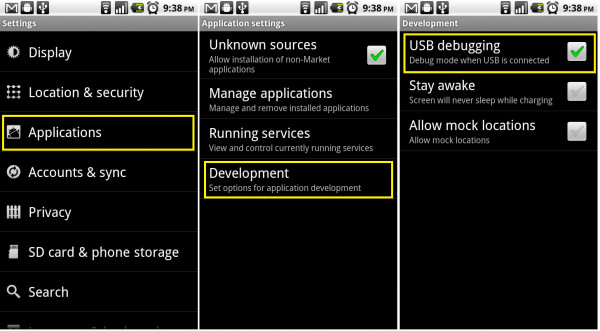
Requirements:
- Sony Ericsson Xperia PLAY with CWM Recovery
- Computer
- USB Data Cable
- First, Download ICS Android 4.0 Zip package.
- Then, Connect your phone to the computer using the USB Data Cable.
- Next, copy the downloaded zip file (DooMLoRD-PLAY-GSM-ICS-4.0.3-ROM-LEAKED-v01.zip) to the root directory of your SD card.
- Disconnect your phone to the computer and boot it in Clockworkmod Recovery.
- If you don’t have a CWM Recovery, just follow the method of installing CWM Recovery here.
- Once your in Clockworkmod Recovery make a Nandroid Backup just incase something goes wrong, you can restore it back easily. To do this, from the main menu select Backup and Restore> Nandroid Backup.
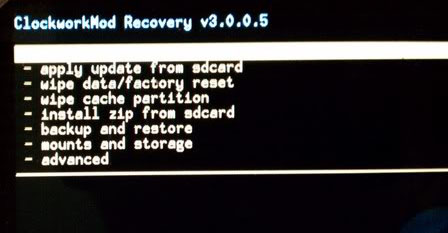
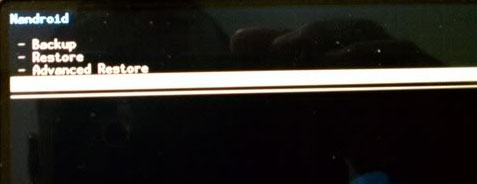
Resources:
You might like
Follow