Affiliate links on Android Authority may earn us a commission. Learn more.
How to Root Lenovo Idea PAD A1 – Tutorial with Super One Click Tool
This inexpensive but powerful tablet can now be rooted with the SUPER ONE CLICK TOOL. After you have rooted your tablet it will be more useful enabling you to install any application you want, to customize your phone, to increase your battery life and give you endless possibilities of what you can do.
By
•
Published onDecember 16, 2011
•
•
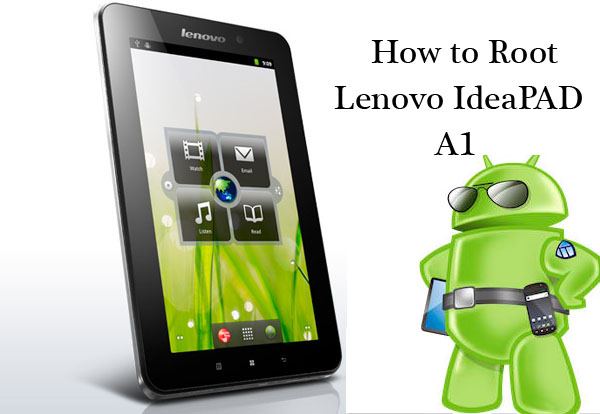
This inexpensive but powerful tablet can now be rooted with the SUPER ONE CLICK TOOL. After you have rooted your tablet it will be more useful enabling you to install any application you want, to customize your phone, to increase your battery life and give you endless possibilities of what you can do. Just follow this simple steps, it doesn’t matter if you have zero knowledge about rooting you can never go wrong with just simple ONE CLICK.
Requirements:
- Lenovo IdeaPAD A1
- Computer
- USB Data Cable
- First download Rooting Package for Lenovo Idea PAD A1 tablet
- Then extract it to a new folder via winzip/winrar.
- Next in the new folder double click the SUPER ONE CLICK ROOT to run the Program.
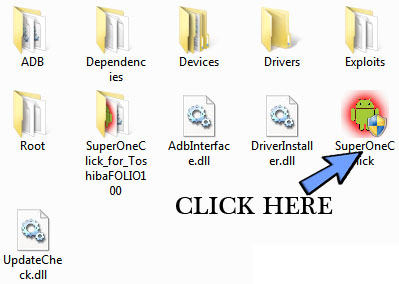
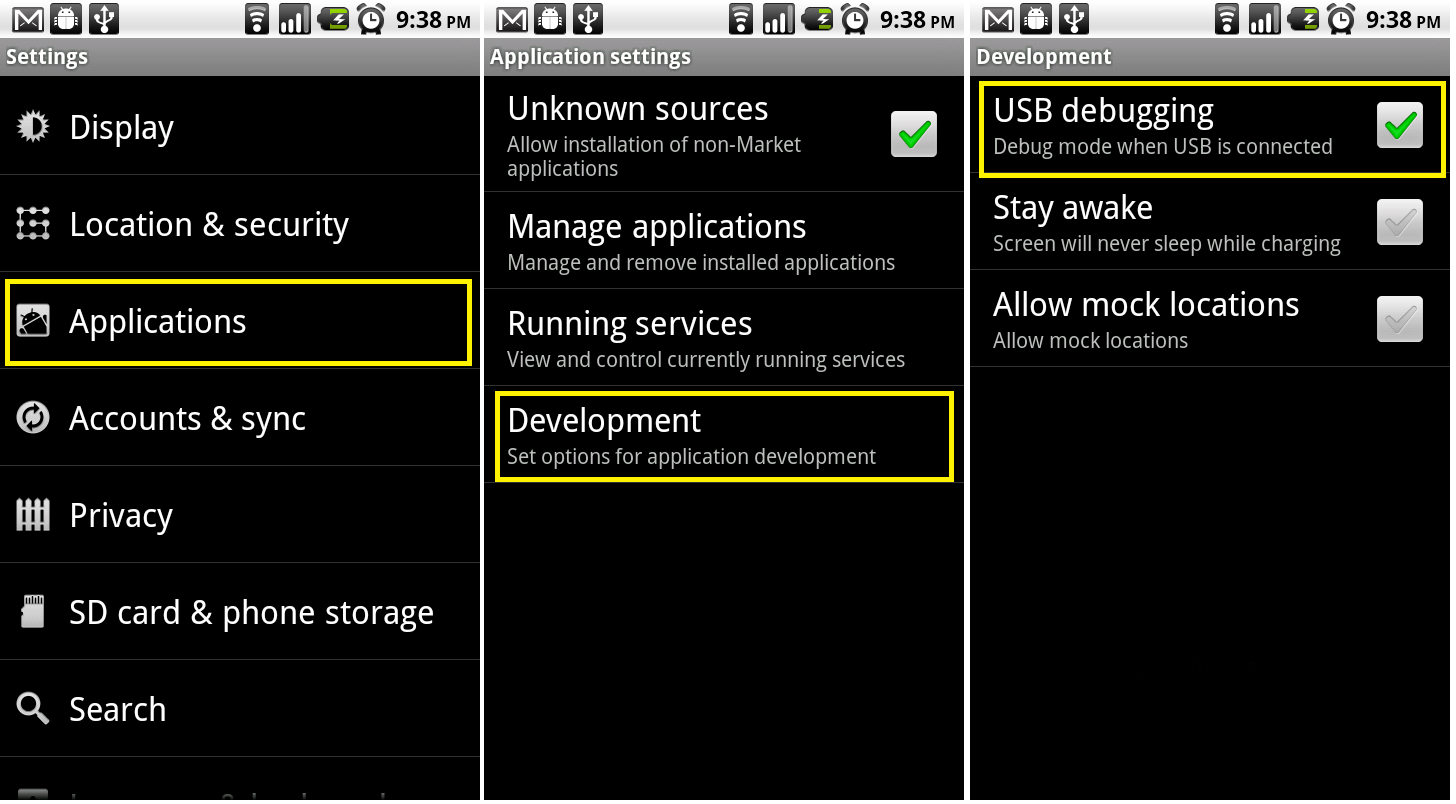
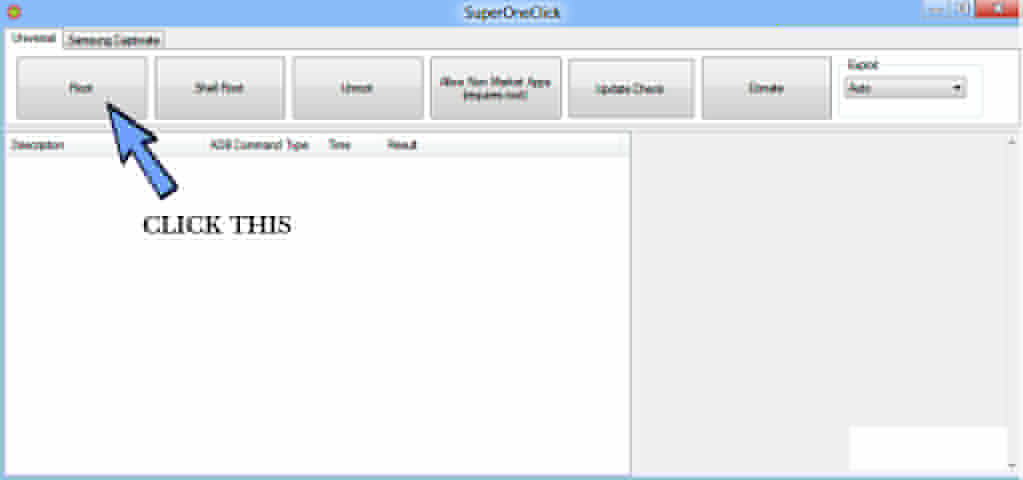
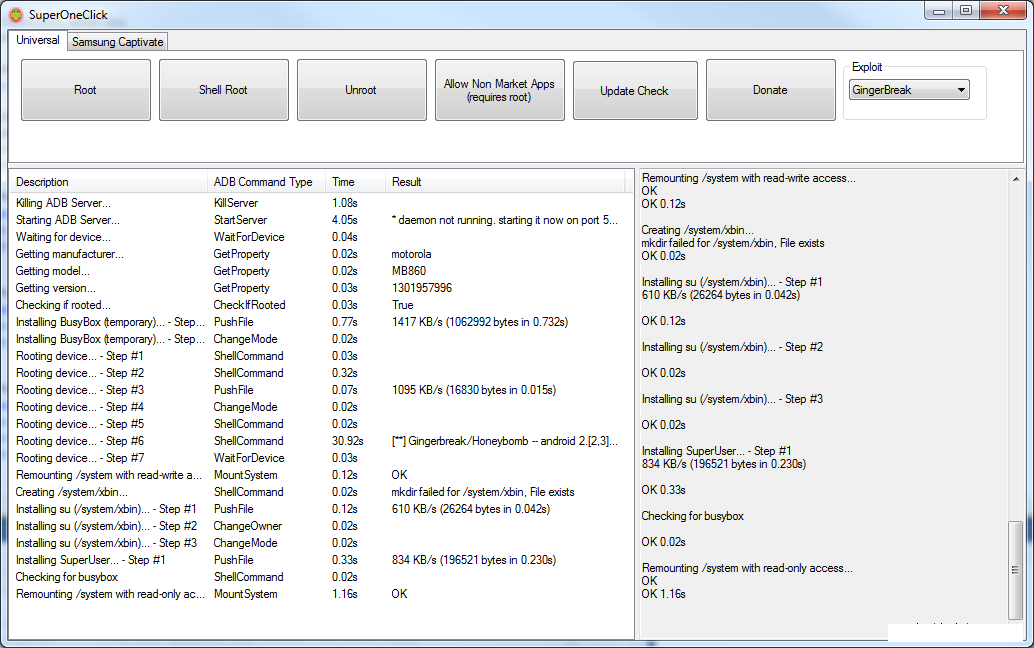
Resources:
You might like
Follow