Affiliate links on Android Authority may earn us a commission. Learn more.
How to quote in Reddit on any device
When you quote someone, you single out their comment as important enough to address. So many comments are posted on Reddit, and even though direct replies are possible, misunderstandings happen when users don’t know if a comment applies to them. Quoting removes doubt as to who you’re addressing. Let’s talk about how to quote on Reddit.
QUICK ANSWER
To quote on Reddit on a computer, start your comment in an empty text box, then select ⋯ and click Quote Block. Paste your quote after the vertical line.
If you're using Reddit on your phone, format text as a quote by adding a > at the start of your line.
JUMP TO KEY SECTIONS
How to format a quote on Reddit (desktop)
To quote content on Reddit, you must do so manually. There is no way to automatically format a piece of text or comment as a quote. You must find and copy the text for your quote, decide where you will add your comment with that quote, and then add your comment with the quote.
Note that you cannot quote videos or images posted to Reddit. You can only add text that has been formatted as a quote. This also means that if you quote someone’s comment, they will not be notified.
Copy the text for your quote
Visit the Reddit post where you want to quote someone.
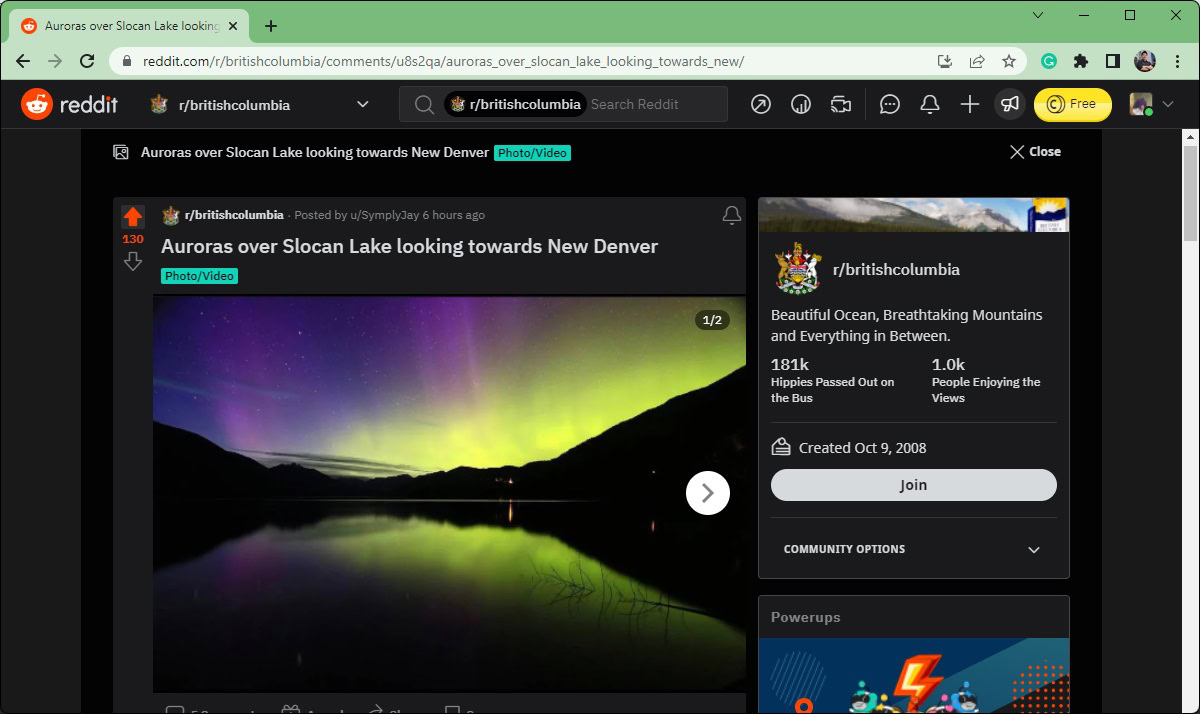
Scroll down and find the person you want to quote. Copy the text to your clipboard by highlighting it, right-clicking it, and selecting Copy.
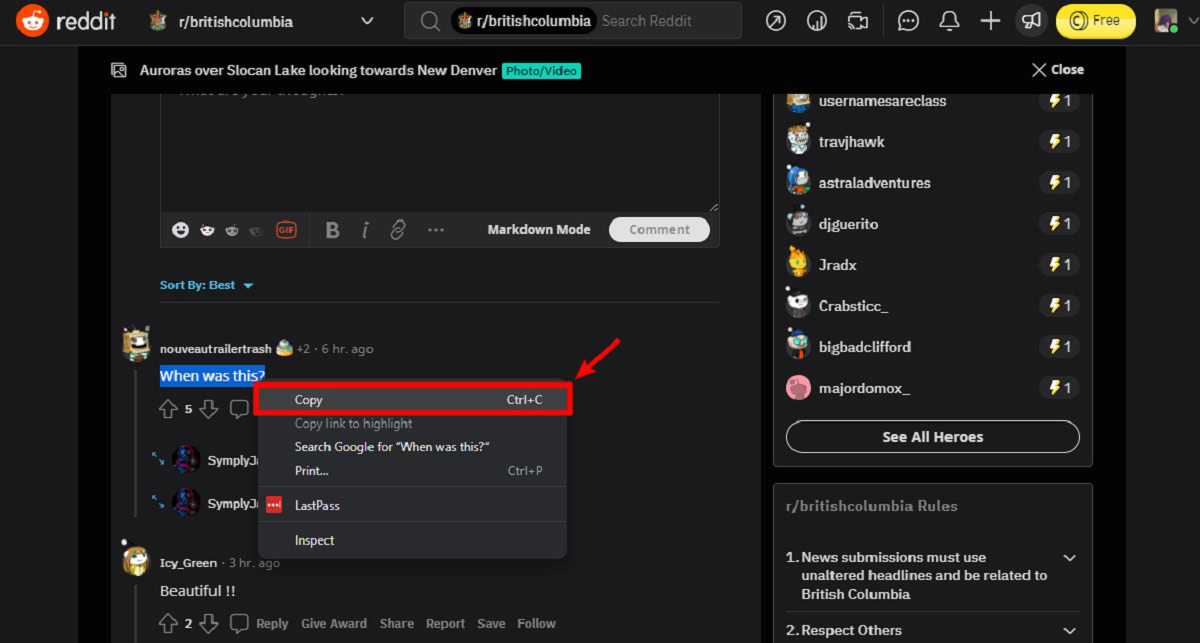
Decide where to add the quote
You will need to choose where to place your comment containing the quote. We recommend either replying to the user you’re quoting or responding to the original post. By keeping the scope small, you create less confusion when quoting.
If you want to reply to the user you’re quoting, locate the chat bubble-shaped Reply button underneath their comment. After clicking this, an empty text box field marked What are your thoughts? will appear underneath.
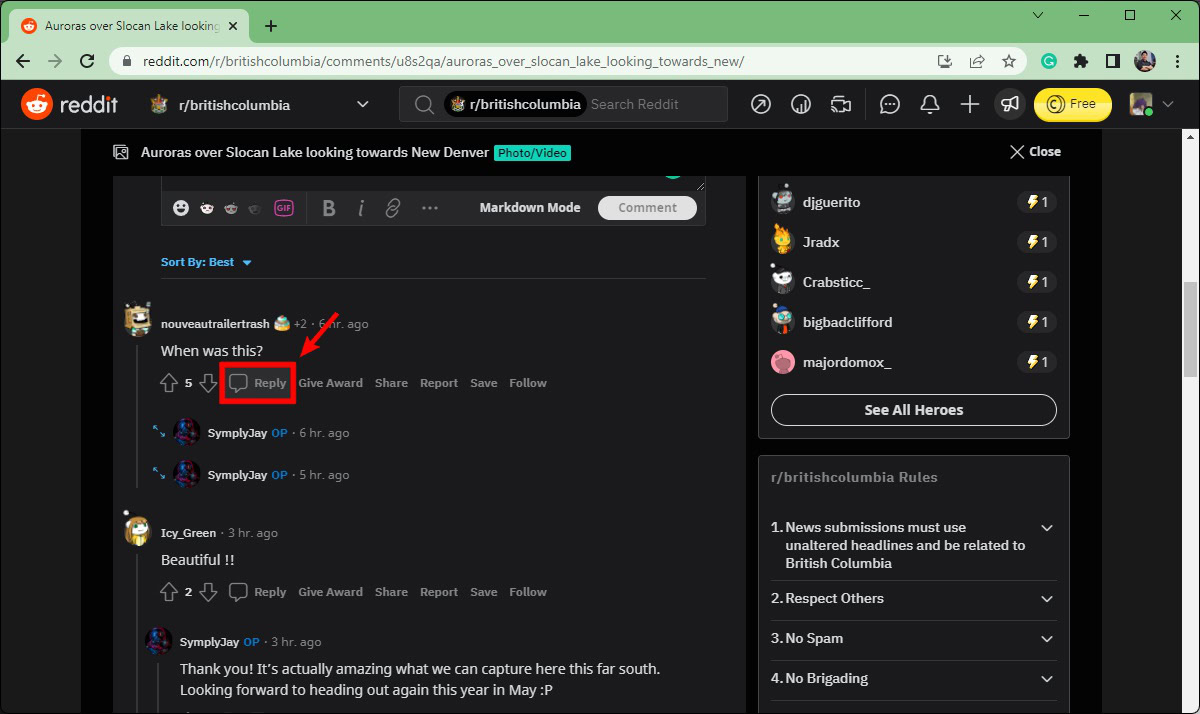
If you wish to respond to the original post with that user’s comment quoted, scroll up to the top. Underneath the original post, you will find an empty text box field marked Comment as [your username]. You will add your comment with the quote in the What are your thoughts? section.
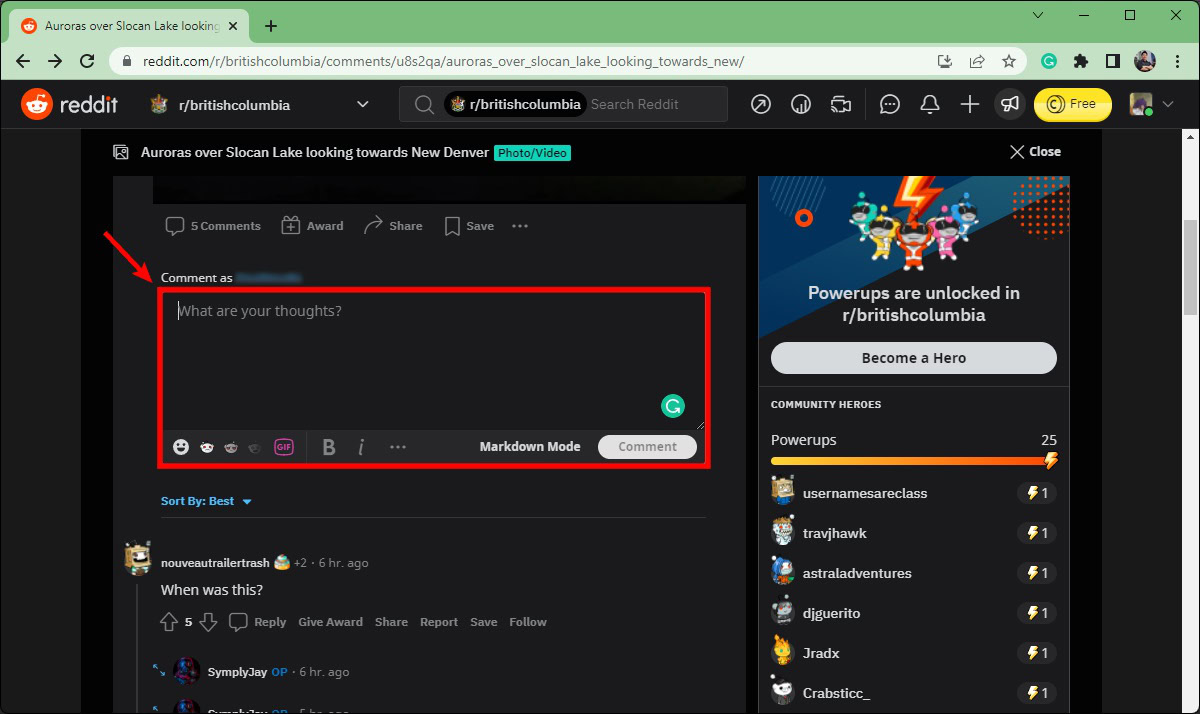
Add your comment with the quote
Underneath the What are your thoughts text box, click the ⋯ button to view formatting options, then click the quotation mark-shaped Quote Block button.
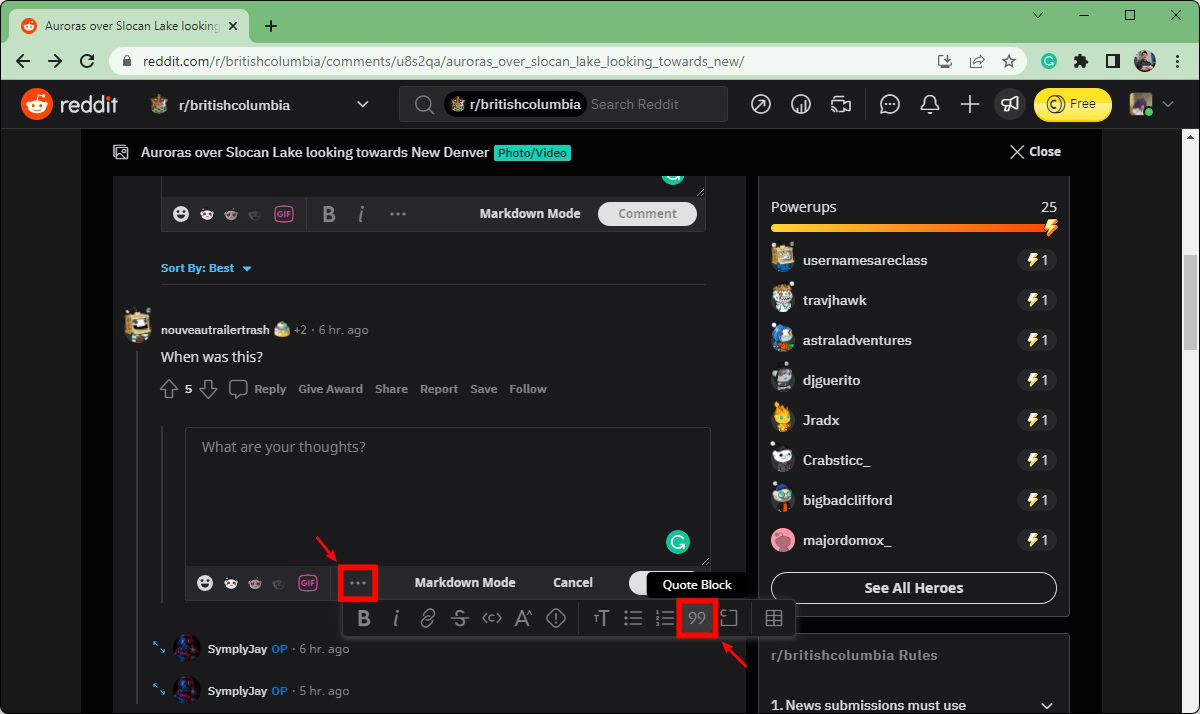
When you see a gray line at the beginning of your text, you have started a new quote.
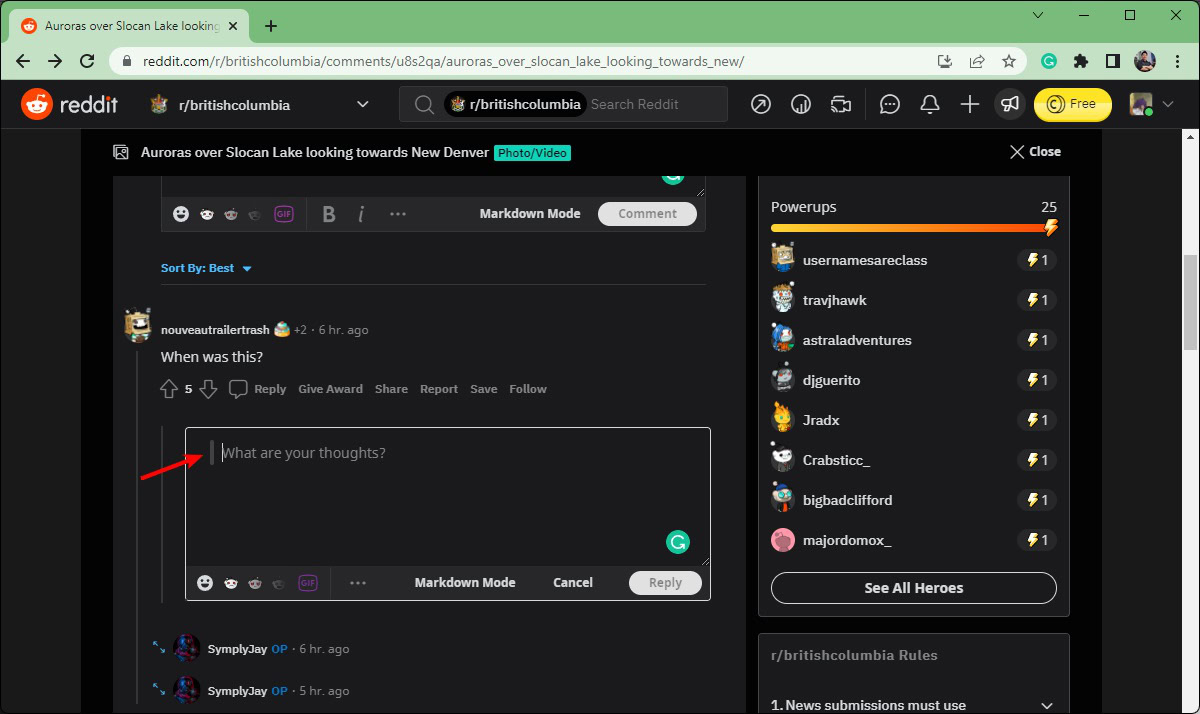
Finally, paste the text you copied onto your clipboard to add your quote. You can either right-click and select Paste or press Ctrl + V on your keyboard.
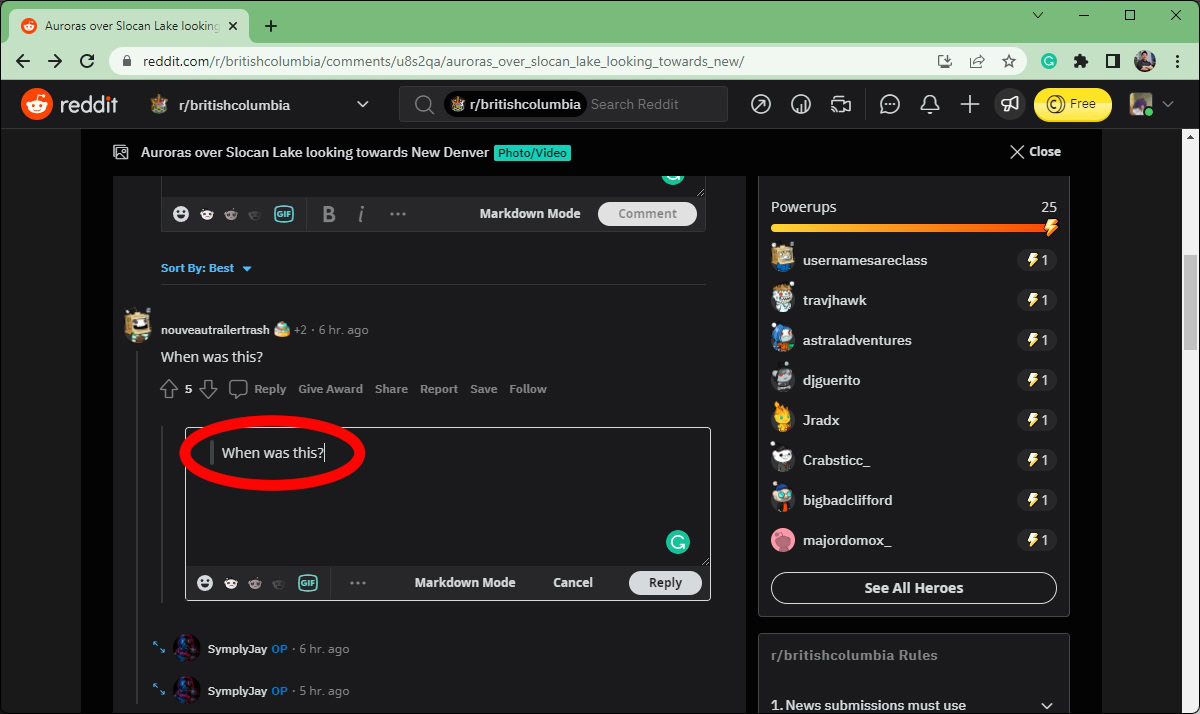
Exiting your quote
If you want to add more commentary outside of the quote in the same comment, press Enter three times to exit the quote. Alternatively, you can press enter once to start a new line in your quote, then press Backspace on your keyboard.
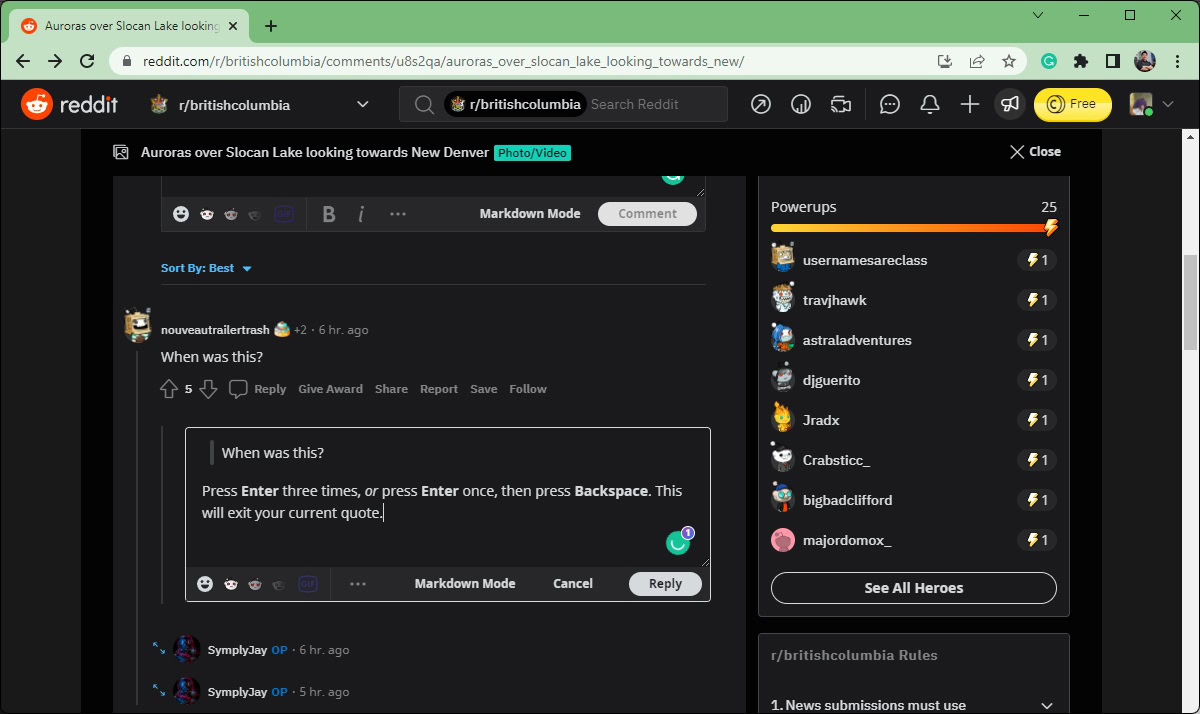
Can you quote on the Reddit mobile app?
Quoting works a little bit differently on the Reddit app for Android and iOS. This is because there isn’t a formatting bar for text like there is on the desktop version.
Open the Reddit app on your Android or iOS device. Locate the post with the comment you want to quote.
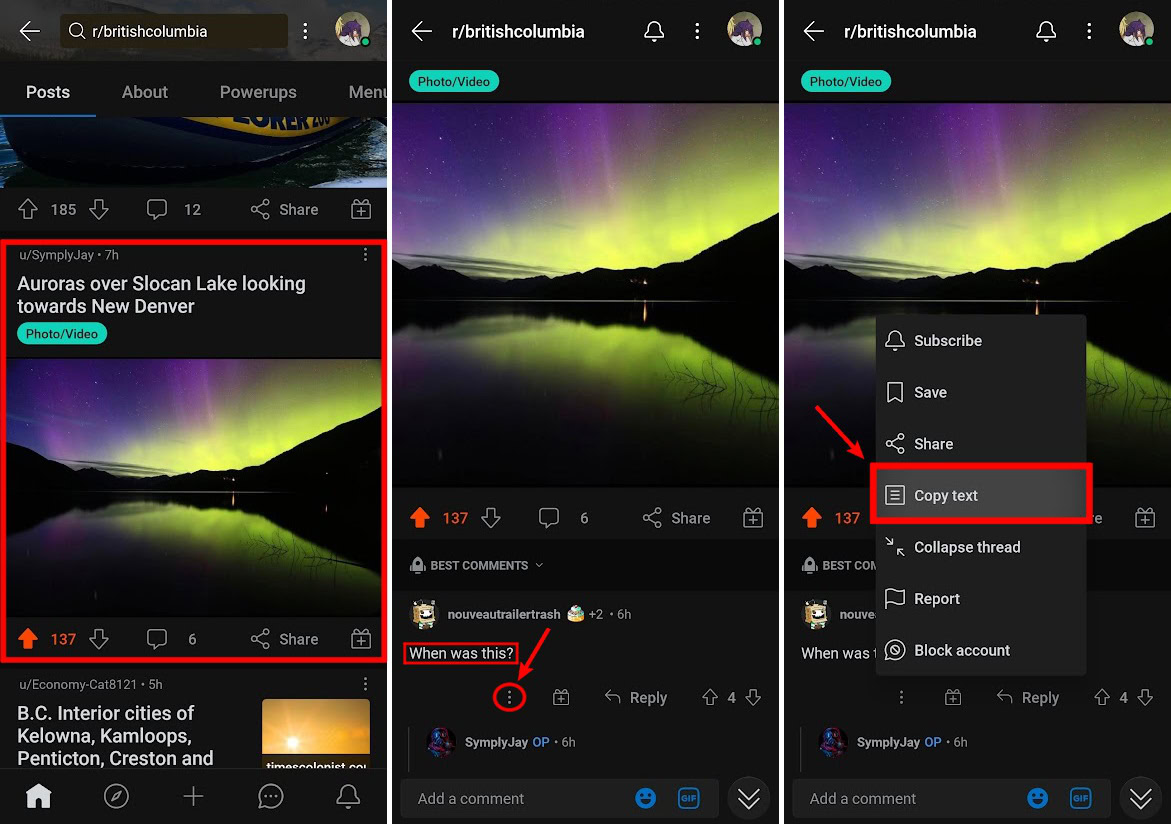
Press the ⠇button underneath the text you want to quote, then select Copy Text.
Select where you want to comment with your quote. For this exercise, we are replying to that user’s comment, so we press Reply underneath their comment.
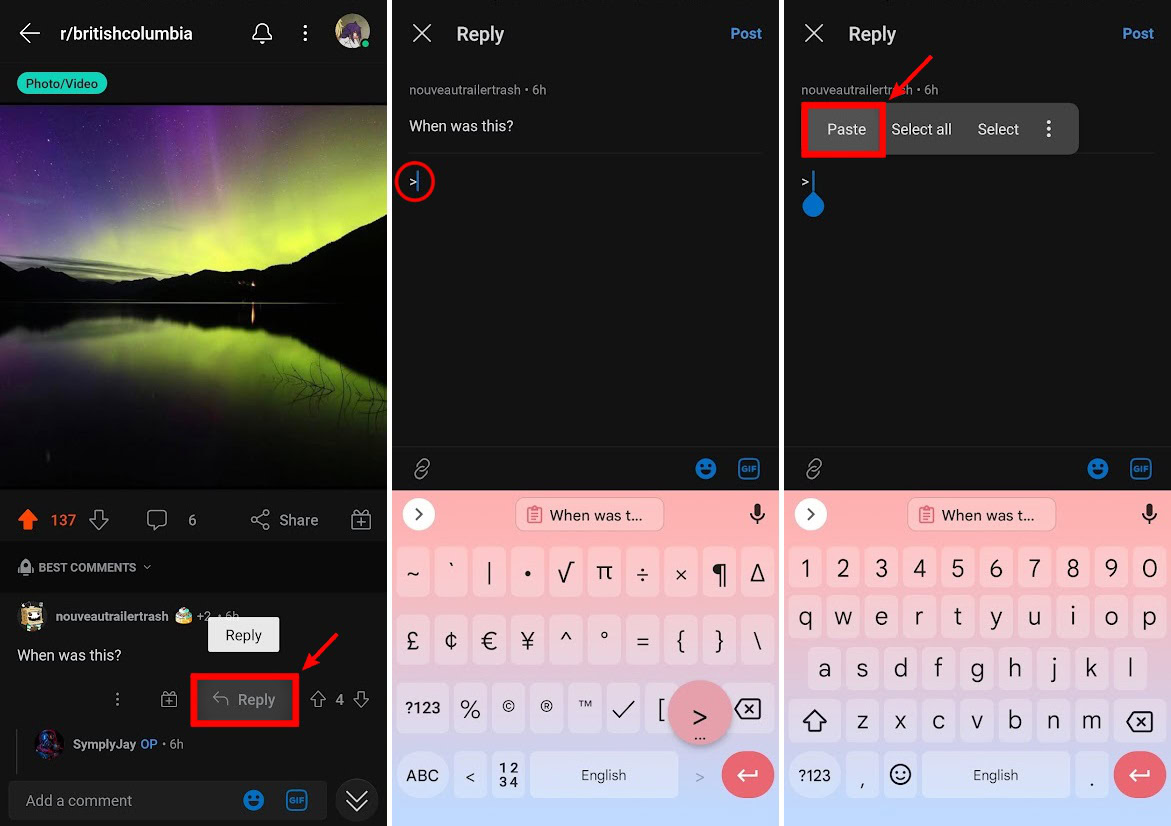
To format your text as a quote, you must type > at the beginning of the line you want to be a quote. If you press Enter or start a new line, that will end that quote.
Press Post in the top right corner to post your comment.
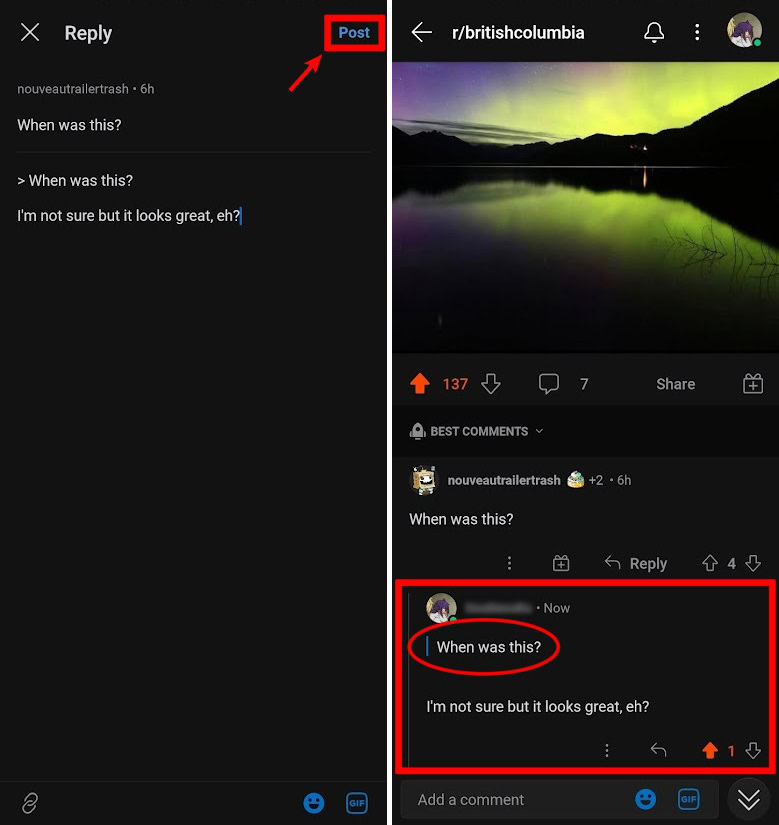
FAQs
If you’re using Reddit on a computer, start your comment in an empty text box, then select ⋯ and click Quote Block.
If you’re on the mobile version, you format text as a quote by adding a > at the beginning of your line.