Affiliate links on Android Authority may earn us a commission. Learn more.
How to Play HD Videos on Your Android Phone
Sometimes the convenience of having to watch your favorite movie or TV show on a regular television might not come that often. That’s why we have our beloved gadgets tag along with us whereever we go. It’s always a source of entertainment on the go. You are probably doing this already with your Android devices, which is good. But, if there are things that might do not work right or things do not work at all, this checklist might be of help.
The Hardware
The ability of an Android device to play HD videos–or any type of video for that matter–greatly depends on the hardware. The nitty-gritty processing tasks on each Android device happen under the hood and if its hardware is not that powerful to handle all these, performance may suffer.

Processor. There are still Android devices using 416-MHz processors out there, and these devices simply won’t have the power to support HD videos. Devices with 800-MHz processors would be enough, but for optimum performance, you might as well get those that have at least 1.0 GHz, or if budget allows, the dual-core ones.
Display. The display screen of an Android device would be another factor to consider. You will never be able to deny it: watching a movie on a tiny screen will make your eyes sore. But, even if the screen is big enough, there are still specs that can better enhance viewing quality.
The Android devices that are out in the market right now use different types of display screens with varying display resolutions. Some may have WVGA, QVGA and SVGA; these are the older types of LCD screens. For best viewing, a device with at least qHD resolution or AMOLED display should be the one to go for.
Storage capacity. Storage space on your Android device will also be another big consideration when it comes to playing HD videos. With a typical HD video, you are looking at around 800 MB to 4 GB per video file, probably even more. Your device should be prepared with enough space to accommodate these files. Mostly likely, you can insert a micro SD card. This is a common feature of many Android devices, and there are even those that can be connected to a USB flash drive.
The Android Version
There might just be very few Android devices running version 1.1 or probably version 2.1 right now, but it will still be good to explicitly mention that these versions of the operating system will not be able to support HD videos. In many cases, devices running the older Android versions can get an upgrade to the next higher version. Support for HD video playback starts with Android 2.2. Froyo.

The Media Player
Most of the time, you will already get a media player with your Android device when you buy it. There are times though when you seem like not getting what you want from the built-in media player. Worst, some of them may not be able to support HD videos. This will be the time for you to look for media players available in the Android Market. Here’s a rundown of the popular ones that support HD video playback:
MoboPlayer is the most popular among the media players. It supports almost all types of video files including HD up to 1080p. The player also boasts of its capability to support subtitles. Many people who have used this media player love its UI which is very easy to navigate.
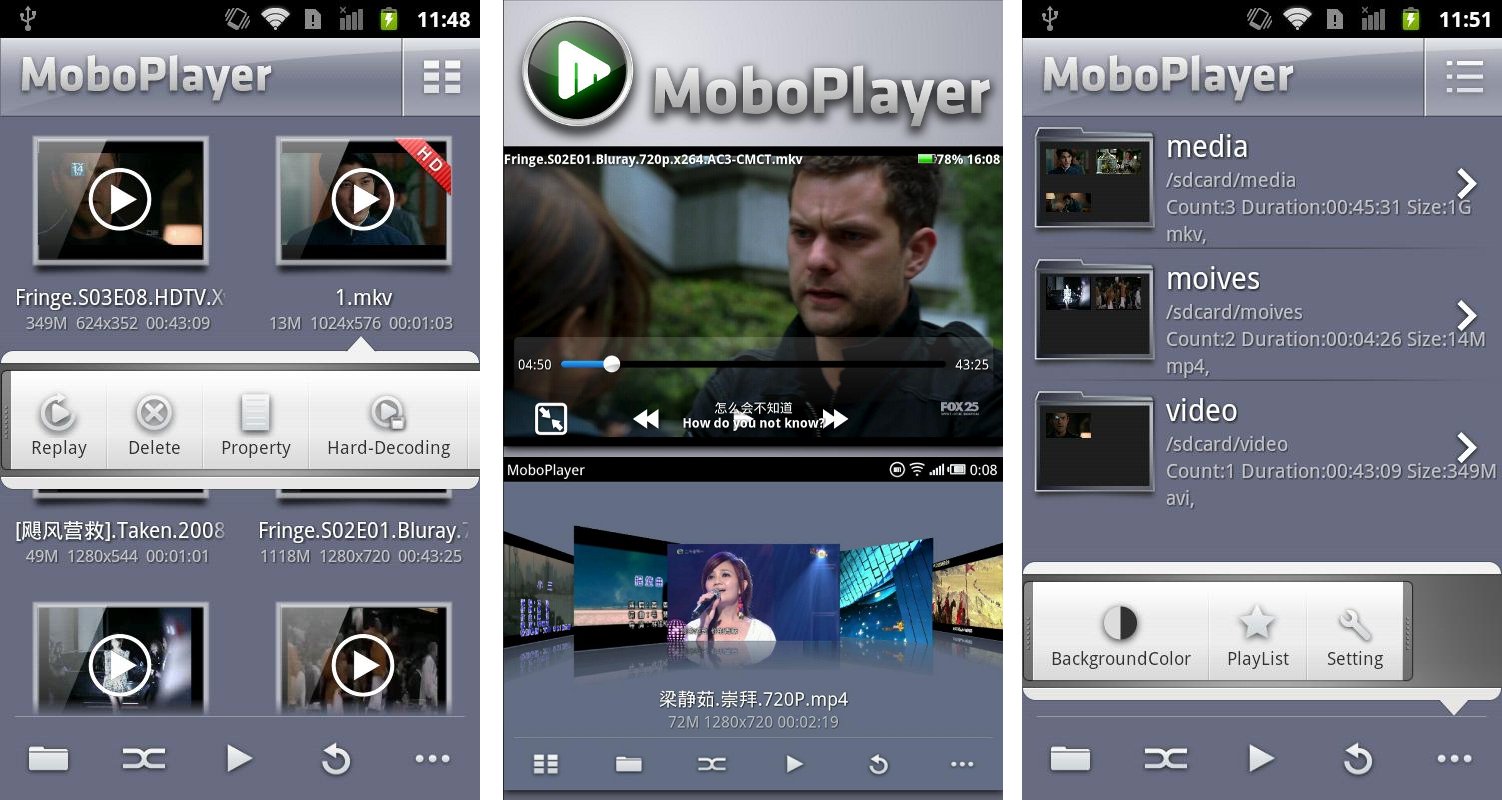
RockPlayer Lite is another option when it comes to a trustworthy and easy-to-use media player. Listed as one of the popular media players, it brags of its capability to play almost all video formats with no converting required.
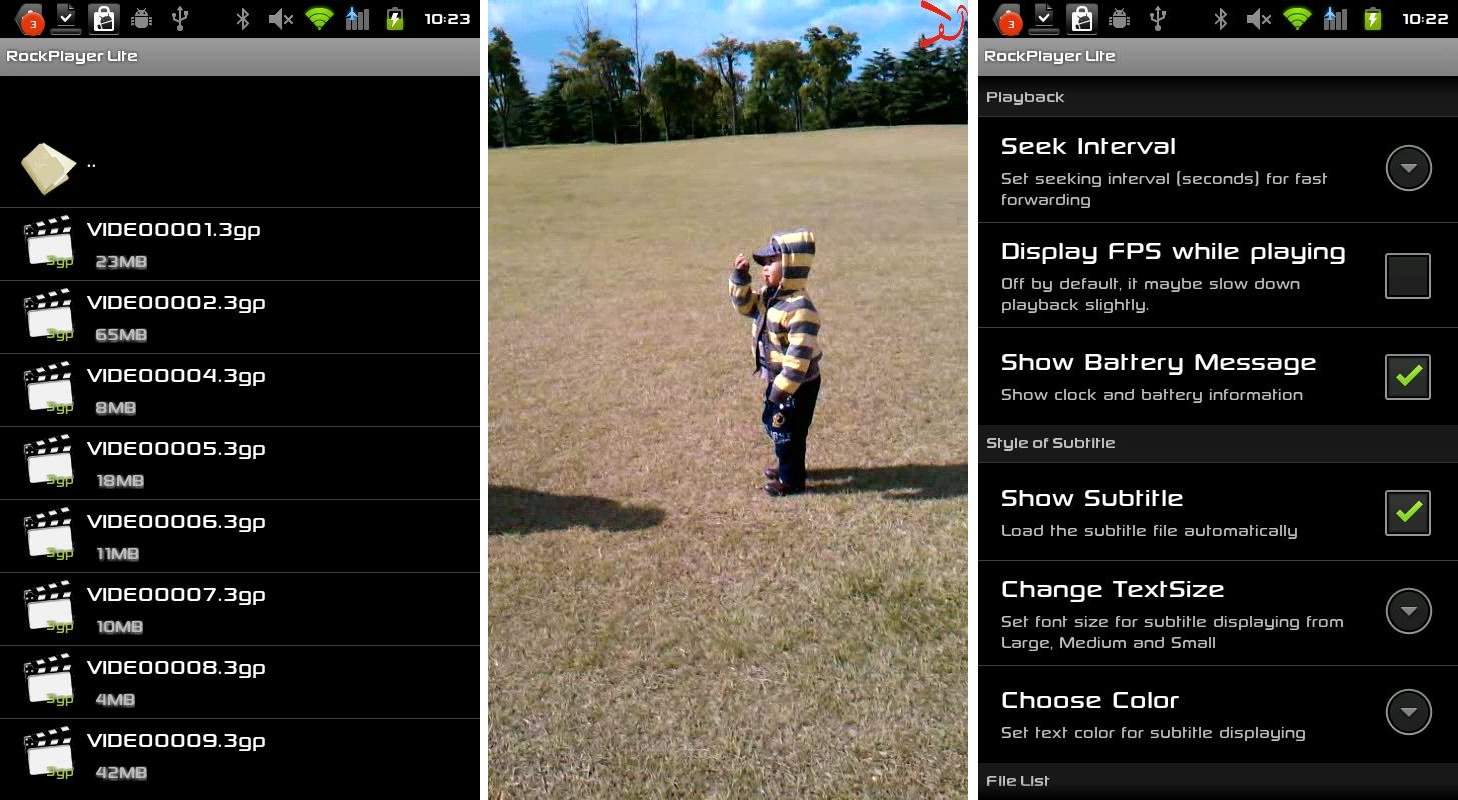
mVideoPlayer will be the next one on the list. Just like the other media players above, it can support almost all types of video container formats. A lot of people using it have given positive reviews, especially regarding the minimalistic approach of its UI. This player makes it easy for users to browse the library of videos inside the storage device.
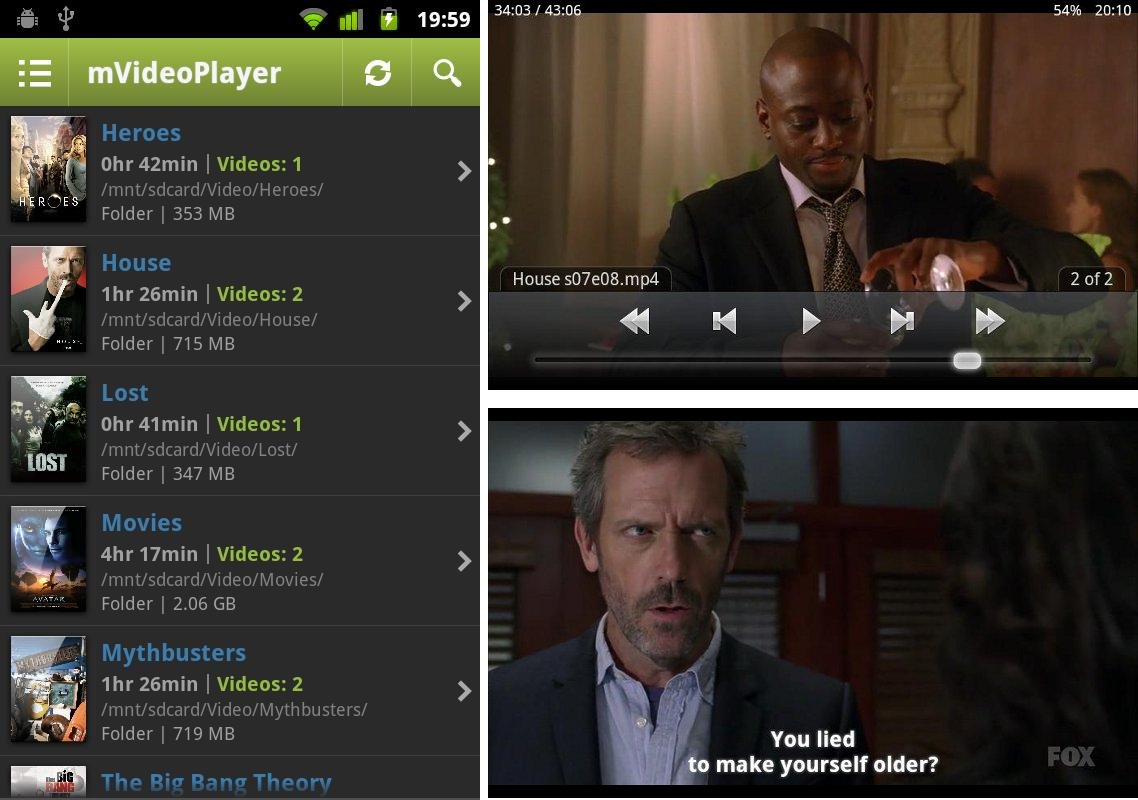
QQPlayer is another handy media player you can install in your Android device. This one supports almost all types of video formats just like the ones above. This media player does not need an Internet connection, so you won’t get any advertisements when using this one.

Having time to sit back and relax might not always be that convenient nowadays. With the busy lifestyles that most people have, most of the time it’s always business or work, no pleasure. Having entertainment on the go would greatly help ease your day, even for a bit. Getting to see your favorite movie or your favorite TV series perhaps while on the bus, train, taxi or even on an airplane can definitely do that. Using these apps on your Android device will relieve you of the hassle of converting video files for playback–and that would certainly add convenience to your ever busy life.
Does your phone play HD videos at superb performance and quality? What media player do you use?
Credit: Feature image by Movieing Memories (Flickr)