Affiliate links on Android Authority may earn us a commission. Learn more.
How to control and limit Google's ad tracking

Ads are part and parcel of our online experience, and if you see oddly specific ads, it’s because you see personalized ads. Google’s ad personalization page shows you all the information the company has gathered to create your ad profile. Categories could be things like country music, computer hardware, or corner shops, and they appear alongside an estimate of an individual’s age and gender (if Google can identify these). You do have the option to turn off this feature, though. Here’s how to limit ad targeting and turn off Google ad personalization.
Read more: Can’t skip ads on YouTube? Here’s why
QUICK ANSWER
To limit or disable ad targeting with Google, go to the Google ad settings page and turn off the toggle next to Ad personalization is on. If you want to limit categories, click one of them in the How are ads personalized section and select Turn off.
JUMP TO KEY SECTIONS
How to limit or disable ad targeting with Google
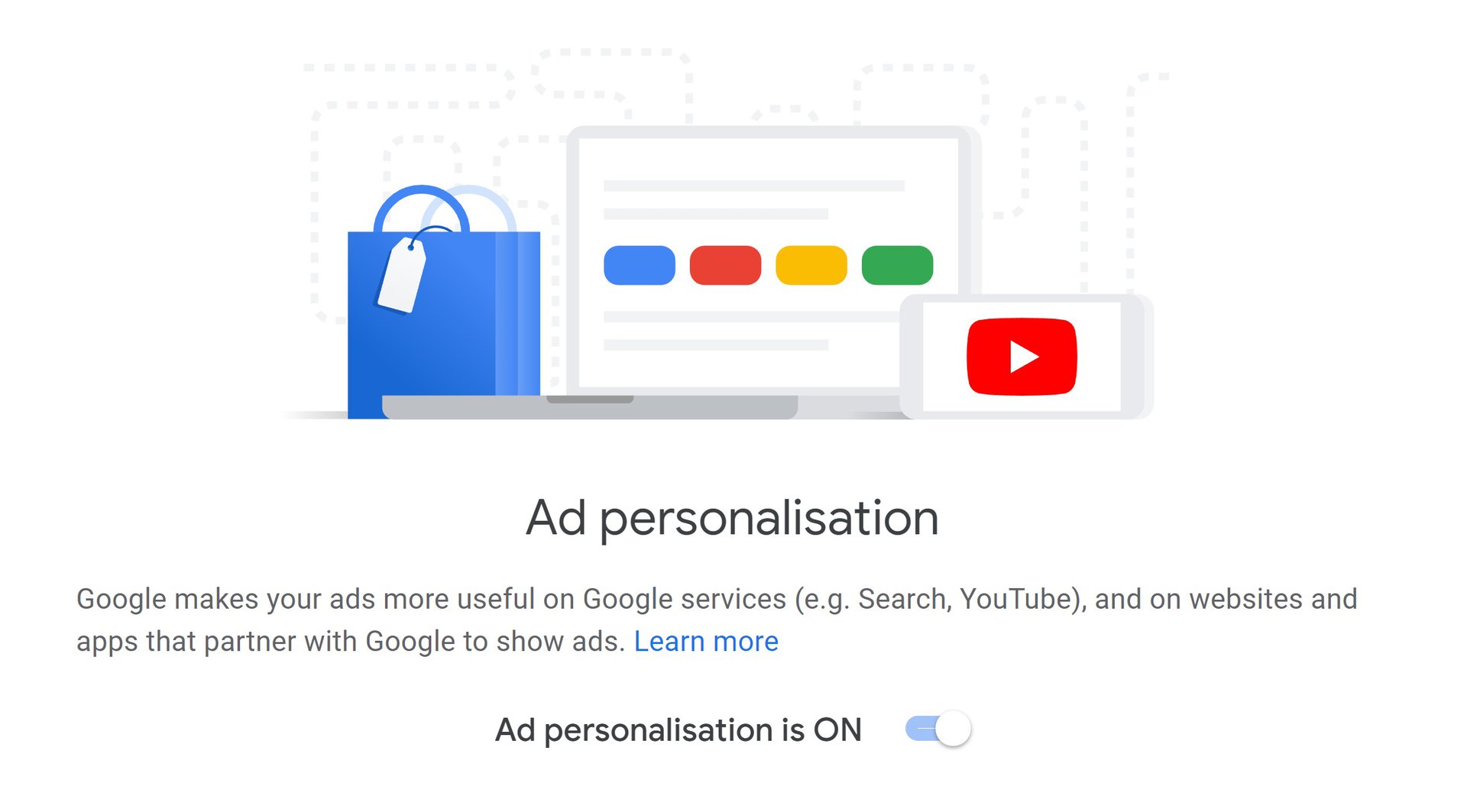
Go to the Google ad settings page and turn off the toggle next to Ad personalization is on.
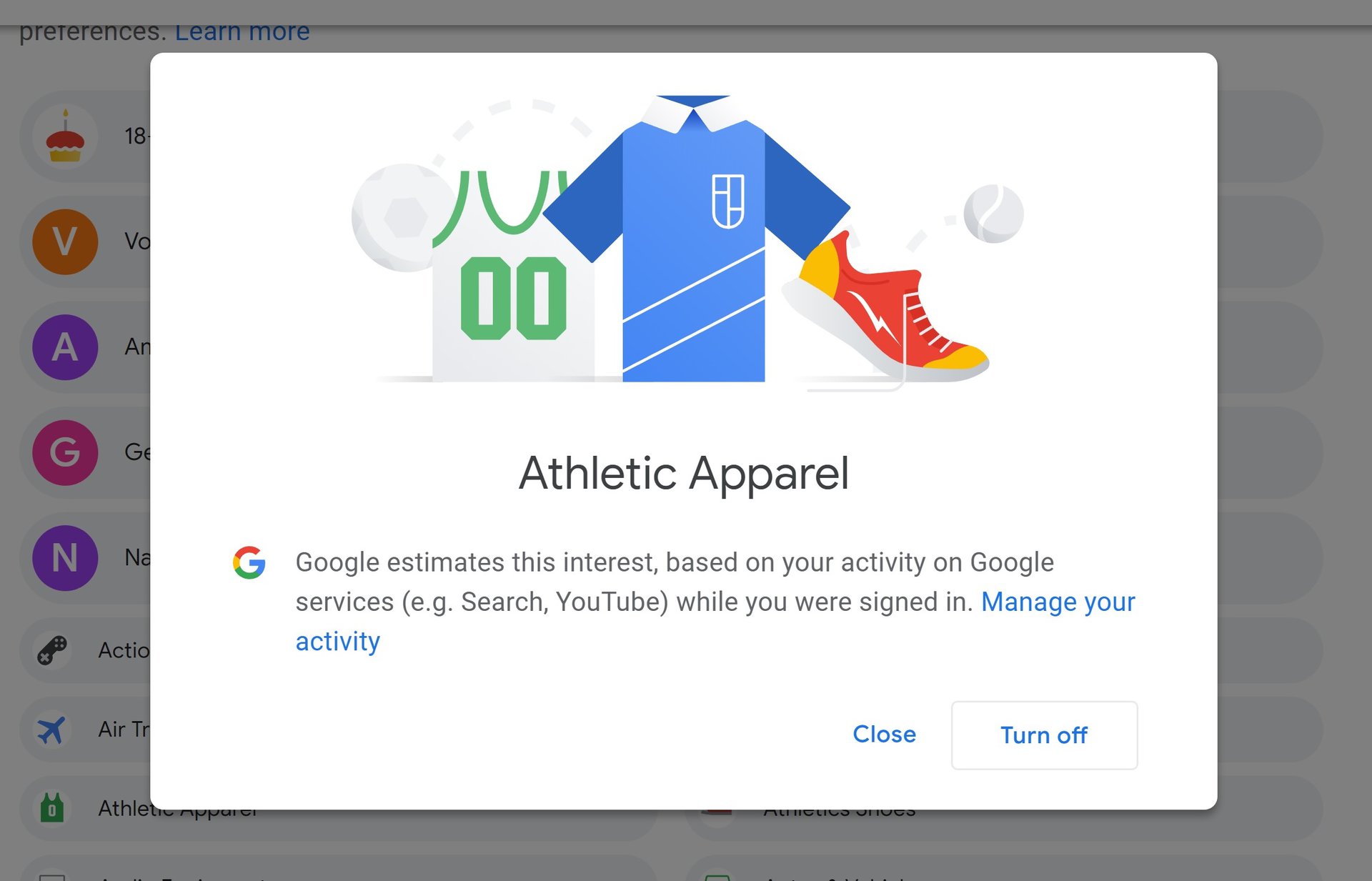
If you want to limit the kinds of ads you see and make changes to your created ad profile, click the category listed under the How are ads personalized section and select Turn off.
Should I turn off ad personalization on Google?
Turning off personalization is as easy as tapping the “turn off” button, but it’s not something we recommend for everyone. The primary consideration is that this does not mean Google stops gathering information about you. If you turn off personalization, you won’t see relevant ads, but Google will still collect information from you when you use one of its products. You’ve already given away that liberty when you started using Google’s services — it’s part of its privacy policy.
Another downside to turning off personalization is that you waive any chance to customize the ads. If you were okay with fashion adverts but didn’t want to see another energy drink commercial, you won’t be able to make that kind of adjustment.
However, you may wish to switch it off if you don’t want to be confronted by past interests. It can be annoying to see the last Amazon listing you once checked out pasted across every website you visit. You may want to avoid the constant reminder that what you do online is tracked.
What kind of information does Google collect?
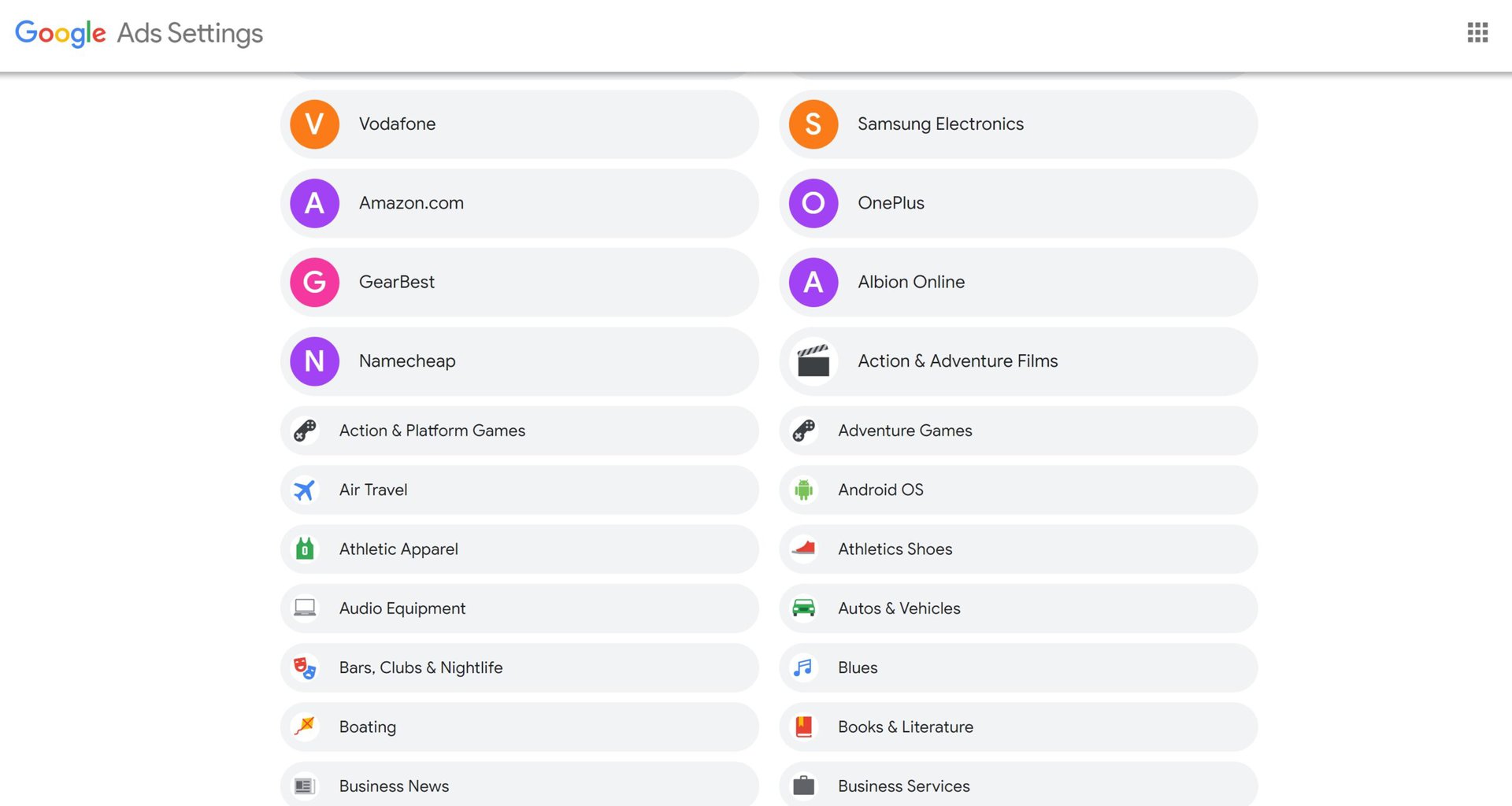
If you keep ad personalization switched on, you’ll see a list of individual categories underneath. These are the topics Google thinks you might be interested in. You can keep them all switched on should you want to see ads based on all the items listed, but you can also turn off those you don’t want.
Keep in mind that these changes won’t affect all the adverts you see online, only the Google ones. As one final caution, don’t be surprised if Google’s suggestions don’t line up precisely with your search habits, either. Google also determines your gender, age group, marital status, parental status, and more.
You won’t be able to avoid targeted ads simply by going into an incognito mode in Chrome. Google collects data from videos you watch, searches (including voice), apps you use, things you buy, people you talk to, etc. Avoiding it all would be a challenge.
Read more: How to block YouTube ads
FAQs
Many websites use Google ad services, so the settings you change on the ad settings page will carry over. For more granular control and to see what other sites have access to your information, click on Control ad personalization on other websites and apps that use Google ad services and individually opt-out of third-party trackers.