Affiliate links on Android Authority may earn us a commission. Learn more.
Google Vids is here: An AI-powered video creation suite within Google Workspace
- Google just launched Vids, a new Workspace app that will live alongside popular apps like Docs, Sheets, Slides, etc.
- Using AI smarts, Vids can help you create a professional-looking video with minimal effort.
- Although it uses AI power, it is not generating AI video content. It is merely assembling content.
For nearly 20 years now, billions of people around the world have used Google Workspace apps to get things done. Whether that’s drafting a paper in Docs, assembling a presentation in Slides, or crunching numbers in Sheets, Workspace is the go-to suite of tools for professionals across every industry. Today, Google is introducing a new tool in that suite: Google Vids.
Announced at Google Cloud Next 2024, Vids is an AI-powered tool that helps users craft professional-looking video clips with minimal effort. It will act as a new way for professionals to tell a story or get across complex information in an easy-to-understand format.
To clear up any potential confusion, Google Vids is not a generative AI system. In other words, AI is not creating video content for you out of thin air. Instead, AI helps you to build a video from a simple idea by walking you through each step of the process, including ideation, script writing, layout design, editing, and more.
Let’s dive into what Google Vids can do for you!
Google Vids: From idea to video
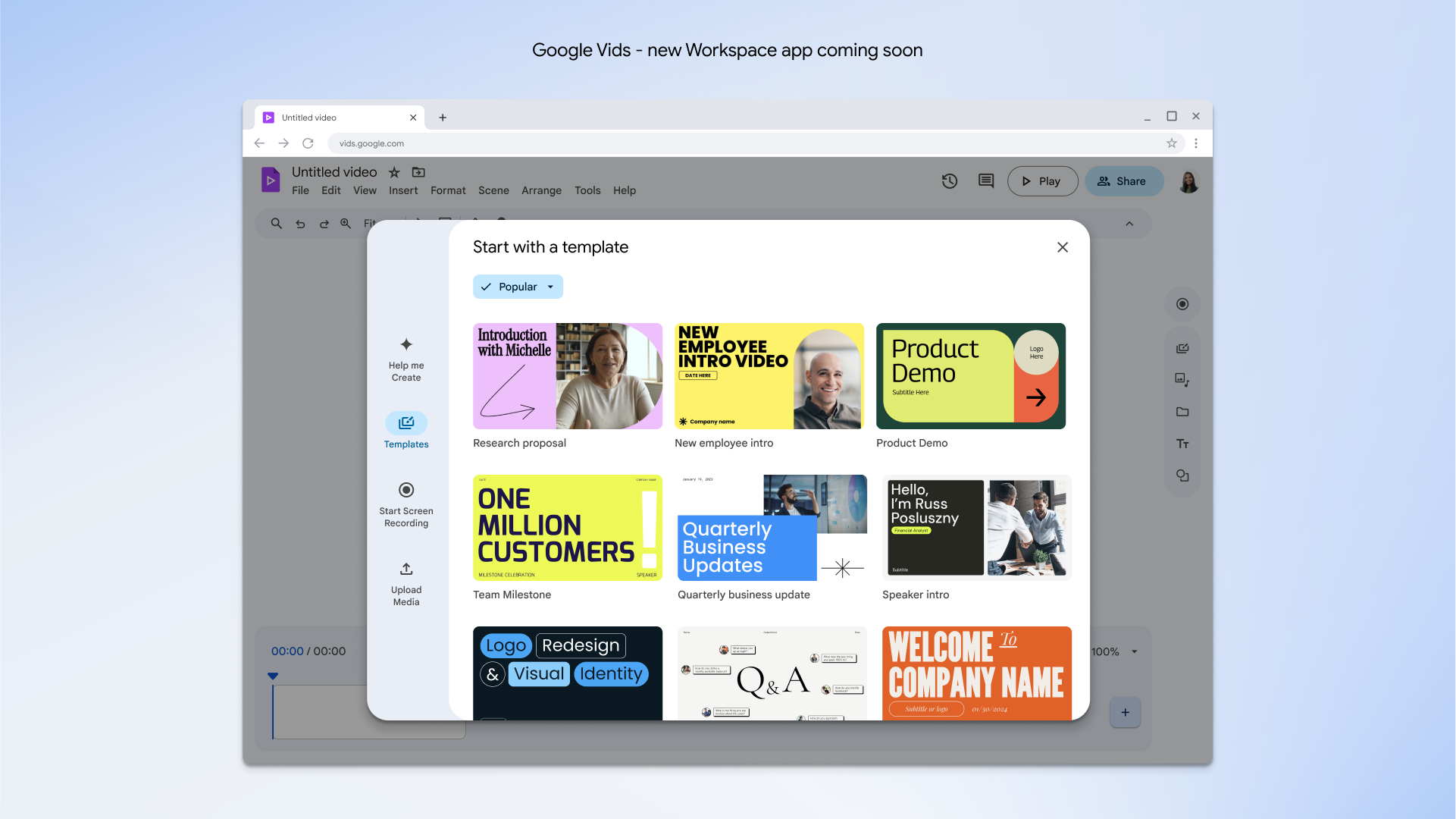
Imagine you are the lead marketer of a brand that makes portable solar power banks. You have a new product in the pipeline and need to present it to your team so they can prepare a new campaign. Google Vids can help you make a video for this that will inspire your team and get them motivated for the big job ahead.
To start, you can simply type what you want to create in Google Vids. An example might be, “Help me create a product launch video.” With this text prompt, you would also link to any assets related to that launch within Google Workspace. This could include a slide deck in Slides, a spreadsheet from Sheets, or any combo of assets. Vids will then analyze this content.
Like with Docs or Slides, Vids will then offer a slew of pre-made video templates for you, each with a distinct style. You can choose whichever one you feel is appropriate for this campaign.
You’ll then need to input a script. You can either type this out, dictate it, or copy and paste it from somewhere else. The script will be read by an AI voice if you don’t want to record the voice-over yourself. You can choose from a variety of realistic voices, including an “energetic” US voice, a “calm” British voice, an “excited” Australian voice, etc.
Now it’s time to populate your video with footage. You can select from a ton of stock footage for this, all built right into Vids — just drag and drop. You can also upload your own clips or even record a clip using your webcam, which would be beneficial for specific messages to your team.
Once you go through all the steps, you should have a professional video that will be far more effective than a PDF or even a video chat.
When can you use Google Vids?
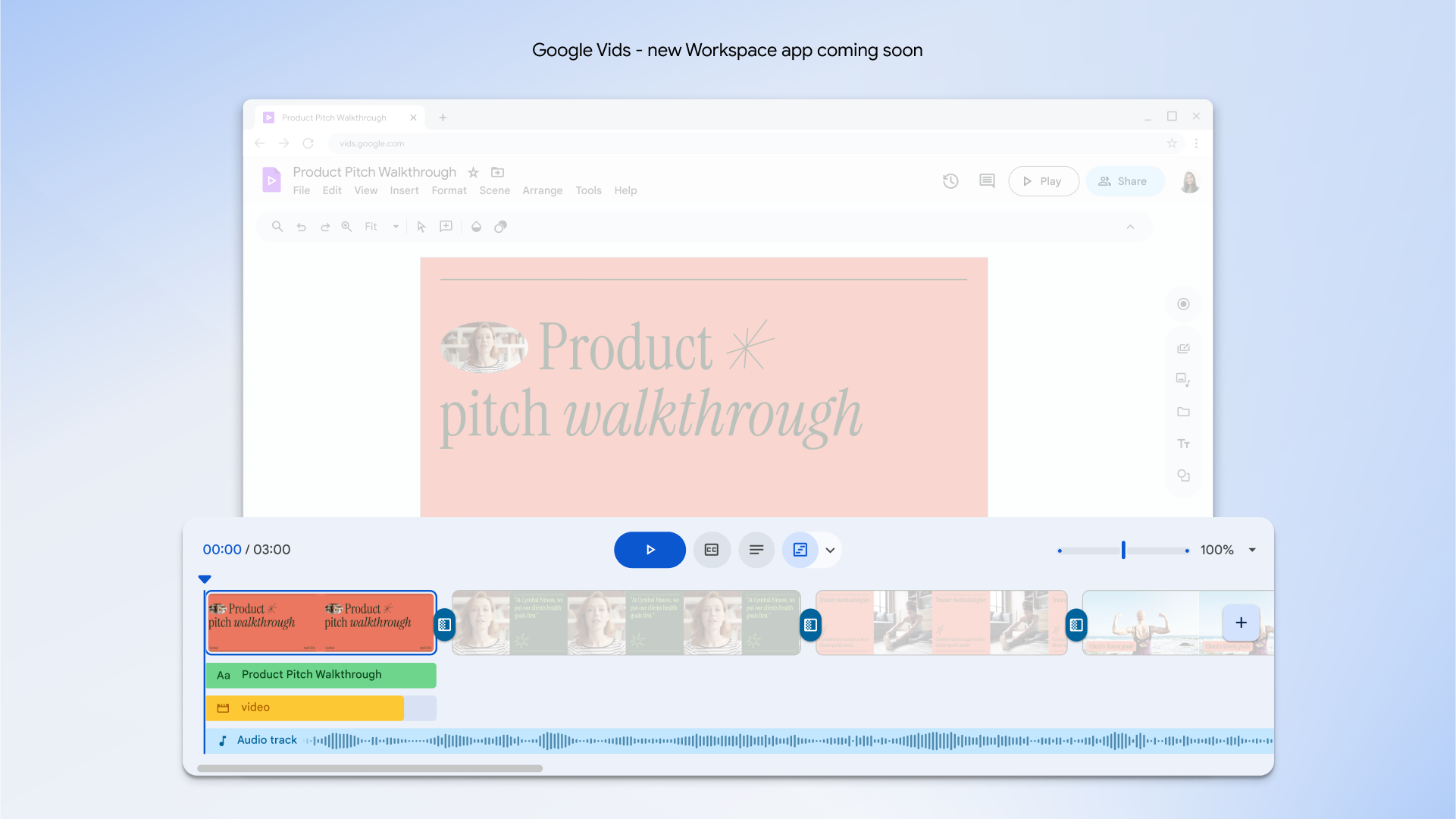
Since Google intends for Vids to support professionals in creating internal video content, it is launching only in Workspace for the moment. That means you will need a paid Workspace account to use it. This could be either one you pay for yourself or one that is provided to you by the company for which you work.
If you fall into that camp, you’ll find Vids landing in your Workspace at some point in June this year.
As for the rest of us who rely on the free versions of Workspace apps, we won’t get access to Vids at that time. It is very likely Vids (or a watered-down version of it) will make it to consumer accounts eventually, but Google had no information for us on that for now.