Affiliate links on Android Authority may earn us a commission. Learn more.
Google will warn you if personal info ends up in Search, give tools to remove it

- Google’s Results About You tool, rolled out last year, is getting more powerful.
- You can now get warnings when personal info shows up in Search results.
- Google is also giving you more control over explicit imagery appearing in Search, both from you and from other sources.
Last year, Google rolled out a new tool called Results About You. This tool, as its name suggests, gives you more control over the personal info that appears in Google Search results. If you are uncomfortable that your name, address, phone number, etc., appear in search results, you can remove them with a few clicks.
Today, Google announced that this tool is getting much more powerful. The biggest news is that you can now opt-in for warnings from Google about new instances of your personal information appearing on Search. This removes the most significant barrier for the Results About You tool: you need to go hunting for your own info manually. Google is also compiling all the reports it knows about you into a new dashboard, making it even easier to find your personal information — and remove it.
Check out an example of this dashboard in the GIF below:
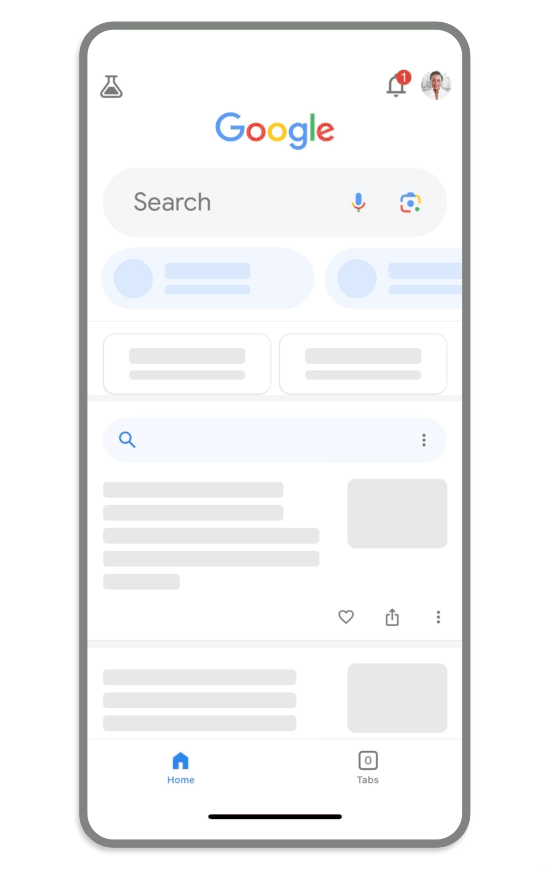
To get started with Results About You, check out goo.gle/resultsaboutyou. Note that the new dashboard and warning system only supports English in the United States for now but will come to more countries and languages soon.
Other new tools in Search aside from Results About You
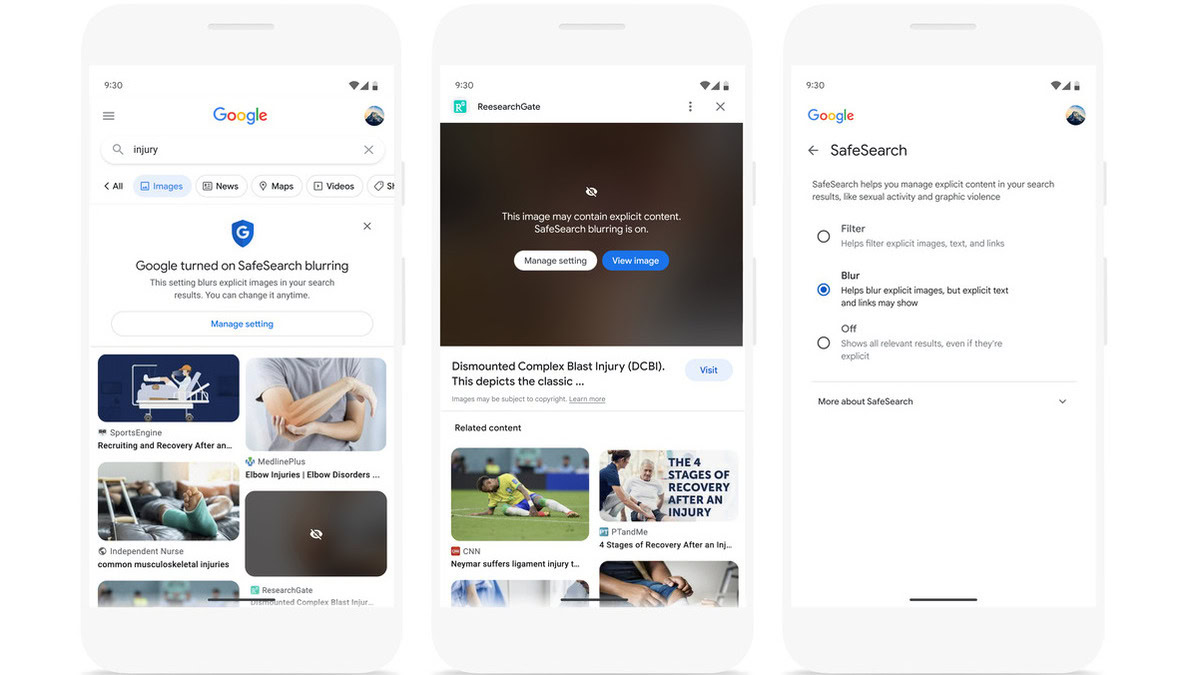
Google also announced two new Search features today. Both of them revolve around explicit imagery:
- SafeSearch blurring: This month, everyone worldwide will have access to a new SafeSearch tool that automatically blurs explicit and graphic imagery from Search. This will be useful for parents, schools, and private organizations to keep explicit imagery away from users. This will start to happen by default, but you can easily turn it off (unless, of course, your parents are the ones who turned it on).
- Personal explicit imagery: If you find non-consensual explicit images of yourself in Google Search results, you have long been able to remove them. However, what if you intentionally uploaded explicit imagery and then removed those images but they still show up in search results? Now you can remove those, too. As long as the photos aren’t still being commercialized by you, it’s easy to request a removal of explicit photos.