Affiliate links on Android Authority may earn us a commission. Learn more.
Google Maps now lets you see maps from Google My Maps
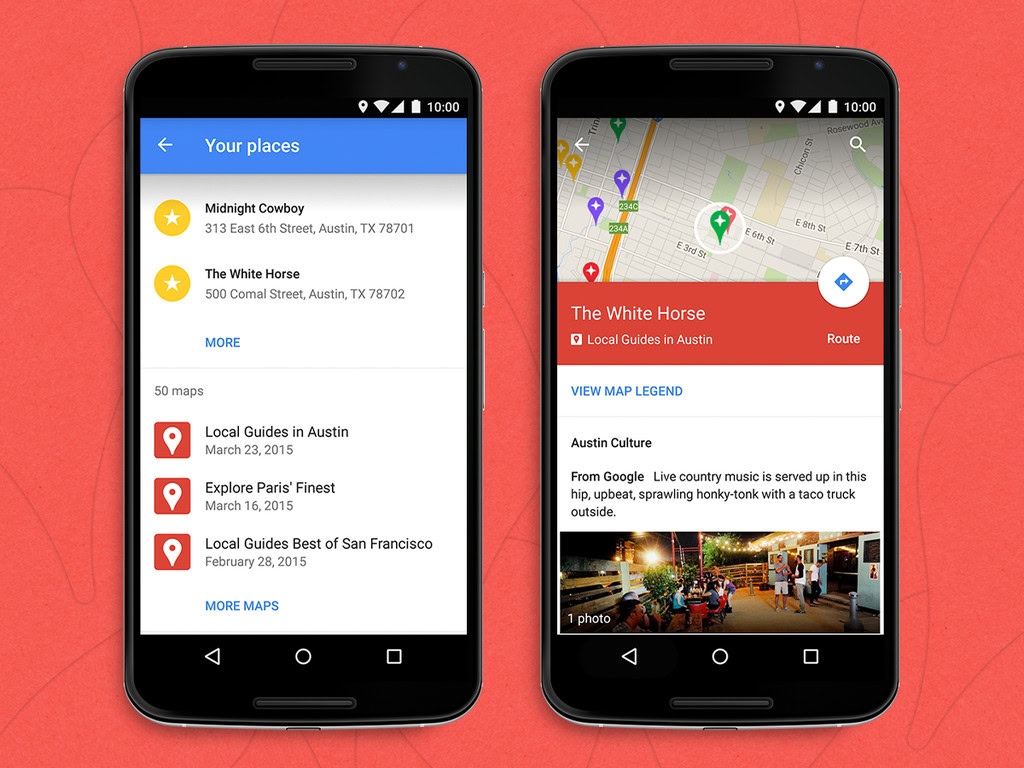
The Google Maps team announced the rollout of a new feature to the Android app: the ability to use maps created with My Maps.
A little background is in order: My Maps was originally a feature of the Maps web app introduced in 2007. In 2011, the feature was rolled into the My Places feature, but My Places was not included in the current version of Maps, which landed in 2013. That meant that users who wanted to create their own maps had to use a tool called Google Maps Engine Lite, launched the same year. Finally, in September 2014, Google renamed Engine Lite to My Maps, completing, in a way, the circle. Yeah, we’re confused too…
Google My Maps for Android is a distinct app available in the Play Store that lets you do exactly what the name suggests. Up until now you couldn’t see your custom maps in the main Google Maps app, but that changes.
To see your custom maps in Google Maps, hit the hamburger button, tap “Your Places” and scroll down. You should see all your maps, regardless if they were created with the classic My Maps feature or the new My Maps (Engine Lite). You can’t edit them though, so you will still need the separate My Maps application for that. The availability of the feature doesn’t seem to be conditioned by having the latest Maps version, though an update won’t hurt.
Pfew… that was a lot of “maps!”