Affiliate links on Android Authority may earn us a commission. Learn more.
Google Maps 9 is here: Material touches and Uber and OpenTable integration

One by one, Google is pushing big updates to its staple applications – earlier today we saw Calendar getting a fresh coat of Material paint, and now it’s time for the all-important Maps to get the same treatment.
Rolling out to users now, Maps 9.0 features a refreshed design that’s all about layers and bold colors.
In a twist of the Material convention, you get two circular action buttons, one for jumping to your current location on the map (a second tap switches on the compass mode) and one for initiating navigation.
The side menu button, which was somewhat counter-intuitively placed at the bottom of the interface before, is now a true-to-guidelines hamburger button that shares space with the search bar. The navigation interface and side menu have been slightly refreshed, but the biggest changes are in the route screen, which is now more colorful overall. The Explore Nearby feature shows local attraction and eateries, and if you spot a place on the map, you can learn more about it by tapping on the information card at the bottom.
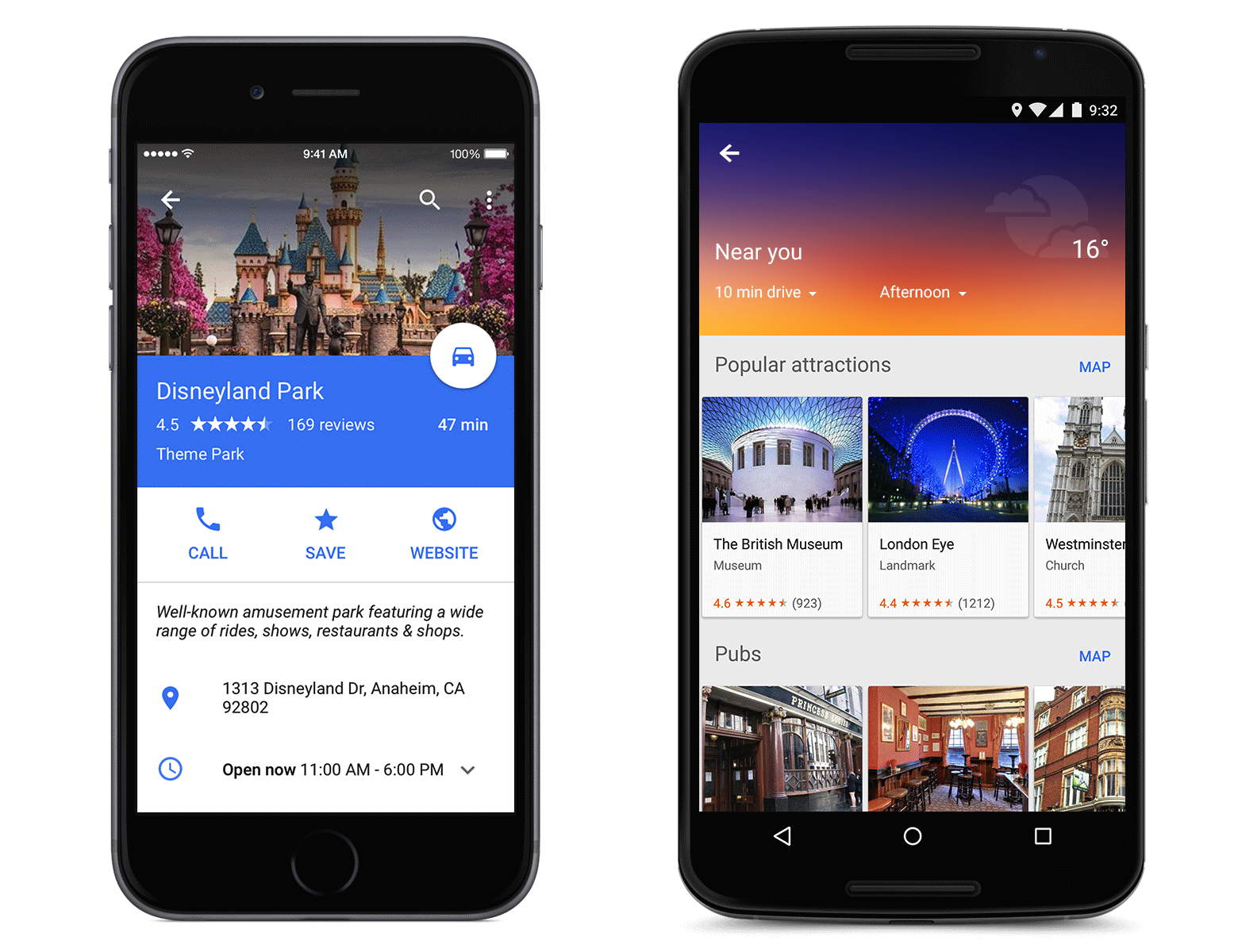
There are some changes in functionality as well – you can now reserve dinner tables from the app, thanks to OpenTable integration, as well as get Uber waiting times and fare estimations (with the separate Uber app installed on your device).
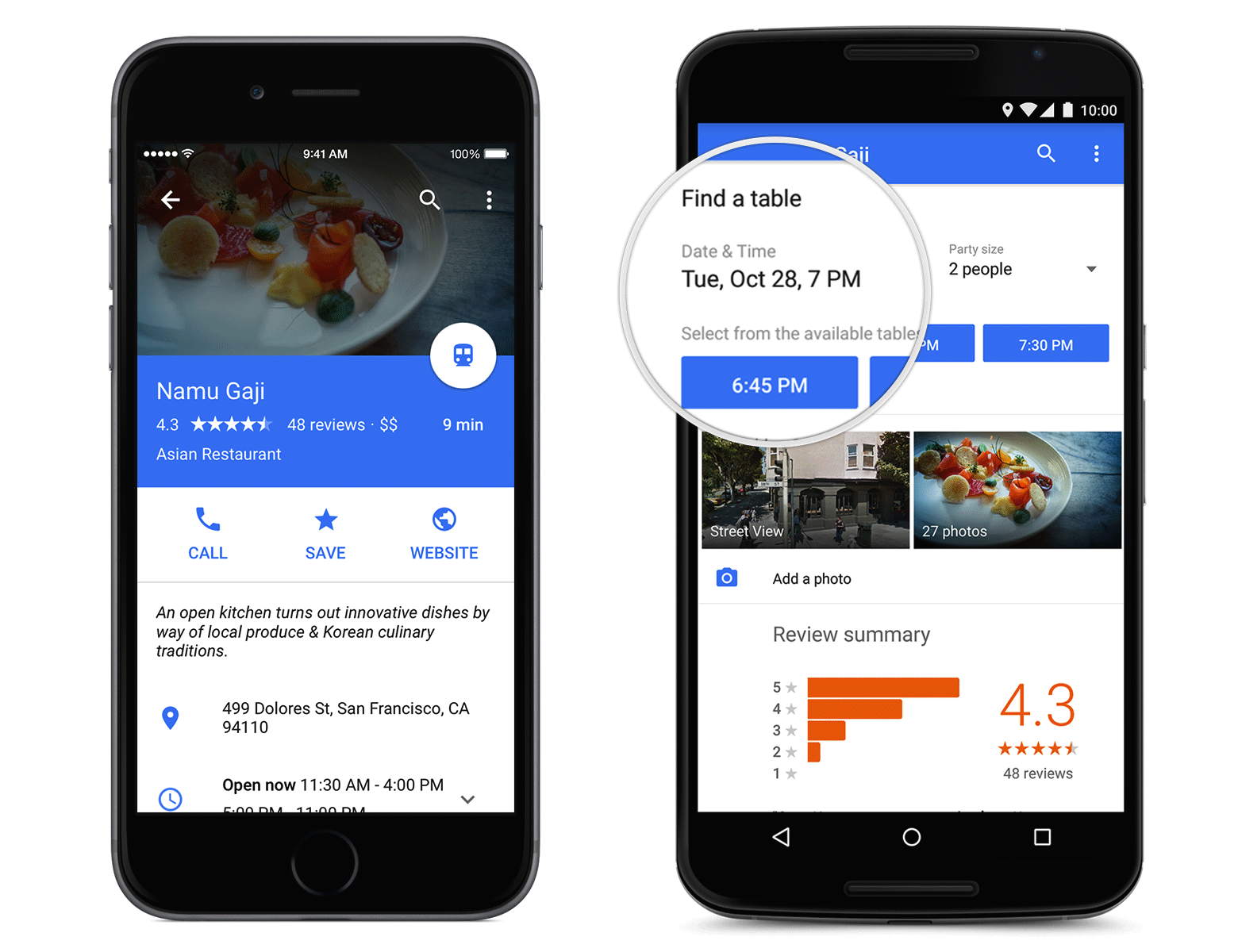
Learn more about the updated Maps from Google’s Lat Long blog. The update should be coming your way very soon.