Affiliate links on Android Authority may earn us a commission. Learn more.
Google now lets you star and bookmark images you find in Google Image Search

Looking up pictures of things on Google Image Search is by far the easiest way to scour the web for neat images on a particular topic. But what happens when you need to save the image for later use? Do you take a screenshot, navigate to the webpage and bookmark it, or try downloading the image from the site itself? These are all pretty inconvenient ways to save images on such a convenient service, and now Google is trying to fix that. Google will now allow you to star and bookmark images you find in Google Image Search from your mobile browser.
Let’s say you’re looking for pictures of St. Bernard puppies on your phone’s browser (aren’t they adorable?!). Find one you like? Simply select it and tap the little star button below the photo. This will allow you to easily access the cute puppy picture without the need to do another search. Once you have a few starred images, you’ll be able to organize them into folders. You can do this by tapping the pencil shaped icon and adding each photo to a folder of similar items. Take a look at the illustration below for a better look:
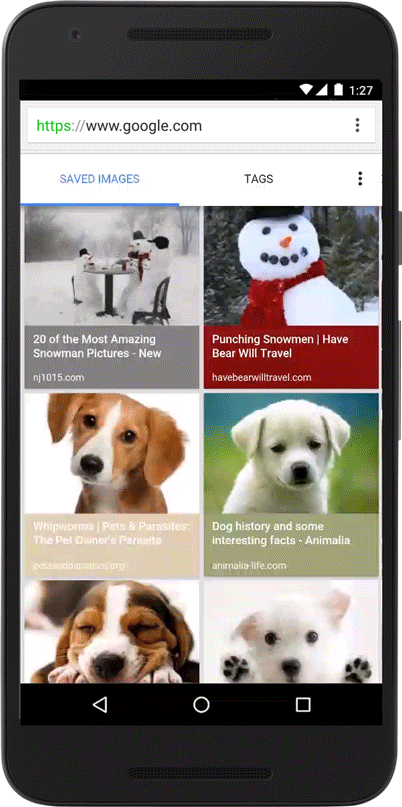
Unfortunately this feature is only available on mobile web browsers for now on both Android and iOS devices. It’s also only available for U.S. users, but we’re sure Google will roll it out to more regions in the near future. If you’d like to try it for yourself, just make sure you’re logged into your browser with your Google Account.