Affiliate links on Android Authority may earn us a commission. Learn more.
Google Keep version 3.1 update brings recurring reminders and label support
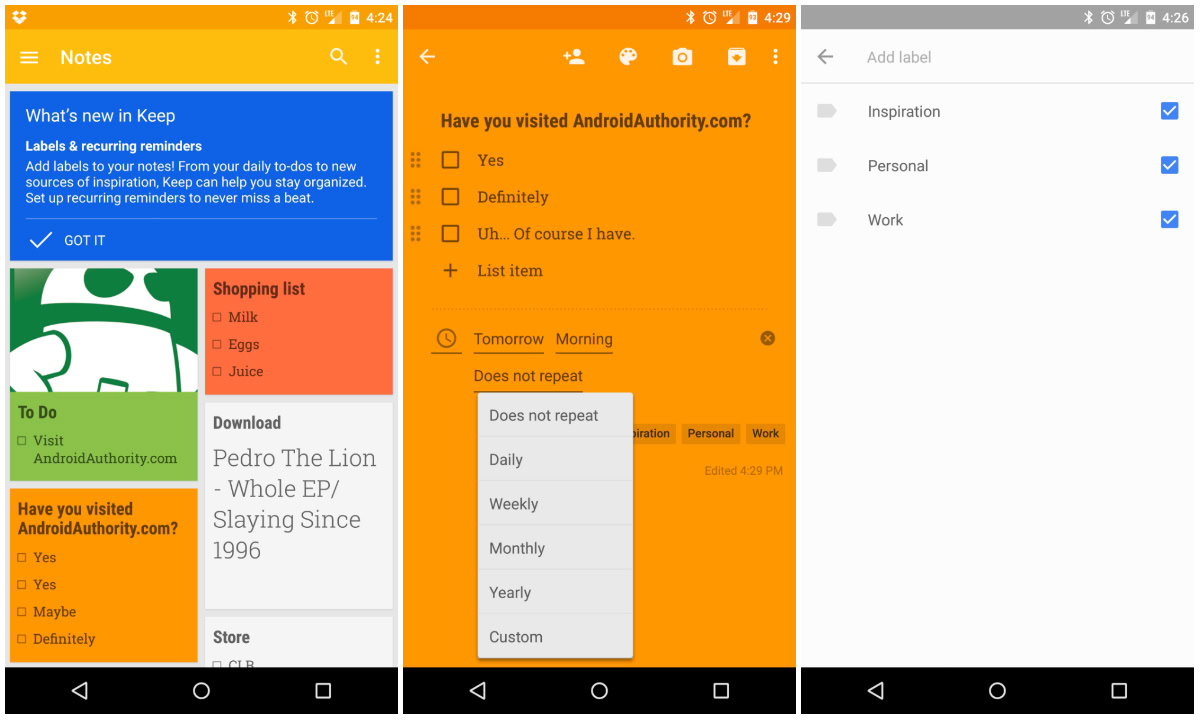
If you’ve been wanting a little more functionality out of Google Keep, this may be your lucky day. In an update to version 3.1, Google Keep is getting support for recurring reminders and labels to keep you more organized.
For starters, label support is a small way to keep your notes more organized. To add labels to a specific note, simply press the overflow menu and click Add label. A few default labels are included, but you can add your own if you’d like. After you’ve added labels to your notes, you can search for a specific tag from the main overview screen.
Recurring reminders have also been added, which will likely be a welcome addition for most Google Keep users. You can now set daily, weekly, monthly, yearly, or custom reminders and have each one occur over a period of time. Reminders in Keep have been around for awhile now, but the ability to make them repeat is a new feature.
None of these new enhancements are particularly innovative, but we’re sure everyone is happy that one of the best note taking apps is getting a little more functional. Version 3.1 is now rolling out in the Google Play Store, so follow the link below to check for the update.
