Affiliate links on Android Authority may earn us a commission. Learn more.
Google is driving another nail into the coffin of Flash
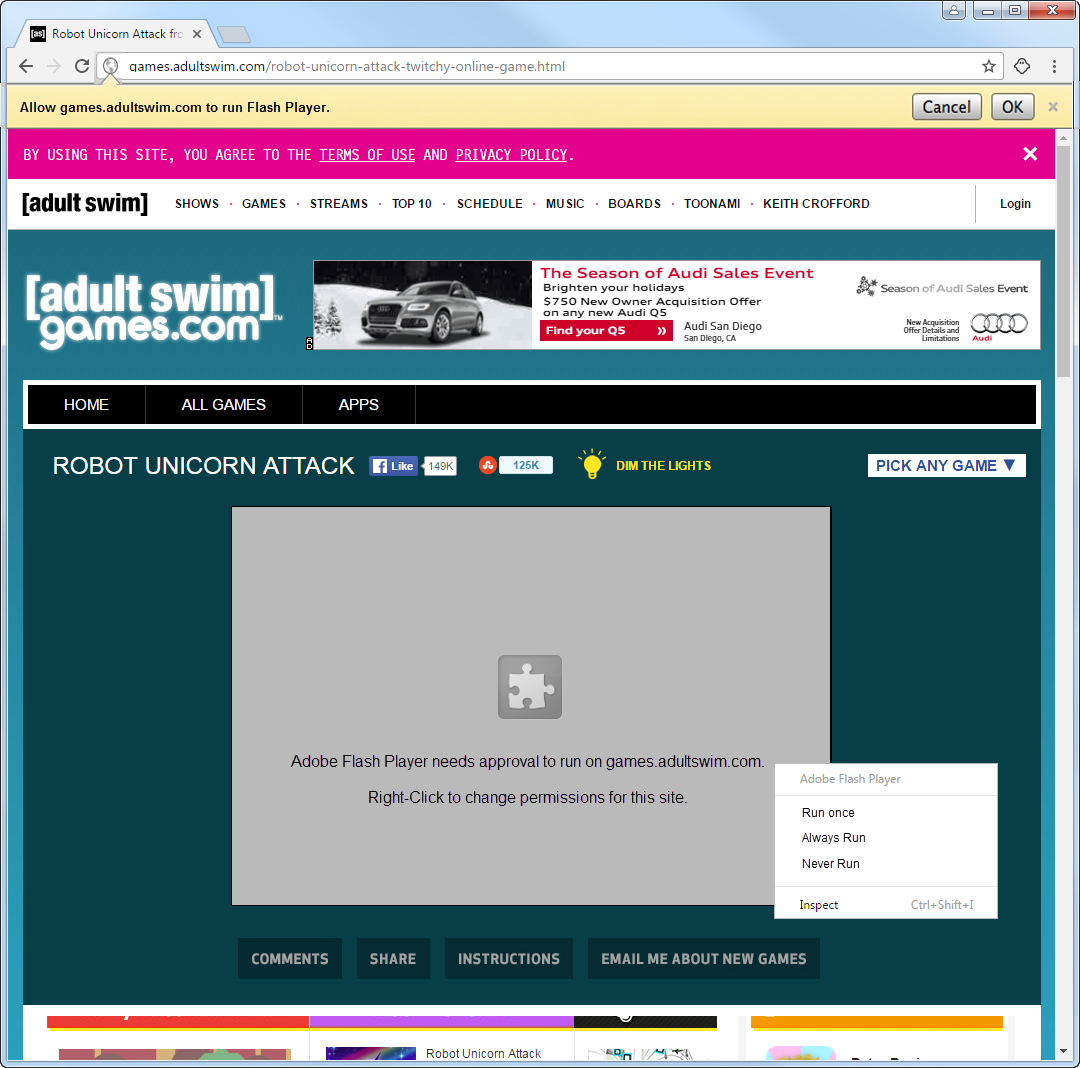
In a move that should surprise nobody, Google Chrome will disable Flash by default on most websites, starting later this year.
It’s been a long way coming, but the Internet is finally ready to say goodbye to Adobe’s Flash plugin. To expedite the process, Google’s Chrome browser will soon ask users to enable the Flash plug-in the first time they visit a website that still relies solely on Flash to display content. Whenever an HTML 5 alternative is available, Chrome will pick it up by default.
Here’s what the prompt will look like:
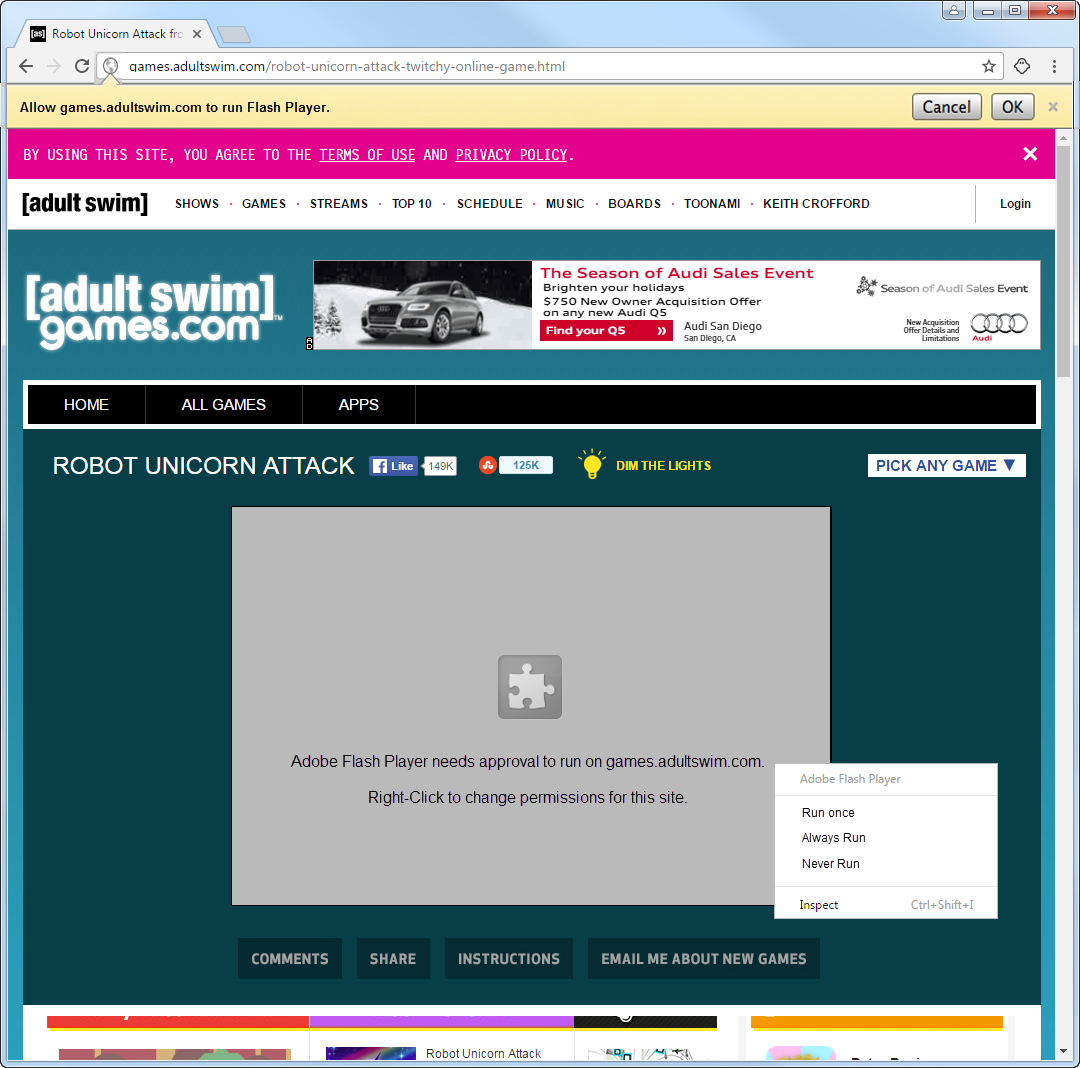
Google began disabling “non-essential” Flash content (mostly ads) in September 2015, but now we’re talking about stopping all Flash content.
The change is projected to happen in Q4 2016, starting with Chromium, the open source base of Chrome, and eventually reaching stable builds. Google outlined the plan in a post on the Chromium development group.
To avoid over-prompting, Google will whitelist the world’s top websites that still use Flash, but only for the first year. These currently are:
- YouTube.com
- Facebook.com
- Yahoo.com
- VK.com
- Live.com
- Yandex.ru
- OK.ru
- Twitch.tv
- Amazon.com
- Mail.ru
These websites will continue to show Flash content as they do right now, without prompting users to enable the plug-in. But this measure is only temporary and Google hopes that the sites will transition to Flash-free versions as soon as possible.
To be clear, we’re talking about Chrome versions for Windows, Mac, and Linux here. Google stopped including Flash Player in Chrome for Android way back in 2012.
“Why does Google hate Flash?” you may ask. Well, besides the constant stream of security issues, Flash consumes more power (hugely important for mobiles and laptops), offers worse performance, and is less stable compared to HTML 5. The latter is also an open standard, as opposed to the free, but proprietary Flash. Switching to HTML 5 will also make mobile and PC versions of websites more consistent, thus improving the experience for all Internet users.