Affiliate links on Android Authority may earn us a commission. Learn more.
Google's Datally app gets four new features to help you save mobile data

- Google updated its Datally app with four new features that should further help you save mobile data.
- The update is now available.
Intended to help people understand, control, and save on their mobile data, Google’s Datally app received four new features as part of a recent update.
First up is Guest Mode, which lets you set a temporary limit on how much data guests can use. You can change the data allotment and set a password to prevent others from making changes. This is good for folks who tend to pass their phones around and worry about how much of their data gets used.
Next up is Daily Limit, which lets you set a maximum amount of data usage each day. Datally notifies you when you get close to your limit and when you reach it. Once you reach your daily data usage limit, you can either ignore the notification or use Datally to block data use for the rest of the day.
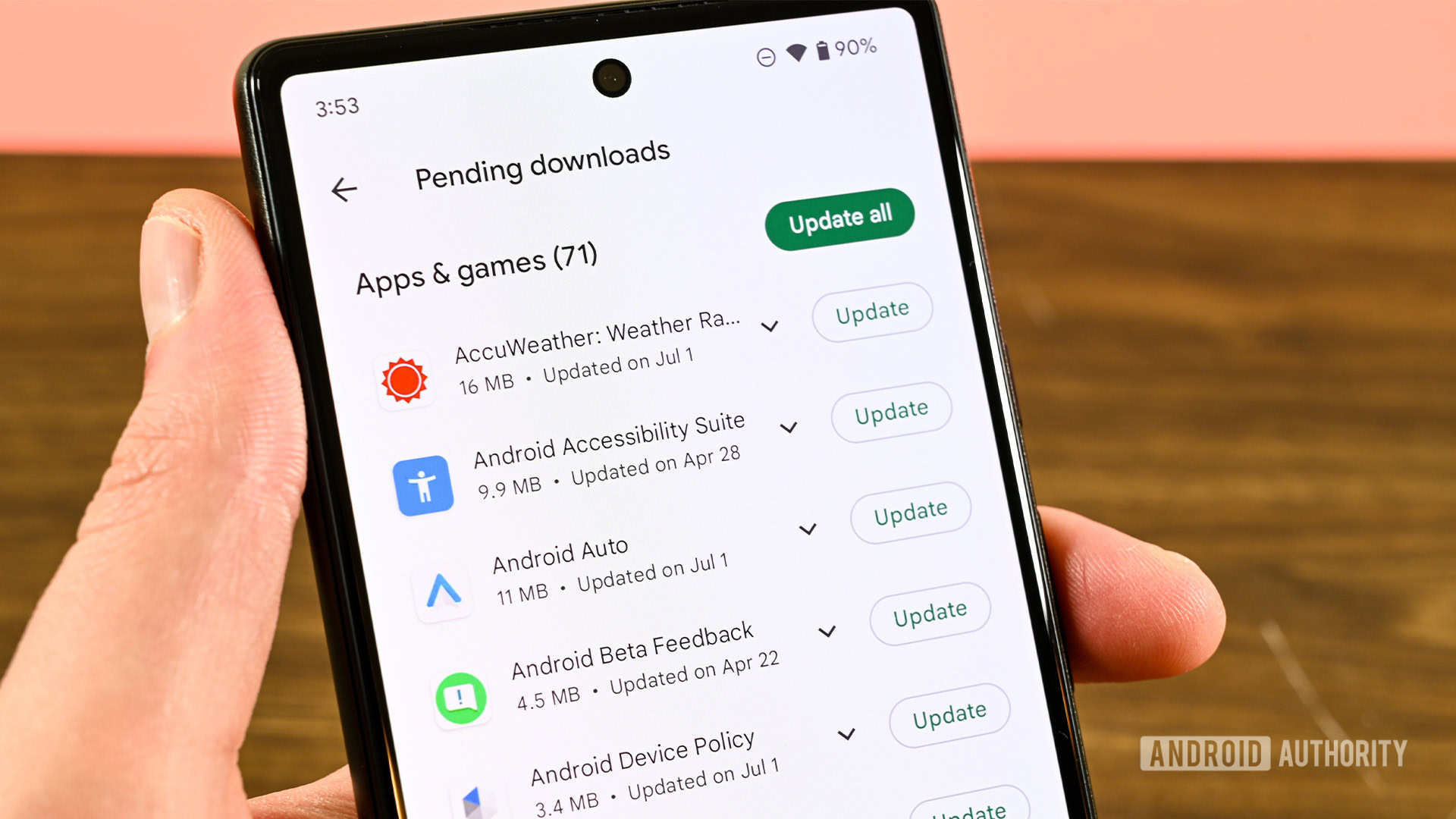
The third new feature is Unused Apps. According to Google, 20 percent of mobile data gets used up by background apps that supposedly remained closed for a month. Unused Apps identifies which apps leak data and lets you uninstall them from within the app.
Finally, Find Wi-Fi gets an upgrade and now presents a map of every available Wi-Fi hotspot that is around you. You can even rate the hotspot after you connect to better inform others. As before, Find Wi-Fi also shows you nearby businesses and locations.
You can grab Datally at the link below and give the new features a test run.