Affiliate links on Android Authority may earn us a commission. Learn more.
Google Chat finally gets this highly requested feature
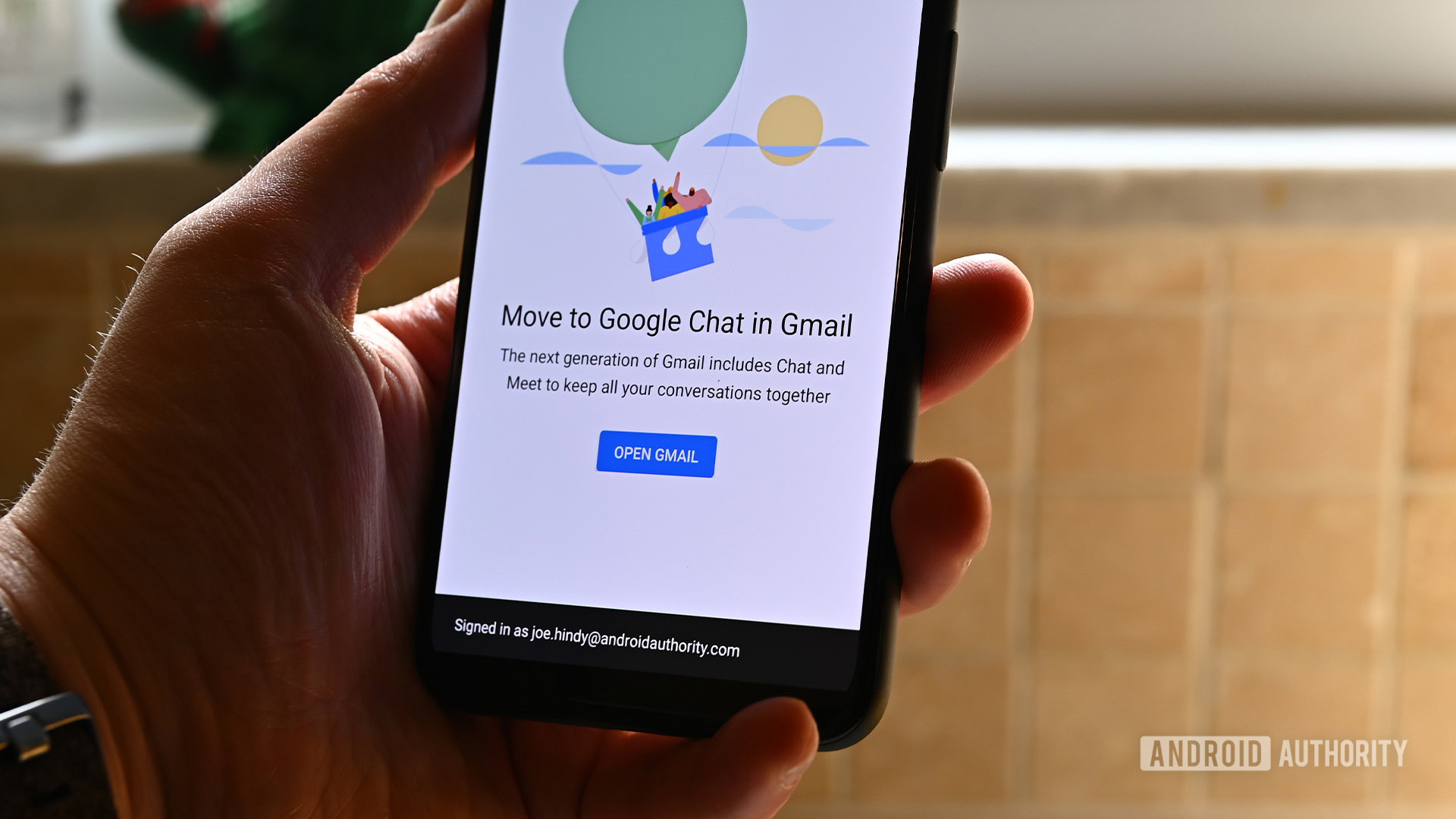
- Google Chat is finally introducing a voice messages feature.
- The update will roll out over the course of the next month to users on certain Enterprise tiers.
- The ability to send voice messages will initially only be available on Chat mobile.
Google Chat, the business-focused messaging app, just announced that it is introducing a voice messages feature. It will be rolled out in two stages over the course of the next month or so.
With most widely used messaging apps already offering this functionality, it’s no surprise that the Workspace Updates blog post described the upgrade as “highly requested.” The addition will only be available to some of the Enterprise tiers of Google Workspace for now, so you’ll have to wait longer if you happen to use the app outside of a business.
Even those who get access to the new feature face limitations. It will initially only be available for Chat mobile, meaning you’ll be able to send voice messages from your phone or other mobile device, but not from the web version. At least web users will be able to play the messages sent from their colleagues on mobile.
The feature appears to work in a similar fashion to its equivalents on other apps. You tap the mic icon to start recording and again to stop. You then have the option to play the message back to yourself, delete it, or send it.
While Google may be somewhat off the pace by only introducing voice messages in 2024, there is a potential update to the feature that could give it an edge over the competition. The announcement indicates that transcription for voice messages will be added in the coming months. This could be a game-changer if you need to check a message in an environment that isn’t conducive to playing audio.