Affiliate links on Android Authority may earn us a commission. Learn more.
Google Calendar gains the ability to automatically log you into conference calls
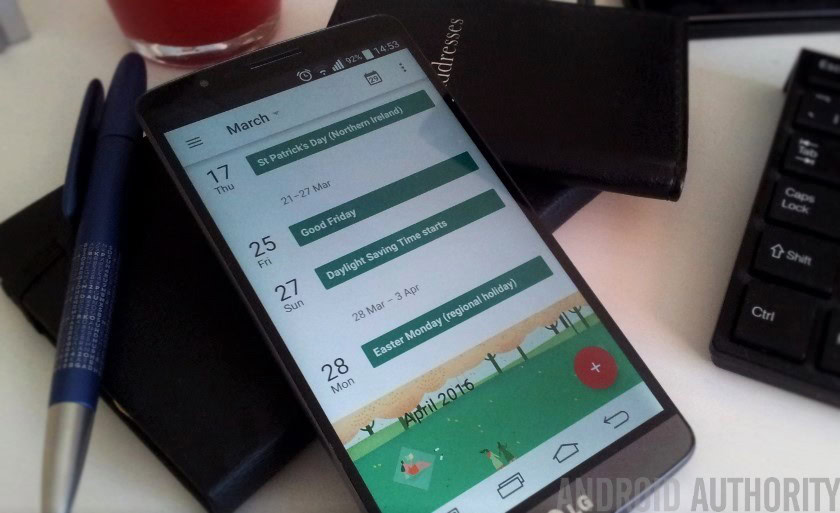
A new feature is currently rolling out to the Google Calendar app that removes the most irritating aspect of dialing into conference calls through the popular schedule manager. It’s long been possible to dial into such calls by just tapping on the phone number, but once the dial started, you had to manually enter the access code. This meant that you had to either quickly memorize this string of numbers, scribble it down somewhere else, or swap back and forth between the call and Calendar to punch the numbers in. However, in the next few days this hassle will be no more.
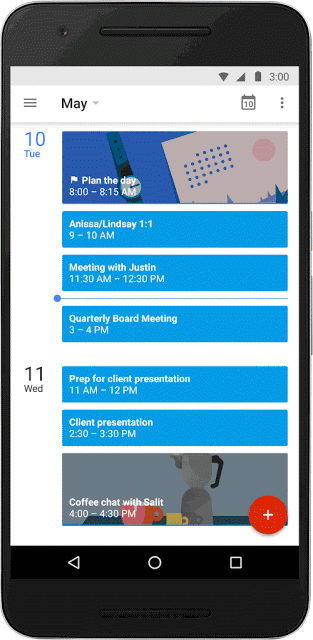
A new update is arriving that automatically detects the passcode and asks you if you want to use it prior to the call. That means all you have to do is tap the number, then tap the passcode, and you’re in. No scrawled notes, no meaningless memorization. Just two brushes of your fingertip against glass and you’re ready to keep business trucking.
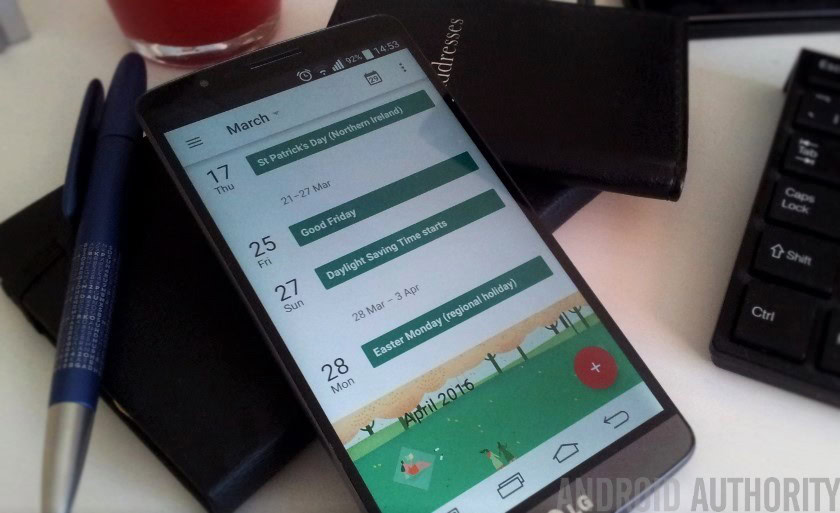
This is a welcome addition for those who use Google Calendar to manage their work days. The app searches for the passcode or meeting ID in both the Location field and the Notes field of an event, so if this information is stored elsewhere, Google won’t be able to find it, and you’ll have to dial it in manually as before.
The feature is currently undergoing a full rollout to all end users, so you can expect to see it appear on your device sometime over the course of the next three days. It’s not a massive overhaul by any means, but it does serve as a simple fix to improve an important aspect of user experience. Let us know what you think of this change in the comments below!