Affiliate links on Android Authority may earn us a commission. Learn more.
Google Bard now works with your Google account and related apps

- Google Bard can now connect to your Google apps and services.
- You can use it to find flight bookings in Gmail, plan trips, access Drive documents, and more.
- Bard’s “Google it” feature is also getting some improvements.
Google Bard is getting new abilities today with the launch of Bard Extensions in English. It’s a brand new way for users to interact with Google’s conversation AI, which can now better personalize its responses based on information gathered from Gmail, Docs, Drive, Maps, YouTube, and Google Flights and Hotels.
For instance, if you’re planning a trip with your friends, you can ask Bard to dig through your email and find out the dates your friends proposed, suggest a date that works best for everyone, look up real-time information if flights and hotel bookings are involved, show you directions to the meeting place on Google Maps, and suggest YouTube videos for things to do at the location. You can even ask Bard to search for specific files on your Drive or Gmail and modify them per your instructions.
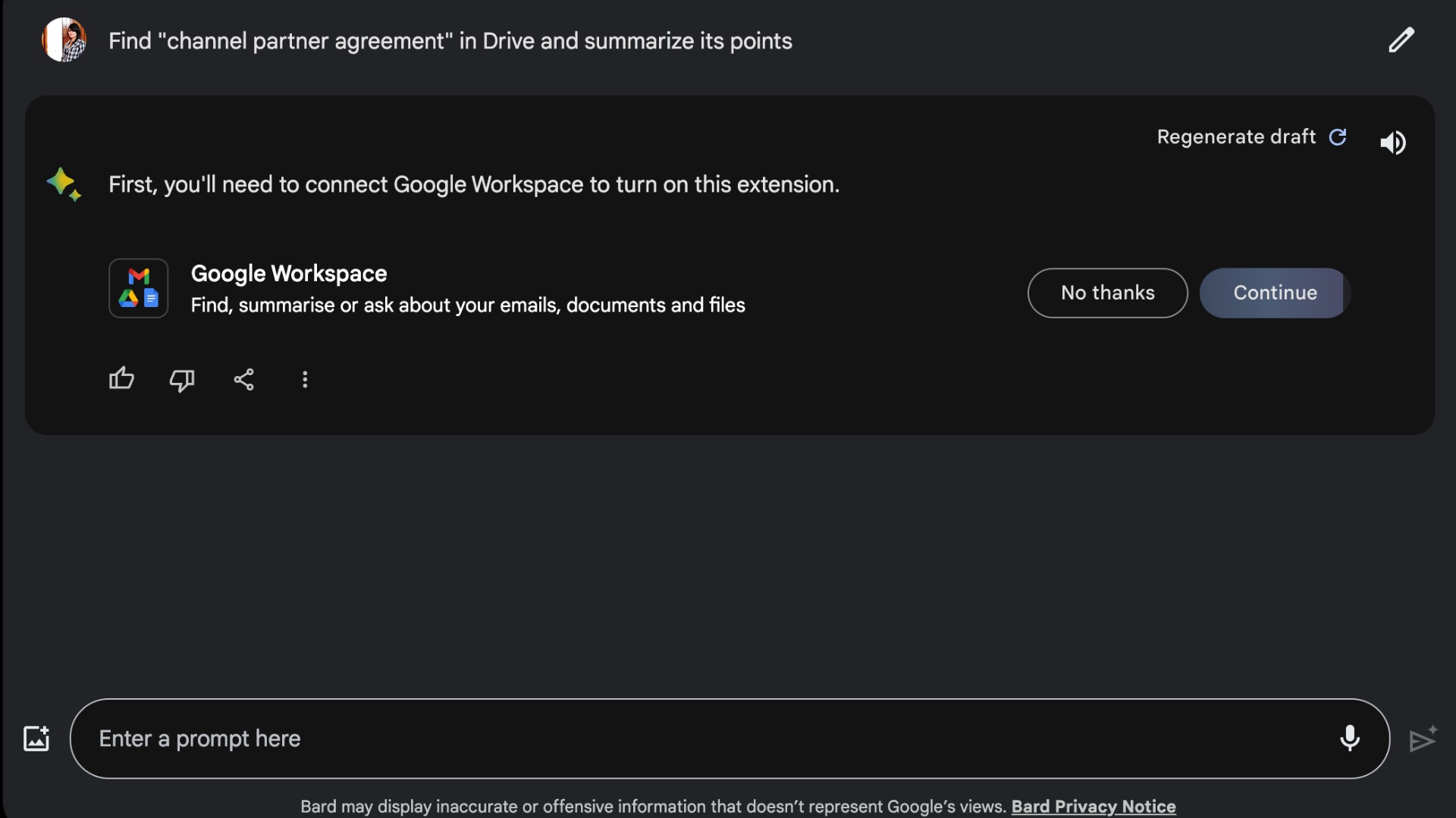
Google says if you use Bard Extensions, your content from Gmail, Docs, and Drive will not seen by human reviewers, used by Bard to show you ads, or used to train the Bard model. Users will have access to privacy settings that help them decide how to use these extensions or turn them off at any time.
Bard’s “Google it” feature is also getting some love in this update. Now when you click on the “G” icon in a conversation with Bard, the AI will read the response and evaluate whether there is content across the web to substantiate it. When a statement can be assessed, you can click the highlighted phrases and learn more about supporting or contradicting information found by Search.
Moreover, when someone shares a Bard conversation with you through a public link, you will be able to continue that conversation and ask Bard additional questions about the topic.
Google says all of these new features were made possible thanks to its PaLM 2 large language model and are part of the company’s efforts to improve the quality and accuracy of Bard’s responses.