Affiliate links on Android Authority may earn us a commission. Learn more.
Samsung's Good Lock UI now works with all Galaxy S7, S6 and Note 5 variants
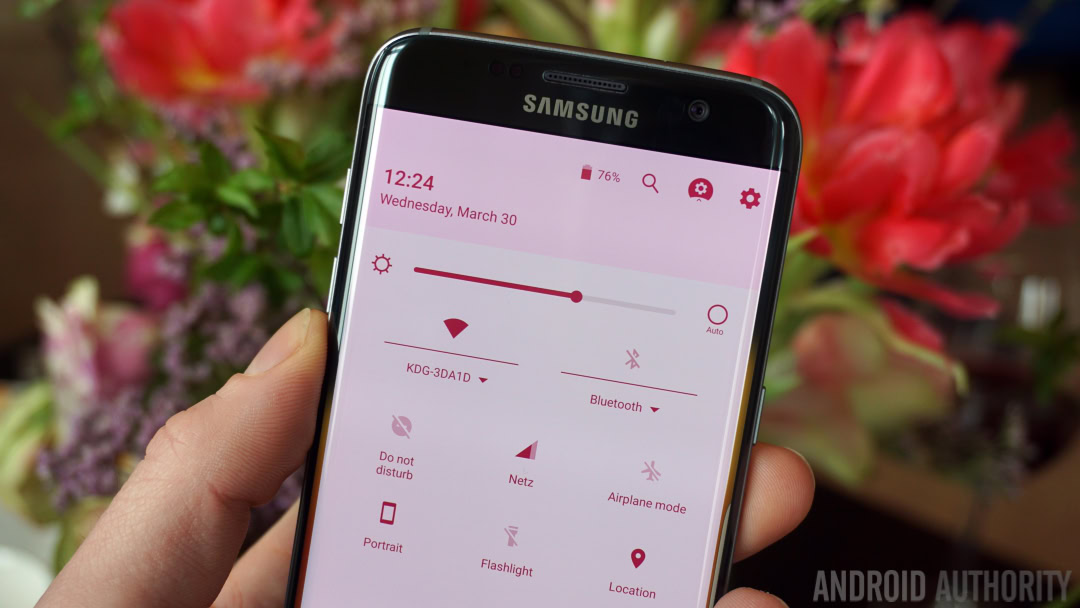
Samsung has officially announced its advanced Good Lock UI for the Samsung Galaxy S7, Galaxy S7 Edge, all Galaxy S6 variants and the Galaxy Note 5. Previously, the app was available through the Galaxy Apps store for the S7 and S7 Edge, but it had not been officially introduced. Samsung has demonstrated how serious it is about its lock screen replacement by promising to update the app every two weeks.

Good Lock replaces the standard lock screen on your Galaxy device and adds a whole heap of functionality, from quick access widgets and the ability to keep certain notifications visible to a notifications shade straight from stock Android.
Is this an early experiment into the direction TouchWiz design may take in the future?
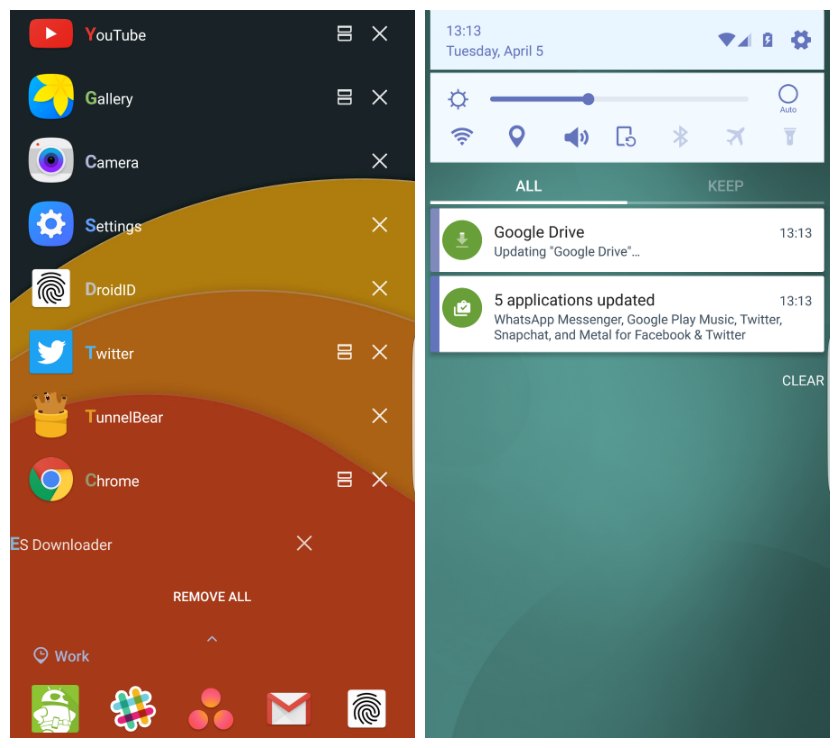
Good Lock can be downloaded from Galaxy Apps in the U.S., Canada, United Kingdom, Australia, Korea and Singapore. Good lock is installed as an update to the System UI, so it is easy to uninstall if you ever want to return things to normal.
In addition to the announcement, the latest version of Good Lock also adds a new advanced settings menu. This section provide access to a new Recent Apps panel, blur effect for your wallpaper (which had previously been removed for “performance” reasons) and the ability to customize the Quick Settings toggles in the notifications shade.
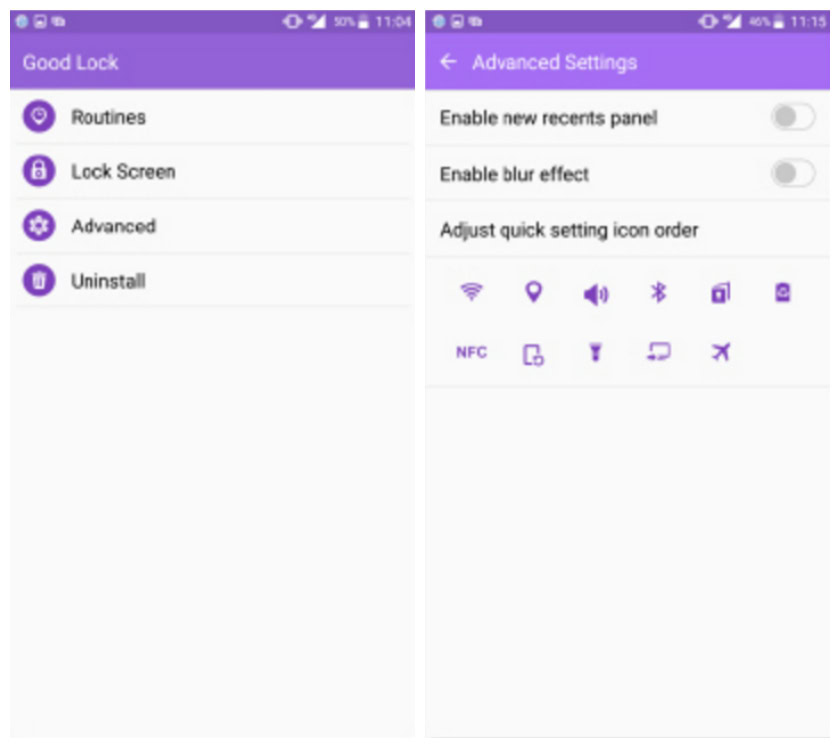
Previous to this release, other improvements were also made. Here’s the full changelog:
- Added swipe gesture to delete in Recent App
- Fixed issue that SD card is not working
- Removed Location Prompt infinitely
- Removed blur effect for notification panel for better performance
- Added charging recognition Added mute status bar indicator
- Fixed Home button bug in Recent App
- Fixed too loud capture sound
- Fixed wifi on/off error during using Routine
- Fixed FC during using Routine
- Added Brightness bar in first depth in Quick Panel
- Fixed Auto Update bug after uninstall Apply Hiding Notification contents setting in LockScreen
- Fixed Camera Shortcut without Secure Code Change Default clock style
With LG making the move to removing the app drawer from their default launcher (though LG is offering the option to get it back), could it be that with Samsung adding more functionality into the lockscreen the company are adopting a similar approach and attempting to cut down the users’ interaction with elements on the homescreen itself? As we discussed in our in-depth look at Good Lock, the app could also be an early indication of the direction TouchWiz design may take in the future.
Good Lock version 24.0.6 weighs in at 18.71 MB and can be found in the Galaxy Apps store or the Play Store.