Affiliate links on Android Authority may earn us a commission. Learn more.
GO Keyboard - [App Review]

Has the standard Android keyboard got you down? Do you find Swype to be too confusing and other options are too expensive? If so, we have the perfect solution. It’s free, it’s amazing, and chances are, your going to love it. Boasting a near perfect 4.5 star Android Market rating, over 35,000 happy customers have given GO Keyboard a 5-star review.

Not only does GO Keyboard support over 35 languages, but it is also available for your Android Tablets too! In addition, the GO Dev Team has vowed to “update every week. Looking forward to your feedback and suggestions. We will quickly develop the perfect GO Keyboard!” Now this all sounds too good to be true, right? But if I am adding a keyboard from a third party source, how am I able to set GO Keyboard as my default keyboard?
How To Enable GO Keyboard
- First step: after download GO Keyboard, go into the “Menu”, click the [Enable GO Keyboard] to enable.
- Second step: long press any input box until popup a menu, choose “Input method”, then choose “GO Keyboard”
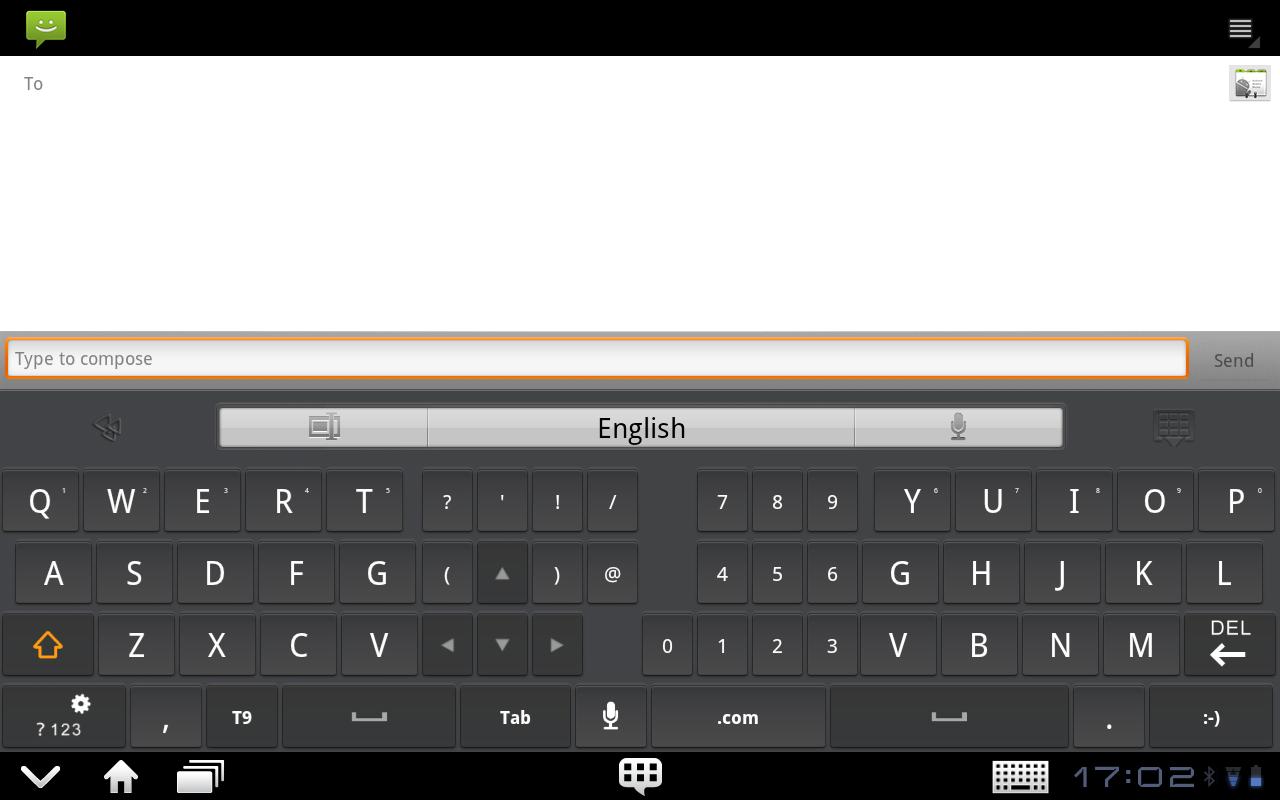
Main Features
- Predict in multiple languages and keyboard layouts
- Has accurate dictionaries
- Import contacts
- Support fantasy text output
- Support Emoji
- Support a variety of themes
- Smart to set skin and back ground
- Auto-memory and correct as you type
- Multi-point touch keyboard
- Support the slide input
You can download GO Keyboard absolutely free in the Android Market.