Affiliate links on Android Authority may earn us a commission. Learn more.
Gemini Android app will finally not force you to copy an entire prompt response

- The Android Gemini app could get a new “Select text” feature.
- This will allow you to select a portion of a prompt’s response instead of needing to copy the whole thing, as you do today.
- It is unclear when this feature could go live.
In the Gemini app for Android today, you can issue a text, image, or voice prompt and receive a text response back. In some cases, you might get a response that you want to save for later. Thankfully, you can simply copy that response and paste it wherever you need it.
Unfortunately, you need to be all-in on this process: you can’t copy portions of the text without using workarounds. Google is going to solve this inconvenience, though, by offering a “Select text” option in Gemini for Android. Theoretically, this would allow you to select just a portion of Gemini’s response and then copy and paste that portion.
Spotted by AssembleDebug and shared with Android Authority, this feature will live in the same spot where you currently find the “Copy text” tool in your chatbot conversation. Check out the screenshot below, which we obtained by enabling a hidden flag:
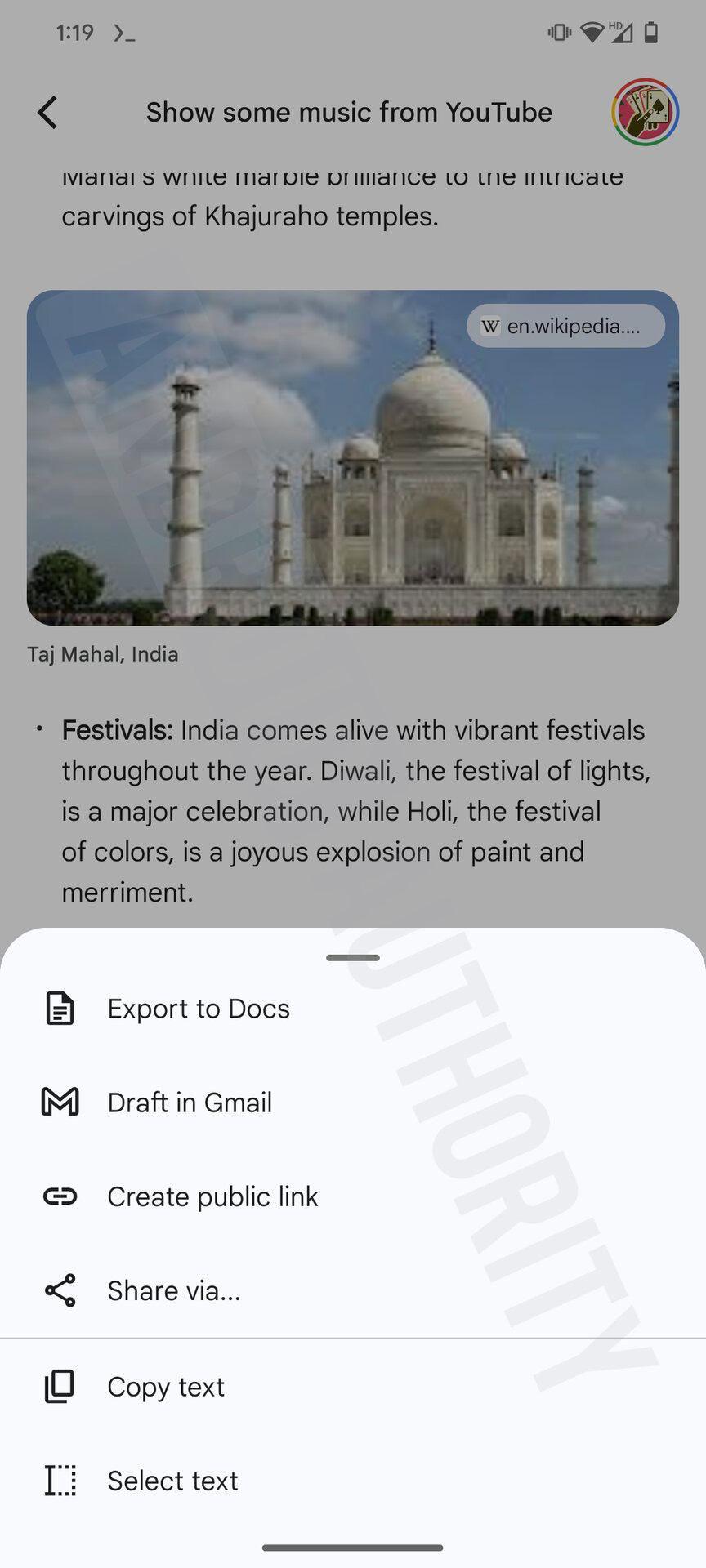
While this seems like a small change, it could have huge implications for Gemini’s usability as an Android app. Currently, to copy just a portion of the text, you would need to either copy and paste the full response somewhere else and then grab just the section you need or take a screenshot and use Google Lens (or Circle to Search) to copy text from the resulting image. Either way isn’t super convenient, and this “Select text” option sure sounds better.
It’s unclear when Google will roll out this feature, but let’s hope it’s soon.