Affiliate links on Android Authority may earn us a commission. Learn more.
Gboard’s new floating keyboard is a blessing for multitasking
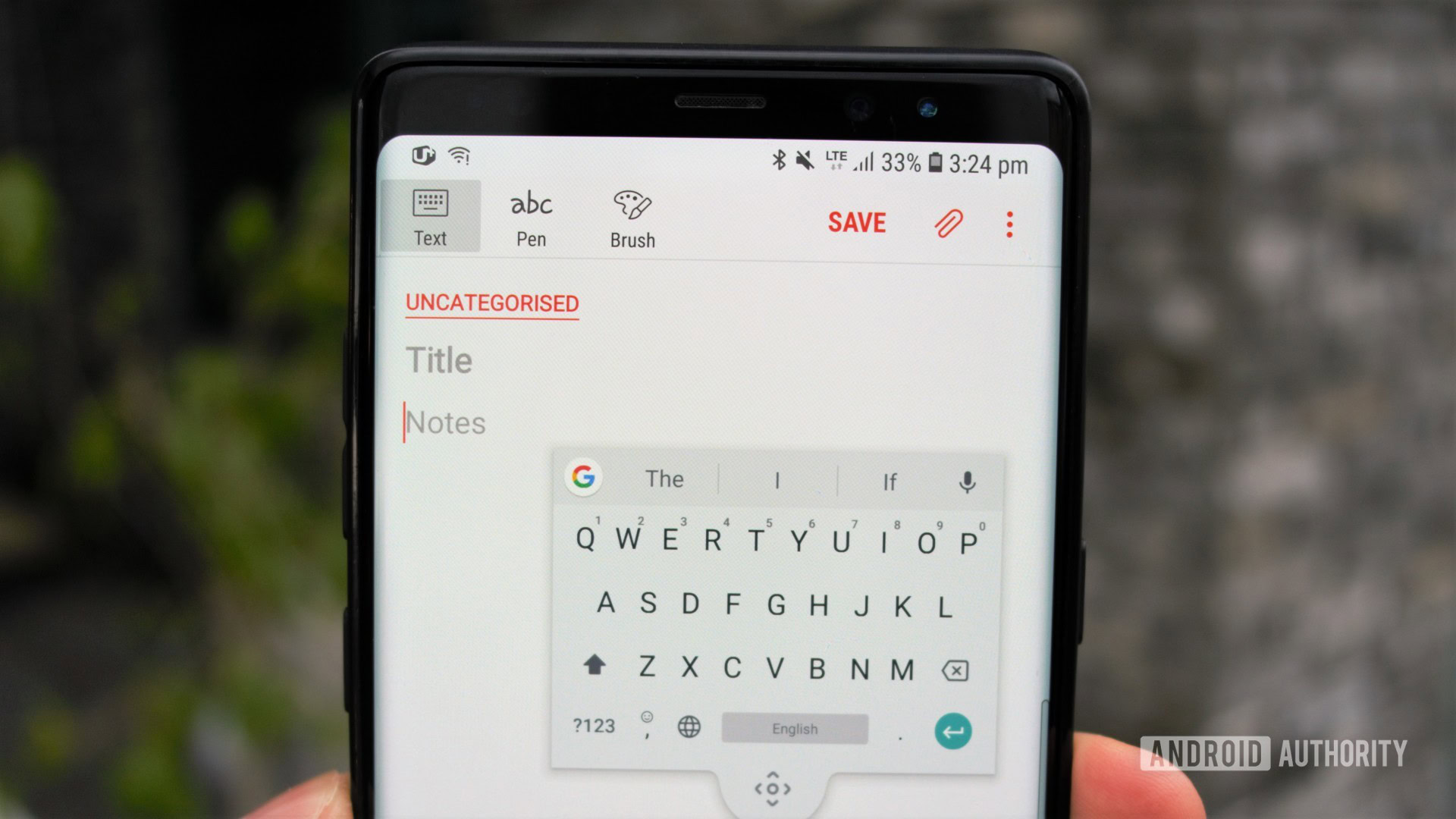
- The latest Gboard update sees the addition of a floating keyboard feature.
- This can be useful when multitasking or typing with one hand.
- Gboard isn’t the first keyboard to get this feature.
Google has introduced a floating keyboard to Gboard and it makes multitasking significantly more convenient. Google added the feature to Gboard version 7.6 and it went live on October 19, according to 9to5 Google.
You can find the new feature by tapping on Gboard’s Google icon and then tapping the overflow menu. From here, you can turn the floating keyboard on and off or, if you think you will use it a lot, add it to Gboard’s easy access bar.
Once the floating keyboard is enabled, you can drag it around your screen and resize it as you see fit. Exiting the mode is achieved in exactly the same way as turning it on.
This is particularly useful for split-screen multitasking. Before the update, when you had two windows open and wanted to type something, the keyboard would show up in its usual place at the bottom of the screen. This would either cover up most of the bottom window or — as in the picture above — push the bottom window into the top window.
Both scenarios could be pretty annoying if you wanted to copy some information from one window into another. For example, when typing bank details into a payments app. The new floating keyboard means you can instead position the keyboard as you see fit, ensuring you can see the important info.

As well as multitasking, the floating keyboard could make one-handed typing much easier as you can make the keyboard smaller and position it in a way that is comfortable for you.
Gboard isn’t the first keyboard to implement a floating feature. SwiftKey has offered the feature for years now. However, the Gboard addition is likely to be welcomed by users who want to use the floating feature without having to switch keyboards.
Next up: 10 best Android keyboards