Affiliate links on Android Authority may earn us a commission. Learn more.
Samsung Game Launcher, Game Tools arrive on Galaxy S6 lineup, Galaxy Note 5

Samsung had introduced the Game Launcher and Game Tools app for the first time with the launch of the Galaxy S7 and S7 Edge, to provide an improved gaming experience to its users. With Game Launcher, you can find all the games installed on your device more easily by tucking them into a folder. So instead of juggling through the app drawer to locate your favorite game, you can simply use the Game Launcher to find and open it right away.
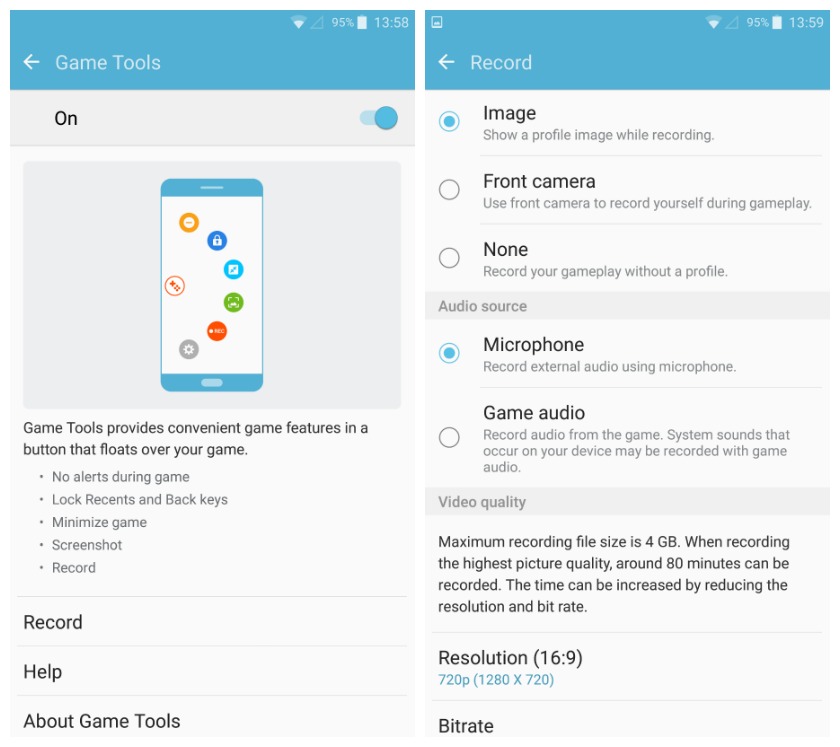
On the other hand, Game Tools provides added functionality such as the ability to video record your gameplay, which you can then share with your friends or upload directly to YouTube. You can also use Game Tools to disable your device’s capacitive touch keys so that they don’t interfere with your gaming, and block notification alerts while you’re playing the game. Back in May this year, Samsung had updated both Game Tools and Game Launcher to version 0.0.26, bringing in several refinements and additions.
Sadly, with the Android 6.0 update, users of Samsung’s last generation’s flagships weren’t able to enjoy all these features, but Samsung has now published Game Launcher on the Galaxy Apps store for the entire Galaxy S6 lineup as well as the Galaxy Note 5. If you’re planning to grab the new Galaxy Note 7, then you’ll be glad to know that Samsung will be adding in the Game Launcher to its phone as well.
So if you own any one of Samsung’s last generation flagships, then head straight to the Galaxy App Store (not to the Google Play Store) and download the Game Launcher app.

Keep in mind that you only have to download Game Launcher because Game Tools can be downloaded directly from within that app. Also integrated right into Game Launcher is the Game Tuner app, which was launched by Samsung last year, and allows you to reduce a game’s frame rate and resolution for increasing your device’s performance and battery life.
This is similar to the battery saver mode available in the Galaxy S7 and S7 Edge that is meant for gaming situations, and allows users to lower screen resolution and reduce frame rate when a game is open in order to prevent their device’s battery from draining too fast. You can now use the same feature if you own a device from the Galaxy S6 lineup by choosing the “Save power during game” option that is accessible in the lower part of the Game Launcher’s folder. Remember to restart your device the first time after you install the app since it works at the system level and won’t function unless you reboot.
Samsung is expected to soon provide a major update to Game Launcher to introduce additional functionality which will allow you to manually sort installed games and share recorded game videos on social networks more easily.
Are you having more fun playing games on your Galaxy S6 or Galaxy Note 5 device after installing Game Launcher and Game Tools? Hit the comments below to let us know!