Affiliate links on Android Authority may earn us a commission. Learn more.
Galaxy Note 10.1 killer feature caught on video
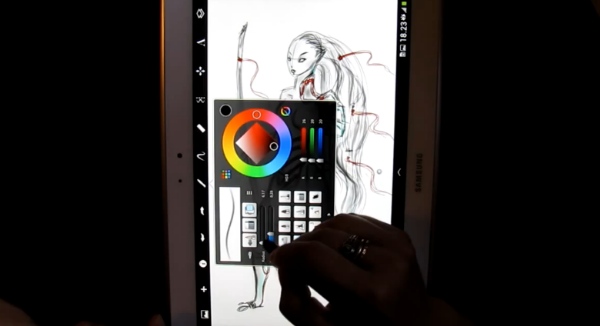
[Updated] Jonne from Androidsuomi reached out to tell us that the device in the video does support pressure detection and it was actually the Photoshop Mobile app that did not support the feature.
The Samsung Galaxy Note 10.1 officially launched today, after a long series of fake starts and contradicting rumors.
Featuring a mighty quad-core Exynos 4 processor and 2GB of RAM, the Galaxy Note 10.1 is a powerful machine, but it’s not the spec sheet that sets it apart from any other tablet on the market. The slate’s defining and most distinctive feature is the digitizer that accompanies it, which, with the right apps, can serve as an excellent productivity enhancer.
Moreover, as we’ve seen with the first member of the Note family, the Galaxy Note phablet, the S Pen can be employed to create real art. While the 5.3-inch display of the Note severely limits the potential of the S Pen as an art tool, the stylus might be put to much better use on the much larger display of the Galaxy Note 10.1.
Coupled with the right apps, the Galaxy Note 10.1 and its stylus can be used as a full-fledged graphics tablet. While it’s not likely to replace the professional graphic tablets that digital artists and professionals use, the Note 10.1 might be enough for budding pixel-painters and even for some light-weight professional work.
Check out the video below for a sample of what the Galaxy Note 10.1 can do. The video is courtesy of Finnish website Androidsuomi, which asked game graphics artist Mari Laukkanen to try out the Note 10.1. She had ten minutes to accommodate with the tablet, which she mostly used to check out the Note’s features, as it was the first Samsung tablet she had used. The results of the 13 minute drawing session are captured in the video below.
The app used was Autodesk SketchBook Pro, which supports pressure detection, unlike the Photoshop Mobile app that comes bundled wit the device. Note that Mari didn’t have any prior experience with working with the Galaxy Note 10.1, although she does work with professional graphic tablets regularly.
And here’s the end result:

What do you think about the potential of the Galaxy Note 10.1 as a graphics tablet? Are you tempted to get one? Sound off your opinions!