Affiliate links on Android Authority may earn us a commission. Learn more.

North Focals
What we like
What we don't like
North Focals

If you’ve done any research on smart glasses, there’s no doubt you’ve come across Focals by North. By the look of them, it’s pretty clear they’re a first-generation product. They’re flexible. They’re thick on the sides. But considering no other company has even come close to delivering the experience and feature set of Focals, they’re a pretty killer first-gen product.
From the front, Focals look like fairly normal and somewhat stylish glasses. I had a few people ask me when I started wearing glasses, so the fact that these aren’t three times bulkier is a pretty big win. Look at them from the side though, and it’s more apparent these glasses have more going on.
So what can Focals do, and are they worth the cost of entry? Stay tuned.
How do the Focals by North work?

Focals work by projecting light into a concave image circle in the right eyepiece. There is a small projector on the right side of the glasses that projects the light. By fitting the glasses correctly and focusing on the projection area, you’re able to see notifications, map directions, and more.
You’ll look a little silly focusing both eyes on the right side of your head, but for quick notifications, people probably won’t notice. It was often a bit difficult to see the projection if the glasses aren’t seated very particularly on your head, but North goes through a pretty rigorous process to make sure you’ve got a good fit. The glasses also come with malleable rubber on the end of the stems so you can lock them in place behind your ears.
Still, the glasses would often flex and I would need to make sure they were in the precisely correct position to see the projection. North is readying a second-generation product which I hope will make the image circle easier to see, but for now, it’s workable, but not perfect.

To interact with Focals, you’ll need to use the included joystick ring, called the Loop. The Loop is very minimal and looks decent as a standalone accessory. I’m a fan of this input method as it allows you to interact with the glasses fairly discreetly. The joystick can move up, down, left and right, and you click it inwards to select something.
What can you do with Focals by North?

While working on this review, I received monthly emails that detailed fairly massive updates for Focals. Throughout the review process alone, North has added Twitter threads, Notes, Spotify controls and more.
More than anything, Focals are effectively a smartwatch for your face. Simply tapping the smart ring will show you the time and date, but depending on the notifications you choose to see, you’ll be able to reply to nearly any communication app with your voice. I often replied to Slack messages while walking to my next destination, switched songs quickly with Spotify controls, and even liked people’s tweets.
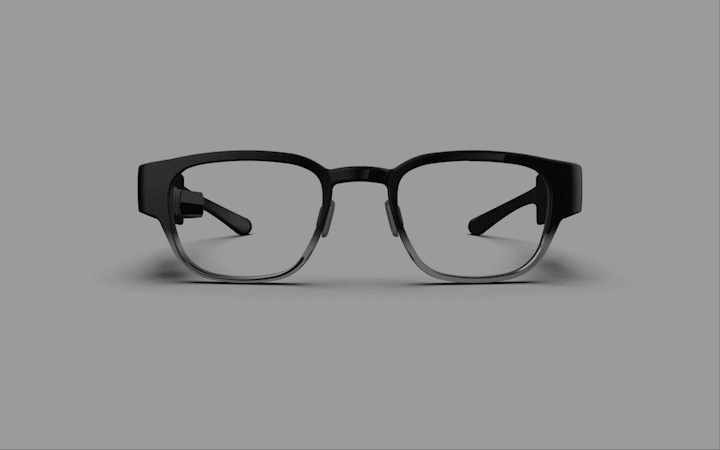
While the point of Focals is centered around receiving and replying to passive information, you can easily get immersed in the content. I prefer to use them so I can look at my phone less, but you can pretty easily use them to replace your phone for most things. Focals also have access to Amazon Alexa, and you can send texts and interact with a variety of apps through that.

Focals also have tight integration with apps like Evernote, Uber, Google Tasks and more, and you can find the full list of supported apps on the site here.
Are Focals by North comfortable to wear?

For a few hours at least, I had no issue with the fit and feel of Focals. After a bit, it did feel like the glasses were pressing against the right side of my head a bit tightly, but they felt ok after taking them off for about half an hour. I heard other people who used Focals mention the same thing, so it might be a bit more difficult to use these all day if you’re getting them fitted with prescription lenses.

That being said, Focals 2.0 are coming this year, and they look a lot lighter and more compact than the first generation. North says they were able to miniaturize the hardware in Focals 2.0 by 40%, with a 10x better retinal display. The few images the company has shared so far look extremely promising, and the lighter body should alleviate a lot of the fatigue I experienced with the first generation.
Because the first generation Focals have such bulky arms, you can’t fold them how you would normally fold glasses. Instead, the back half of the arms swing inward, and you end up with a fairly boxy design. You should be a little more careful with these glasses since they’ve got sensitive electronics inside them, and you’re going to want to keep them in their protected charging case when not in use.
How do you charge Focals?

When you purchase a pair of Focals from North, the glasses will come with a felt-covered charging case. It’s fairly bulky but includes a battery to charge your Focals when you’re not wearing them. There is a set of inductive charging pins on the back of the glasses which make contact with the case for charging. This is the same way you charge the Loop ring that is used to interact with Focals.

The case charges with USB-C, which is a huge win. The fewer micro-USB cables I need to carry the better.
The Focals last about a full day off the charger, but the ability to pack them away for a bit and get a jump of power is a big win. I’m hoping that Focals 2.0 has a smaller case, but I’m grateful for the power bank it doubles as.
Who should buy Focals by North?

Currently, no one can buy Focals by North. Since the second generation was announced in late December of 2019, North put a hold on all sales to ramp up production of the second generation. The first images we’ve seen of Focals 2.0 look excellent though, and I’m eager to try those out and see if they’re significantly better than their predecessors.
If you’re looking to buy into smart glasses at all, I think Focals are a huge step forward. These glasses feel like they are picking up where Google left off when Google Glass was robbed of a consumer future.
Until Apple or Huawei show something more promising, Focals are definitely the smart glasses to buy. When they go back on sale, that is.