Affiliate links on Android Authority may earn us a commission. Learn more.
FlipLauncher: Multitasking launcher for quick app access

Android devices are meant for multitasking. Some devices, like the Galaxy Note 2, are specifically designed to launch two apps, or more, at the same time. The Google Play Store also offers a variety of multitasking apps to allow you to multitask on your device. We’ve compiled some of our favorite ones in our list of best task switchers and multitasking apps for Android.
I want to add a new multitasking app that I found on Google’s toy shelves to that list. The FlipLauncher app is a multitasking app that allows you to group your favorite apps or shortcuts and access them from wherever on your device.
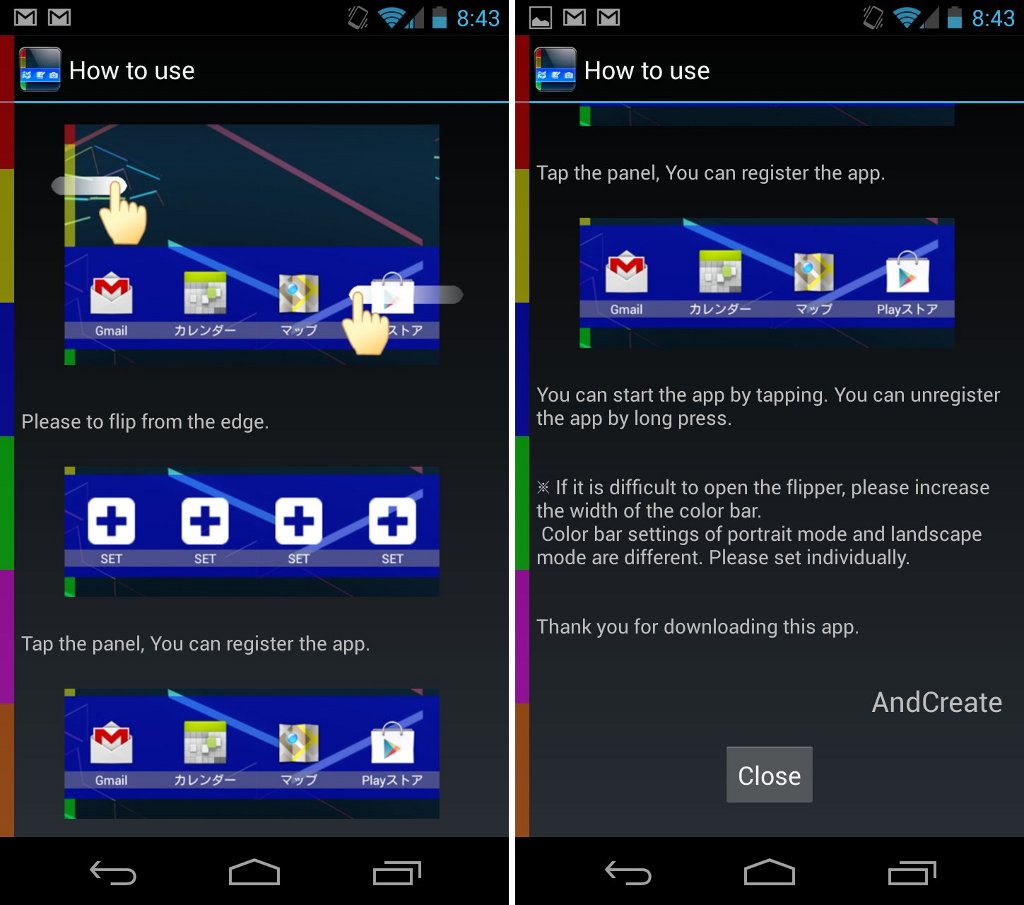
When you launch FlipLauncher in portrait mode, 6 colored bars will appear on the left side of your screen. These bars serve as your virtual drawer containing your apps and shortcuts. Just swipe to open those bars. You can set up to 4 apps or shortcuts on each bar, giving you a total of 24 apps or shortcuts.
The app also allows you to personalize the bars on your device’s screen. You can change a bar’s color, adjust its width, set its placement, and set its opacity. You can even disable one or two bars. These virtual drawers really look like the Multi Window feature of the Galaxy Note 2 but arranged horizontally.
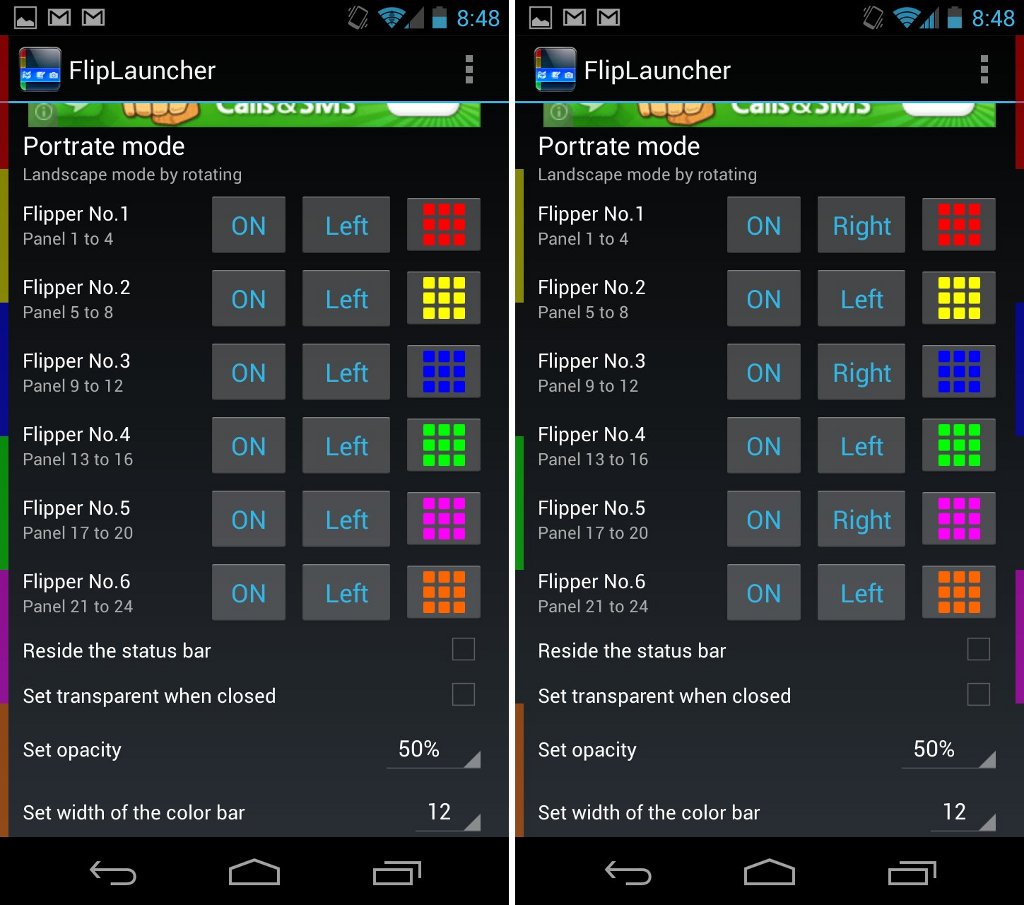
The app also has a different layout when you hold your device in portrait mode. In this screen orientation, 4 colored bars will appear on the left side of the screen. Each bar allows you to place 6 apps or shortcuts, giving you still a total of 24 apps. Just like the previous orientation, you can still change a bar’s color, transfer the bar to the opposite side, adjust its width, and set its opacity. You can also remove some bars according to your liking.
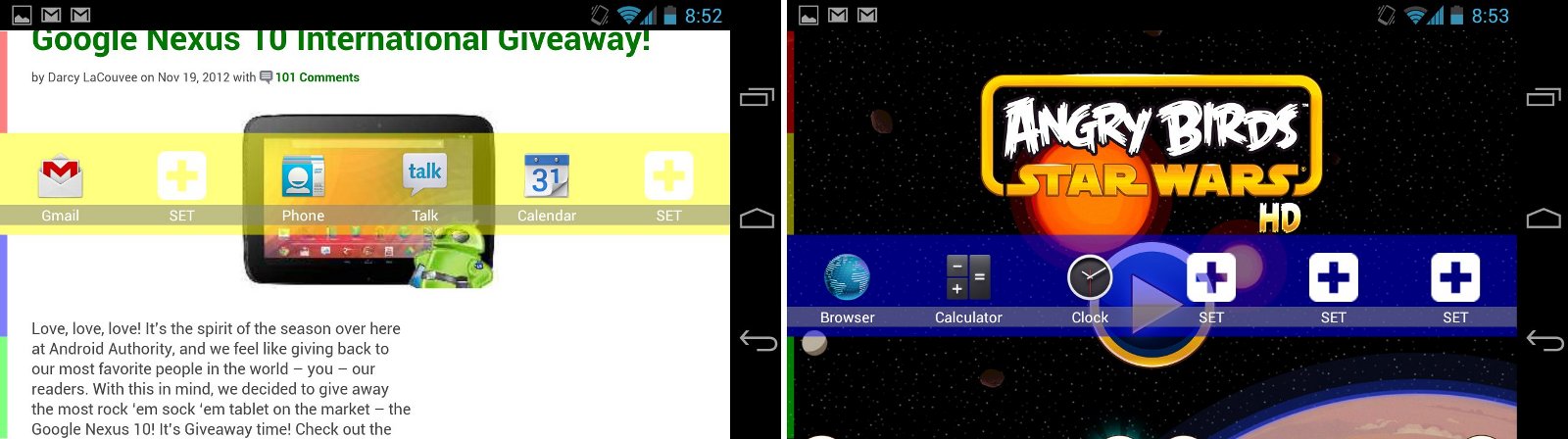
I find this app very helpful because it allows me to access my favorite apps even while I’m playing with other apps on my phone. You can access your apps in the homescreen or while browsing the Web. You can even access them while playing your favorite games.
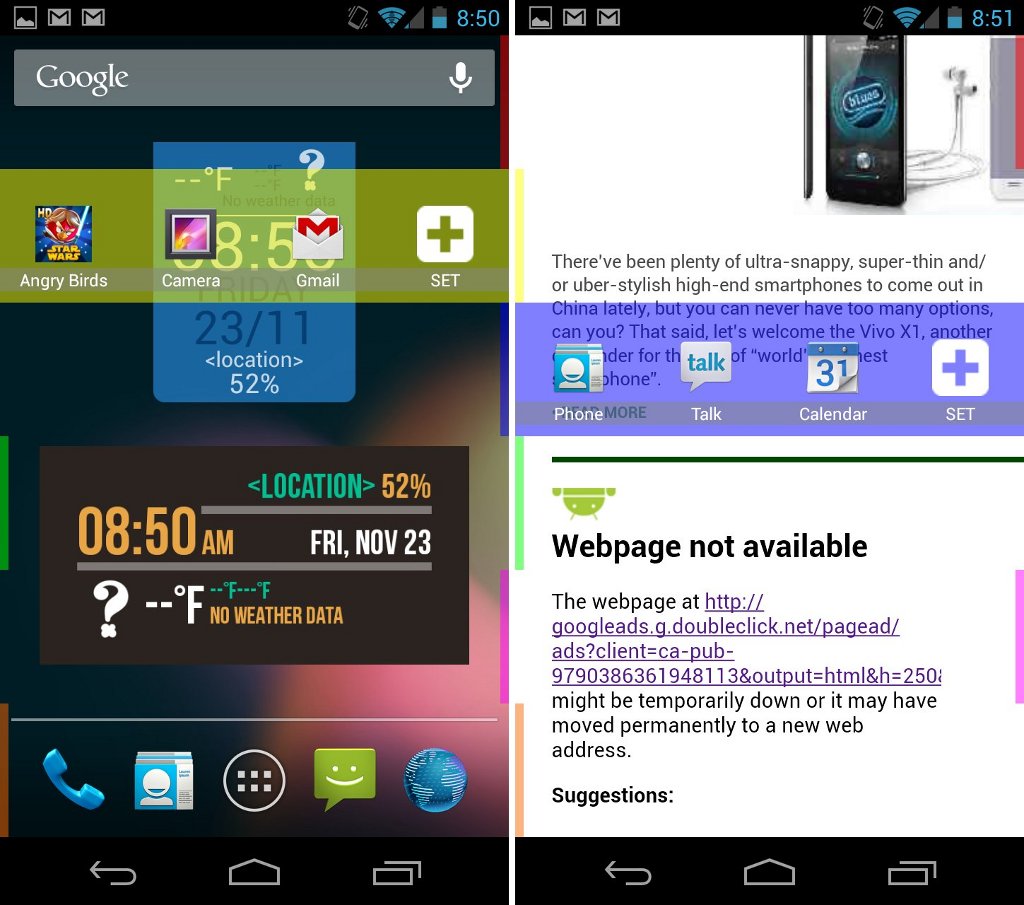
Opening apps can also be done through your device’s Recent menu; however, I find this somehow limited because it only displays your previously opened apps. What about those apps you haven’t opened yet? The FlipLauncher fills this gap by allowing you to access your favorite apps or shortcuts. It’s customizable, too.
Another thing that surprised me was that the app can be downloaded for free from the Google Play Store. A free app sometimes means that it’s ad-supported. Alas, the app does have ads appearing above the app’s menu. The good thing, though, is that the ads don’t bother you when you’re using the app’s menu. And, since you will not be spending the whole time on the menu, you will not find these ads very distracting.
Give the FlipLauncher app a shot and access your apps and shortcuts quickly and easily.