Affiliate links on Android Authority may earn us a commission. Learn more.
Opinion: These are my 7 essential smartphone features

There’s no question that consumers have nearly limitless choices when it comes to buying a smartphone. There are more than a dozen high-profile manufacturers, some of which push out over a dozen phone models each year just on their own. That’s not even factoring in the offerings from smaller players.
However, as limitless as those choices might seem, the pool of possibilities gets much smaller when you start factoring in your essential smartphone features. These “deal breaker” features are aspects of a smartphone that you absolutely cannot do without. Once you start shopping with these essential smartphone features in mind, your choices might get so small that you could only have one device left that fits your needs. Sometimes, you’ll find that nothing meets your needs at all.
Maybe you don’t have any idea what I’m talking about. Maybe you don’t have a mental list of all the things you need a smartphone to have or do in order to be worthy of your cash. If that’s the case, check out my own personal list of essential smartphone features below. This list could help you come to your own conclusions and help you be a more savvy shopper.
For the sake of clarity, I’m not going to include the “basics” of a smartphone, such as Bluetooth support, Wi-Fi support, a camera on the front and back, etc. Yes, these are obviously essential smartphone features, but you’d be hard-pressed to find a recent phone that doesn’t include them.
These features aren’t in any particular order, as they are all equally important as far as I’m concerned. When you’re done reading, cast a vote in the poll at the bottom and let me know what your own essential smartphone features are! Who knows, maybe you’ll change my mind.
A bloat-free, lean Android skin

Unlike a lot of Android fanboys, I am not fond of vanilla Android. I find it too anemic for my own personal taste. I like when companies add to the Android experience by including interesting features, designs, and additional details that make Android a pleasure to use on a day-to-day basis.
Some companies take this way too far, however. A lot of Android skins I’ve used are so overblown with proprietary features and bloatware apps that you can almost feel the phone get slower as you navigate around, while some others have design tweaks that make no sense, are ugly, or both. Creating an Android skin is kind of like a delicate art.

In my experience, no Android skin has ever topped OxygenOS, the skin that comes with OnePlus phones. It’s simple, beautiful, and brings in important features missing from vanilla Android while not getting too overbearing.
I also like Google’s Android skin that’s available on Pixel phones, which itself is a lot like vanilla Android but with subtle tweaks.
However, I must admit that Samsung’s new One UI looks incredibly interesting. I absolutely loathed both TouchWiz and Samsung Experience, but this new version seems to be quite balanced. I’m interested to try it out at some point soon.
Fast charging support

Starting in late 2017, it seemed everyone became desperate for wireless charging. Myself, I’ve never seen any need for wireless charging, as I only charge my phone in two places consistently: on my bedside table when I go to sleep and in my car. Putting a wireless charging pad in my car would be nonsensical, and I don’t mind taking the extra two seconds to plug my phone in before I go to sleep.

What really matters to me much more than wireless charging is fast charging. When my phone does get low on battery at an inopportune time, I don’t want to put it on a charger for a few hours to get it topped up again: I want it charged and ready to go in minutes, if possible. For that, wireless charging and standard charging just don’t work, which is why I would never buy a phone without a fast charging feature.
Someday, wireless charging might become easier to incorporate into my life and offer speeds as fast as a plug. When that day comes, I might change my mind, but for now, all I care about is charging as quickly as possible.
USB-C port

Speaking of charging, the days of the Micro-USB port are over: for me, it’s USB-C or I’m not buying your phone.
Granted, nearly every major flagship from the past two years has a USB-C port, but you’d be surprised how many phones we covered in 2018 that had a Micro-USB port instead.

Luckily, I only have to worry about one company releasing devices with a non-standard proprietary port (*cough* Apple Lightning *cough*), so it’s easy enough to avoid that. But until Micro-USB is absolutely 100 percent dead in the ground, I’ll always double-check to make sure a new device has a USB-C port so I can be assured I’ll get those fast charging speeds as well as fast data-transfer speeds.
Plus, I have some USB-C dongles I’d rather not have to replace.
Company history of regular and extensive software updates
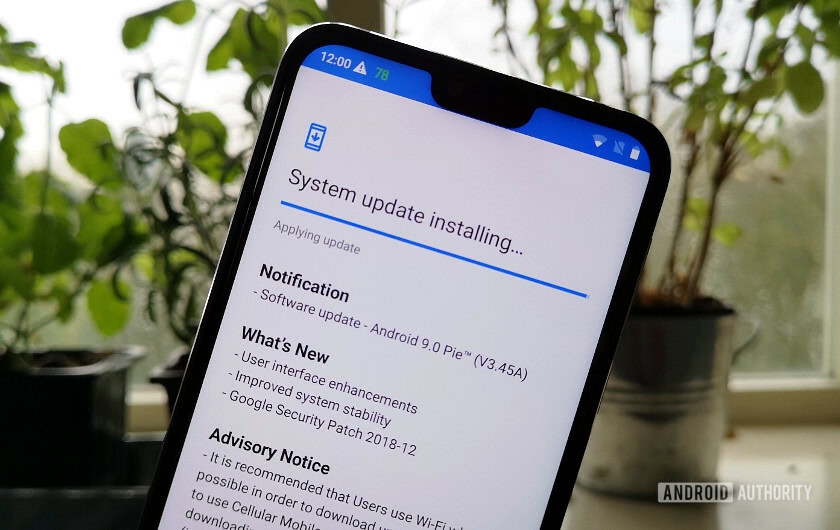
This is a huge one. When I buy a new smartphone, it’s an investment: I plan on using it for at least two years, maybe longer. Granted, I will probably upgrade earlier than that because I love smartphones and want the newest stuff, but I’ll still hold onto that phone anyway.
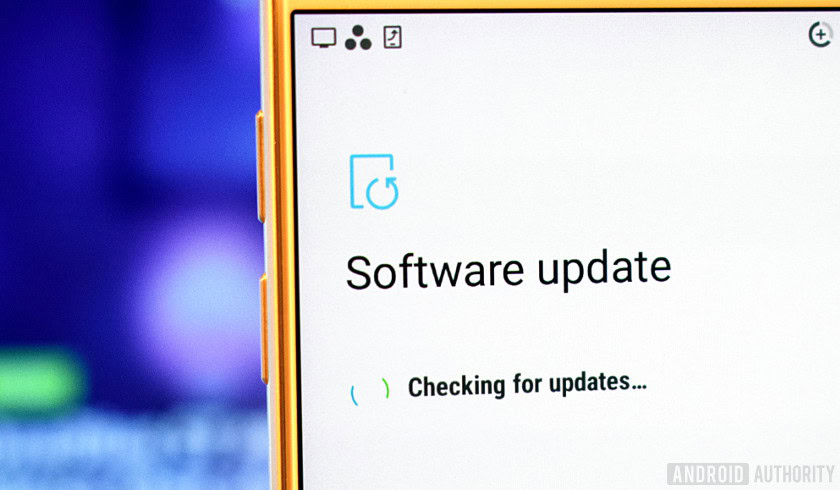
What’s the point of making an investment like that only to find that less than a year later the manufacturer isn’t pushing software updates (or, even worse, security patches)? That’s a bad investment.
Certain companies have proven themselves when it comes to software support, including OnePlus, Essential, Google (obviously), and even Samsung (the company’s made big strides over the past year). Meanwhile, many other companies have pretty bad update reputations, including LG, HTC, and Motorola. I absolutely keep these reputations in mind before purchasing a phone.
Front-facing fingerprint sensor

This is probably going to be the most divisive entry on this list for some readers. The dispute over the placement of the fingerprint sensor can get pretty passionate for some people, with each side claiming the superiority of whichever choice.
I fall squarely on the side of the front-facing sensor.
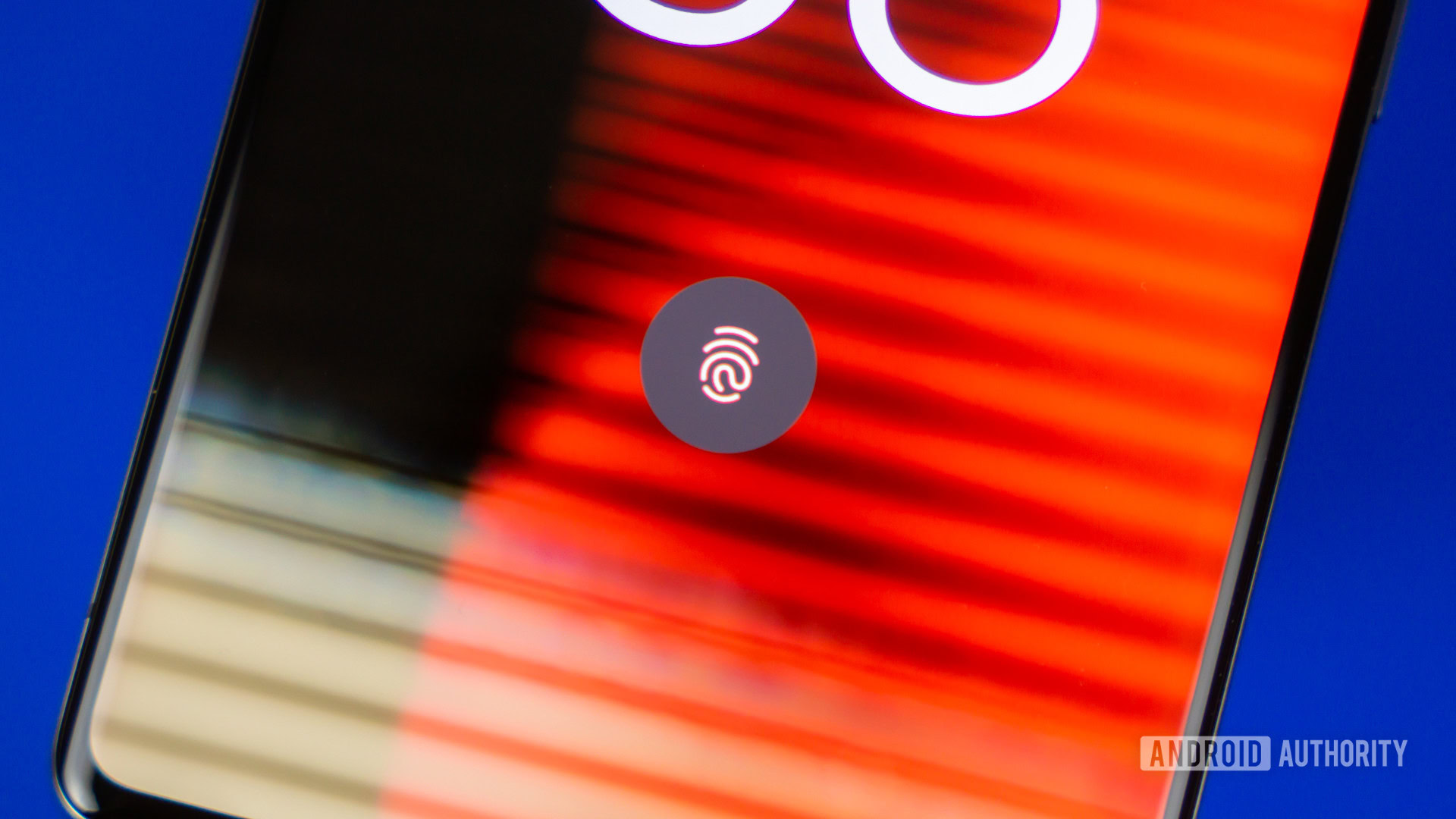
For a long time, I used a OnePlus 5 as my daily driver which has a front-facing sensor. I then jumped to using a Google Pixel 2 XL for a time, and then to a OnePlus 6, both of which have a rear sensor. In both of those cases, I found myself cringing every time I needed to pick up the phone from my desk in order to unlock it. It’s a first-world pain, I am well aware, but it was a pain nonetheless.
When I got the OnePlus 6T with its in-display fingerprint sensor, it was such a relief. Finally, the sensor is back on the front where it belongs, and I don’t have to lift it off my desk to unlock it!
Now I know I can never go back. Until a new biometric security system comes along that is superior to a fingerprint sensor, I will only buy phones with a sensor on the front. It can be in-display or a regular sensor — I’m not picky — but it’s gotta be on the front.
NFC chip

I love using Google Pay. Nine times out of ten, if I’m standing in a queue at a shop, I already have my phone in my hand. When I get to the register, why should I put my phone away to grab my wallet instead? Paying with the phone is so much easier.
As such, I would never buy a phone without a near field communication (NFC) chip inside to enable those contactless payments.
I must admit, I’ve never used NFC to set up a peripheral, like a router or something. However, I might do so in the future, who knows?
Whatever the case, the NFC chip is an integral part of any Android smartphone, as far as I’m concerned, if only for Google Pay alone.
A fair price

I saved this one for last because of all the seven essential smartphone features on this list, it’s the most variable. When I say a “fair” price I don’t necessarily mean a “cheap” price. Obviously, I would like to spend as little money on a smartphone as I must to get the features I want — but I’m not a cheapskate, either.
It’s plain to see from this list that I have quite a few options when it comes to buying a phone. My current daily driver — the OnePlus 6T — meets all the requirements on this list and starts at $549. However, I could just have easily bought a Google Pixel 3, which starts at $799. I could also have gone hog wild and paid $1,000 for the Samsung Galaxy Note 9.
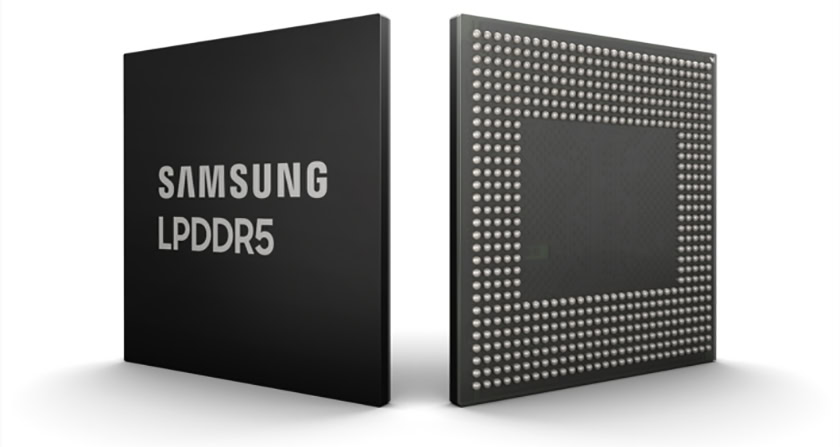
Ultimately, if I felt paying $1,000 for a smartphone was a fair price for that phone, I would pay it. Unfortunately, I think the Galaxy Note 9 is overpriced, and I think the Google Pixel 3 is as well. There’s not much about either device that makes me think they should be that expensive, especially when the OnePlus 6T has everything I need for hundreds less.
In the future, there might be a phone that is very expensive but offers features that justify the price. If that happens — and it meets my other six requirements here — I’ll buy it. Just as long as the price is fair.
What are yours?
Depending on your own preferences, you and I might share a lot of similarities when it comes to essential smartphone features. Or, we might share few or even none. You might be flabbergasted that I don’t care about the latest high-end processor, camera quality, or IP ratings. You might be glad I didn’t put “no notch” down because you’re sick of talking about notches. You might be ready to explode because the term “headphone jack” wasn’t uttered once in the entire article.
Well, let me know how you feel! Cast your vote in the poll below, and speak up in the comments if there’s anything you’d like to add.
I’m excited to see what Android Authority readers have to say about their own essential smartphone features. I’ll be hanging around the comments section and chiming in from time-to-time. Show me what you got!