Affiliate links on Android Authority may earn us a commission. Learn more.
Draw Assistant: for people who need to cheat at Draw Something

OMGPOP recently took over Google Play and the App Store with its smash hit “Draw Something”. The social drawing game received over 10 million downloads on Google Play alone in just a few weeks.
However, the game has one drawback – it requires you to actually draw! Those of us who are not artists (meaning, we couldn’t draw a stickman to save our life) or don’t have a Galaxy Note stylus, are left “drawing” “pictures” that are nearly impossible for our friends to understand.
But worry not! Draw Something Assistant by Scoompa will fix all your drawing problems. More specifically, after you chose your word in Draw Something, simply switch over to Draw Something Assistant by pushing the home button and finding the app or using your app switcher. Once you are in the Assistant app, type what image you are looking for into the search bar. After you find a good image, you can crop, rotate and zoom in on the image as you please. Finally, hit the “Launch Draw Something” button and shake your phone to get your image to show up under the blank canvas in Draw Something.
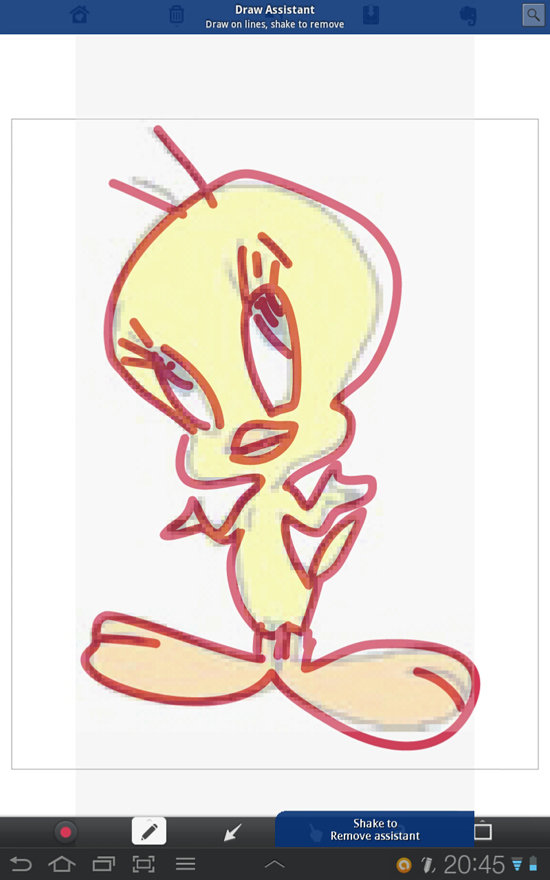
Now that you have a semi-transparent look at what you want to draw, you’ll be able to finally send your friends some good-looking drawings for them to guess.
The assistant is free on Google Play and should help rekindle your addiction to OMGPOP’s #1 hit, Draw Something. Download “Draw Something Assistant” for free from Google Play here.