Affiliate links on Android Authority may earn us a commission. Learn more.
Google removes DoNotPay subscription sharing tool from Chrome Webstore (Updated)
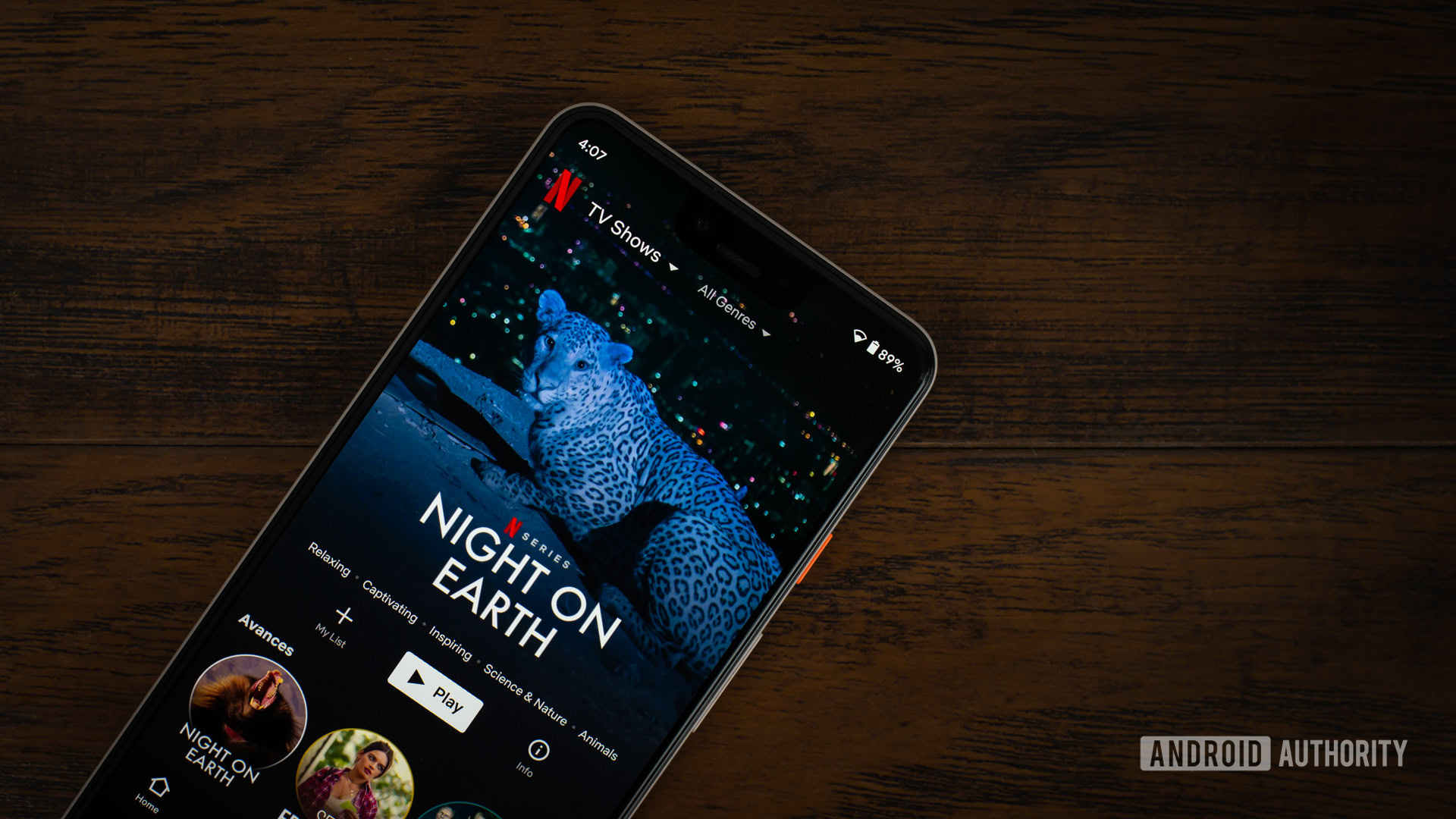
Update: March 11, 2020 (10:00 AM ET): Google has removed the DoNotPay extension from the Chrome Webstore. If you managed to get your hands on it before its removal, it should still work as expected. Existing DoNotPay users can still share subscription services with people who don’t have the extension, and people who receive links from these existing users will have the option to manually install it.
Original: March 10, 2020 (5:30 PM ET): As the years go on, more people are ditching cable in favor of streaming services. That’s because cutting the cord is usually cheaper, easier, and more flexible. It’s also possible to share subscriptions with friends and family, giving users access to multiple services without paying for them all. Unfortunately, sharing streaming services means handing out your passwords, thus handing over a piece of your privacy. Well, that’s all about to change thanks to a new Google Chrome extension called DoNotPay.
DoNotPay is a tool that promises users the ability to share streaming services without sacrificing private passwords. From our experience, this tool works just as expected, and it’s super easy to set up.
How to use the DoNotPay extension
After you install the extension in a compatible Chromium-based browser, you will need to verify your identity. To do so, you need to submit your mobile number and enter the code DoNotPay sends to you via SMS. Then, once you are logged into the streaming website of your choice, click the DoNotPay extension icon in your browser to generate a link.
You can send this link either by entering someone’s email address or manually copying and pasting it. Once the recipient clicks the link, they will be prompted to go through the same process you did earlier to download the extension and verify their identity. Once that’s all done, they can access your subscription services without knowing your password.
Read also: A look back at how the last decade shaped video streaming, and what’s next
There are no limits to how many links you can create, but the standard subscription device limits will still apply. Note that even though people you share your subscriptions with won’t be able to change your passwords or two-factor authentication mechanisms, you are still giving them some control over your accounts. It’s essential to always take caution when deciding who to share your subscription services with.
DoNotPay’s functionality isn’t limited to streaming services either. The technology behind the tool allows users to safely share login information from any website.
How does it work?
DoNotPay works by effectively passing on the login session via encrypted cookies from the websites you choose to share. Founder Joshua Browder promises this method is safe, secure, and that DoNotPay cannot access these cookies.
“We use VGS [Very Good Security], which provides encryption and PCI II compliance and is trusted by many fintech companies,” Browder told VentureBeat. “The cookies are also encrypted in transit and can only be seen by the people you are sharing them with.”
Read also: Disney Plus vs Netflix: Which streaming service should you choose?
It’s also worth mentioning that DoNotPay offers this service entirely free without selling any of your data. The company makes money through its legal services for a small $3 monthly fee, which you can also access from the extension.
As of right now, DoNotPay is only available for Google Chrome and Chromium-based browsers like Microsoft Edge, though that may change in the future.
“We have plans to expand to Firefox, and even our DoNotPay mobile app if this service becomes popular,” Browder said. “The Chrome extension is a test to see if it catches on, which we imagine it will.”