Affiliate links on Android Authority may earn us a commission. Learn more.
How to dispute a charge on PayPal
PayPal provides an easy way to send money to stores and independent sellers. However, if you have an issue with a purchase and contacting the seller directly doesn’t work, you will want to dispute the charge. Here’s how to dispute a charge on PayPal.
Read more: Everything you need to know about PayPal
QUICK ANSWER
To dispute a charge on PayPal, report the problem within 180 days in the Resolution Center. You will have 20 days to settle the dispute with the seller. If you and the seller cannot resolve the dispute, you will have to escalate it within 20 days to get PayPal involved.
JUMP TO KEY SECTIONS
Dispute a charge on PayPal
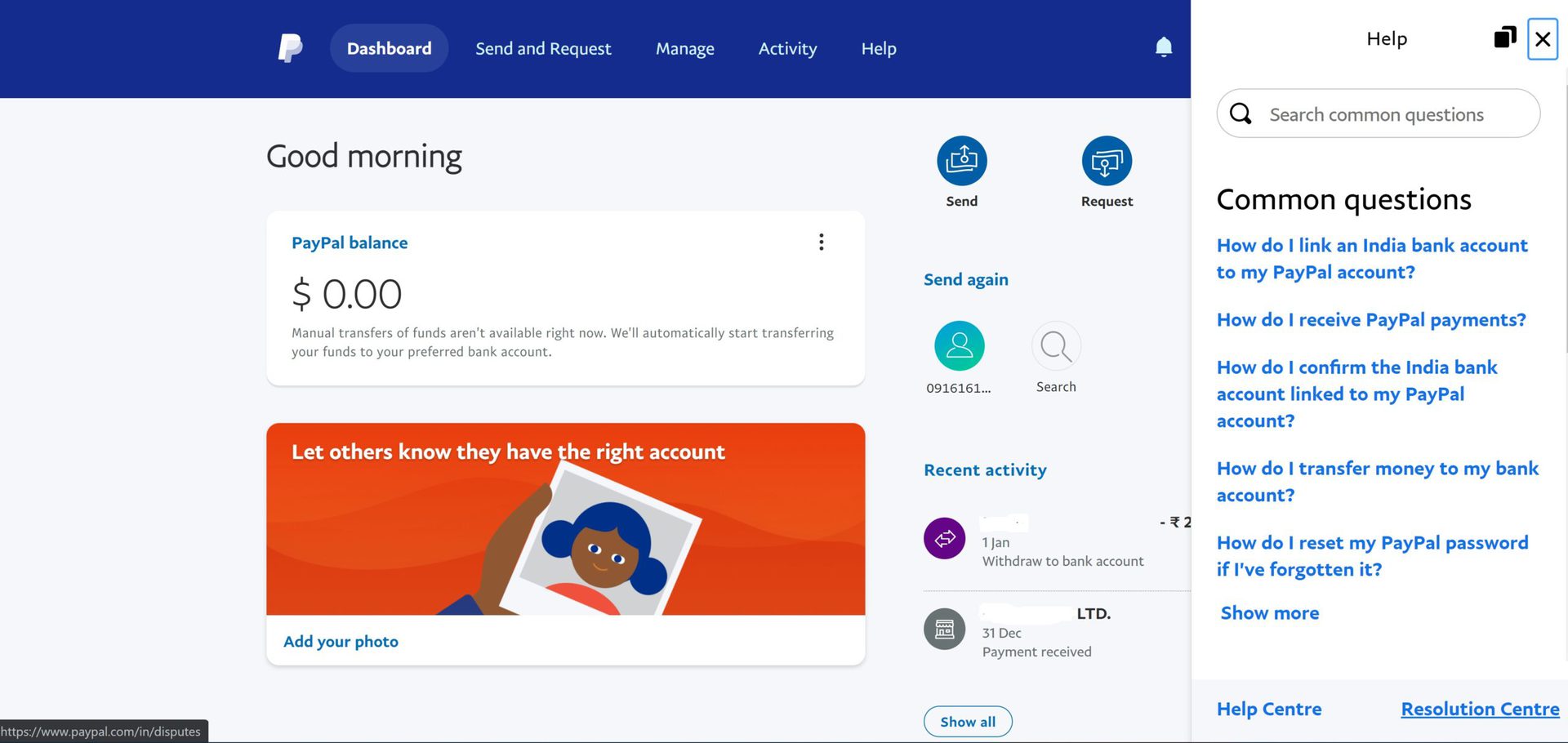
To dispute a charge on PayPal, log in to your PayPal account. Click on Help, and at the bottom of the help menu, click on Resolution Center. You will have 180 days to dispute a charge.
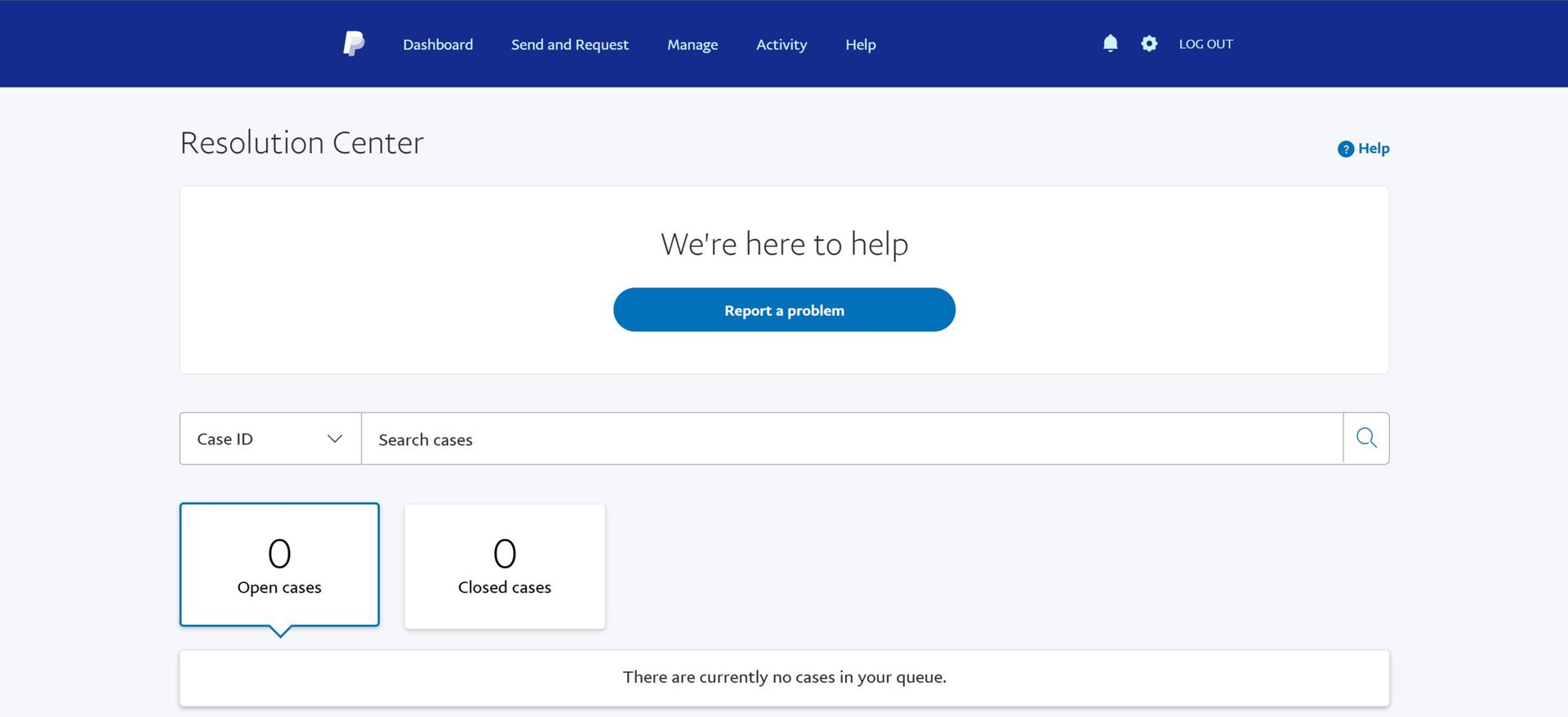
Click Report a problem and select the transaction you want to dispute. Click Continue at the bottom of the page.
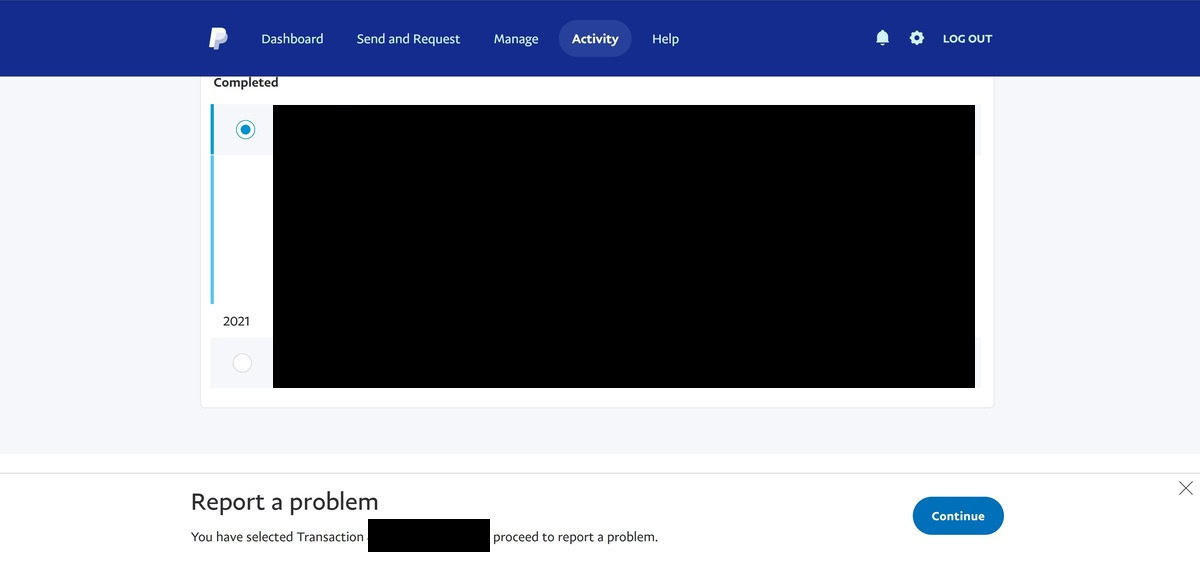
Select the type of issue you want to resolve. Options include Item dispute, report unauthorized activity, and billing issue.
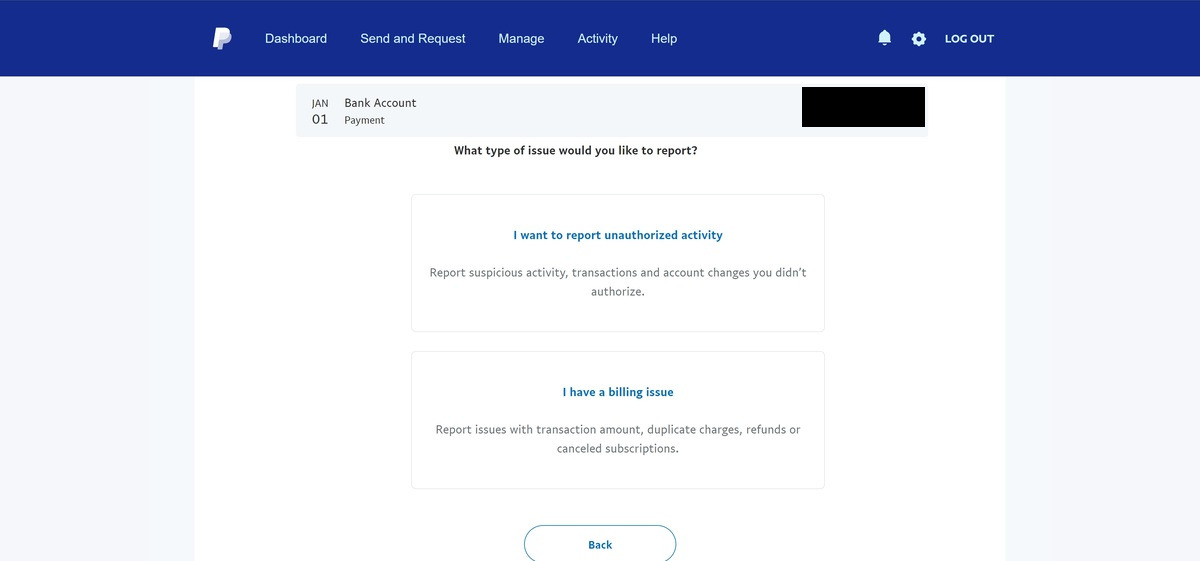
Once you dispute a charge, you and the seller have 20 days to resolve the problem. If that doesn’t work, go back to the Resolution Center. Click on the dispute you’ve filed and select File a claim. PayPal will get involved, review the case, and provide a final decision.
Read more: How to cancel a PayPal payment before it’s too late
FAQs
What kind of issues can I dispute on PayPal?
You can dispute a charge with a seller if the order never arrived, you have received a completely different item, the product condition isn’t as described, the item is missing parts or features, received the wrong amount of ordered items, it was substantially damaged en route, or if you received a counterfeit. You can also dispute a charge if it’s an unauthorized transaction.
Can I dispute a PayPal charge on my credit or debit card?
You could issue a Chargeback if you completed the transaction using a credit or debit card. You would get in contact with the card issuer directly. Sellers will have ten days to respond to a chargeback.
Can I dispute a PayPal charge on my bank account?
You can ask for a Bank reversal if you notice an unauthorized transaction with money debited from your bank account. Contact the bank immediately to resolve the issue.
Can I dispute a PayPal transaction (one-time or guest) without a PayPal account?
If you don’t have a PayPal account but used it to make a one-time payment, you will need to call or email customer service. You can also contact your bank directly for a chargeback or bank reversal.
How long do I have to wait to get a refund?
Typically, Paypal users receive their refunds same-day if they used PayPal funds.
Can you get a refund for a canceled subscription?
This one really depends on the Paypal subscription you canceled. While some subscription services will refund you for the unused portion of your subscription fee, others keep the money you’ve already paid and let your membership expire at the end of the billing cycle.