Affiliate links on Android Authority may earn us a commission. Learn more.
How to delete your Yelp account
Yelp remains an influential tool for keeping business owners on their toes, ensuring that their customer service is as good as possible. But if you decide one day, for reasons of your own, that you don’t want to review companies anymore, you can delete your Yelp account. We’ll show you here how to accomplish that.
Read more: What is Yelp, and how to use it
QUICK ANSWER
To close your Yelp account, send a request to Yelp's customer support. They ask for a reason why, but a general generic reason (or a false one) will suffice. Account closure is immediate and irreversible, but it may take another day or two for reviews and photos to be removed from Yelp.
How to close your Yelp account
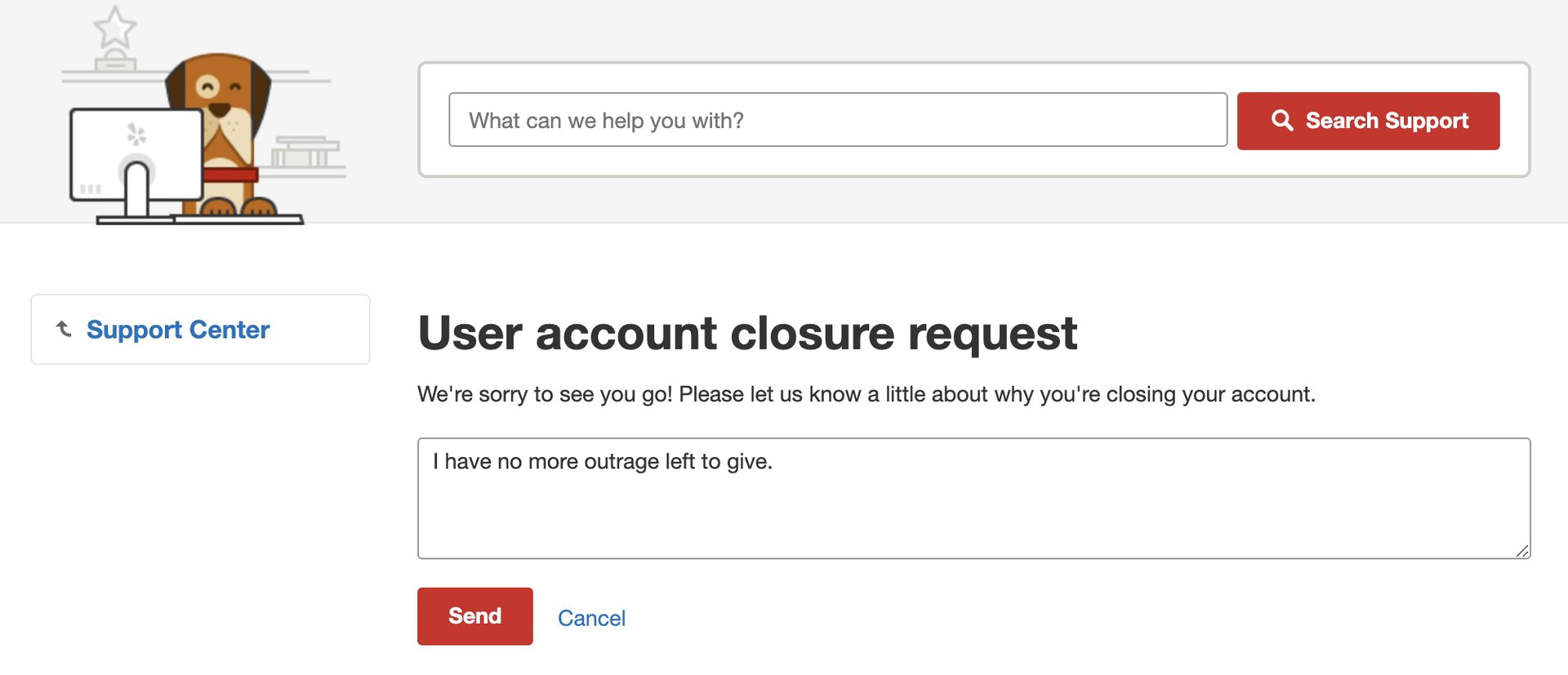
Unfortunately, there is no big Close Account button on your Yelp account page. To close your Yelp account, you must go to this page and submit a closure request to Yelp customer support.
They will ask for a reason — say anything you want, really — and click Send. Yelp will then process your request. The account closure process is immediate and irreversible, so make sure you really want to close your Yelp account. Doing so will result in the deletion of all your reviews, photos, and any other contributions made under that account. If you have hundreds of reviews, closing the account would be a really big deal.
How to close your Yelp business account
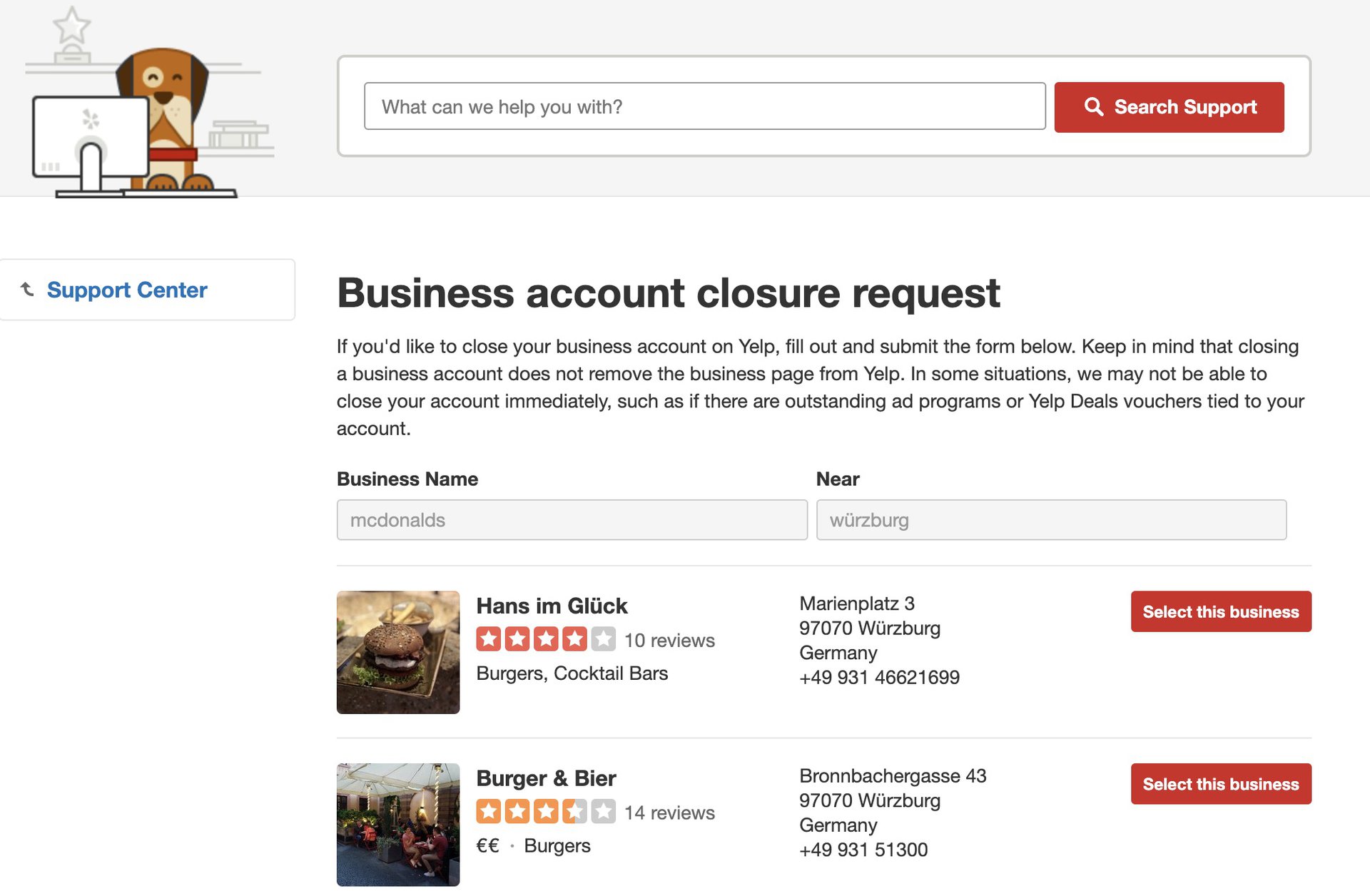
If you want to close your Yelp business account, you can submit a request to Yelp’s customer support. You start by searching for your business and selecting it.
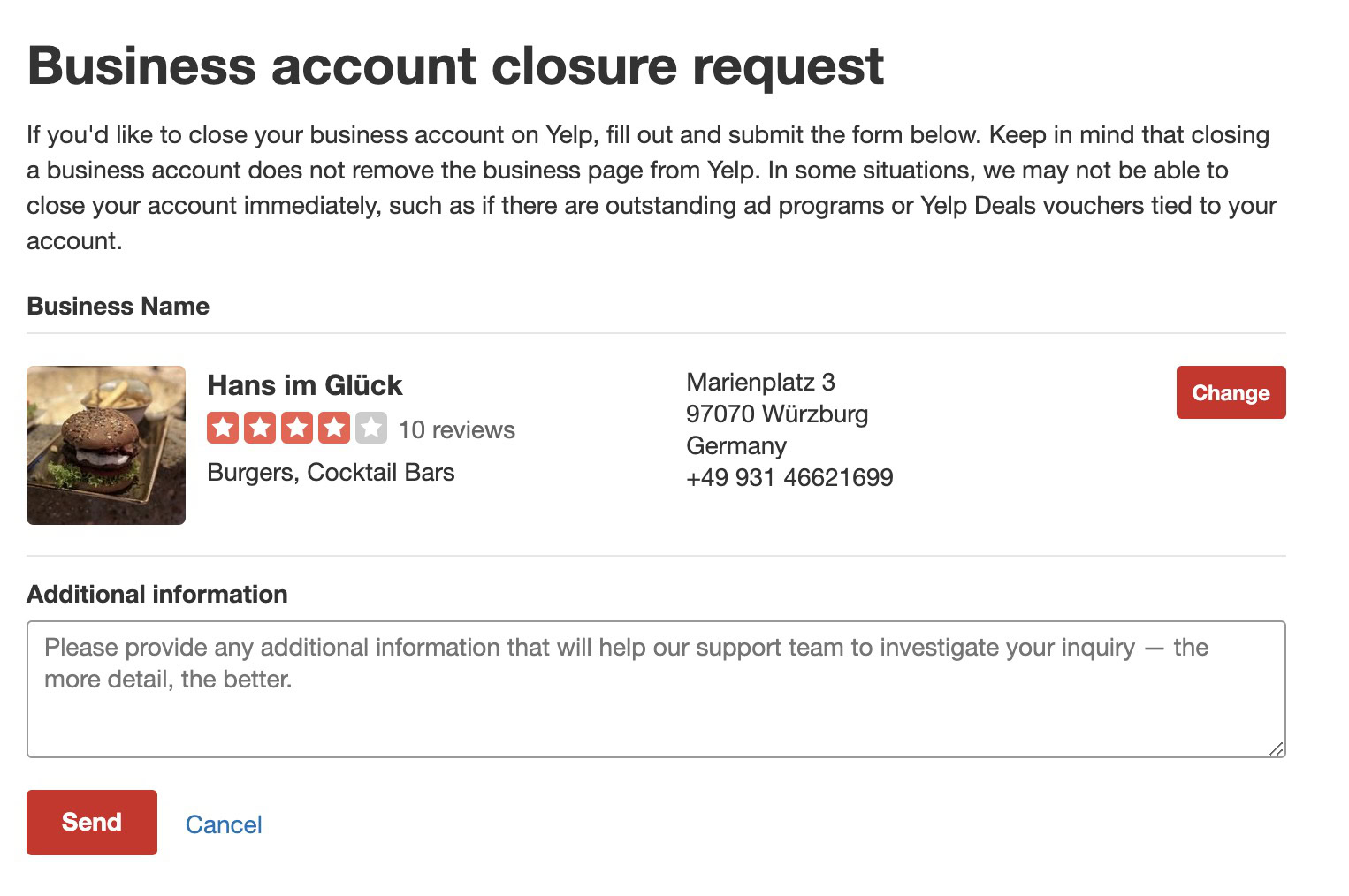
Yelp then says they need “further information to help them with your request.” You don’t really have to say much, as you’re entitled to close your account if you want. Simply saying, “I don’t want to use Yelp anymore,” should be more than enough.
Be aware, though, that closing a Yelp business account does not remove the actual business from Yelp. So if you thought that this would be a good way to remove all that negative feedback about your business from the internet, think again. Yelp is way ahead of you. The business and its user reviews will stay on Yelp, no matter what.
Read more: How to add or remove a Yelp review
FAQs
No, once you submit the request, and the account is closed, the decision is irreversible. You would have to open a brand-new account and start again from scratch.
Yes. Just submit a request to Yelp. However, there may be a delay if your business account is tied to any currently running ads.
If you close your Yelp account, any reviews, photos, and other contributions to the site made under that account will be deleted. That deletion may take another day or two to happen, though.
No, businesses are never removed from Yelp.
Yes, you can unclaim your Yelp business page, but by doing so, you will lose access to the page, be unable to make any changes to the page, or respond to customer reviews.
Yes, but you can just give a general generic answer, such as “I no longer need it.” Yelp won’t press for further details.
Account closure is instant, but removing your reviews, photos, and other contributions can take another day or two.
Currently, it is not possible to bulk-delete reviews on Yelp. You must delete them one by one. If you need to disassociate yourself quickly from lots of reviews, it would be best to anonymize your account first by removing your user photo, changing your name, and removing any other identifying information from your profile.
No, you must do it on a desktop browser, or a mobile browser. The app does not provide a way to close the account.