Affiliate links on Android Authority may earn us a commission. Learn more.
Staff picks: 10 things David uses every day


Here at Android Authority, we have a diverse staff. We come from all over the world and we use all kinds of technology. The Staff Picks series shows you what tech we use for work, play, and health.
As a reporter and video producer who travels full time, portability is the name of my game. I need to be able to grab my backpack and carry-on suitcase at a moment’s notice for a sudden trip to Europe or Asia, and I’ve selected my gear to reflect that.
The following is a list of things I use every single day. Every one of them is essential to my workflow, and as I recently learned, I physically can’t work without them.
Fujifilm X-T3

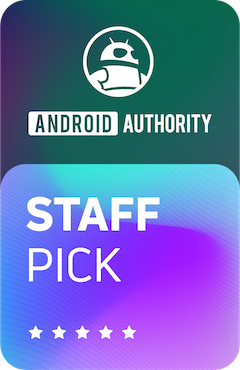
In the tech journalism space, you’ll mainly see two, maybe three brands of cameras. You’ve got your Sony shooters, who value the stellar clarity and battery life of the Sony A7iii, and you’ve got your Panasonic users, who rant and rave about the awesome stabilization and flip screen of the Panasonic GH5. Every now and then you’ll see Canon, known for its incredible color science and auto-focus. But perhaps least often of all, you’ll find someone shooting with a Fujifilm camera.
I’ll be upfront about this – the Fujifilm X-T3 is not the best YouTube camera. It has no stabilization, it has no flip screen, and its battery life is only so-so. People don’t use Fujifilm cameras because they are heavy on specs and good for vlogging. They use them because they enjoy shooting with them and because the color science is, in my opinion, unmatched.
The Fujifilm X-T3 has a dial for each of the three parts of the exposure triangle. You’ve got a shutter speed dial and an ISO dial on the top, and every Fujifilm-branded lens has an aperture ring built-in. This means you can adjust your settings without taking your eye off the eyepiece, and it feels like you’re using a traditional film-style camera. You focus on shooting photos and videos, and to me, that is essential to enjoying the job.
Now don’t get me wrong, the Fujifilm X-T3 is a technically capable camera. It has a new processor inside that allows for things like 4k video at 60 frames per second. It can shoot at a super-high bitrate of 400mbps, and it can even shoot a log profile internally. These are all things many of the more popular cameras can’t do. If you know how to take advantage of these features and mainly shoot on a tripod or in a studio, or if you just love photography, the X-T3 is one of the best bang-for-buck cameras you can buy right now.
Peak Design Everyday Backpack 30L (Gen 2)

Because I only have one backpack that holds all my gear, I need something big. Regular day packs wouldn’t hold nearly all my video equipment, and they’re not protective enough to take a beating. Peak Design’s Everyday Backpack comes in both 20L and 30L varieties, and while I liked the portability of the 20L, I need the 30L to get from point A to point B.
Peak Design has crafted bags that are extremely sturdy, weather-resistant enough for nearly any circumstance, and look good at the same time. A lot of video creators have this bag for these reasons. The Everyday Carry 30L holds my camera, all my lenses, lights, hard drives, and my laptop, and it’s everything I need for an event or a spontaneous trip to Europe.
It has tripod hooks in the side of each pocket, and a huge amount of hidden compartments for things like spare SD cards and hard drives. The craziest thing about this bag for me has always been just how much you can fit in it, even if I look like a 2nd grader with a full-sized pack.
I bought the original model of this backpack nearly three years ago, and have been rocking it ever since then. When Peak announced the 2nd generation, I was a bit skeptical, because they changed materials and moved towards a more rounded design versus the sharper, harder-edged design of the first generation. But after using it for a while, I love it. The new materials don’t yellow like the old one could after an extended period, and they’re made of more eco-friendly materials. It’s also a bit more elastic than the previous model. I’m a fan.
Peak Design Everyday Sling 10L (Gen 2)

The Peak Design Everyday Sling 10L solves the primary issue with the Everyday Backpack 30L. While I don’t particularly think the Everyday Backpack 30L is a great camera backpack, the Everyday Sling 10L is a pretty fantastic camera sling. The 30L backpack has a modular interior, which allowed me to remove the fairly flimsy camera and lens holders. Funny enough, the 10L sling fits inside the 30L nearly perfectly, and keeps my camera, lenses, small laptop, and Nintendo Switch safe and padded inside.
The modularity of this setup is nice, especially for product briefings. I can show up in a city, drop my bag at a hotel and take just the sling to a meeting. It has a slot for a small tripod on the bottom, so I can take everything I need for a shoot. I can fit a laptop like the HUAWEI Matebook X Pro or Google Pixelbook in the dedicated tablet pocket, which is perfect for typing any critical information I’d get at an event.
This setup can get heavy, so I wouldn’t take it long distances. I love it for short trips to briefings and events, but if you’re only going on a hike and want a camera sling, I wouldn’t recommend taking more than a couple of lenses with you. Any bag that puts that much weight on your shoulder can get annoying fast.
Sony WH-1000XM3

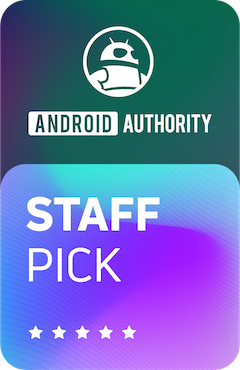
You can’t exist as a technology enthusiast without having heard of the Sony WH-1000XM3. The name may be long and confusing, but believe me when I say these are some of the best Bluetooth headphones you can buy right now. Our friends at Soundguys rated them the best Bluetooth headphones with noise cancelation in 2019.
As a frequent flyer, I need four things in a pair of Bluetooth headphones. They need to have good noise-cancellation, they need to be comfortable to wear for long periods, they need to have great battery life, and they need to charge via USB-C. I’m only half-joking about that last point.
The M3’s have some of the best noise-cancellation in the business, beating out the Bose QuietComfort 35 II, which used to own that market. This is vital for long-haul flights when I need to phase out the roar of a jet engine and constant crying of the baby behind me. The noise-cancellation in these headphones is incredible out of the box and can be made even better by optimizing the headphones for your environment.
Fortunately, they’re also extremely comfortable to wear. I’ve worn these cans for more than 20 hours at a time, and while my ears can get a bit warm after long periods, the headphones still breathe fairly well. There is a nice cushioning on the top of the headphones too.

Sony’s WH1000XM3’s lasted 24 hours of constant media playback at 75dB with ANC turned on, which is stellar for Bluetooth headphones. They also support a bunch of great Bluetooth codecs like LDAC, but you can also use the headphone jack if you own a device that supports it.

Finally, USB-C support is the icing on the cake. I owned the older WH-1000xM2’s before this pair of cans, and it was one of my only devices that still used micro-USB. Even though this wasn’t a deal-breaker, it was extremely annoying needing to fish around for a spare micro cable every time they died. I didn’t buy the M3’s until the M2’s eventually stopped charging, but USB-C support alone made them worth the upgrade for me.
Google Pixel Buds 2 with Nomad leather case

I first dipped my toes into the world of truly wireless headphones with the original Samsung Galaxy Buds. Before that, I had almost exclusively used the Sony WH-1000x M3’s for all my audio needs. But big bulky headphones look a bit silly, and when you’re meeting up with friends it’s annoying to constantly have headphones hanging around your neck.
So when Google announced the second-generation Pixel Buds, I was pretty excited. I always wanted the originals, though I’m not a fan of headphones connected with a wire. But Google’s hardware has always been pretty unique and features like instant access to Google Assistant and instant translation had me intrigued.
The new Pixel Buds aren’t perfect. They can have connectivity issues and can get uncomfortable after a couple of hours. But they’re super discrete in your ears, have great audio quality, and best of all, they have wireless charging. The case is also fairly slim and minimal and fits easily in my shirt pocket.
The case material is a soft-touch plastic that feels great to hold, but I worry about it scratching. The solution for me has been the leather Nomad case, which looks great, fits extremely tightly, and ages beautifully. Nomad makes this case in three different colors: brown leather, blue leather, and black leather. I’m personally using the brown case for a more classic look, but I’m glad it offers the other colors to match different styles.
SanDisk Extreme Portable External SSD

As a video producer, I need a lot of storage. An average 4k video from my camera takes up about 80-120GB in footage and assets, and that adds up quickly. Most laptops only come with about 512GB of storage on them, and with all the programs and files I have on my computer, I don’t have nearly enough storage for a collection of recently-completed videos.
SanDisk’s Extreme external SSD’s are an awesome solution to this problem. They’re rugged, fast, and far smaller than I imagined them to be when I ordered my first on Amazon. My good friend and old colleague Joshua Vergara messaged me just to tell me how he couldn’t believe how small this thing was when he bought his first unit.

I have a couple of 2TB versions of this drive, which I store my media on. They can transfer files up to 550MB/s, which means I can edit videos directly off the drive. This saves me from using nearly any storage on my primary laptop.
If you’re looking for fast and compact external hard drives, these are hard to pass up.
Peak Design Carbon Fiber Tripod and iFootage Komodo KS Fluid Head

For the work I do, I need a tripod and fluid head that is compact, light, and pans effectively.
The Peak Design Carbon Fiber Tripod is pretty damn expensive, but it’s also one of the best lightweight tripods I’ve used. The legs fold in nicely to stay neat and compact, and they can slide out quickly and effectively to get the height you need.
There are multiple benefits to this tripod beyond size and weight. There is a hook hanging down the center of the tripod to keep it steady, and it even has a hidden smartphone mount inside. This is great for doing long exposures on your phone, and I recently used it for a trip to Sydney, Australia.
Currently, I use the iFootage Komodo KS fluid head with the tripod. I use this head because it’s one of the smallest and lightest fluid heads you can find right now, and I need my setup to be as light and compact as possible. It’s surprisingly good at being a fluid head, even with its compact size, and my good friend Hayato turned me on to it. A number of video producers I know use it, even if it isn’t the flashiest of brands. It gets the job done well in a compact size, which is all I need.
Aputure AL-MX portable LED light

When you’re filming products in strange places, you don’t always have access to a lot of light. We often have to shoot in small rooms with fluorescent lamps, and while I prefer to use window light if possible, it’s always useful to have some extra light on hand when I need it.
The Aputure AL-MX portable LED light is the perfect solution to this problem. They’re small and light (no pun intended), and I can easily fit a couple of them in my bag without a second thought.

What I love about these lights is just how bright they get. They can hit a max brightness of 3200 lux, easily bright enough to properly light a subject in a small room. They also have color control and can operate between 2800 and 6500 kelvin, so I can get the perfect white balance every time.
Perhaps my favorite part of these lights is that they charge via USB-C. The only product I own that needs micro-USB now is my mouse, and I’m praying that Microsoft upgrades its Surface Precision Mouse to use the port.
OPPO Find X2 Pro on Google Fi

You’re probably wondering what phone I use, and that’s a fair question, seeing as this is Android Authority. Funny enough, I haven’t owned a smartphone since the original Pixel XL. I’m reviewing phones nearly constantly, and I just swap my Google Fi sim into whatever phone I’m reviewing at the time.
The OPPO Find X2 Pro is one of the best phones I’ve used this year. It’s certainly an expensive device, but with an incredibly well-tuned 120Hz display, outrageously fast 65W charging, wonderful cameras, and a much-improved UI, it’s a solid device. I love the fact that I only have to charge it for about a half-hour every day, and I usually don’t need to worry about charging it overnight.
The one thing I wish this phone had is wireless charging. I have wireless charging pads all over my apartment now, and it’s nice to set my Pixel buds down and know they’ll be fully charged when I need to use them. 65W charging is certainly nice, but having wireless charging, in addition, would have been the icing on the cake.


If I was given the option to use one phone for the rest of my life though, I’d probably choose the OnePlus 6. That device had everything I value in a smartphone and did it in a striking, slim design. It even had a headphone jack, which is a big reason I’d pick it over a newer OnePlus device.
Google Fi is my carrier of choice for several reasons, but for someone who travels internationally frequently, the service is crucial. It works in over 200 countries with free data roaming and has data protection so you won’t pay more than $60 for data after you’ve used 6GB. Google Fi also works on just about every smartphone. Though there are Google Fi certified devices like the Google Pixel series, you can use the service on nearly any device, from the OnePlus 7T to the Apple iPhone 11 Pro Max.
Google now also offers an unlimited plan that allows for 22GB of fast data vs the 15GB on the standard plan. This can be quite cheap if you enter a family plan – down to $45/mo if you have 4 people on it. The downside is all video streamed over mobile is capped at 480p.
If you’re a frequent international traveler, you absolutely have to take a look at Google Fi.
Nomad Base Station wireless charging stand

In 2o2o, the majority of phones currently releasing have wireless charging. Because I’m not leaving my apartment nearly as much, I’ve fallen in love with the standard, since I can simply drop my phone on a charging pad and pick it up later.
I’ve used a number of wireless charging stands over the last couple of years, but my favorite has definitely become the Nomad Base Station wireless charging stand. While most wireless charging stands either lean too far back, have an integrated cable or straight up look like space ships, Nomad’s stand puts your phone at the perfect angle and looks good doing it, with a mixture of leather, rubber and polycarbonate materials.

The stand certainly isn’t cheap at $99, but it’s become an essential part of my desk setup. I use it for video calls and have my phone resting in it charging while I’m working during the day. I’d love to have a couple of these floating around the apartment.
Bonus: Fujifilm Instax SP-2 portable printer

I don’t necessarily use this product every day, but I love it nonetheless. The Instax SP-2 is a portable laser printer that can connect directly to Fujifilm cameras or the Instax SHARE app.
If I’m on a hike, I’ll often offer to take photos of couples and print them out an image right then and there. It’s fun to be able to see your shots on physical media, and it makes people happy.
For personal use, I love editing my photos in Photoshop and printing them after to see how they look in print, or to show clients. Some people want physical copies of the photos I take for them, and this is a fun way of making that happen.
There are a couple of newer versions of this printer out by now, but the more popular Fujifilm Instax SP-3 prints in a 1:1 format. I prefer the 16:9 format created by the SP-2.