Affiliate links on Android Authority may earn us a commission. Learn more.
Google blocking all cryptomining Chrome extensions

- Starting today, Google will no longer accept crypto extensions submitted to the Chrome Web Store.
- Furthermore, any current extensions featuring crypto mining code will be removed from the store in July.
- Blockchain extensions unrelated to crypto mining will not be removed and can still be submitted.
If you’ve noticed your CPU spikes while your computer is idle, a Chrome extension may be to blame. Malicious coders are hiding crypto mining code in extensions, using your PC as an unwitting crypto coin miner. But starting today, Google will block any submitted Chrome extension that features crypto mining code, even the ones that are upfront about what they do.
According to Google, approximately 90 percent of all submitted Chrome extensions that feature crypto mining code violate the two major rules Google enforces: the extension’s single purpose is to mine crypto, and the user is adequately notified that that’s what the extension does. That leaves only about 10% of Chrome extensions with crypto mining code actually making it to the Chrome Web Store.

To counteract this, Google will no longer accept any extensions that feature crypto mining code, even the ones that follow all the rules. The crypto mining extensions that are currently available in the Chrome Web Store will stay until July; then, Google will remove those as well.
Google took the time to clarify that blockchain extensions unrelated to crypto mining will still be accepted, assuming that the extensions follow the store rules.
To give you an idea of just how resource-heavy a crypto mining extension can be, Google supplied this chart, which features the total CPU load before and after an extension starts:
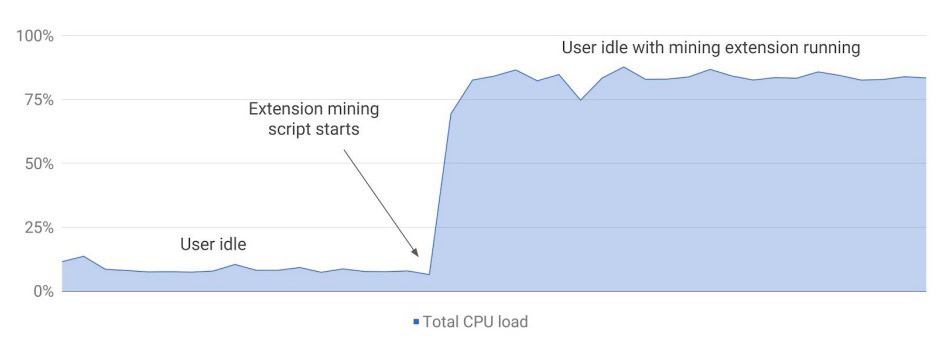
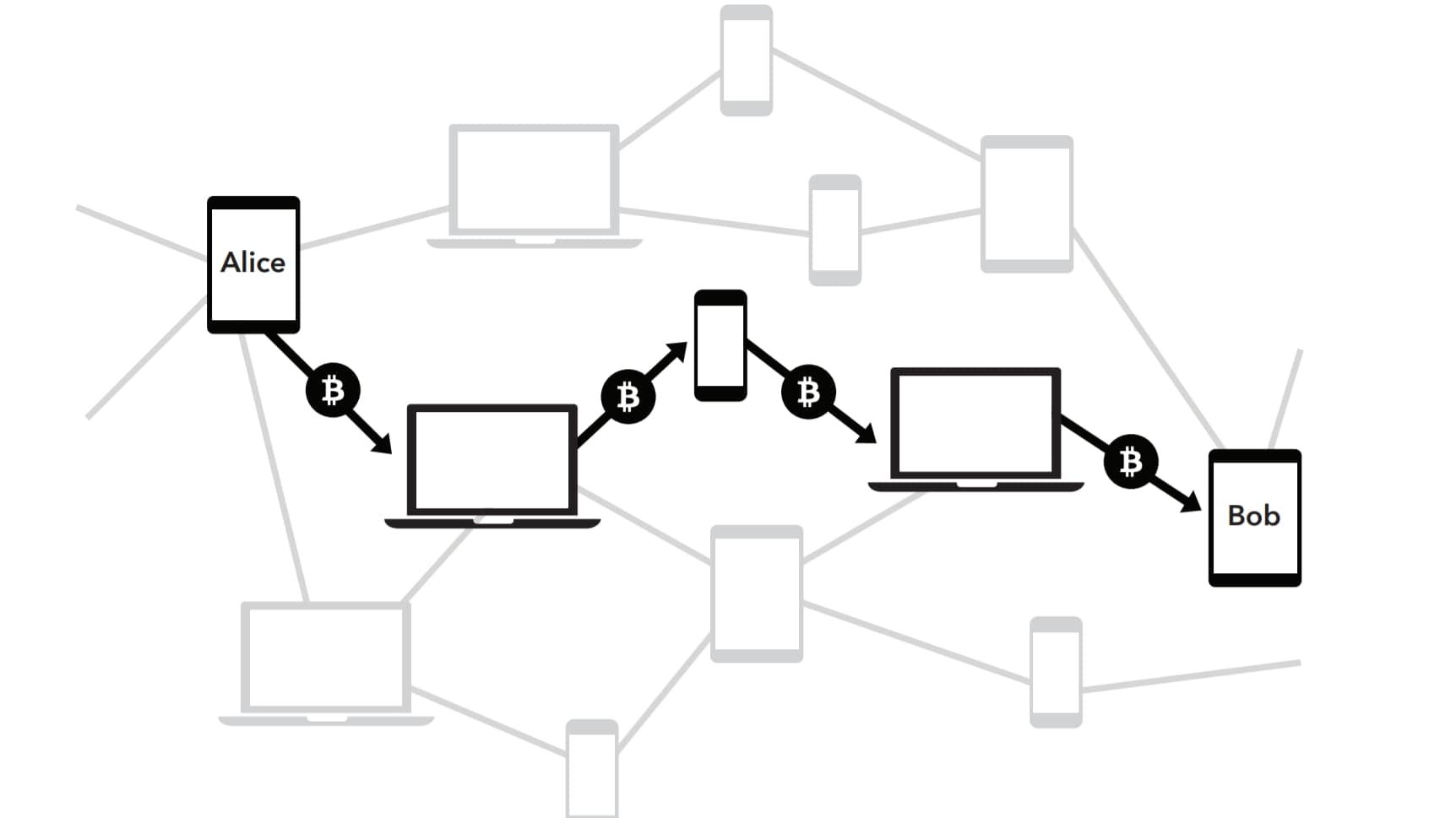
Granted, there are ways to install Chrome extensions that are not available at the Chrome Web Store, so this won’t completely eliminate rogue extensions exploiting your CPU. Going forward, you should only install extensions from the Chrome Web Store to ensure your safety, just like you should only install Android apps from the Google Play Store. Anything not coming through the official channels could potentially be dangerous.