Affiliate links on Android Authority may earn us a commission. Learn more.
How to create PDF files
A PDF (portable document format) is commonly used to share documents and files. Although you can also create PDF forms and edit these files with the right apps, these primarily read-only files are easily accessible and can be opened on most devices. Here’s how to create a PDF file to quickly and easily share files and documents.
QUICK ANSWER
To create a PDF file, go to the Print options of your program and change the printer destination to Save as PDF. You can also use Microsoft Print to PDF on a Windows PC. And if you have access to Adobe Acrobat, you can set the print destination to Adobe PDF.
How to create a PDF file
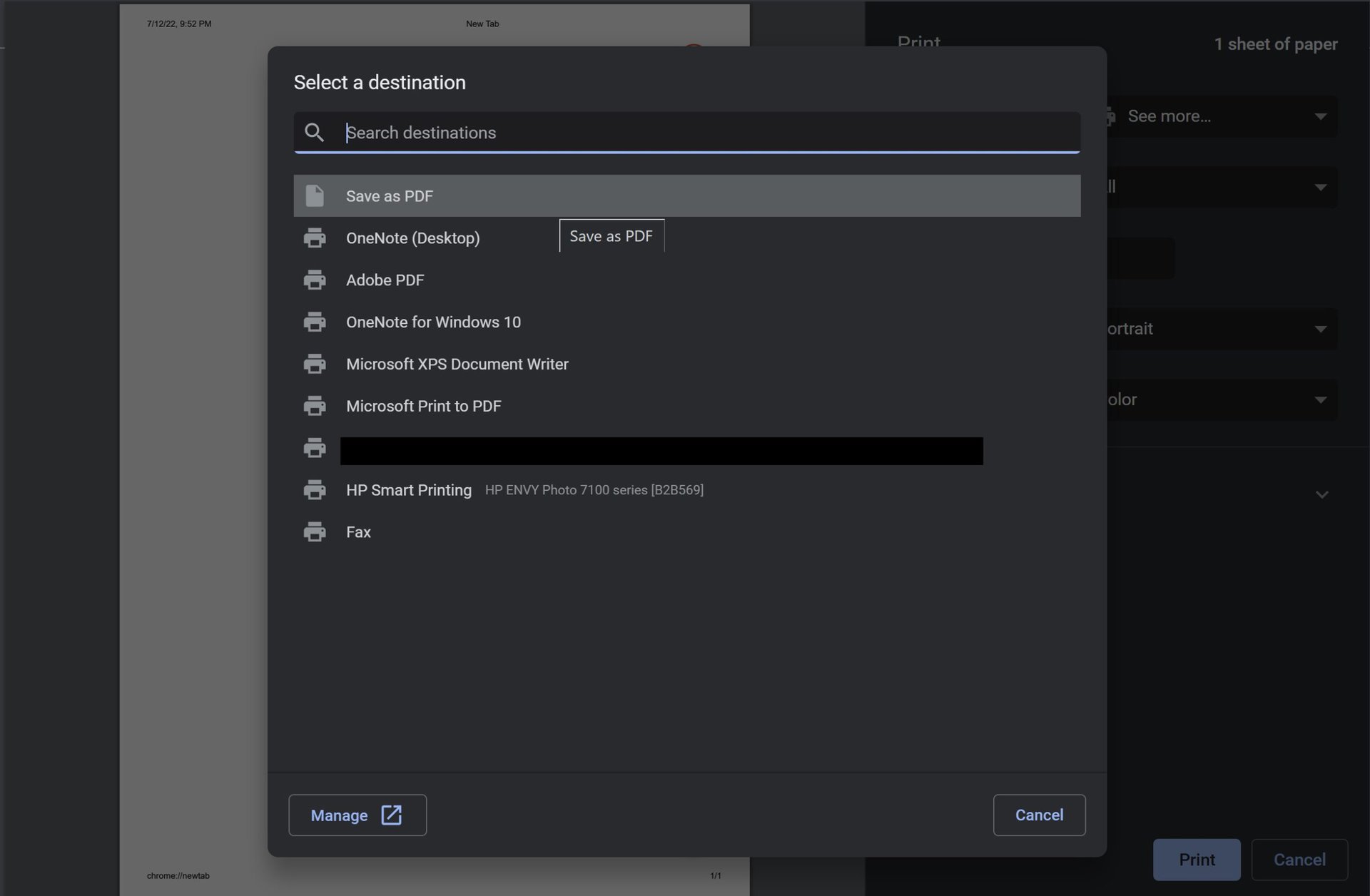
You can use the Print function on any program, including browsers, to create a PDF file. On most apps and programs, go to Print, and under the Printer options (which could also be called Print destination), select Save as PDF. The steps might be slightly different, but the idea is to Print > Save as PDF.
Some programs and apps have a few different options you should be aware of. Of course, the print option will work with every app/platform, except mobile, mentioned below too.
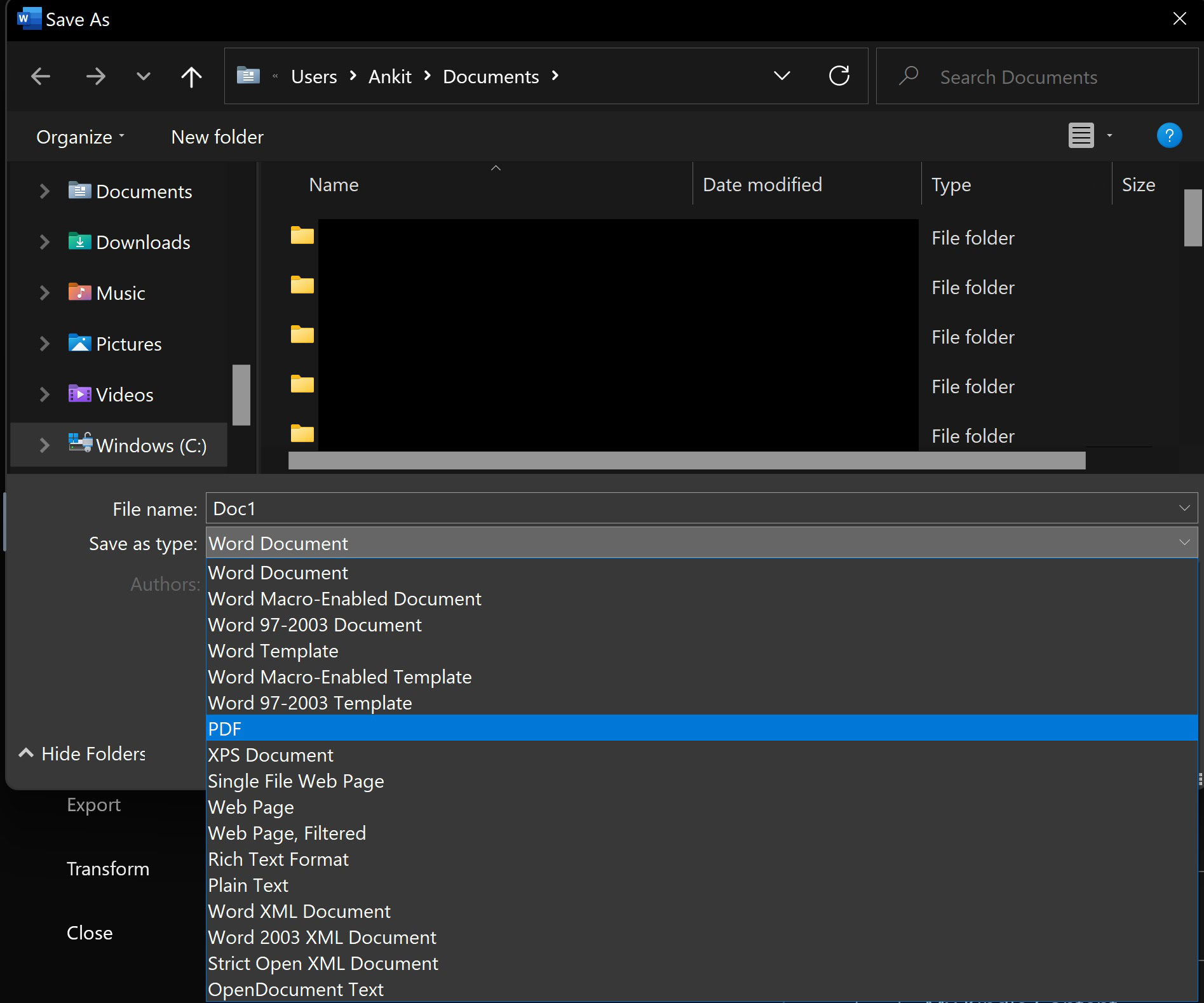
- Windows apps: On Microsoft programs like Office apps, Edge, Paint, Photos, and others, you will see Microsoft Print to PDF as the option. Other third-party apps and browsers will show Save as PDF as well.
- Microsoft Word: When you are ready to save a document, go to File> Save as > Browse(to select a folder), and under the Save as type options, select PDF. Depending on your Microsoft Word version, you might also see a more convenient Save as Adobe PDF option.
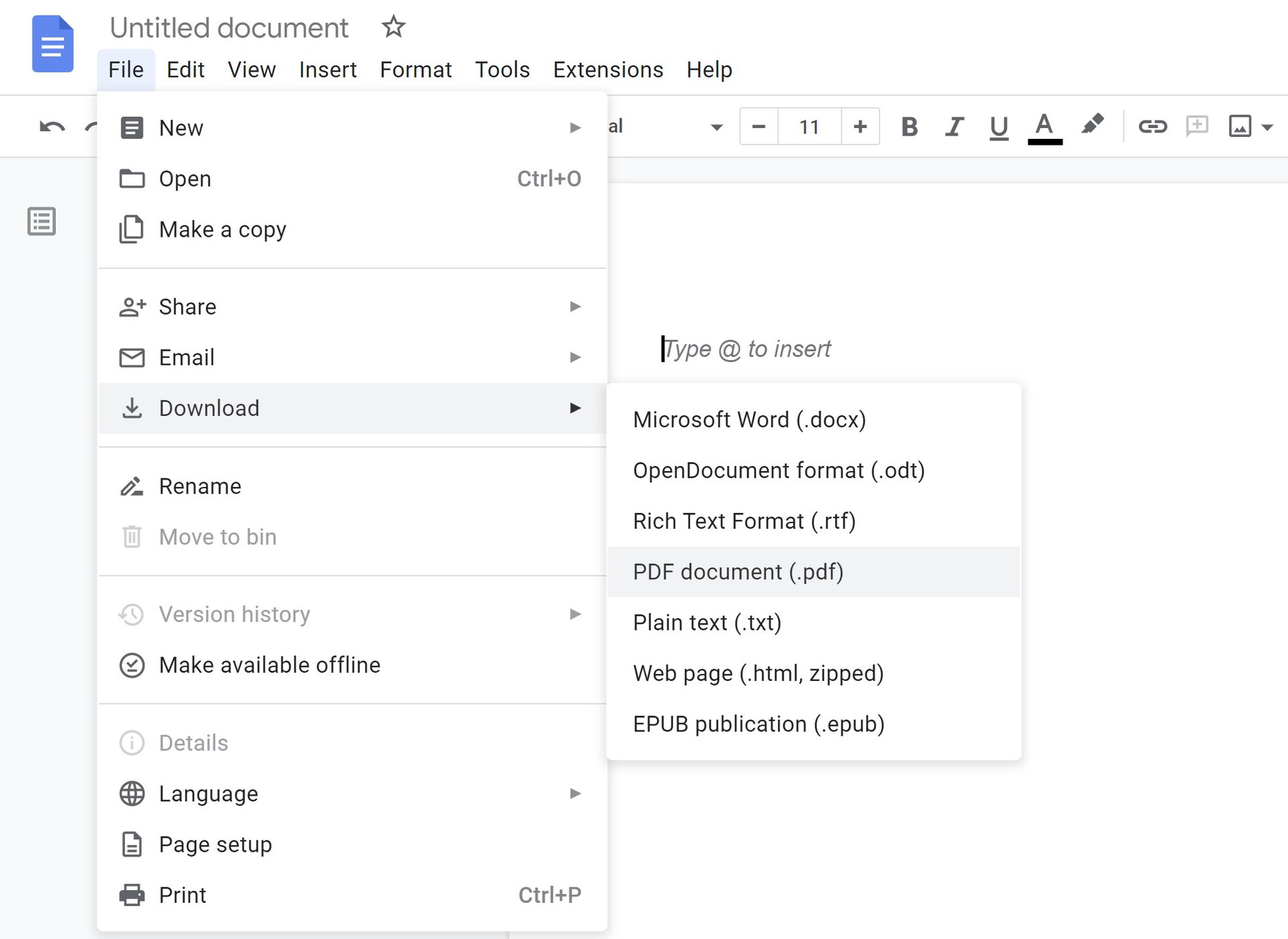
- Google Docs: If you use Google Docs, you can create a PDF copy of your document by clicking on File> Download and selecting PDF document (.pdf). You can use this method on desktop and mobile.
- Android: On Android, you are looking for Share > Print. In some apps, you can find Share by opening the menu options using the three vertical dots icon. You can long-press on an image or File on Google Photos and other apps to bring up the Share menu. Go to Share > Print and select Save as PDF as the printer option.
See our guide on password-protecting a PDF file to keep your newly saved doc secure.
FAQs
Saving a file as PDF will more accurately replicate a document. It might also include metadata and other information that you might not want to save. Microsoft Print to PDF captures what a printed page (only what you see) would look like and makes it a PDF.
One popular tool to create a PDF with images is Adobe Acrobat, which has a feature called “Combine Files” that enables you to add pictures and convert them into a PDF file. You can also use Microsoft Word, Google Docs, or online PDF converters to create a PDF with images. To create a PDF using these tools, import the photos into the software, arrange them in the desired order, and then export the file as a PDF.
To create a fillable PDF form in Word, you can use the “Developer” tab, which allows you to add form controls to your Word document. To enable the Developer tab, go to File > Options > Customize Ribbon and then check the Developer box. Once enabled, you can start adding text boxes to your Word document. The resulting PDF will have fillable fields that users can enter information into.
To create a PDF calendar, you can use software tools that allow you to design and customize calendars, such as Adobe InDesign, Canva, or Microsoft Publisher. These tools offer various templates and design elements that can be used to create a unique and professional-looking calendar. Once you have designed the calendar, save it as a PDF by going to File > Export.
There are several ways to create a fillable PDF for free, depending on your needs and preferences. One option is to use online PDF editors such as Smallpdf, PDFescape, or JotForm, which offer free tools for creating fillable PDFs. These tools allow you to add form fields such as text boxes, radio buttons, and checkboxes to your PDF document and then save it as a fillable PDF.
To create a PDF e-book, you can use Adobe InDesign, which offers various templates for creating professional-looking e-books. With InDesign, you can add text, images, and hyperlinks or buttons to your e-book and then export it as a PDF file.