Affiliate links on Android Authority may earn us a commission. Learn more.
How to remove formatting in Word
Formatting in a Word document is important to manage properly. If you copy and paste content from one source to another, formatting may remain from the original document. Consistency can be compromised if the formatting doesn’t match the local document. Furthermore, inconsistent formatting can impact the way the document appears when printed. Let’s go over how to clear formatting in Word.
QUICK ANSWER
To clear formatting in Word, select the text you wish to clear formatting for. After that, click the Clear All Formatting button from the Font section in the Home tab.
JUMP TO KEY SECTIONS
How to clear formatting from selected text in Word
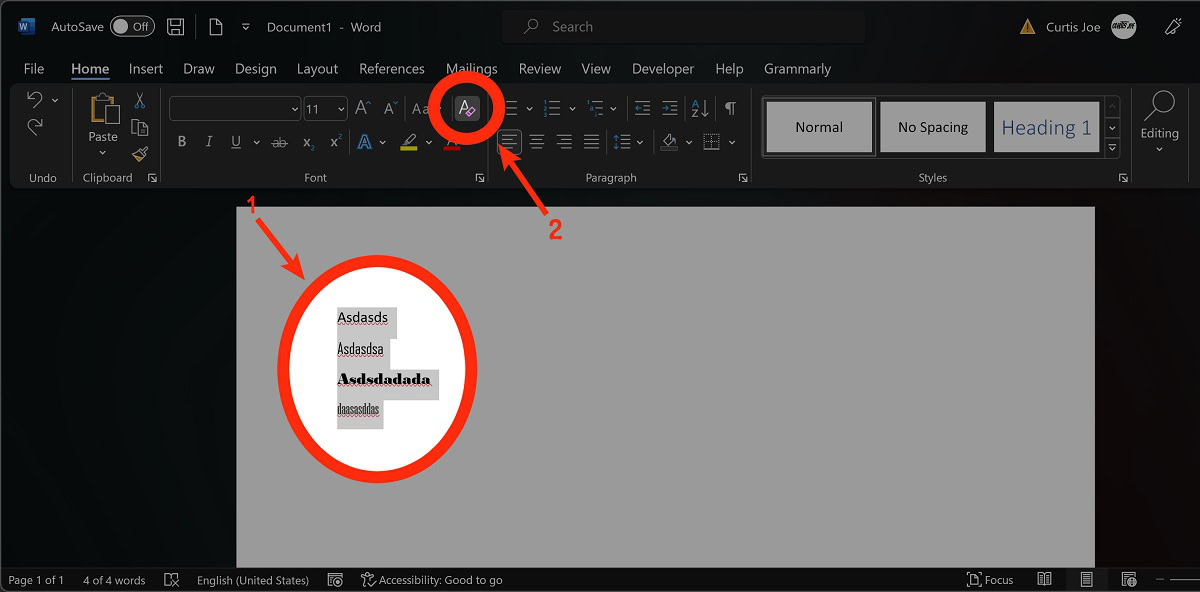
Before you can clear formatting for anything in your document, you must select the relevant text. After doing so, you can find the Clear All Formatting button in the Font section of the Home tab.
- Select the text in your document for which you want to clear formatting.
- To clear formatting, click the Clear All Formatting button in the Font section on the Home tab. Alternatively, you can press Ctrl + Spacebar on your keyboard to clear formatting from the selected text.
How to clear formatting for all text in Word
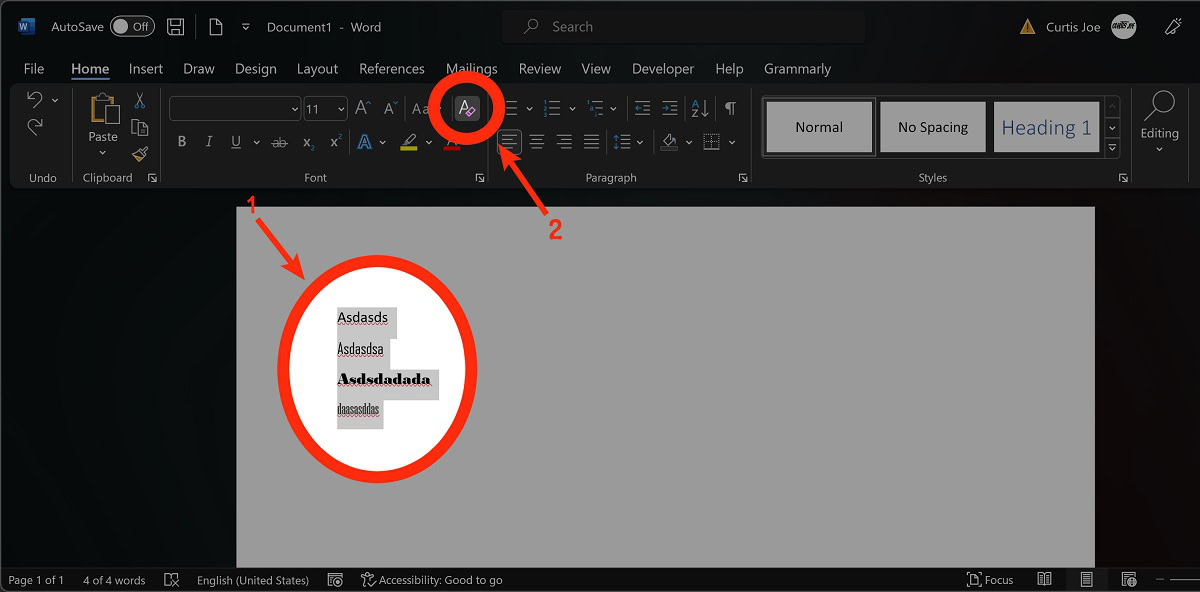
Clearing your entire document’s formatting is just as simple as clearing formatting for selected text. In fact, it works the same way. All you need to do is select the entirety of the document’s text with the Ctrl + A keyboard shortcut.
- Press Ctrl + A on your keyboard to select all text in your document.
- Clear formatting by clicking the Clear All Formatting button in the Font section on the Home tab or pressing Ctrl + Spacebar on your keyboard.
How to clear formatting in boxes, headers, and footers
Click into the header, footer, or box that you wish to clear text formatting for.
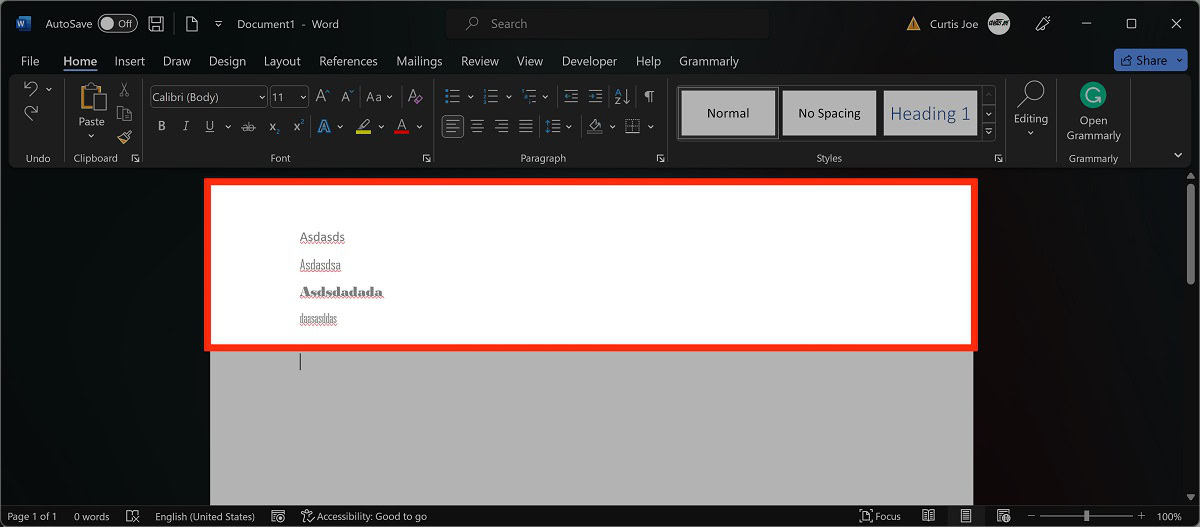
Go to the Home tab.
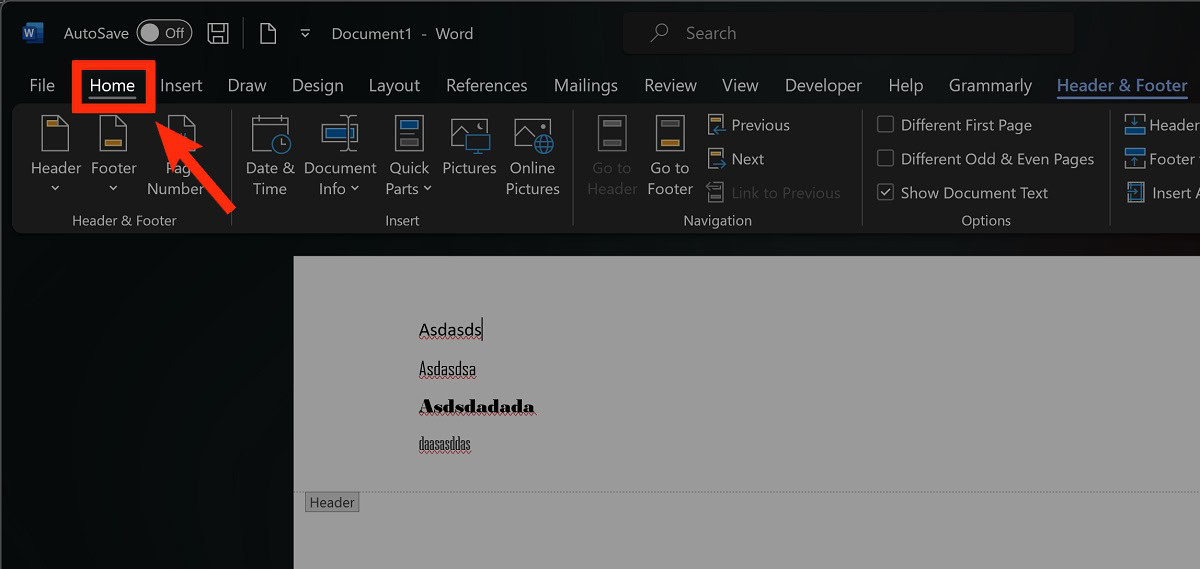
Clear formatting by clicking the Clear All Formatting button in the Font section or pressing Ctrl + Spacebar on your keyboard.
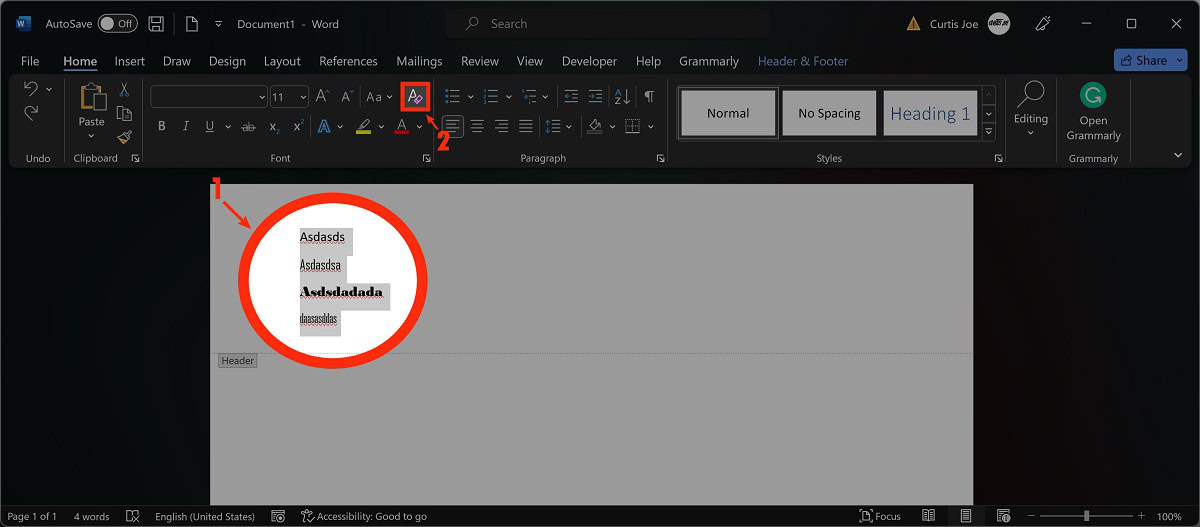
FAQs
The clear formatting icon is in the Font section of the Home tab in Microsoft Word.
The shortcut for clear formatting is Ctrl + Spacebar.